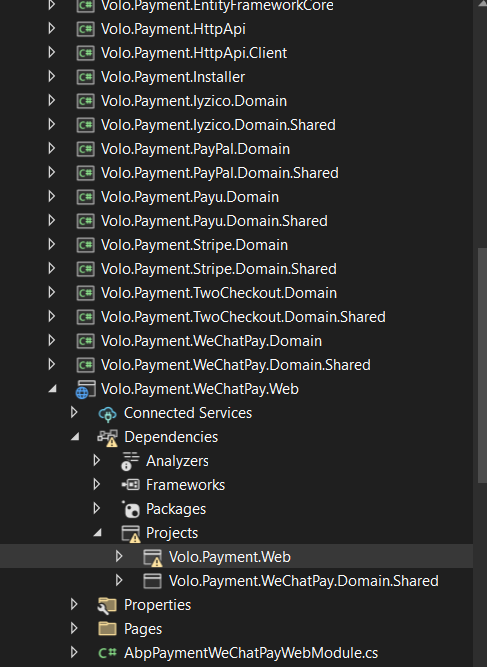Added payment module from ABP suite but did not find payment section from front end side. also after adding payment module error occurs while build source code.
- ABP Framework version: v8.0.5
- UI Type: Angular
- Database System: EF Core (SQL Server)
- Tiered (for MVC) or Auth Server Separated (for Angular): yes
- Exception message and full stack trace:NU1104 Unable to find project '.....\Volo.Payment.Web.csproj'. Check that the project reference is valid and that the project file exists. Volo.Payment.Alipay.Web ....aspnet-core\modules\Volo.Payment\src\Volo.Payment.Alipay.Web\Volo.Payment.Alipay.Web.csproj
- Steps to reproduce the issue:just to add payment module from ABP Suite.
4 Answer(s)
-
0
Hi,
I can reproduce the problem.we will fix it. Your ticket was refunded.
You can remove
Volo.Payment.WeChatPay.WebandVolo.Payment.Alipay.Webprojects.And add
@volo/abp.ng.paymenttopackage.jsonConfig Payment Angular Module
..... import { PaymentAdminConfigModule } from '@volo/abp.ng.payment/admin/config'; ..... PaymentAdminConfigModule.forRoot(),{ path: 'payment', loadChildren: () => import('@volo/abp.ng.payment/admin').then(m => m.PaymentAdminModule.forLazy()), } -
0
Hi,
I can reproduce the problem.we will fix it. Your ticket was refunded.
You can remove
Volo.Payment.WeChatPay.WebandVolo.Payment.Alipay.Webprojects.And add
@volo/abp.ng.paymenttopackage.jsonConfig Payment Angular Module
..... import { PaymentAdminConfigModule } from '@volo/abp.ng.payment/admin/config'; ..... PaymentAdminConfigModule.forRoot(),{ path: 'payment', loadChildren: () => import('@volo/abp.ng.payment/admin').then(m => m.PaymentAdminModule.forLazy()), }Hi, in which project's package.json we add '@volo/abp.ng.payment' and for angular going to add reference in app.module.ts file under the following path: .....\angular\src\app\app.module.ts
-
0
The Angular project's package.json
-
0
The Angular project's package.json
Working now. thanks