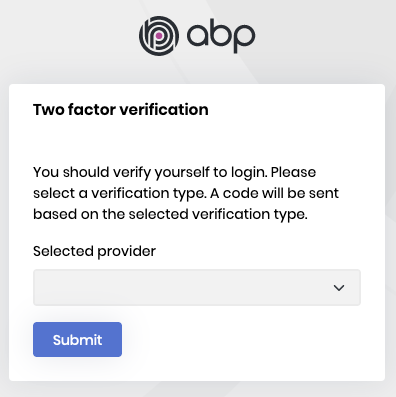0
zhongfang created
- ABP Framework version: v8.1.0
- Exception message and full stack trace: I have not configured two-factor authentication for my account. Now I staty at below picture. And can not continue.
- Steps to reproduce the issue:
- abp login username
ABP CLI 8.1.0
Password: Two factor authentication is enabled for your account. Please use `abp login --device` command to login.
PS V:\downloads\githubfast-main> abp login --device
ABP CLI 8.1.0
Open your browser, go to: "https://account.abp.io/connect/verify"
and enter the following one-time code:
8595-4011-****
1 Answer(s)
-
0
hi
Can you try again, your email was not confirmed.