Hi I have created a solution with Blazor Server
ABP Framework version: v8.0.5
UI Type: Blazor Server
Database System: EF Core (SQL Server)
Tiered (for MVC) or Auth Server Separated (for Angular): yes
I have recently update all Blazorize package to versione 1.5.2, and the icon in the UI now is all wrong, example like this:
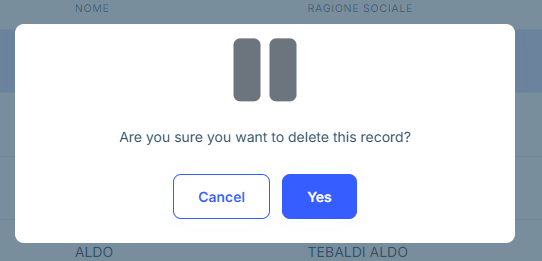
Why there is this problem? Abp must use with a specific version of Blazorise? How can I change it, if there is possibile ? Thanks Marco
4 Answer(s)
-
0
Hello,
can you run the
abp bundlecommand in your Blazor project and then re-run the project?or could you please share your package.json file?
thanks
-
0
Hi, my project is blazor server 'abp bundle' work only for Microsoft.NET.Sdk.BlazorWebAssembly. This is my package.json- package
Many thanks
-
0
Hello,
sorry its my bad. I will check and get back to you
thanks
-
0
hi
You must use
1.4.x(1.4.1-1.4.3)as the Blazorise package version for abp 8.0.5.





























































