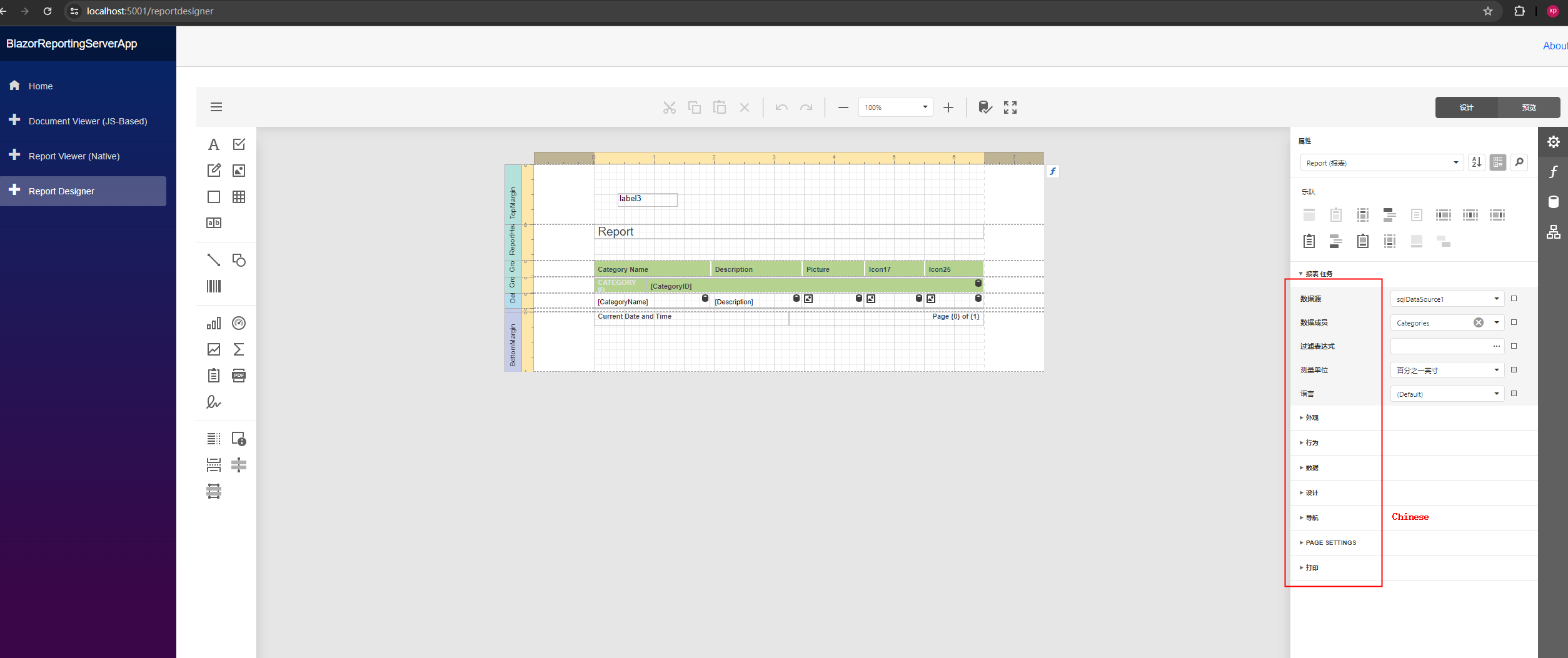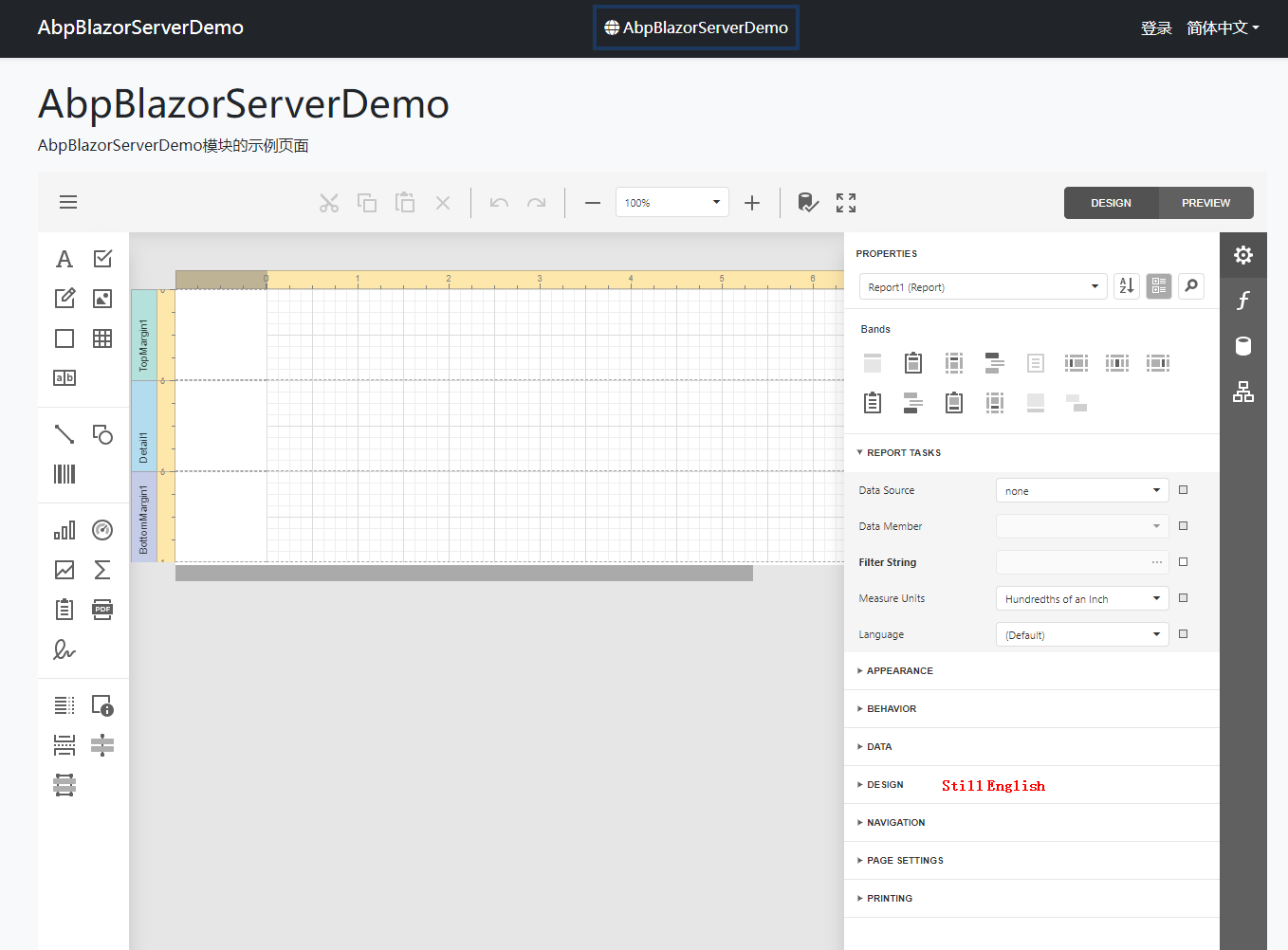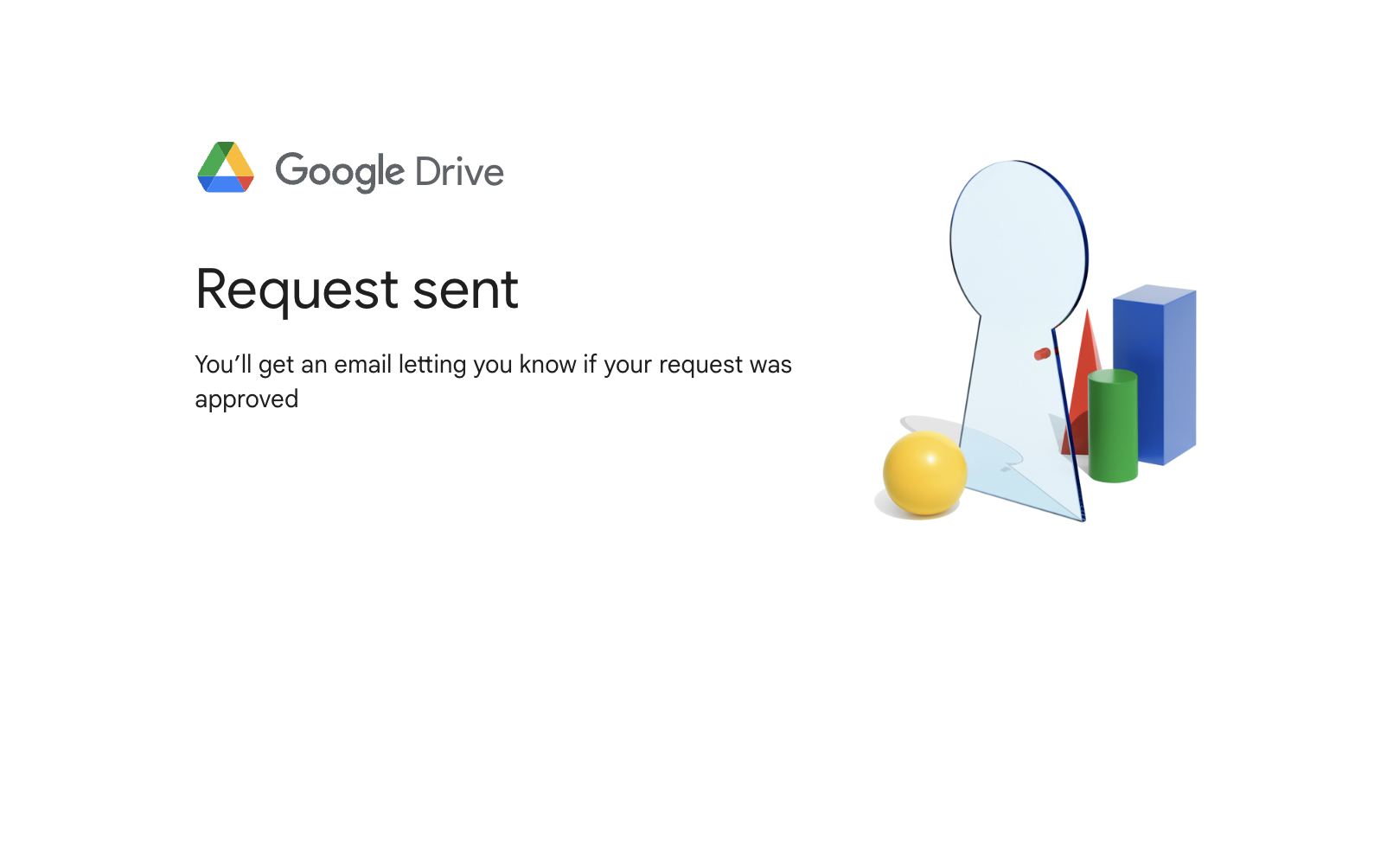I am trying to apply the Report component of Devexpress to a Chinese resource file, which works fine in the standard Blazor Server application, but it does not work in the Abp framework.
The method for applying Chinese resource files is as follows, which is a recommended method on Microsoft's official website, and the two demos use the same method:
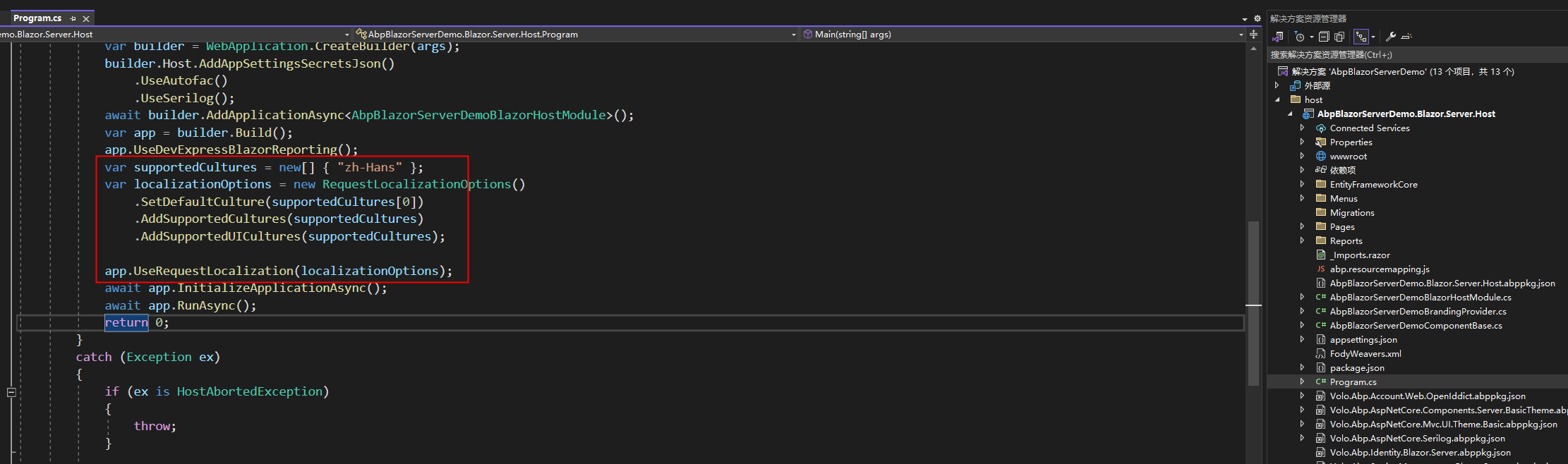
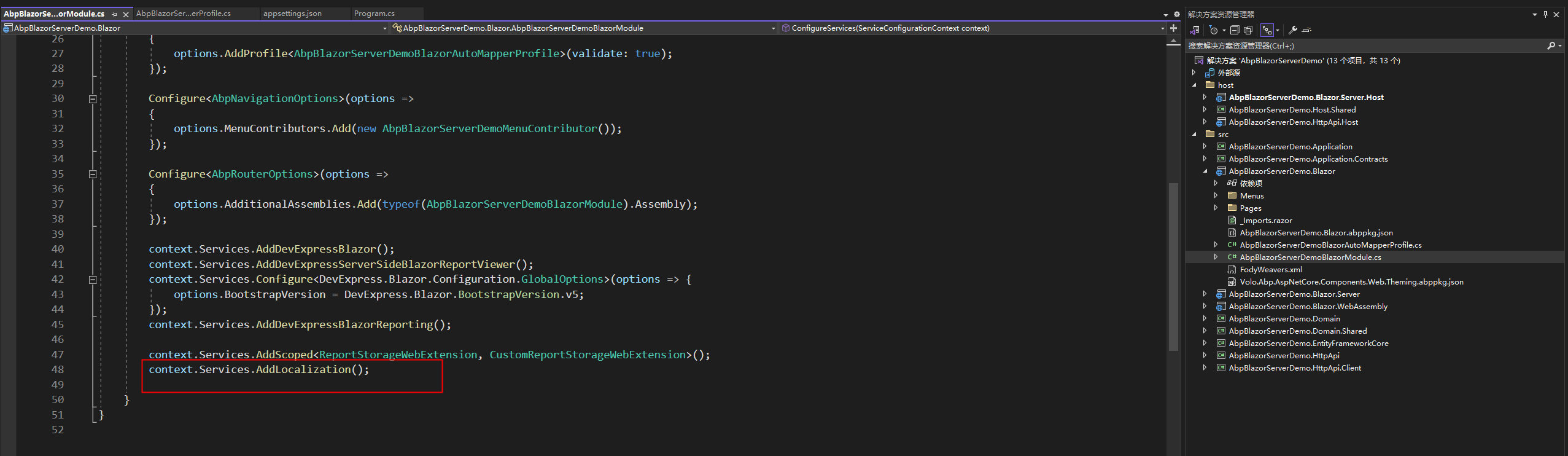
Check the docs before asking a question: https://docs.abp.io/en/commercial/latest/ Check the samples to see the basic tasks: https://docs.abp.io/en/commercial/latest/samples/index The exact solution to your question may have been answered before, and please first use the search on the homepage. Provide us with the following info:
- ABP Framework version: v7.2.2
- UI Type: Blazor Server
- Database System: EF Core (PostgreSQL)
- Tiered (for MVC) or Auth Server Separated (for Angular): no
- Exception message and full stack trace:
- Steps to reproduce the issue:
7 Answer(s)
-
0
Could you please share a simple project with me? I will check it .thanks.
my email is shiwei.liang@volosoft.com
-
0
Could you please share a simple project with me? I will check it .thanks.
my email is shiwei.liang@volosoft.com
I have sent the demo to your email, please check it.
-
0
Hi,
Sorry but I didn't receive the email
-
0
Hi,
Sorry but I didn't receive the email
My email has been returned with the following response message: the mta server of volosoft.com -- aspmx.l.google.com(142.250.157.27) reply:552 5.3.4 Your message exceeded Google's message size limits. To view our message size guidelines, go to https://support.google.com/mail/?p=MaxSizeError 41be03b00d2f7-634103f7099si828128a12.391 - gsmtp at 2024-05-09 15:27:11
-
0
You can share the google drive or onedrive link.
-
0
This is my demo link: demo
-
0