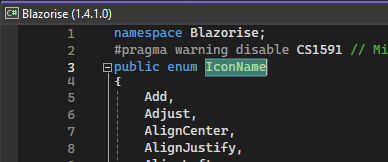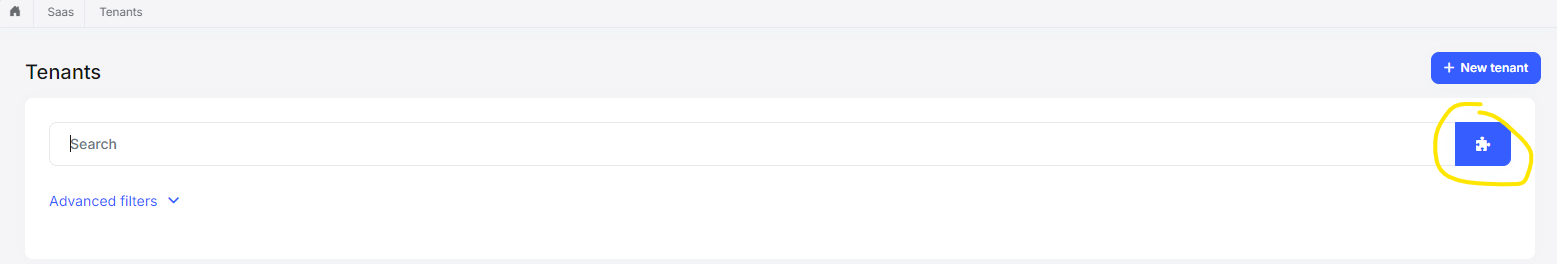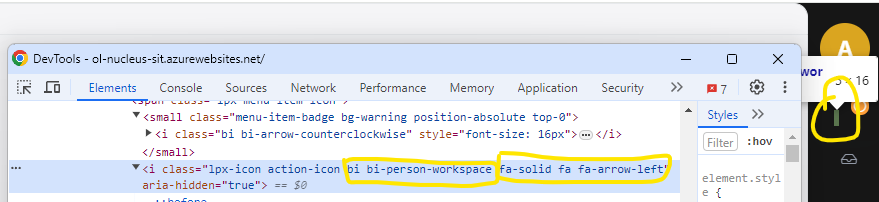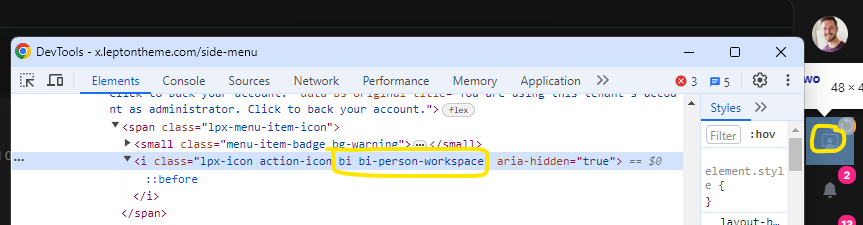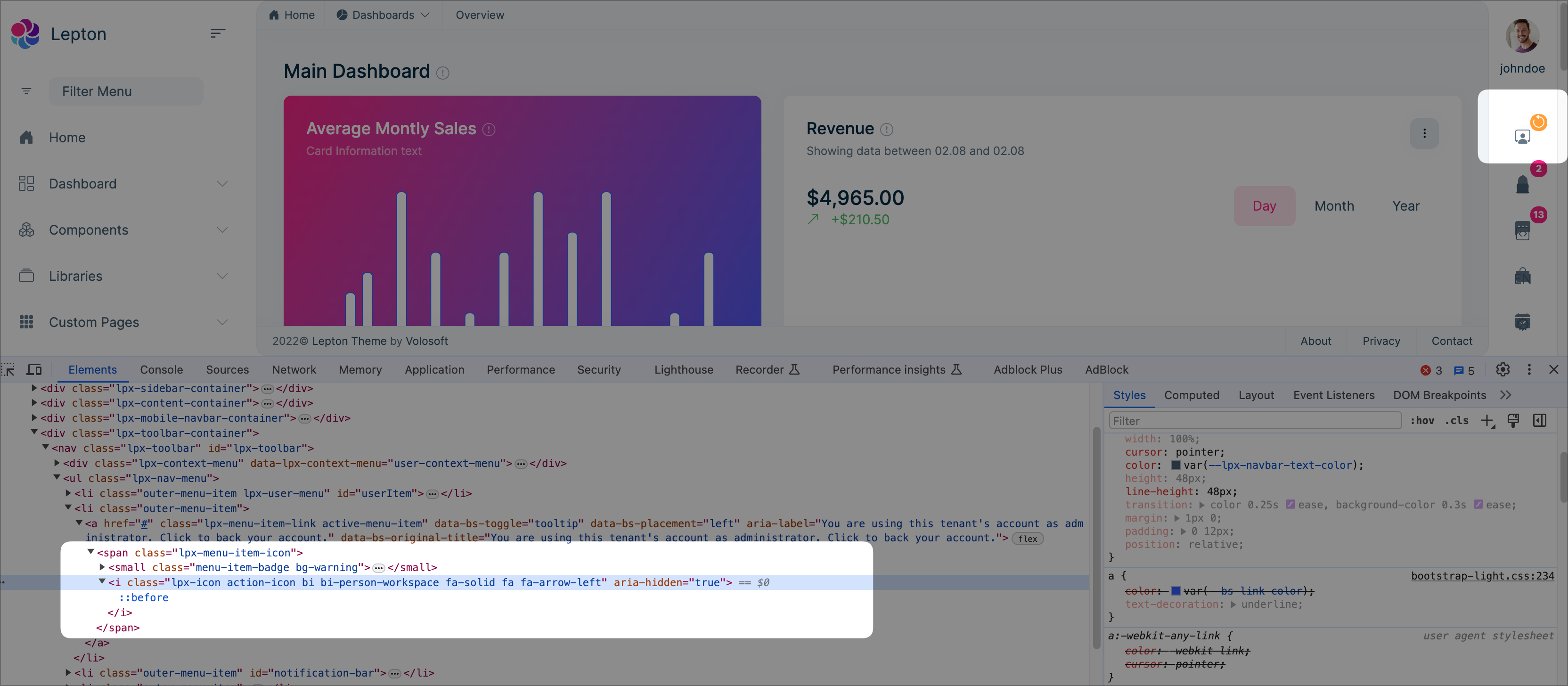- ABP Framework version: v8.1.2
- UI Type: Blazor Server
- Database System: EF Core (SQL Server)
- Tiered (for MVC) or Auth Server Separated (for Angular): no
- Exception message and full stack trace: N/A
- Steps to reproduce the issue: Upgrade to 8.1.2
After we upgraded to 8.1.2 a lot of our icons were changed to random icons. Digging in it looks to be an issue where the IconName.xxx is referencing 1.4.1. not 1.5.2 like it should be. Digging deeping I think I found where the transient dependency issue is. the package reference "Volo.Abp.AspNetCore.Components.Web.Theming V 8.1.2" has a dependency to Volo.Abp.BlazoriseUI (>= 8.1.2) which in turn references (among others) Blazorise (>= 1.4.1) which I think needs to be upgraded to 1.5.x.
I was able to fix our local module icons by adding in a direct package reference to Blazorise 1.5.2 which overode the 1.4.1 transient dependency but it didn't help for the abp modules (e.g. Identity / SAAS modules).
Can you please look into this and upgrade the transient dependency version if that does fix this issue or advise an alternative fix if it doesn't.
9 Answer(s)
-
0
hi
Please share the
csprojfile of your Blazor server project. I want to check the versions of Leptonx and Blazorise.Thanks.
-
0
Hi Malming,
Please see below our base blazor project file
<Project Sdk="Microsoft.NET.Sdk.Web"> <Import Project="..\..\common.props" /> <PropertyGroup> <TargetFramework>net8.0</TargetFramework> <Nullable>enable</Nullable> <AspNetCoreHostingModel>InProcess</AspNetCoreHostingModel> <AutoGenerateBindingRedirects>true</AutoGenerateBindingRedirects> <GenerateBindingRedirectsOutputType>true</GenerateBindingRedirectsOutputType> <GenerateRuntimeConfigurationFiles>true</GenerateRuntimeConfigurationFiles> <MvcRazorExcludeRefAssembliesFromPublish>false</MvcRazorExcludeRefAssembliesFromPublish> <PreserveCompilationReferences>true</PreserveCompilationReferences> <UserSecretsId>[redacted]</UserSecretsId> </PropertyGroup> <ItemGroup> <PackageReference Include="AspNetCore.HealthChecks.UI" Version="8.0.1" /> <PackageReference Include="AspNetCore.HealthChecks.UI.Client" Version="8.0.1" /> <PackageReference Include="AspNetCore.HealthChecks.UI.InMemory.Storage" Version="8.0.1" /> <PackageReference Include="Quartz.Serialization.Json" Version="3.9.0" /> <PackageReference Include="Serilog.AspNetCore" Version="8.0.0" /> <PackageReference Include="Serilog.Sinks.Async" Version="1.5.0" /> <PackageReference Include="Blazorise.Bootstrap5" Version="1.5.2" /> <PackageReference Include="Blazorise.Icons.FontAwesome" Version="1.5.2" /> <PackageReference Include="Microsoft.AspNetCore.Authentication.Google" Version="8.0.4" /> <PackageReference Include="Microsoft.AspNetCore.Authentication.MicrosoftAccount" Version="8.0.4" /> <PackageReference Include="Microsoft.AspNetCore.Authentication.Twitter" Version="8.0.4" /> <PackageReference Include="Microsoft.AspNetCore.Authentication.Negotiate" Version="8.0.4" /> <PackageReference Include="SilkierQuartz" Version="5.0.356" /> <PackageReference Include="Volo.Abp.BackgroundJobs.Quartz" Version="8.1.2" /> <PackageReference Include="Volo.Abp.BackgroundWorkers.Quartz" Version="8.1.2" /> <PackageReference Include="Telerik.UI.for.Blazor" Version="5.1.1" /> <PackageReference Include="Volo.CmsKit.Pro.Admin.Blazor.Server" Version="8.1.2" /> <PackageReference Include="Volo.FileManagement.Blazor.Server" Version="8.1.2" /> <ProjectReference Include=[redacted] /> <ItemGroup> <ProjectReference Include=[redacted] /> <PackageReference Include="Volo.Abp.Autofac" Version="8.1.2" /> <PackageReference Include="Volo.Abp.Swashbuckle" Version="8.1.2" /> <PackageReference Include="Volo.Abp.AspNetCore.Serilog" Version="8.1.2" /> <PackageReference Include="Volo.Abp.Account.Pro.Public.Web.OpenIddict" Version="8.1.2" /> <PackageReference Include="Volo.Abp.Account.Pro.Public.Blazor.Server" Version="8.1.2" /> <PackageReference Include="Volo.Abp.Account.Pro.Admin.Blazor.Server" Version="8.1.2" /> <PackageReference Include="Volo.Abp.Account.Pro.Public.Web.Impersonation" Version="8.1.2" /> <PackageReference Include="Volo.Abp.AuditLogging.Blazor.Server" Version="8.1.2" /> <PackageReference Include="Volo.Abp.Identity.Pro.Blazor.Server" Version="8.1.2" /> <PackageReference Include="Volo.Abp.OpenIddict.Pro.Blazor.Server" Version="8.1.2" /> <PackageReference Include="Volo.Abp.LanguageManagement.Blazor.Server" Version="8.1.2" /> <PackageReference Include="Volo.Saas.Host.Blazor.Server" Version="8.1.2" /> <PackageReference Include="Volo.Abp.TextTemplateManagement.Blazor.Server" Version="8.1.2" /> <PackageReference Include="Volo.Abp.Gdpr.Blazor.Server" Version="8.1.2" /> </ItemGroup> <ItemGroup> <PackageReference Include="Volo.Abp.AspNetCore.Mvc.UI.Theme.LeptonX" Version="3.1.2" /> <PackageReference Include="Volo.Abp.AspNetCore.Components.Server.LeptonXTheme" Version="3.1.2" /> </ItemGroup> </Project> -
0
hi
For 8.1.2, you should use
Blazorise 1.4.xandLeptonX 3.1.x. -
0
Hi Maliming,
Thanks for your help, I traced the cause. Blazorise.Bootstrap5 and Blazorise.Icons.FontAwesome were not updated as part of abp update cli command but the solution wouldn't run at their 1.3.2 version so we updated to latest. reverting to 1.4.3 has worked. Thanks :)
-
0
-
0
hi
I will check this.
-
0
-
0
Hi Maliming,
Thank you for confiming, I found the issue was a compatability issue between the default font awesome free 5 and the font awesome pro 6 we added for additional icons. the
.bi-person-workspace::before { content: "\f67a"; }was being overridden by the pro arrow before but it couldn't find that icon. I was able to fix it with some custom CSS. Thanks for your help :) -
0
Good news