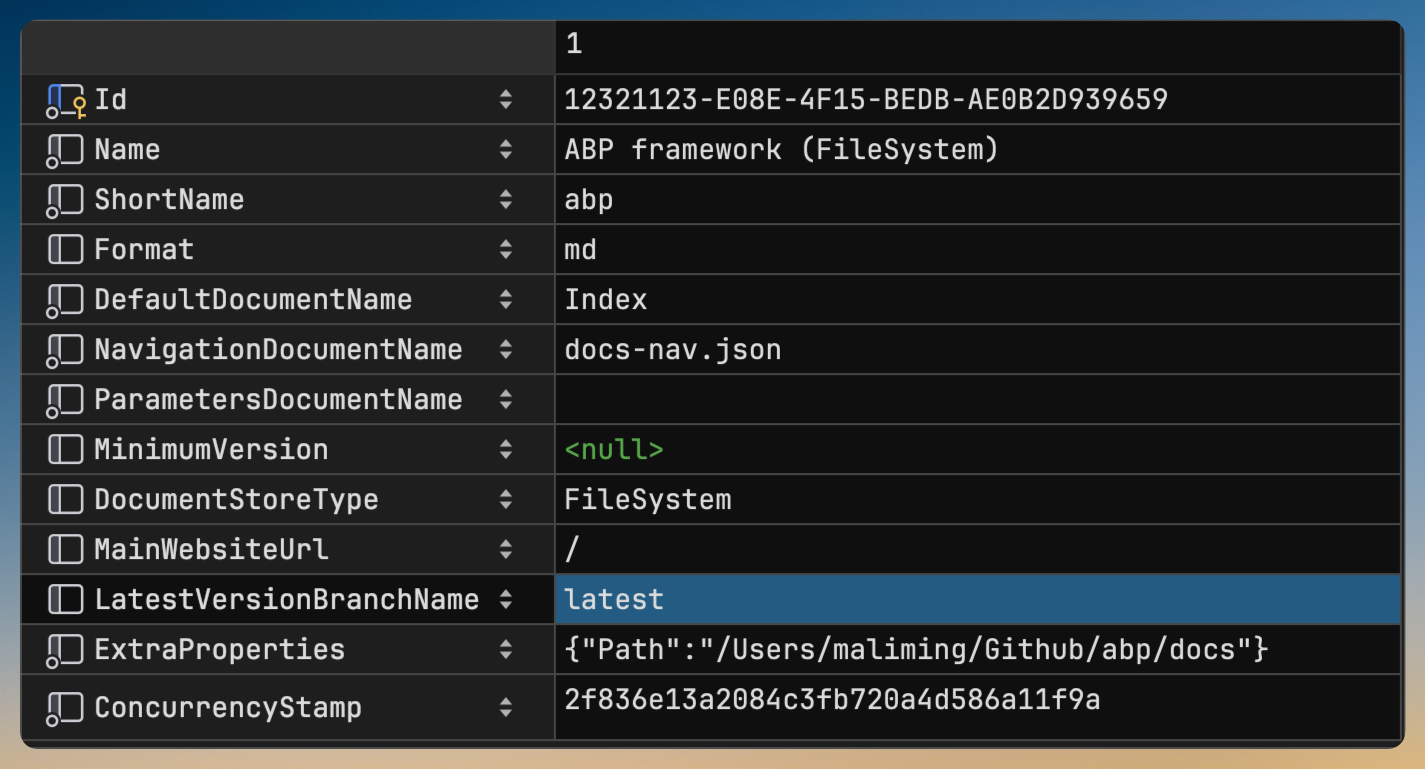0
uyarbtrlp created
- ABP Framework version: v8.1.1
- UI Type: MVC
- Database System: EF Core (SQL Server, Oracle, MySQL, PostgreSQL, etc..)
- Tiered (for MVC): yes
Hi all,
We've followed your documentation when we integrated it in our module. We use the FileSystem option. After upgrading the solution 7.3 to 8.1, we have an exception on docs module. So we've created application template solution from scratch to see whether we have the same case.
- Create a solution on abp suite
- Installing docs module packages and adding the dependencies on each layer (both web and admin packages)
- Insert the documentation on SQL
INSERT [dbo].[DocsProjects] ([Id], [Name], [ShortName], [Format], [DefaultDocumentName], [NavigationDocumentName], [MinimumVersion], [DocumentStoreType], [ExtraProperties], [MainWebsiteUrl], [LatestVersionBranchName], [ParametersDocumentName], [ConcurrencyStamp]) VALUES (N'12321123-e08e-4f15-bedb-ae0b2d939659', N'ABP framework (FileSystem)', N'abp', N'md', N'Index', N'docs-nav.json', NULL, N'FileSystem', N'{"Path":"C:\\Github\\abp\\docs"}', N'/', NULL, N'', N'2f836e13a2084c3fb720a4d586a11f9a') - Navigate the https://localhost/Documents
- Get the exception
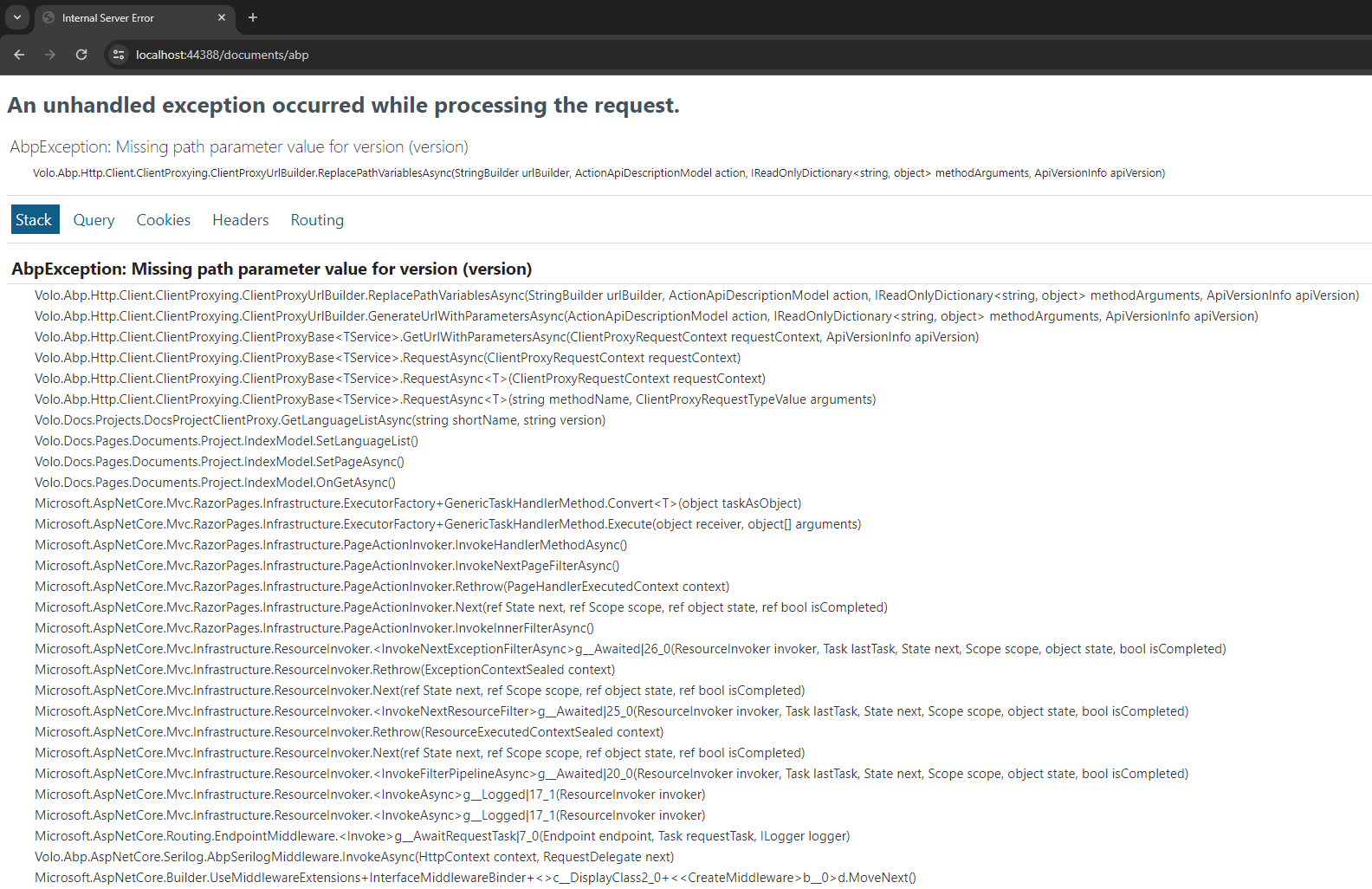
- I am able to see admin pages. There are no issues.
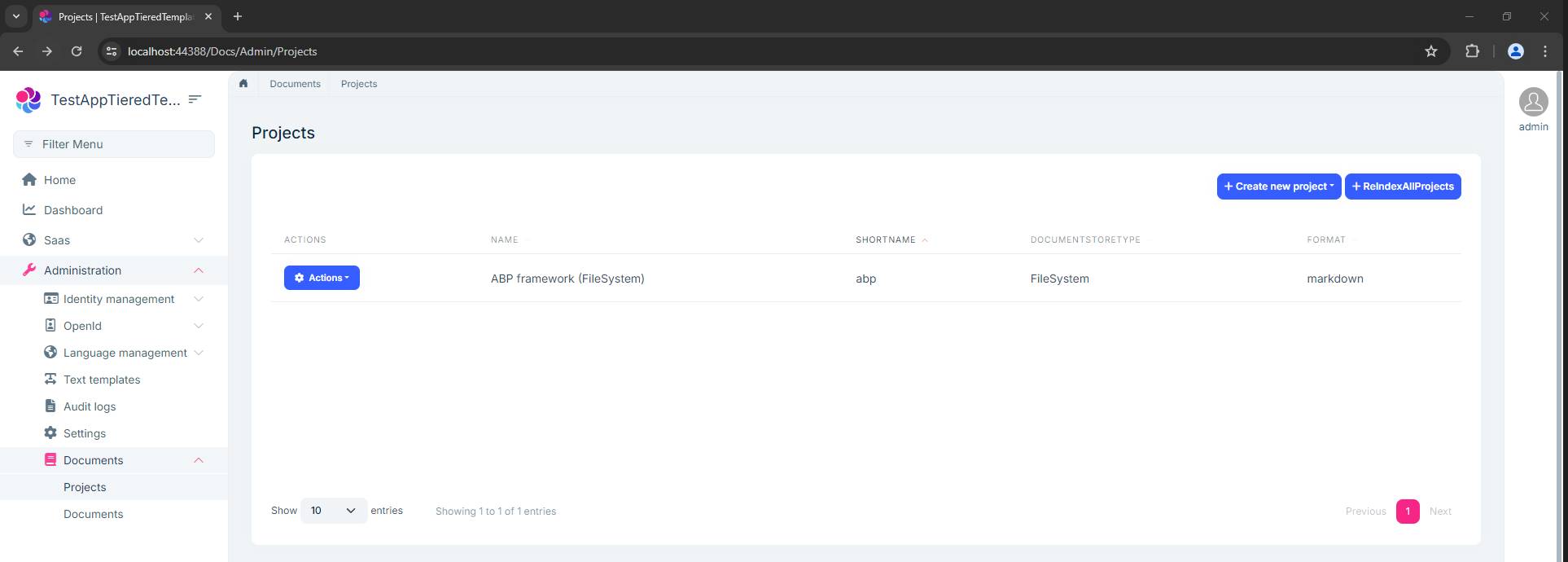
How to solve that issue on v8.1.1?
5 Answer(s)
-
0
hi
Can you share your test project?
Thanks
liming.ma@volosoft.com
-
0
I've sent it
-
0
-
0
Okay, it works. Thank you
-
0
: )