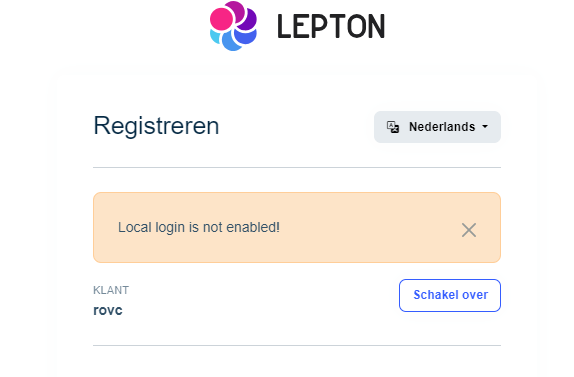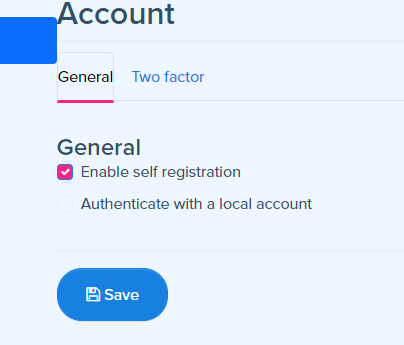Hi!
We want to restrict users to only use Azure AD login for our application. When the user already exists it works perfectly, but when a user does not exist yet they are redirected to a register page. The register page looks like this:
It does not allow users to register themselves and it does not auto register the user. Our settings in-app look like this:
My question is: Is there a way to make this register page work or auto-register users that log in via the Azure AD? Preferably we would like a solution that doesn't involve overriding the log-in screen, but we're interested in hearing what our options are.
Kind regards, Jona
Check the docs before asking a question: https://docs.abp.io/en/commercial/latest/ Check the samples to see the basic tasks: https://docs.abp.io/en/commercial/latest/samples/index The exact solution to your question may have been answered before, and please first use the search on the homepage. Provide us with the following info:
- ABP Framework version: v7.3.3
- UI Type: Angular
- Database System: EF Core (SQL Server, Oracle, MySQL, PostgreSQL, etc..)
- Tiered (for MVC) or Auth Server Separated (for Angular): yes
- Steps to reproduce the issue:
3 Answer(s)
-
1
hi
I think this problem has been solve on 8.x.
Can you test an 8.x template project?
You can download the Account Pro module source to override in your
7.3.3 -
0
Hi Maliming,
Thank you for your response!
I made a new project with version 8.1.3. Set up the necessary parts and tested it out. After logging in it takes new users to a register page that allows them to register. In short, it works as intended.
We'll schedule an update for our applications.
Thank you for your help, have a nice weekend!
Regards, Jona
-
0
: )