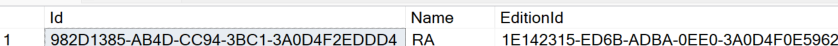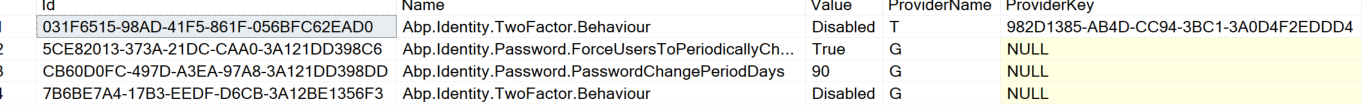Login as host admin, there is text template setting for security code email template, which is:
<h3>{{L "EmailSecurityCodeSubject"}}</h3>
<p>{{L "EmailSecurityCodeBody" model.code }}</p>
So I add a "Hello" to the template, save. Login in as an user of a tenant, the email is still old template.
Manually insert an record in [AbpTextTemplateContents] with exact same template content for the tenant (sent TenantId column value) for the table. The email content still not changed.
ABP Framework 7.2.1
6 Answer(s)
-
0
Hi,
This is because the text template is a multi-tenant entity.
could you try login as an admin user of a tenant to change the security code email template?
-
0
Thanks, my script updated the wrong tenantId.
-
0
I there a way to add User Full Name to the template, from https://docs.abp.io/api-docs/commercial/3.3/api/Volo.Abp.Account.Public.Web.Pages.Account.VerifySecurityCodeModel.html#properties
There is only userId property in the model.
Also, is there a way to update expire time to 5 minutes? https://support.abp.io/QA/Questions/2583/Is-there-an-Expiration-on-the-Confirm-Email-Link-Password-Reset-Link-or-2-Factor-Code
-
0
-
0
I there a way to add User Full Name to the template, from https://docs.abp.io/api-docs/commercial/3.3/api/Volo.Abp.Account.Public.Web.Pages.Account.VerifySecurityCodeModel.html#properties
You can override the
SendTwoFactorCodeAsyncmethod ofAccountAppService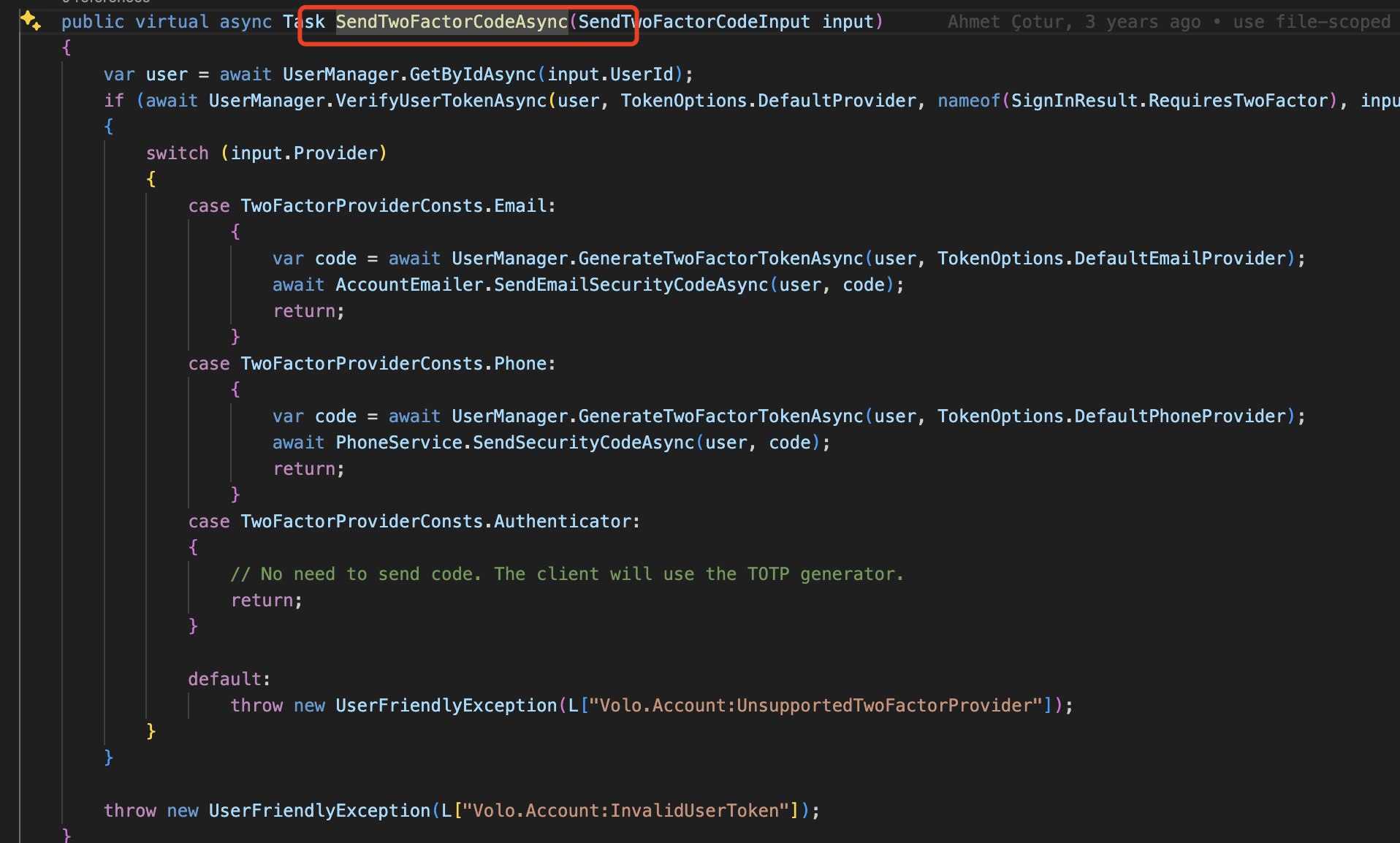
Also, is there a way to update expire time to 5 minutes?
See https://learn.microsoft.com/en-us/answers/questions/842342/extend-the-2fa-token-expiration-in-asp-net-core
-
0
However, when I login as user of tenant in above screenshot, it still ask me to provide security code.
I guess this is because of the cache. could you try clear cache?