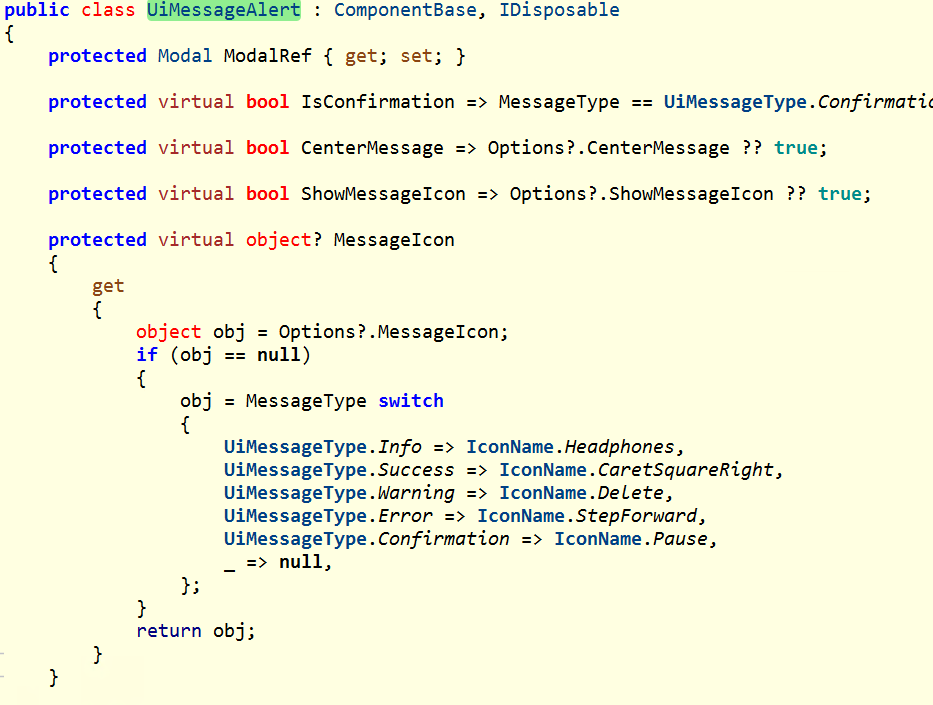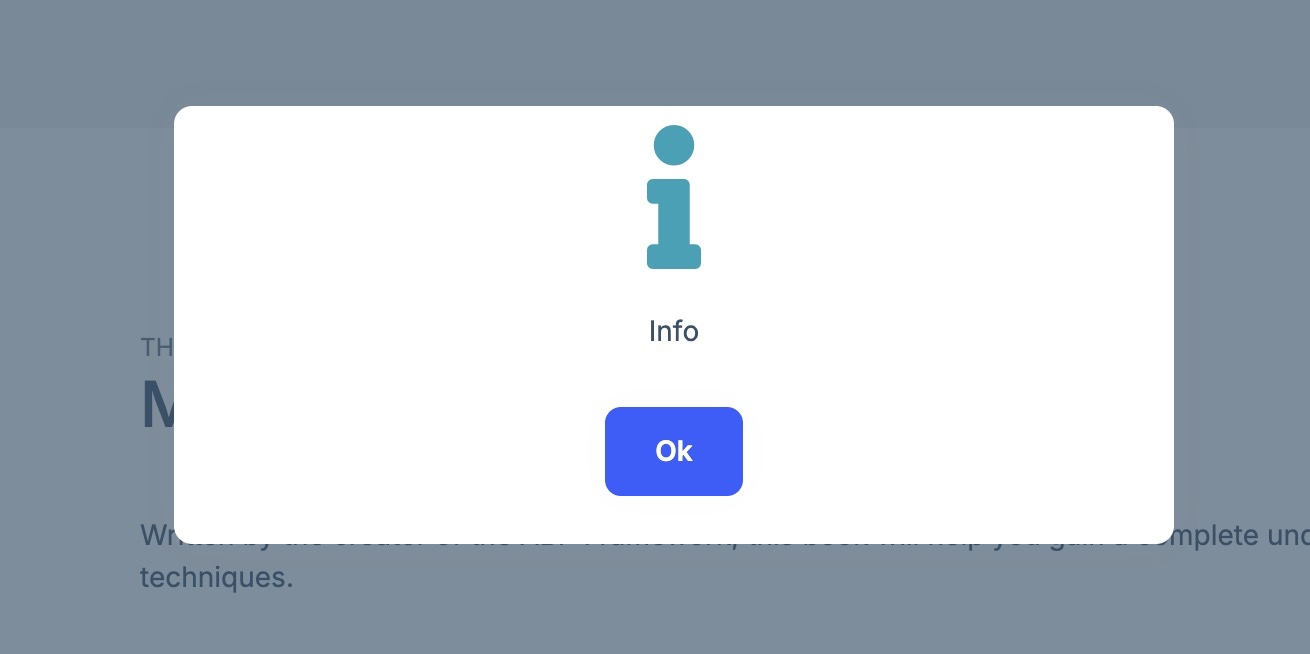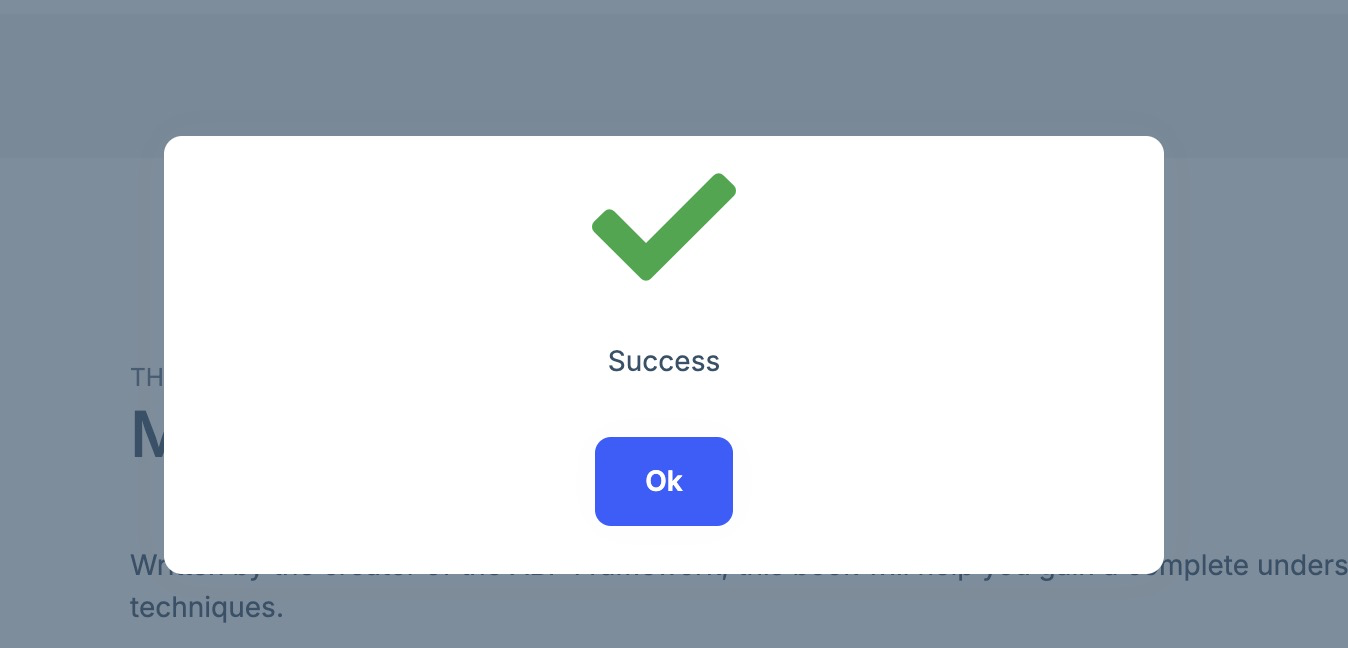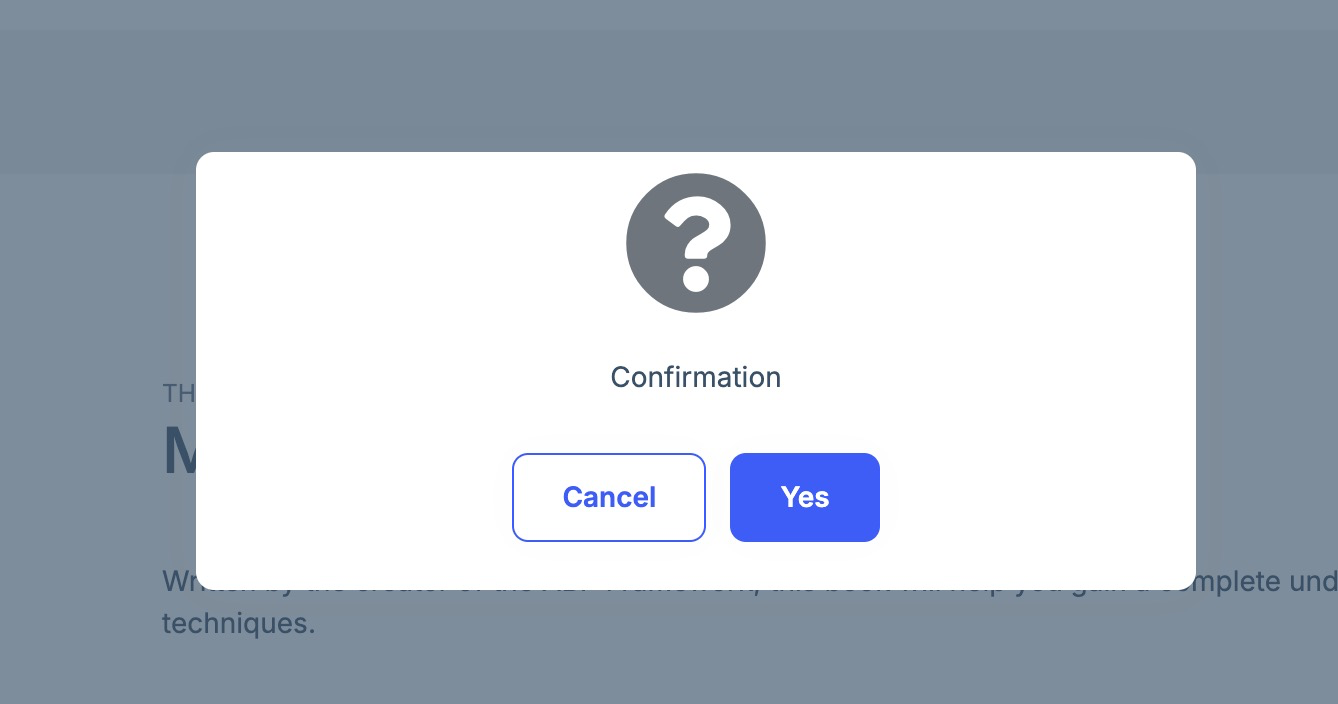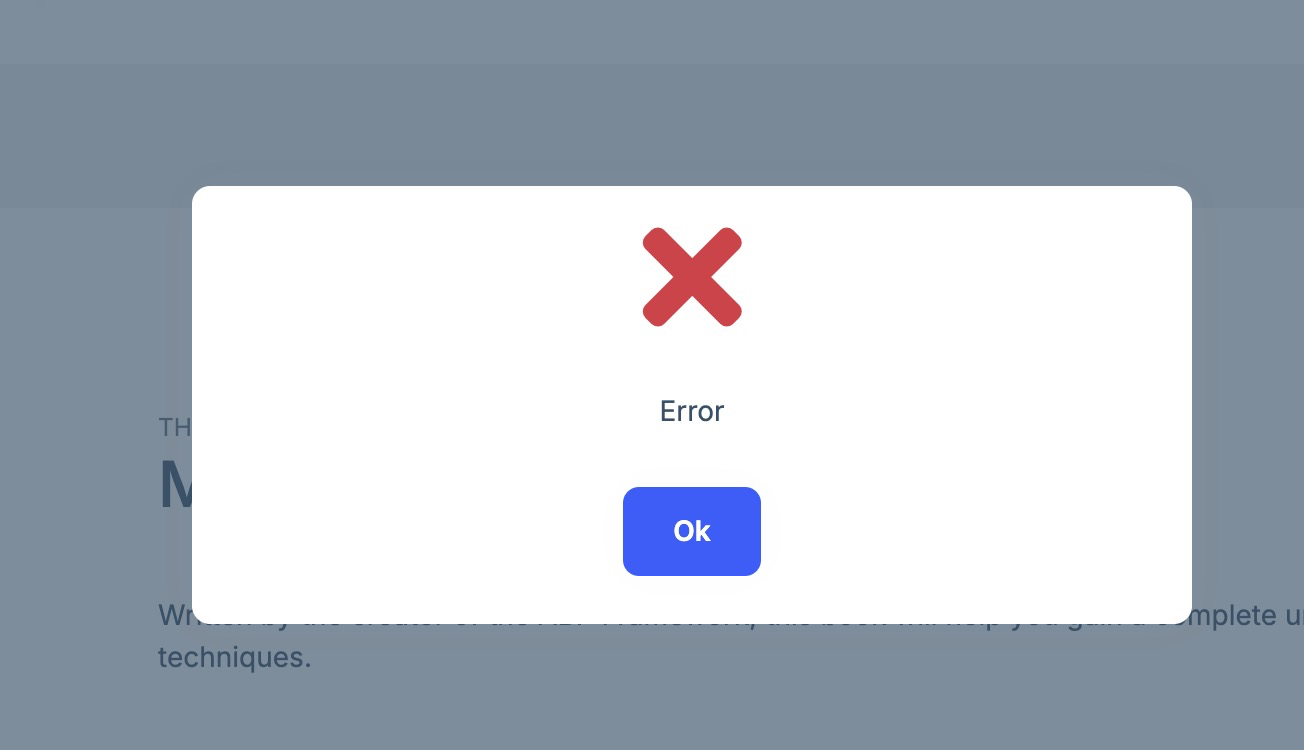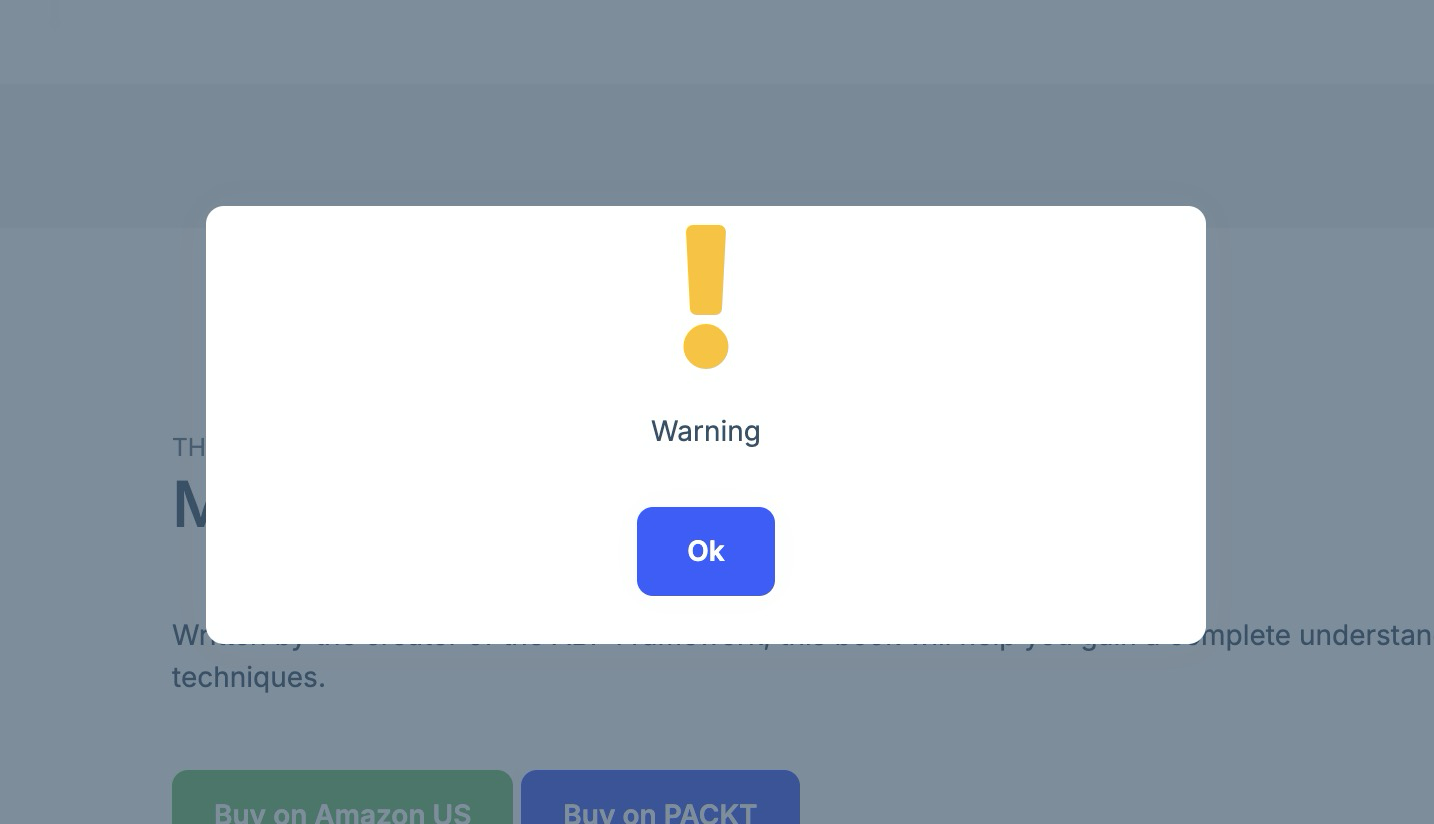0
ddelamare created
- ABP Framework version: v8.1.4
- UI Type: Blazor WASM
- Database System: EF Core (SQL Server)
- Tiered (for MVC) or Auth Server Separated (for Angular): yes
- Exception message and full stack trace: N/A
- Steps to reproduce the issue: Show an error dialog.
After upgrading to 8.1.4, strange icons are being shown in the alert windows. I am using Blazorise 1.5.3 with the FontAwesome Icons package installed. Instead of the usual "X" icon when an exception occurs it is showing a StepForward icon. I did some digging and this seems to come from the Volo.Abp.BlazoriseUI 8.1.4 dll which I decompiled to find this
which is different than the GitHub source which lists the the Error icon should be a Times.
4 Answer(s)
-
0
I will check it
-
0
-
0
-
0
Hi,
You can upgrade to 8.2.0.
We released a stable version yesterday