Hi Support Team,
I want to move some fields to another new tab beside the 'user information tab' within the user popup. How can I do that?
It would be great if you could provide me with detailed screenshots.
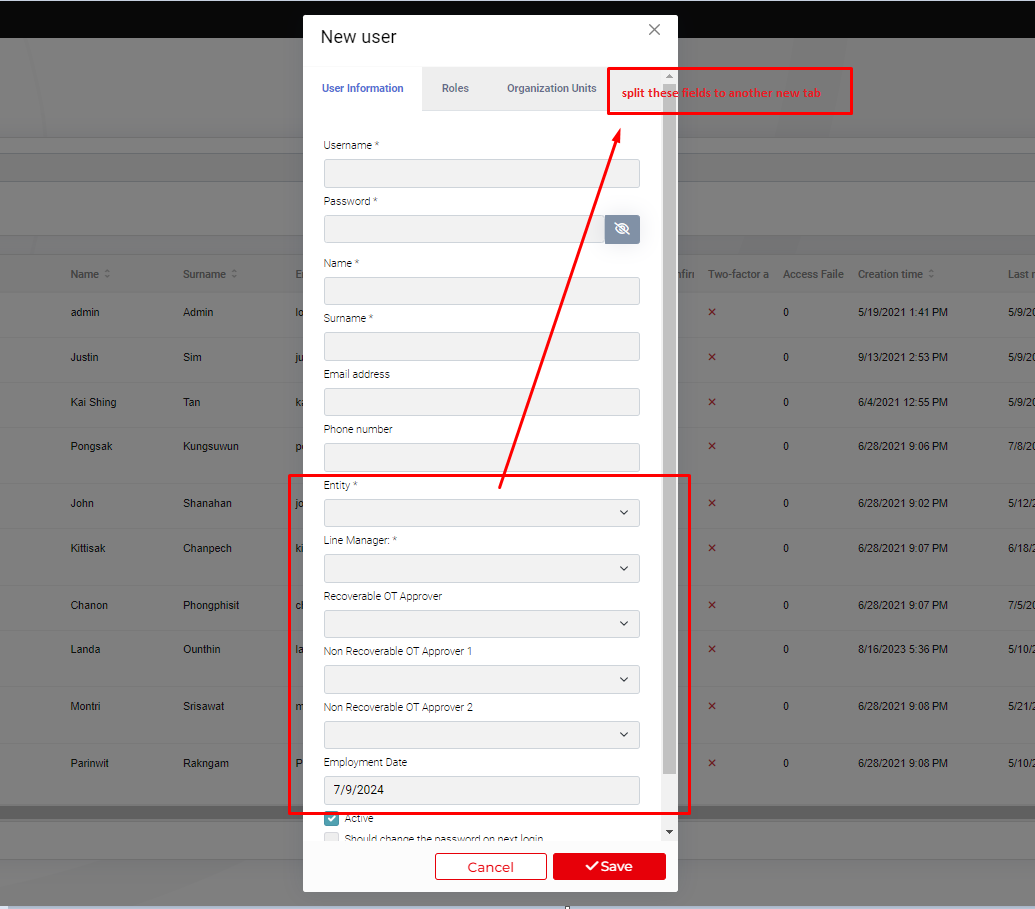
Hope to hearing from you guys soon. Thanks
- ABP Framework version: v8.0.4
- UI Type: Angular
- Database System: EF Core
- Tiered (for MVC) or Auth Server Separated (for Angular): yes
- Exception message and full stack trace:
- Steps to reproduce the issue:
3 Answer(s)
-
0
Hello,
You'll need to customize it on your own according to your requirements. You will get the source code in the
Identity module. Please check this doc https://docs.abp.io/en/commercial/latest/modules/identity#user-management for more info.Thanks
-
0
Hello,
You'll need to customize it on your own according to your requirements. You will get the source code in the
Identity module. Please check this doc https://docs.abp.io/en/commercial/latest/modules/identity#user-management for more info.Thanks
After reviewing, not sure how to address as it could be a bit more problematic.
Could you please provide screenshots and example details to handle moving some fields to a new tab within the user popup?
-
0
Hello.
Sorry but there is no such example.





























































