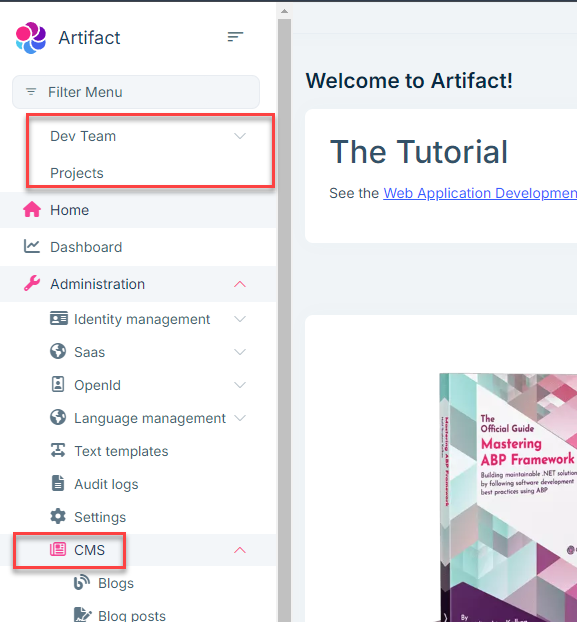- ABP Framework version: v8.2
- UI Type: Blazor Web App
- Database System: EF Core (SQL Server)
- Tiered (for MVC) or Auth Server Separated (for Angular): no
I continue to have issues with integrating the CMS Kit Pro module into my new Blazor Full-Stack Web App UI generated using ABP Commercial Suite 8.2.
Background: Since there is no Blazor version of the public website, we opted to do away with the public website and integrate the rendering of the CMS content into the ABP Full Stack Web App solution that was generated by ABP Suite.
The first task we tackled was getting the CMS user-generated menus to render as part of the left navigation, and we were able to do that by making changes to the ConfigureMainMenuAsync method. We've added code to AddChildItems, and that appears to be working fine.
Our next task is to do the same for Pages and Blogs, but we are stumped as to where to make these changes and what is the best way to get these custom user-created pages and blogs from the CMS Kit Pro to work. We are hoping this is possible for pages attached to the menu items or accessed through the {slug} URL.
Your guidance is greatly appreciated.
1 Answer(s)
-
0
Hi,
It's better you can consider to add a new
publicweb project instead of using Blazor as a public website