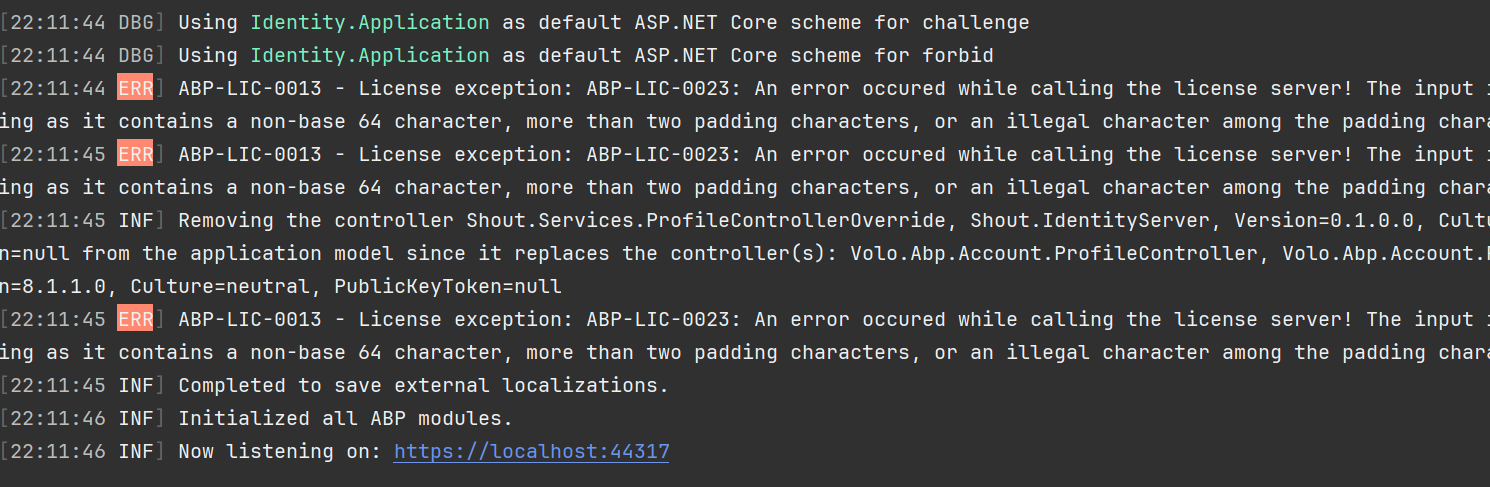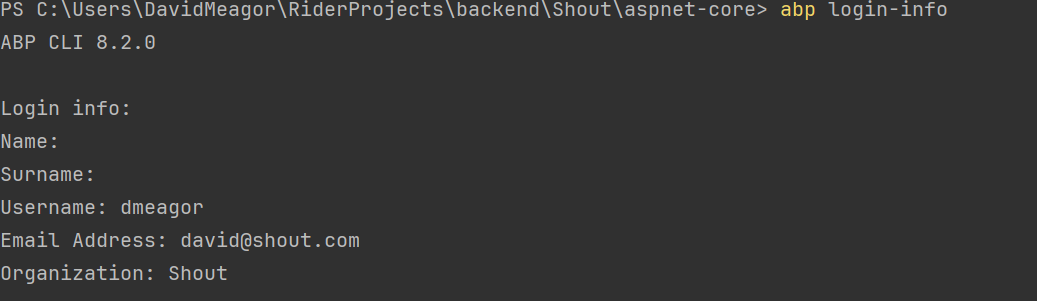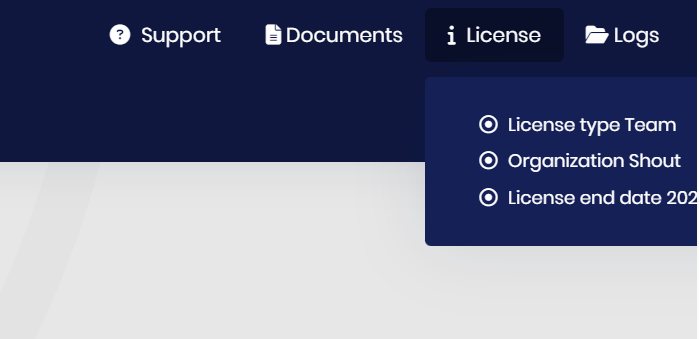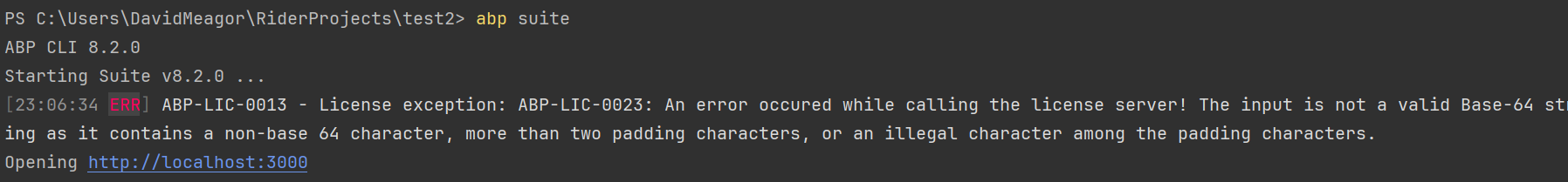- ABP Framework version: ABP CLI 8.2.0
- Exception message and full stack trace:
[22:11:43 ERR] ABP-LIC-0013 - License exception: ABP-LIC-0023: An error occured while calling the license server! The input is not a valid Base-64 string as it contains a non-base 64 character, more than two padding characters, or an illegal character among the padding characters.
- Steps to reproduce the issue:
I installed the new ABP cli beta onto a fresh computer. Logged in ok but then when building I got an error about the license.
I've now uninstalled the beta, and installed the old 8.2.0 version but I still cannot run the projects correctly without that message above appearing many times during the run.
I have tried abp logout, I've reinstalled, logged in using password and again using the device method. I have cleaned and rebuilt the project. always the same message.
I also tried deleting the .abp folder manually and reinstalling. didn't help. abp login-info shows I am logged in correctly.
Also I've tried logging out and back in again. no different.
I've tried uninstalling and reinstalling version 7.2. no different.
I've installed the abp suite, when I run it I also get the license error, however in the top right licence menu I get this.
1 Answer(s)
-
0
Hi,
Sorry about that. We are fixing the problem.
your ticket was refunded.