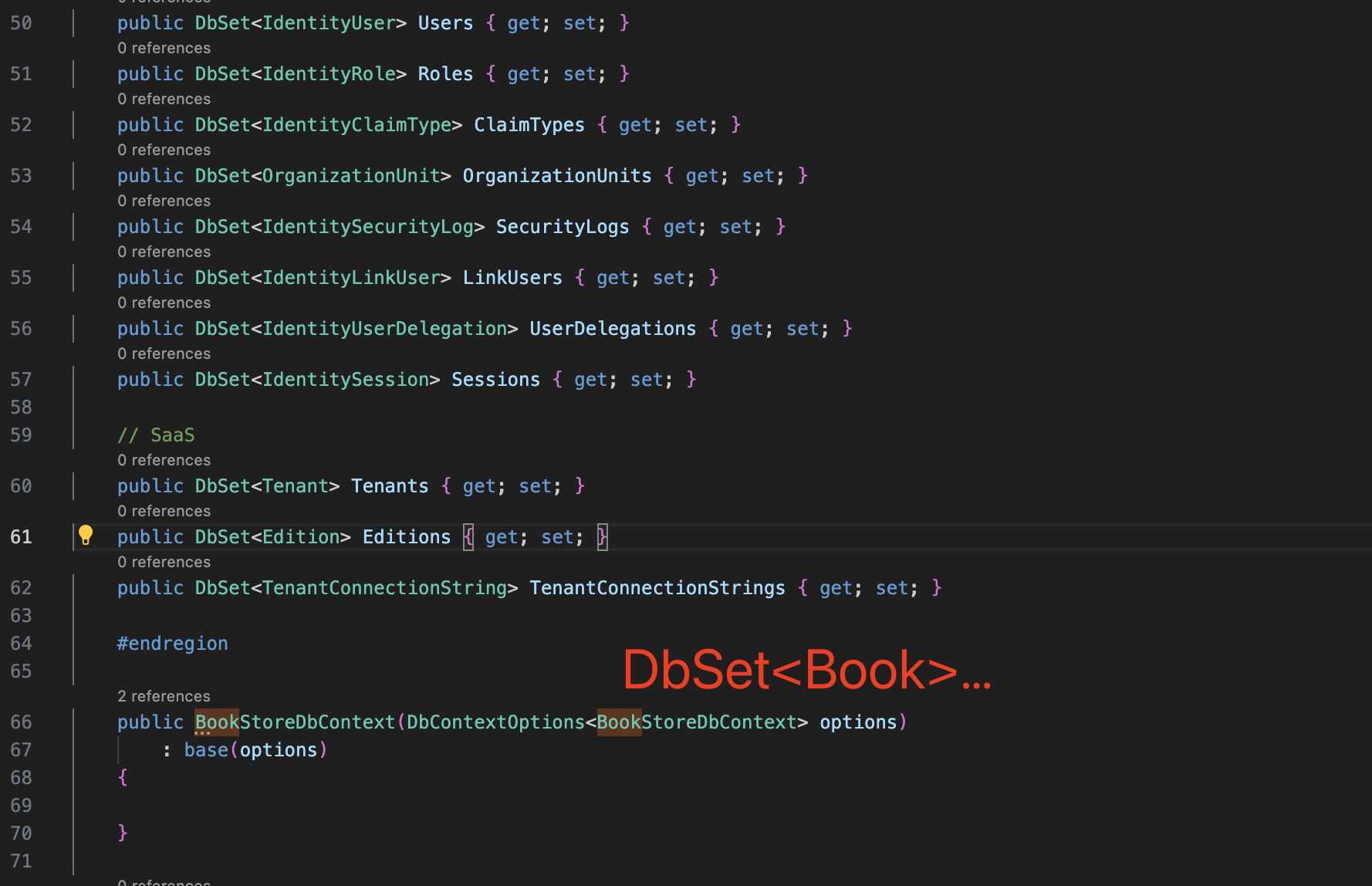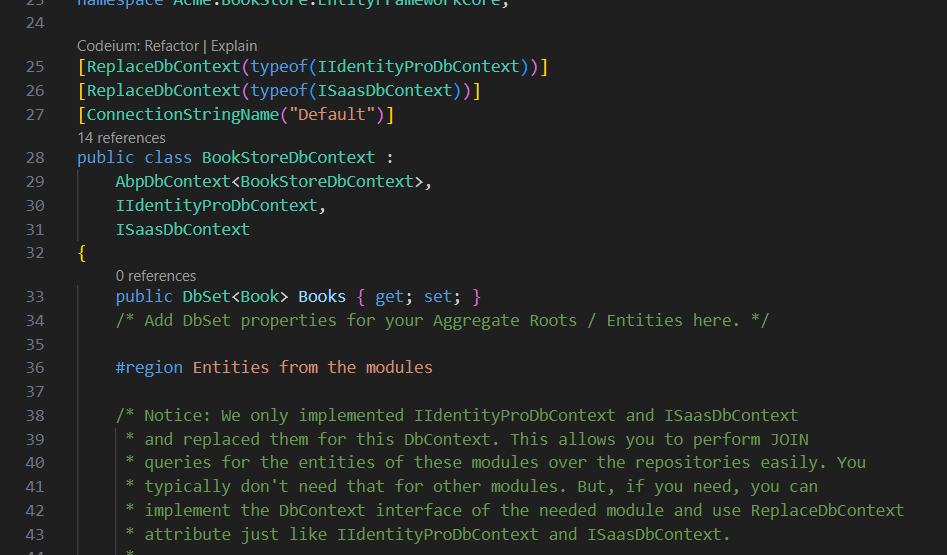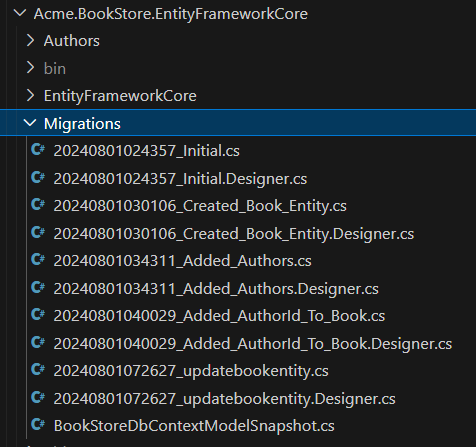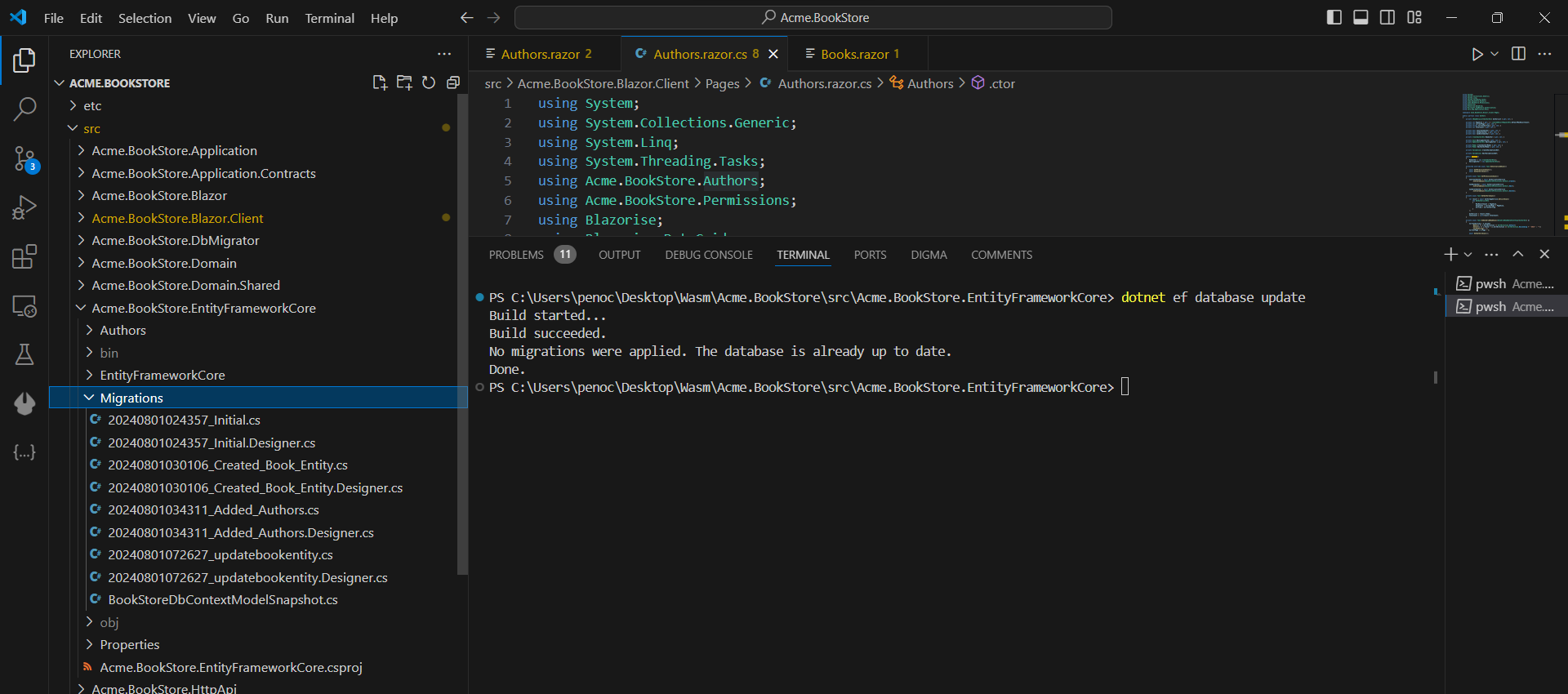Check the docs before asking a question: https://docs.abp.io/en/commercial/latest/ Check the samples to see the basic tasks: https://docs.abp.io/en/commercial/latest/samples/index The exact solution to your question may have been answered before, and please first use the search on the homepage. Provide us with the following info:
- ABP Framework version: v8.2.0
- UI Type: Blazor WASM
- Database System: EF Core (SQLite)
- Tiered (for MVC) or Auth Server Separated (for Angular): no
- Exception message and full stack trace:
- Steps to reproduce the issue:
My code:[https://github.com/SamLu-0331/Acm.....(https://github.com/SamLu-0331/.....)
I am currently working on the Acme.BookStore example. While creating the Book menu, the main program can run, but I cannot open the menu. I would like to ask why this is happening.
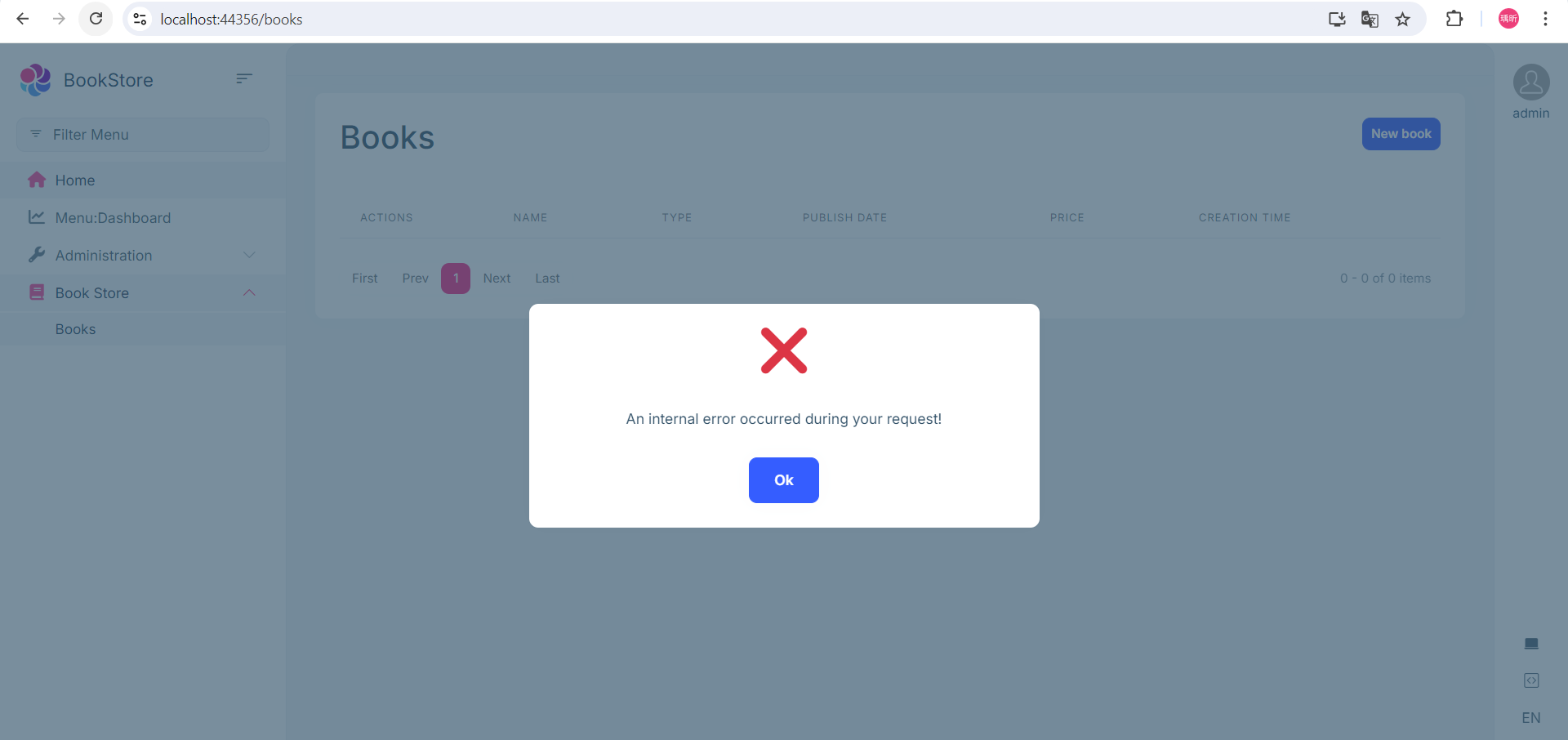
14 Answer(s)
-
0
Hello,
Thanks for reporting we will check and fix the issue asap.
Regards
-
0
Do you have any update? Thank you!
-
0
@Anjali_Musmade please kindly help on this, this issue has been blocking to your critical path in license evaluation process.
greatly appreciated for your help
-
0
-
0
-
0
try
- dotnet ef migrations add updatebookentity
- dotnet ef database update
-
0
ABP Framework version: v8.2.1 UI Type: Blazor WASM Database System: EF Core (SQLite) Tiered (for MVC) or Auth Server Separated (for Angular): no My github URL: https://github.com/SamLu-0331/Acme.BookStore_Wasm.git
Thank you for your explanation. I am currently working on the Acme.BookStore project using tutorials and have completed 10 chapters. However, after running the project, there are still some UI issues that make it unusable. I am confident that the first 9 chapters are correct, but I am not sure if I misunderstood some parts of the 10th chapter. Could you please help me review it? Thank you.
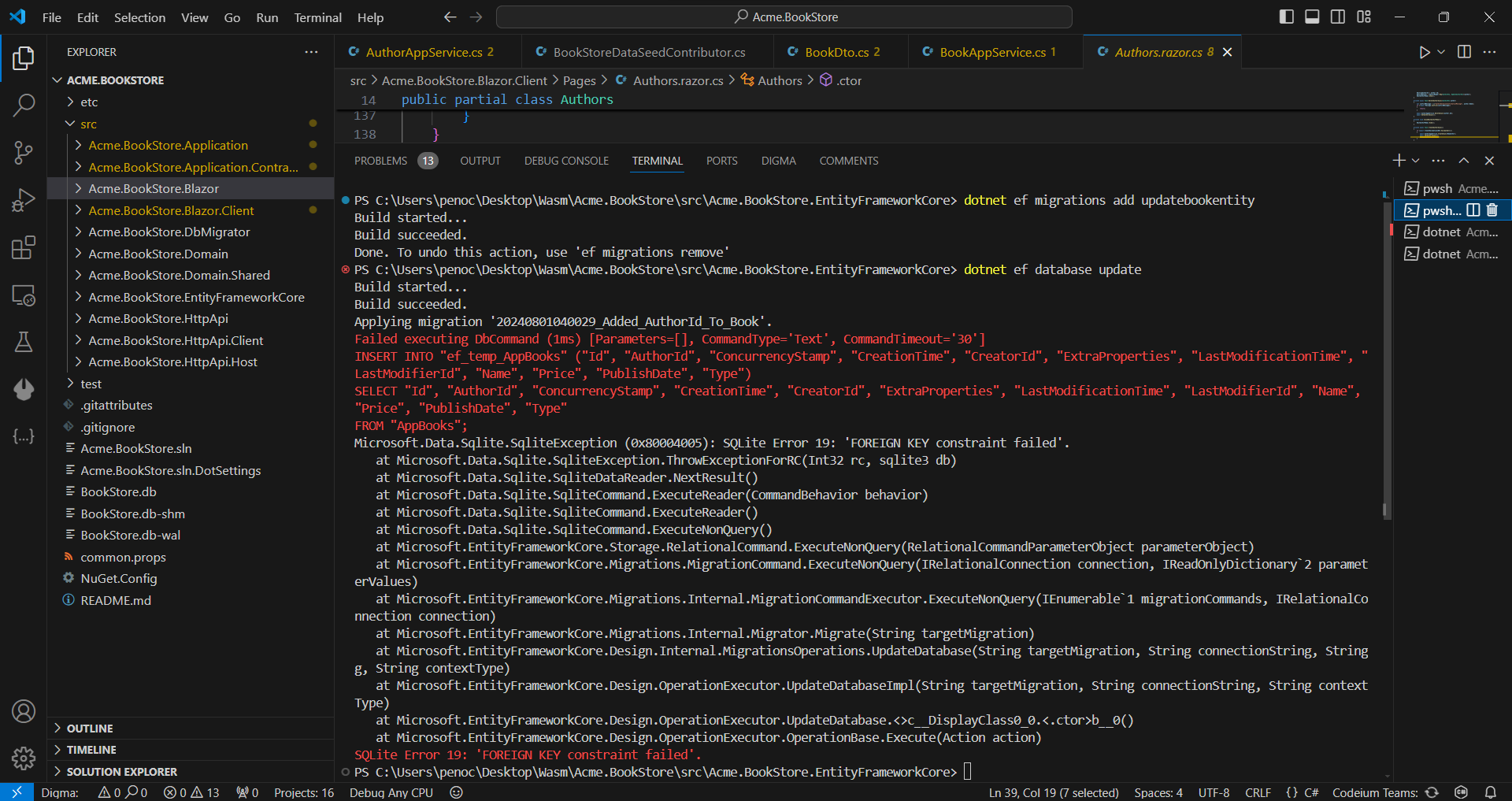
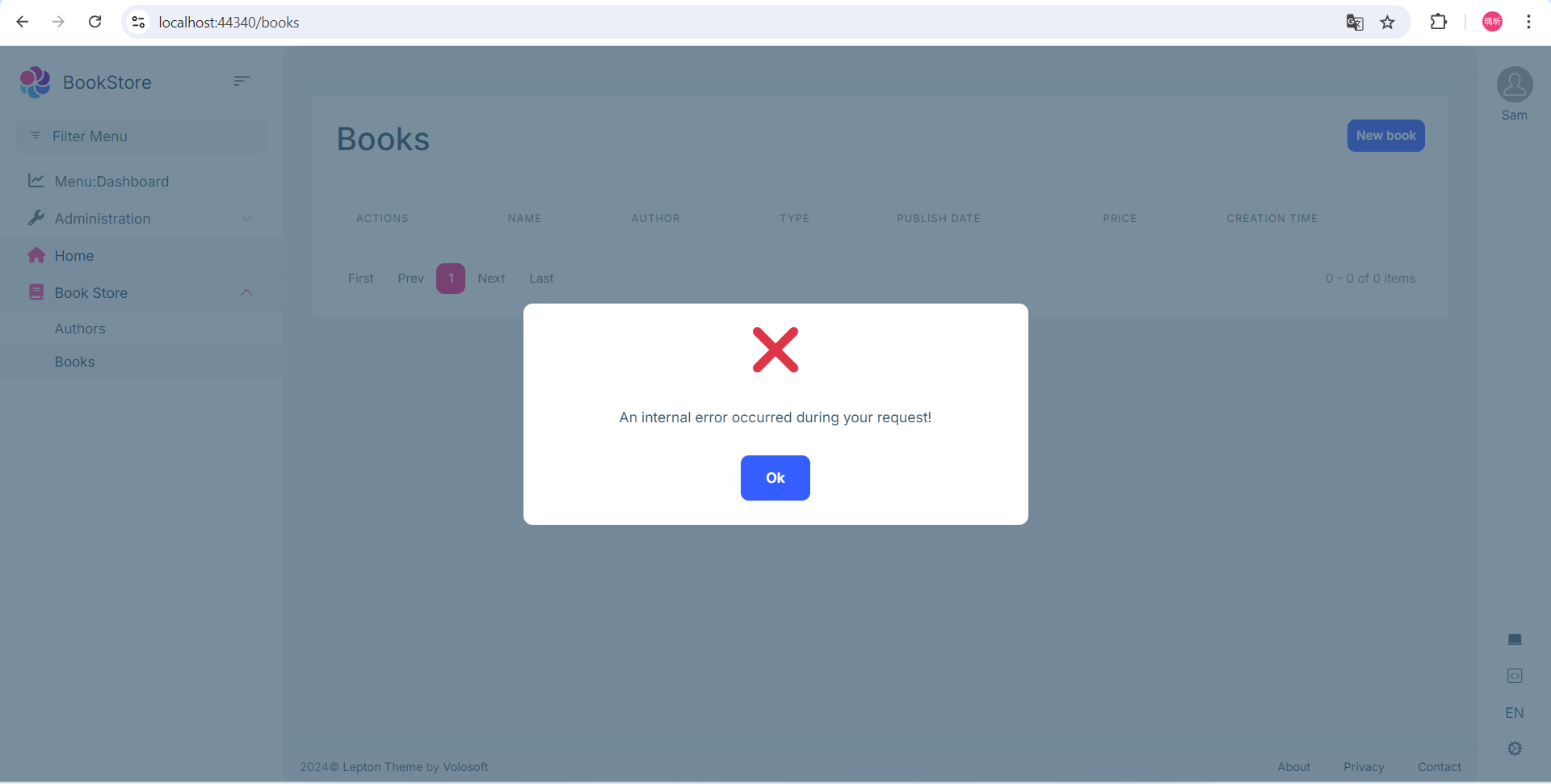
-
0
Hi,
remove the database and create a new one
-
0
We prefer to delete the database (you can run the Drop-Database in the Package Manager Console) since this is just an example project and data loss is not important. Since this topic is not related to the ABP, we don't go deeper for all the scenarios.
https://abp.io/docs/latest/tutorials/book-store/part-10?UI=NG&DB=EF#database-data-migration
-
0
- ef migration remove
- dotnet ef database update Should I use these two commands, and in which folder should I execute them?
-
0
you can simply delete the database file
-
0
-
0
-
0
Hi,
I mean delete the database file, not the migration file. : )
- delete the bookstore.db
- run dbmigrator