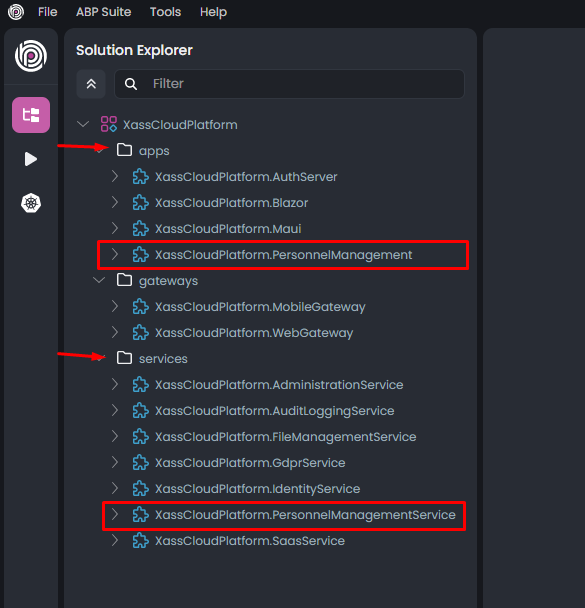Hello, We have recently acquired an ABP Business license and are exploring its capabilities. We've successfully created a microservice using ABP Studio, but we're now facing a challenge in generating the corresponding frontend code for this microservice.
Our specific requirements are:
- We need to generate frontend code for a microservice created with ABP Studio.
- The frontend should be compatible with Blazor, as we're using Blazor WASM for our UI.
- We're working within a microservices architecture.
Could you please provide guidance on the best approach to generate frontend code that integrates seamlessly with our microservice? We're particularly interested in understanding if there are any specific tools or processes within ABP Studio that facilitate this frontend generation for microservices.
Any step-by-step instructions or best practices would be greatly appreciated. If there are any limitations or considerations we should be aware of when generating frontend code for microservices in this context, please let us know.
- ABP Framework version: 8.2.2
- UI Type: Blazor WASM
- Database System: EF Core (PostgreSQL)
- Tiered (for MVC) or Auth Server Separated (for Angular): yes
- Exception message and full stack trace:
- Steps to reproduce the issue:
Thank you for your assistance, Andy.
6 Answer(s)
-
0
Hello,
I hope you have selected Blazor WASM UI While creating an application as shown in the screenshot
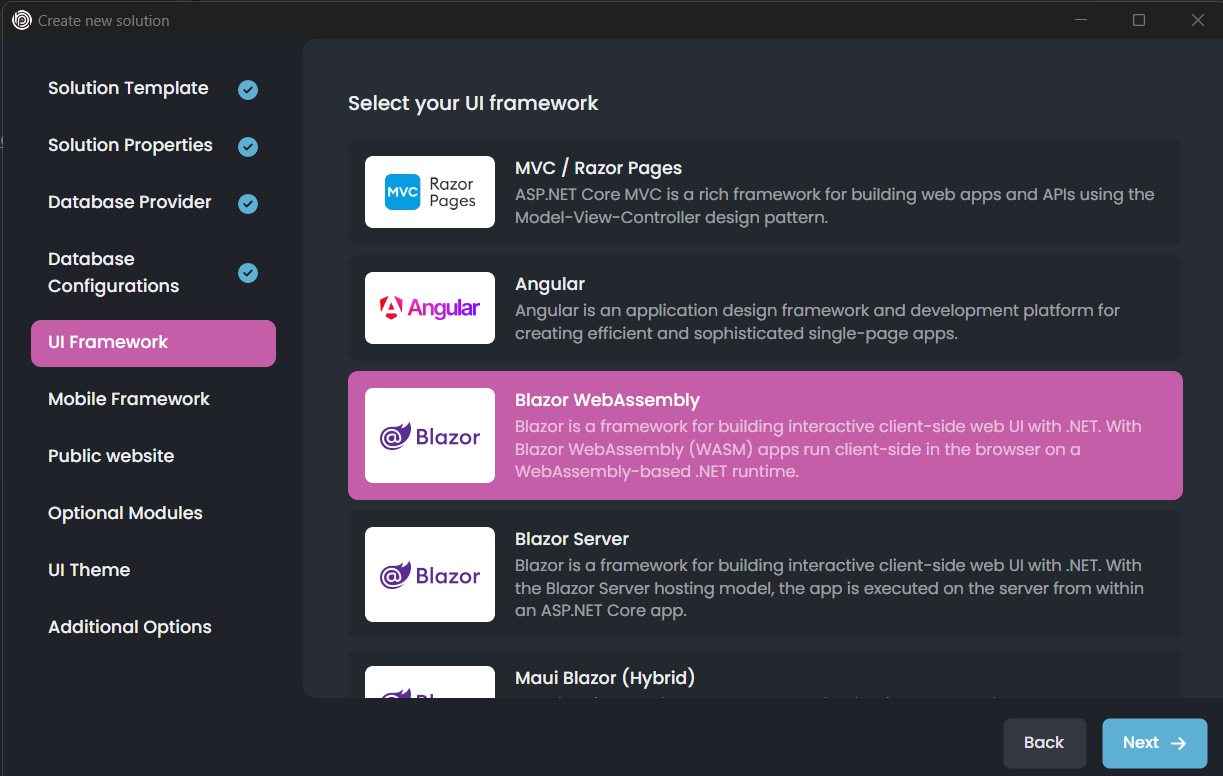 It will create all the initially required code to run your application and after that, you can develop as per your requirements
It will create all the initially required code to run your application and after that, you can develop as per your requirementsfor more details please refer https://abp.io/docs/latest/get-started/microservice
Thanks,
-
0
Hello,
We have successfully created a new microservice using ABP Studio and have also configured a new frontend application. Now, we would like to take advantage of the capabilities provided by the ABP Suite tool to generate the CRUD (Create, Read, Update, Delete) code for the entities of our microservice.
We are particularly interested in understanding specific workflows or features within the tool that facilitate this generation process.
Thanks.
-
0
We have recently acquired a significant amount of ABP and need the code generation feature to continue our work. Could you provide us with guidance on how to proceed with this?
A prompt response would be helpful as this feature is critical for our next steps.
-
0
@Engincanv is checking your issue
-
0
@Engincanv Do you have any response or workaround for the request?
-
0
Hi, after you created a microservice solution and a service project for yourself. Then you can open it on ABP Suite UI (either in the ABP Studio application or open the ABP Suite UI in a different browser window), and generate CRUD pages as you would do for a monolith application.
The flow can be summarized as:
- Create the microservice solution
- Add new microservice to your solution (follow the documentation) & make the related configurations
- Open ABP Suite & open the new microservice that you created and then generate CRUD pages (https://abp.io/docs/latest/studio/working-with-suite)
Regards.