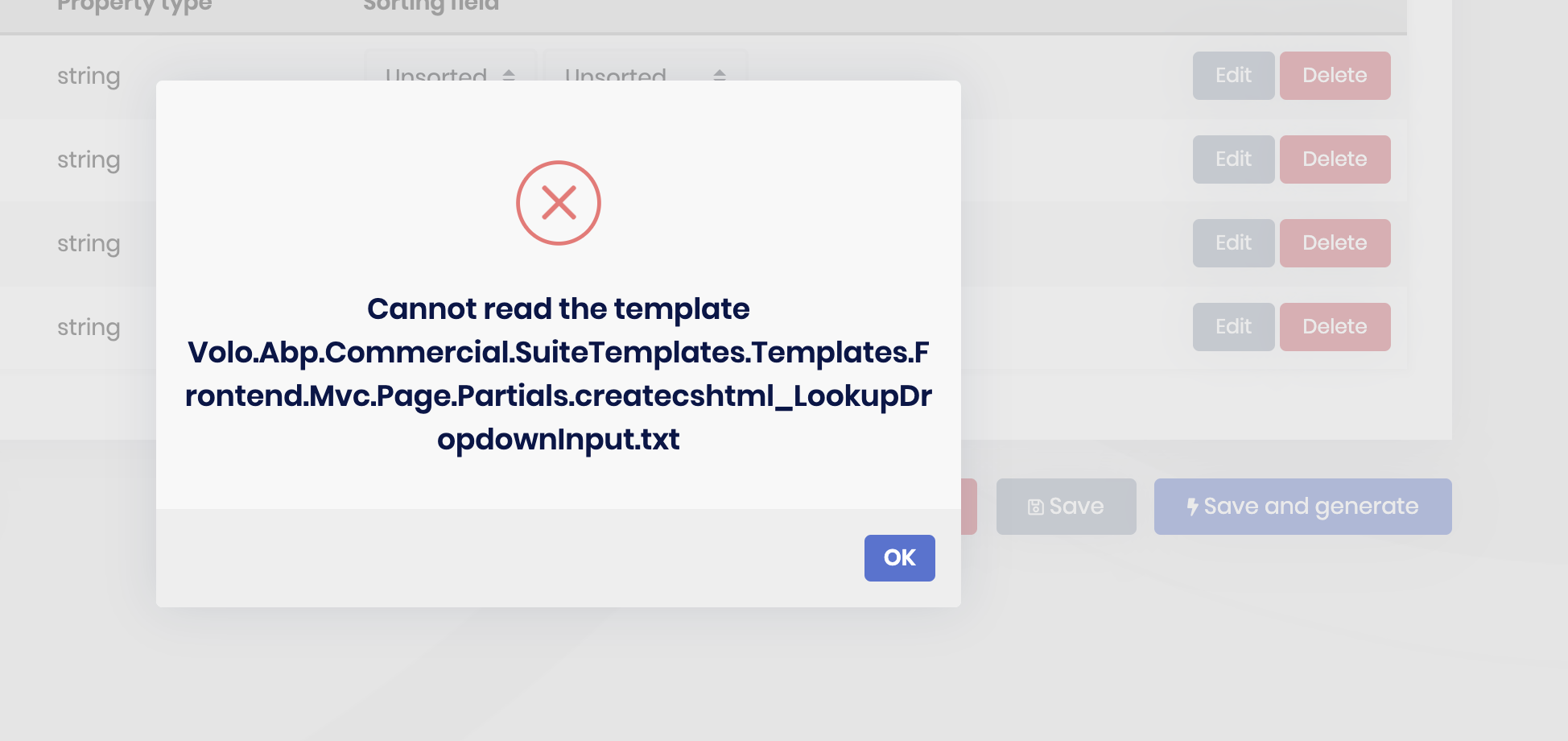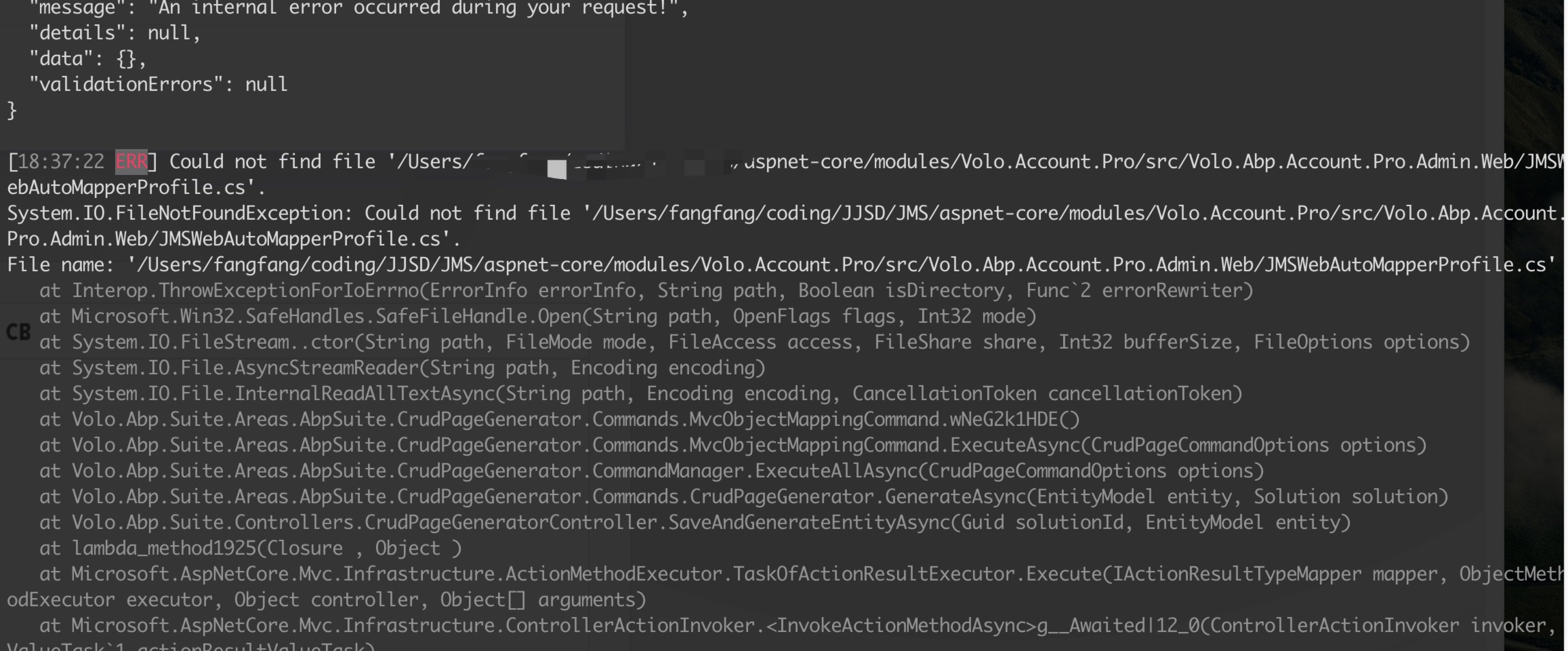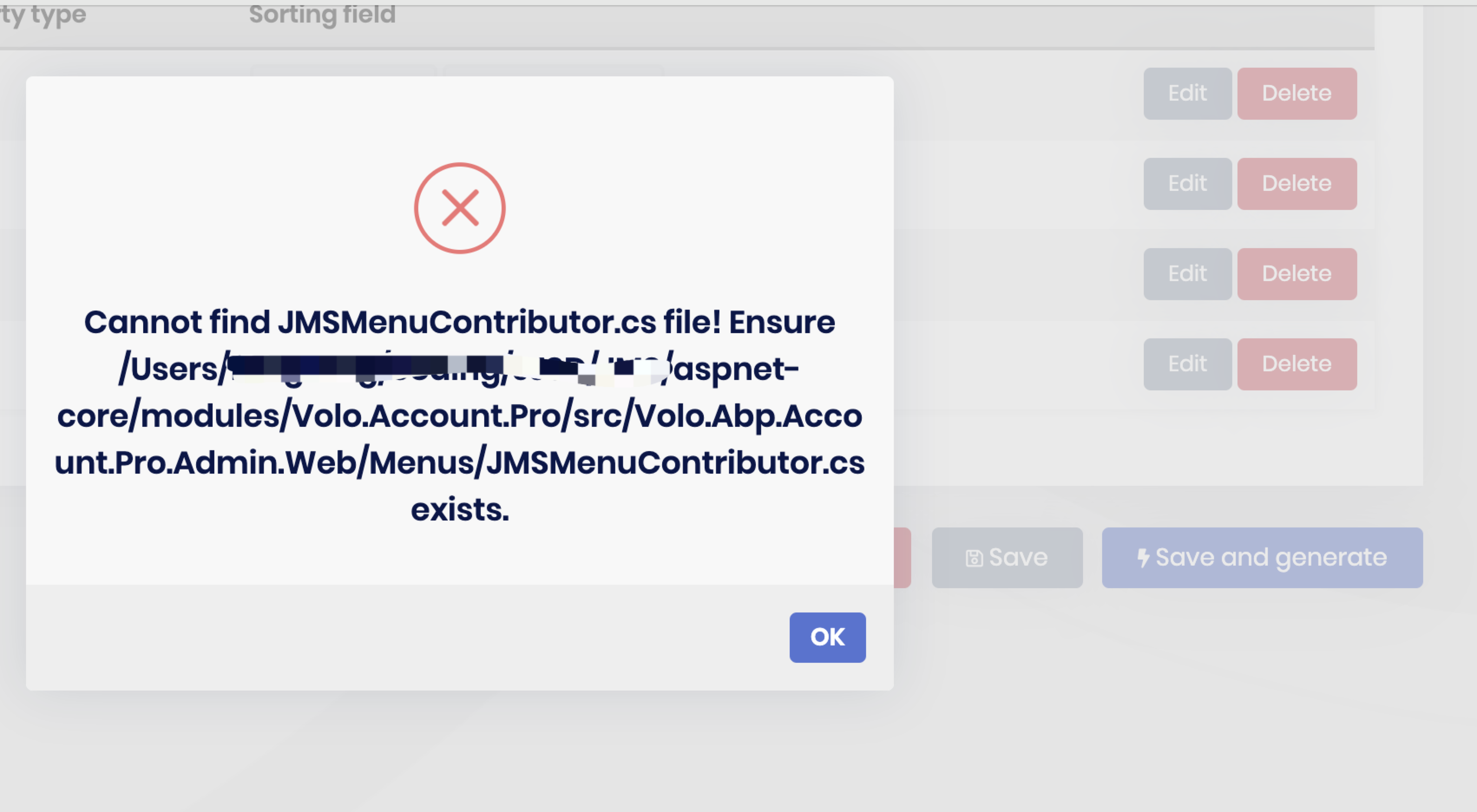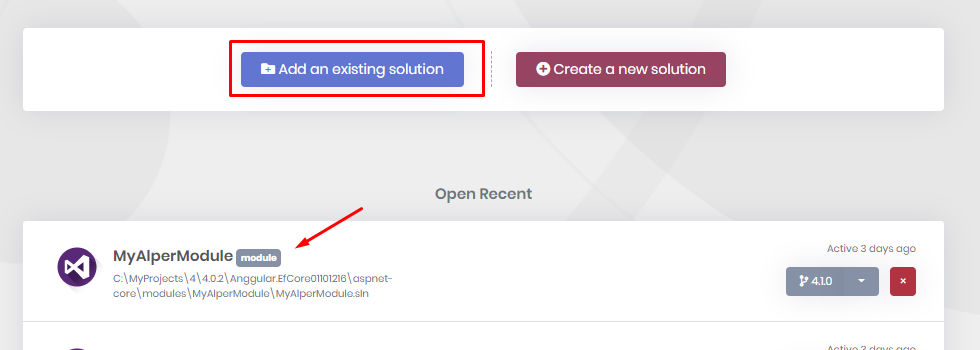- ABP Framework version: v4.1.0
- UI type: Angular
- DB provider: EF Core /
- Tiered (MVC) or Identity Server Seperated (Angular): yes
- Exception message and stack trace:
Cannot read the template Volo.Abp.Commercial.SuiteTemplates.Templates.Frontend.Mvc.Page.Partials.createcshtml_LookupDropdownInput.txt Tool 'volo.abp.suite' has multiple versions installed and cannot be uninstalled.
- Steps to reproduce the issue: When I Use abp suite Generate CRUD page, It shows
Cannot read the template Volo.Abp.Commercial.SuiteTemplates.Templates.Frontend.Mvc.Page.Partials.createcshtml_LookupDropdownInput.txt Tool 'volo.abp.suite' has multiple versions installed and cannot be uninstalled.
the page shows a tip
A new version of ABP Suite is available! To update, exit ABP Suite and run the command "abp suite update".
- When I Use CLI tools to udpate abp suite, It doesn't works.
abp suite update Tool 'volo.abp.suite' has multiple versions installed and cannot be uninstalled. I try to reinstall. It still doesn't work!
Every time I run
abp suite
It will show
Starting Suite v4.0.2 ...
8 Answer(s)
-
0
Hello @unlonlyness,
Can you give more details about your issue?
-
0
-
0
hi,
First of all there's strict rule. Suite version and ABP version must be same. Because Suite is the generator which generates code from the templates that are in your ABP project.
dotnet tool uninstall --global Volo.Abp.Cli dotnet tool uninstall --global Volo.Abp.Suite dotnet tool install --global Volo.Abp.Cli abp suite install -
0
-
0
-
0
@unlonlyness did you add the source-code of
Volo.Account.Promodule to your module? -
0
Yes. I add source-code of Volo.Account.Pro module. but source-code doesn't contains the missing file.
-
0