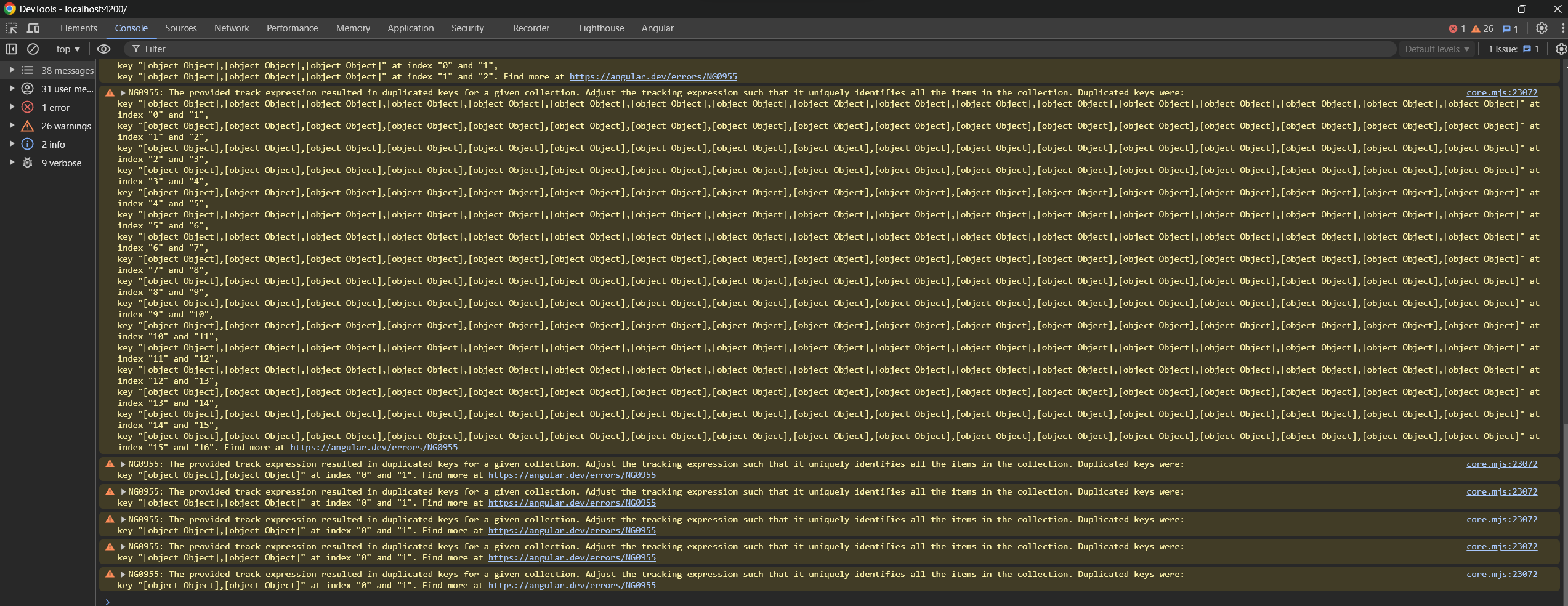2
Baytech created
- ABP Framework version: v8.3.1
- UI Type: Angular
- Database System: EF Core Postgres
- Tiered (for MVC) or Auth Server Separated (for Angular): Auth server separated
- Exception message and full stack trace: NG0955 error
- Steps to reproduce the issue: All we did was upgrade to latest of everything. Angular 18, ABP 8.3.1. Nowhere in our own code are we utilizing the new angular control flow stuff, and I see in the stack traces that it is coming from the leptonx theme code.
Seems like the errors are coming from leptonx theme related components. SubNavbarComponent specifically? In the stacktrace/minified code, it points here: volo-ngx-lepton-x.core.mjs
function SubNavbarComponent_ng_template_2_Conditional_6_Template(rf, ctx) {
if (rf & 1) {
i0.ɵɵelementStart(0, "ul", 11);
i0.ɵɵrepeaterCreate(1, SubNavbarComponent_ng_template_2_Conditional_6_For_2_Template, 1, 1, "li", 12, _forTrack0, true);
i0.ɵɵelementEnd();
}
if (rf & 2) {
const ctx_r0 = i0.ɵɵnextContext(2);
i0.ɵɵclassProp("collapsed", !ctx_r0.item.expanded);
i0.ɵɵadvance();
i0.ɵɵrepeater(ctx_r0.item.children);
}
}
Here is our full package.json:
"name": "BMK",
"version": "0.0.0",
"scripts": {
"ng": "ng",
"start": "ng serve --open",
"build": "ng build",
"build:prod": "ng build --configuration production",
"watch": "ng build --watch --configuration development",
"test": "ng test",
"lint": "ng lint",
"generate-proxy": "bash ./generateProxy.sh",
"reset": "bash ./reset.sh"
},
"private": true,
"dependencies": {
"@abp/ng.components": "~8.3.1",
"@abp/ng.core": "~8.3.1",
"@abp/ng.oauth": "~8.3.1",
"@abp/ng.setting-management": "~8.3.1",
"@abp/ng.theme.shared": "~8.3.1",
"@angular/animations": "~18.2.6",
"@angular/common": "~18.2.6",
"@angular/compiler": "~18.2.6",
"@angular/core": "~18.2.6",
"@angular/forms": "~18.2.6",
"@angular/localize": "~18.2.6",
"@angular/platform-browser": "~18.2.6",
"@angular/platform-browser-dynamic": "~18.2.6",
"@angular/router": "~18.2.6",
"@volo/abp.commercial.ng.ui": "~8.3.1",
"@volo/abp.ng.account": "~8.3.1",
"@volo/abp.ng.audit-logging": "~8.3.1",
"@volo/abp.ng.gdpr": "~8.3.1",
"@volo/abp.ng.identity": "~8.3.1",
"@volo/abp.ng.language-management": "~8.3.1",
"@volo/abp.ng.openiddictpro": "~8.3.1",
"@volo/abp.ng.text-template-management": "~8.3.1",
"@volosoft/abp.ng.theme.lepton-x": "~3.3.1",
"primeflex": "^3.3.1",
"primeicons": "^7.0.0",
"primeng": "16.3.1",
"rxjs": "~7.8.0",
"tslib": "^2.0.0",
"zone.js": "~0.14.0"
},
"devDependencies": {
"@abp/ng.schematics": "~8.3.1",
"@angular-devkit/build-angular": "~18.2.6",
"@angular-devkit/core": "~18.2.6",
"@angular-devkit/schematics": "~18.2.6",
"@angular-eslint/builder": "~18.3.1",
"@angular-eslint/eslint-plugin": "~18.3.1",
"@angular-eslint/eslint-plugin-template": "~18.3.1",
"@angular-eslint/schematics": "~18.3.1",
"@angular-eslint/template-parser": "~18.3.1",
"@angular/cli": "~18.2.6",
"@angular/compiler-cli": "~18.2.6",
"@angular/language-service": "~18.2.6",
"@types/jasmine": "~3.6.0",
"@types/node": "^20.0.0",
"@typescript-eslint/eslint-plugin": "8.7.0",
"@typescript-eslint/parser": "8.7.0",
"@typescript-eslint/utils": "8.7.0",
"eslint": "^8.0.0",
"jasmine-core": "~4.0.0",
"karma": "~6.3.0",
"karma-chrome-launcher": "~3.1.0",
"karma-coverage": "~2.1.0",
"karma-jasmine": "~4.0.0",
"karma-jasmine-html-reporter": "^1.0.0",
"typescript": "~5.5.0"
}
}
4 Answer(s)
-
0
Hello,
Please try following steps
Open CMD anywhere Run command:
yarn cache clearGo to angular folder - Remove.angular | node_modules | yarn.lockfiles the existing folders Run command:yarn installRun command:yarn startThanks
-
1
Had to run
yarn cache cleaninsteadThe above steps did not work unfortunately, we're still left with the same warnings
-
1
I just made a brand new ABP project via the CLI on angular 18 and ABP 8.3.0, and it has the same issue.
-
1
Hi, I'll check it and we'll fix in next version thanks. I've refunded your credit.