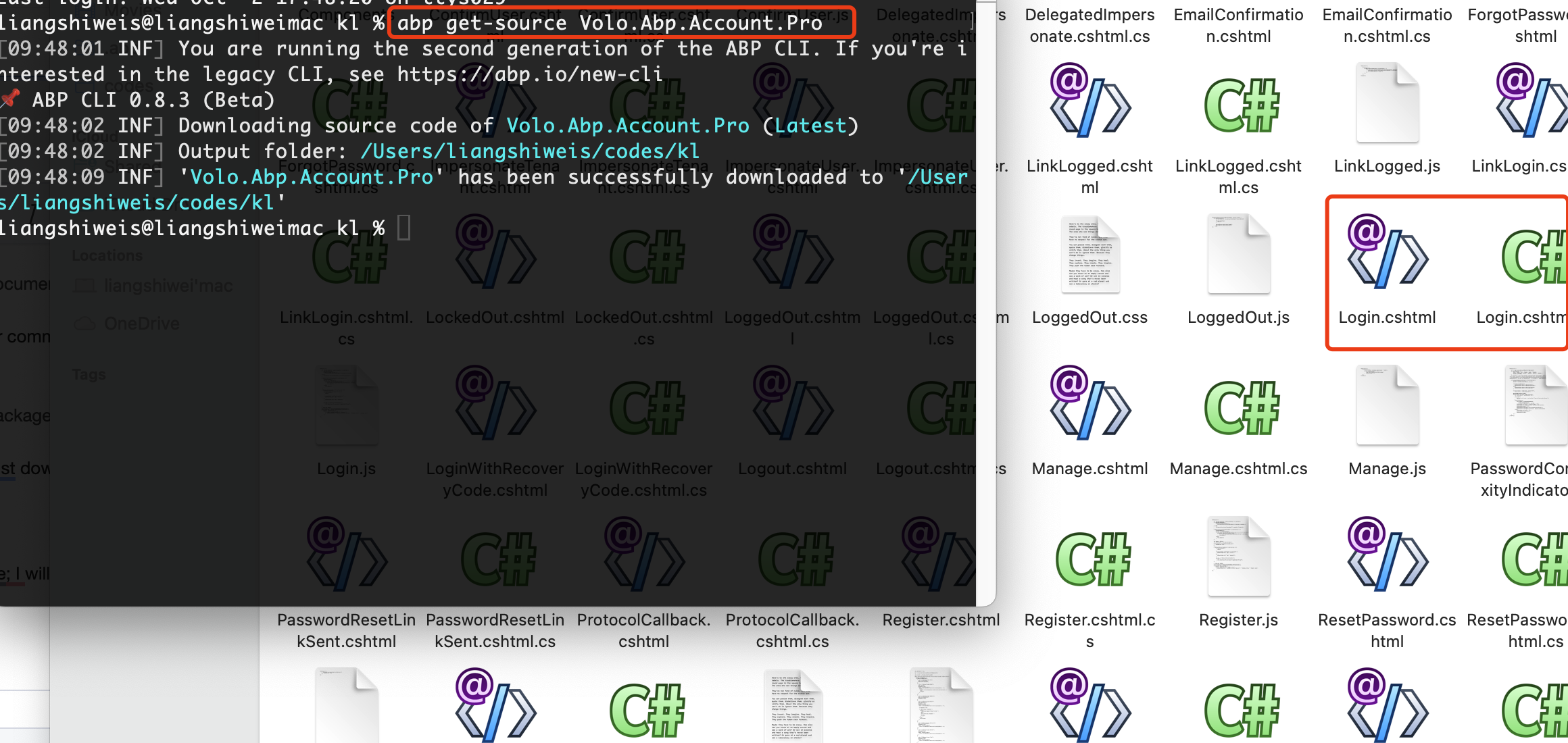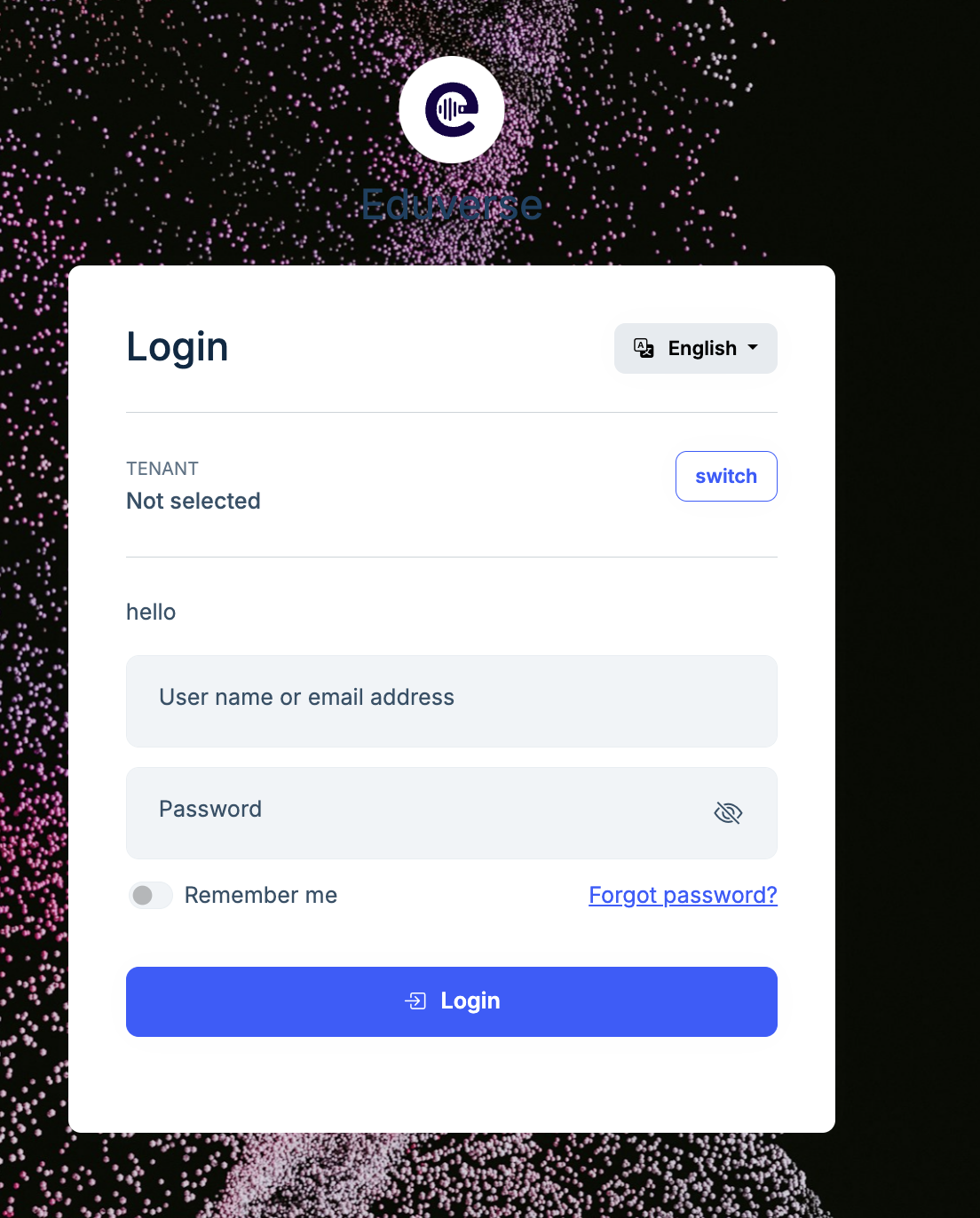- ABP Framework version: v8.3
- UI Type: Angular
- Database System: EF Core (SQL Server, Oracle, MySQL, PostgreSQL, etc..)
- Tiered (for MVC) or Auth Server Separated (for Angular): yes/no
- Exception message and full stack trace:
- Steps to reproduce the issue:
Hi Team,
I followed instructions here to replace the login page (https://abp.io/docs/latest/framework/ui/mvc-razor-pages/customization-user-interface?_redirected=B8ABF606AA1BDF5C629883DF1061649A)
copied the source code from here as instructed by abp support -> https://github.com/abpframework/abp/blob/dev/modules/account/src/Volo.Abp.Account.Web/Pages/Account/Login.cshtml#L61C11-L61C141
but am faced with these few errors:
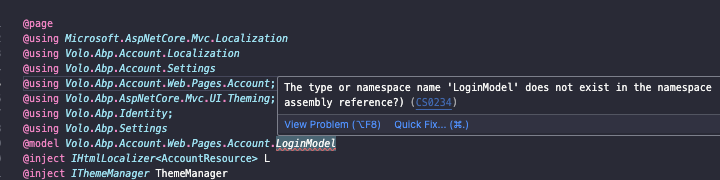
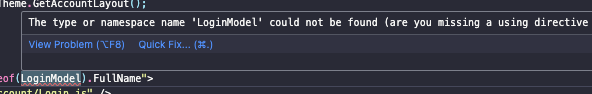
Please help.
5 Answer(s)
-
0
Hi,
This is free version source code,
you can download account pro module source code:
abp get-source Volo.Abp.Account.Pro -
0
Hi,
This is free version source code,
you can download account pro module source code:
abp get-source Volo.Abp.Account.Procan you point me to the correct documentation? thank you.
which do i install? https://abp.io/packages
I am looking for the login page.
-
0
can you point me to the correct documentation? thank you.
Sorry, there is no such document for commercial, but the replacement page is technically the same, you only need the login page source code.
which do i install? https://abp.io/packages
you don't need to install anything. just download the source code. and use it in your project.
If it does not work, you can email me; I will share the page source code with you. shiwei.liang@volosoft.com
-
0
Thank you very much. Managed to get the customized login page up and running, however where can i find the layout page?
I cannot seem to remove my app name and language switcher although i can change the logo.
I understand that i need to add and edit a layout file somewhere but it is not in the downloaded source code (abp get-source Volo.Abp.Account.Pro)
-
0
Hi,
I cannot seem to remove my app name and language switcher although i can change the logo. You can hide it via CSS
BTW, the layout in leptonx theme, you can download it.
abp get-source Volo.Abp.LeptonXTheme