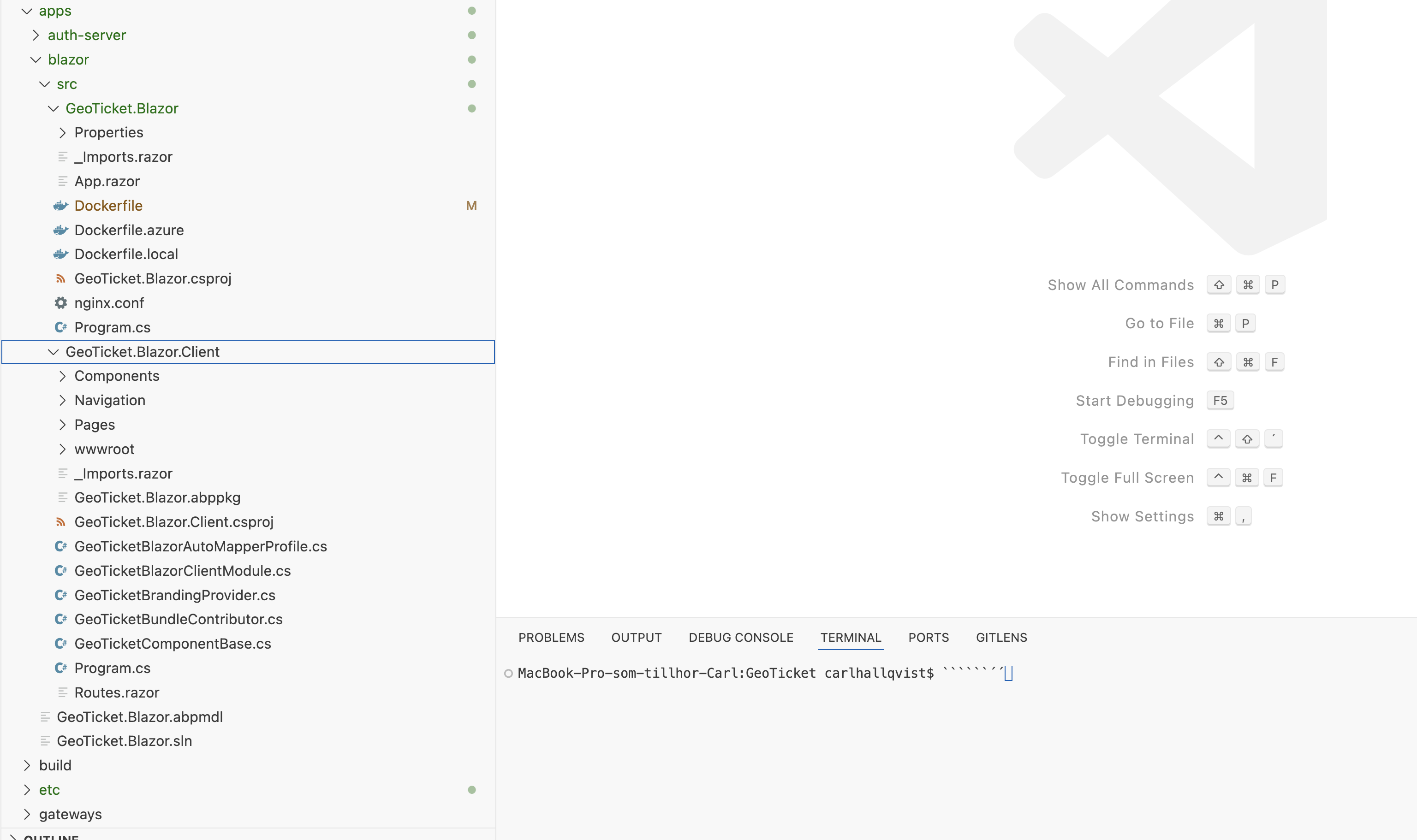- ABP Framework version: v8.2.3
- UI Type: Blazor WASM
- Database System: EF Core (SQL Server, Oracle, MySQL, PostgreSQL, etc..) / MongoDB
- Tiered (for MVC) or Auth Server Separated (for Angular): yes/no
- Exception message and full stack trace:
- Steps to reproduce the issue:
Hi,
I struggling to get a containerized Blazor WASM Docker container to work. I have managed to get the other things to work in Kubernetes.
However, I am not sure how to deal with the different Dockerfile.azure, Dockerfile.base and Dockerfile.local , is there any reason to not just have one Dockerfile.base and a regular Dockerfile?
Can you please give me a working example of Dockerfile.base and a Dockerfile which create a Blazor WASM container image? The generated ones from 8.2.3 only create an empty nginx container as far as I can understand.
Thanks
5 Answer(s)
-
0
hi
Can you share a screenshot of your solution structure?
Do you have
x.Blazorandx.Blazor.Clientprojects?Thanks
-
0
-
0
hi
The
GeoTicket.Blazoris asp net core app now. so you can create aDockerfile.localfor it.example:
FROM mcr.microsoft.com/dotnet/aspnet:8.0 COPY bin/Release/net8.0/publish/ app/ WORKDIR /app ENTRYPOINT ["dotnet", "GeoTicket.Blazor.dll"] -
0
Thanks,
I thought that you used the base to build inside container, and then copy that build into each app / service. But now I understand that that you build on host first.
Thanks, problem solved :-)
-
0
: )