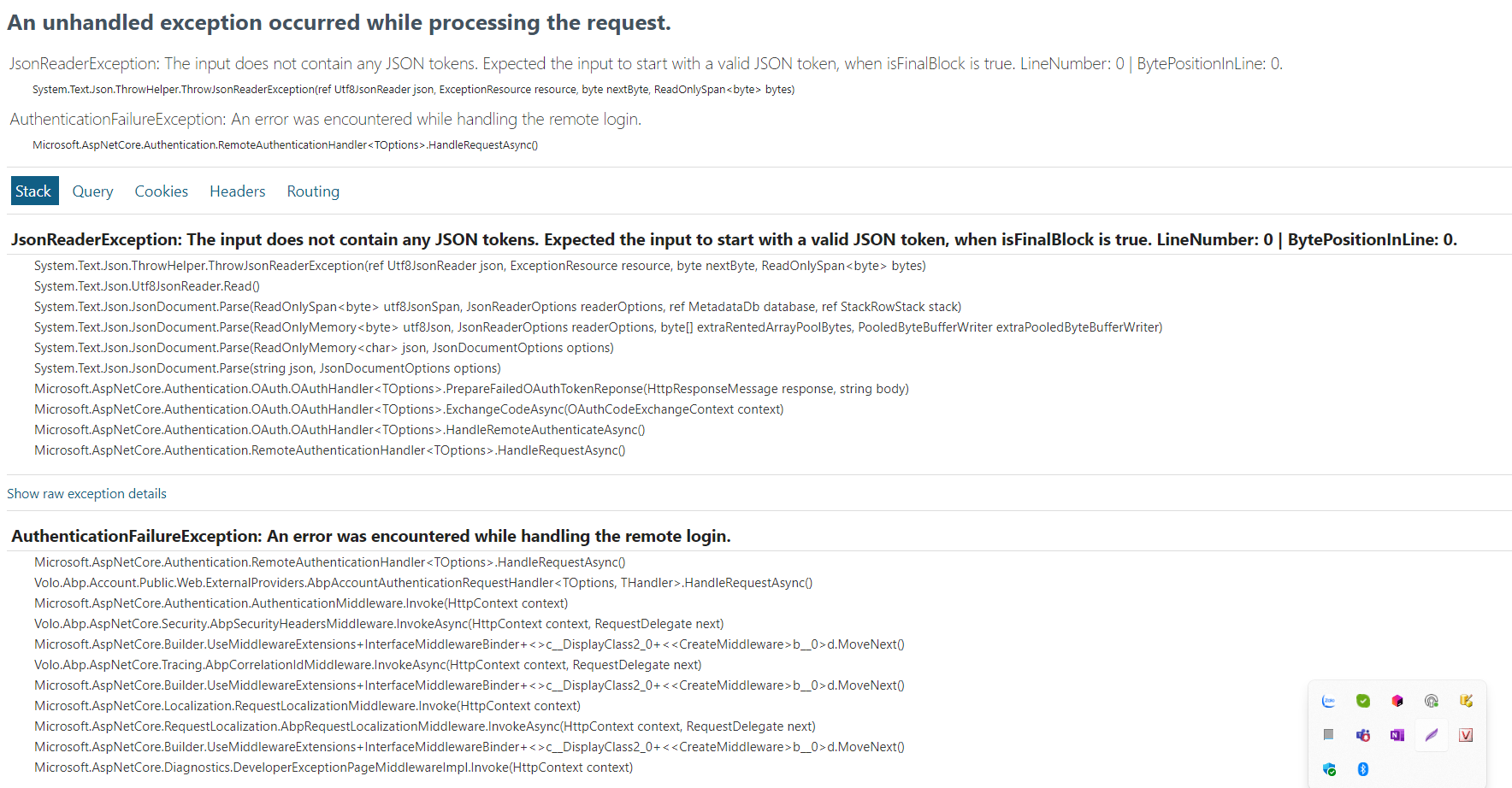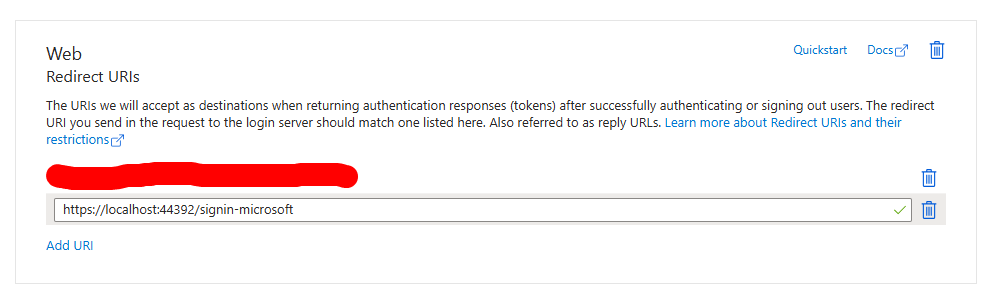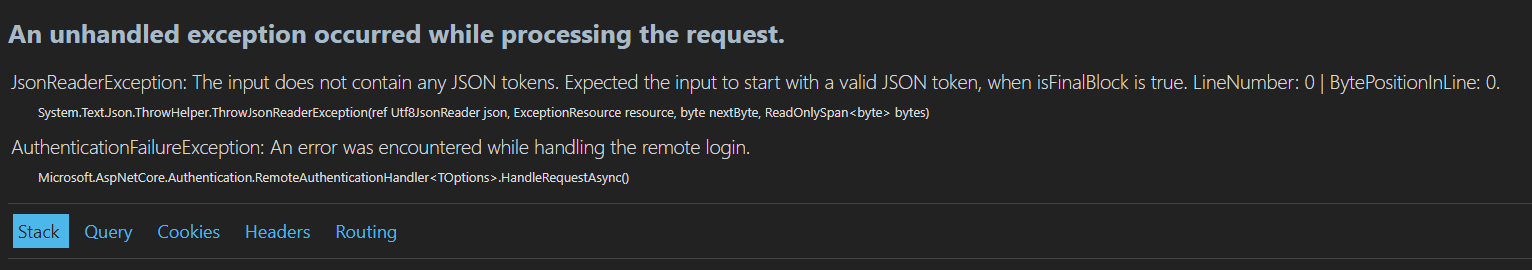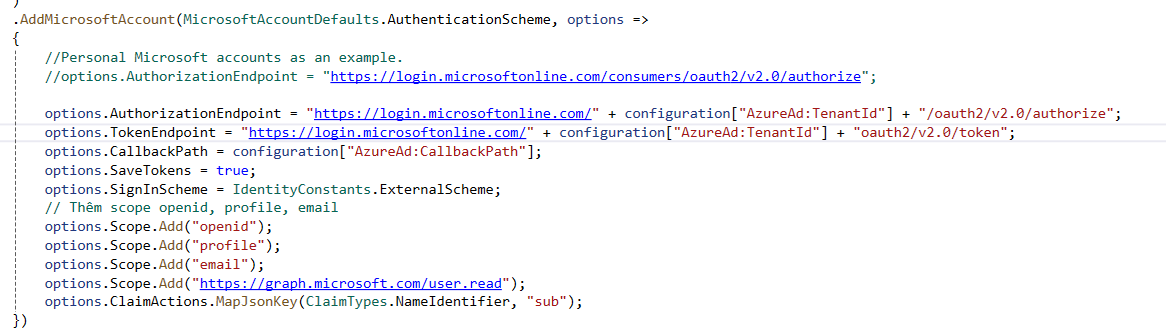0
sunivycsm created
- ABP Framework version: vX.X.X
- UI Type: MVC
- Database System: EF Core (SQL Server)
- **Tiered (for MVC): no
- Exception message and full stack trace: An unhandled exception occurred while processing the request. JsonReaderException: The input does not contain any JSON tokens. Expected the input to start with a valid JSON token, when isFinalBlock is true. LineNumber: 0 | BytePositionInLine: 0. System.Text.Json.ThrowHelper.ThrowJsonReaderException(ref Utf8JsonReader json, ExceptionResource resource, byte nextByte, ReadOnlySpan<byte> bytes)
AuthenticationFailureException: An error was encountered while handling the remote login. Microsoft.AspNetCore.Authentication.RemoteAuthenticationHandler<TOptions>.HandleRequestAsync()
- Steps to reproduce the issue:
- I login completed into Azure AD, filled the ClientID and Client Key
3 Answer(s)
-
0
Hello,
Please check similar issue https://abp.io/support/questions/6425/Login-error-when-upgrading-to-v800
Thanks
-
0
-
0
Hello ,
Have you check this https://abp.io/community/articles/how-to-use-the-azure-active-directory-authentication-for-mvc-razor-page-applications-4603b9cf
Thank you.