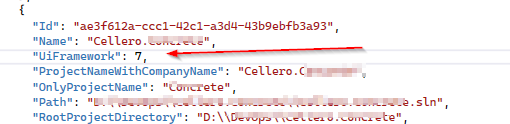- ABP Framework version: v8.3.1
- UI Type: Blazor WebAPP
- Database System: EF Core SQL Server
Why do I still get this message in ABP Suite in 8.3.1!?
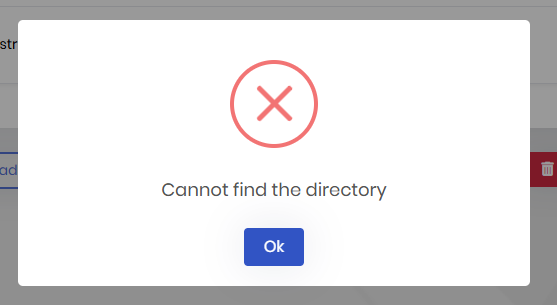
I had significant problems when upgrading to 8.3.0 so I reverted to 8.2.2. I took the risk of upgrading to 8.3.1 last week but am still encountering this same issue. I did report it on the "Bugs & Issues v8.3.x ", but I received no reply.
The message is shown when selecting the solution from the ABP start page and when clicking on the Save and Generate.
I suspect it is in the ....abp\suite\appsettings.json settings for the project. I experimented when 8.3.0 was released by adding in paths for the project with null e.g. "HttpApiHostProjectDirectory": null But that started odd behavior when generating entities.
Can you please provide a fix to this as it is blocking progress on projects.
3 Answer(s)
-
1
-
1
Hi,
4 is Blazor webassembly and 7 is webapp
You can check this.
https://github.com/abpframework/abp/blob/cmscomment/framework/src/Volo.Abp.Cli.Core/Volo/Abp/Cli/ProjectBuilding/Building/UiFramework.cs#L10
-
0
Ok, but I created it as a WebApp.