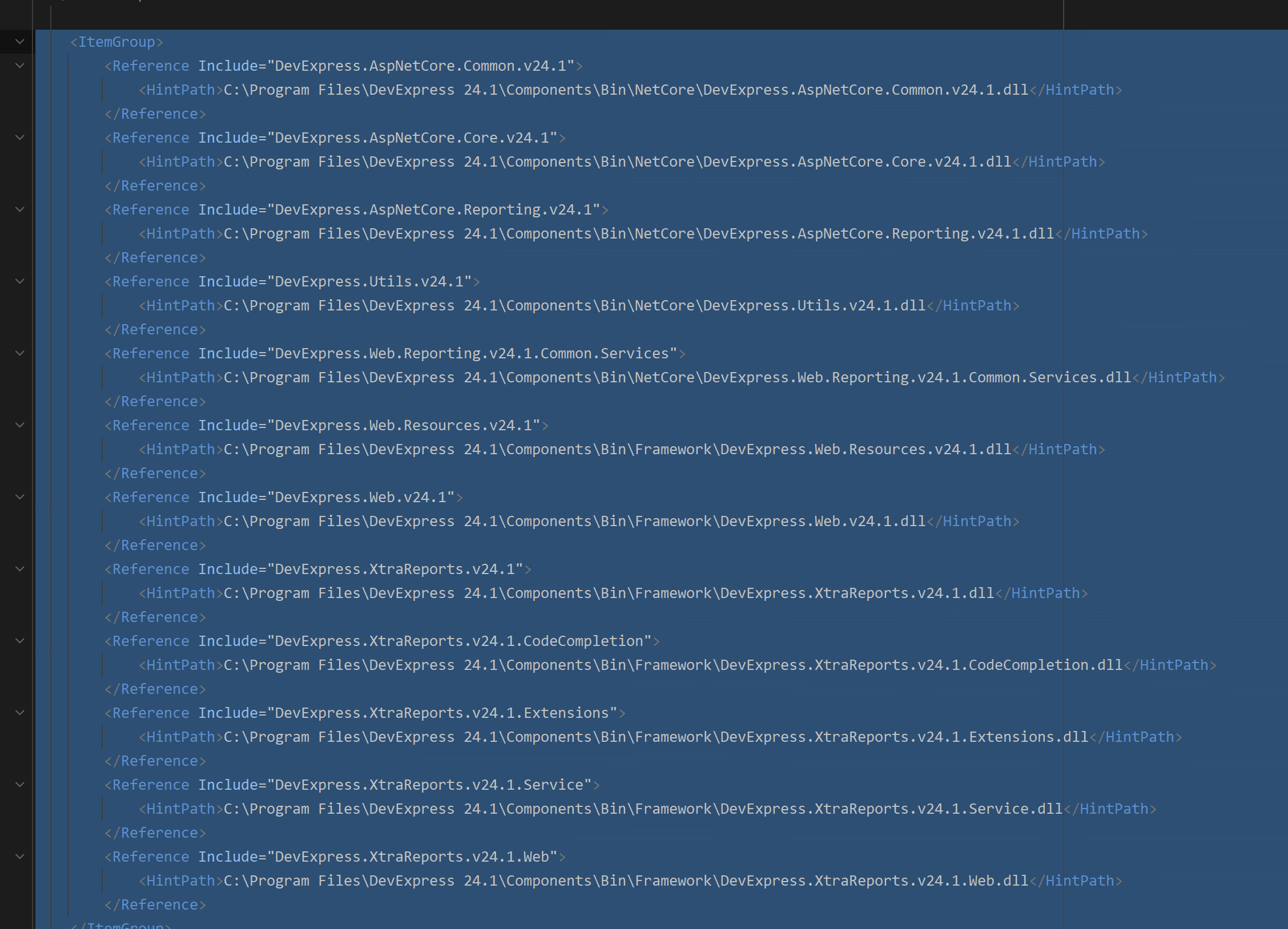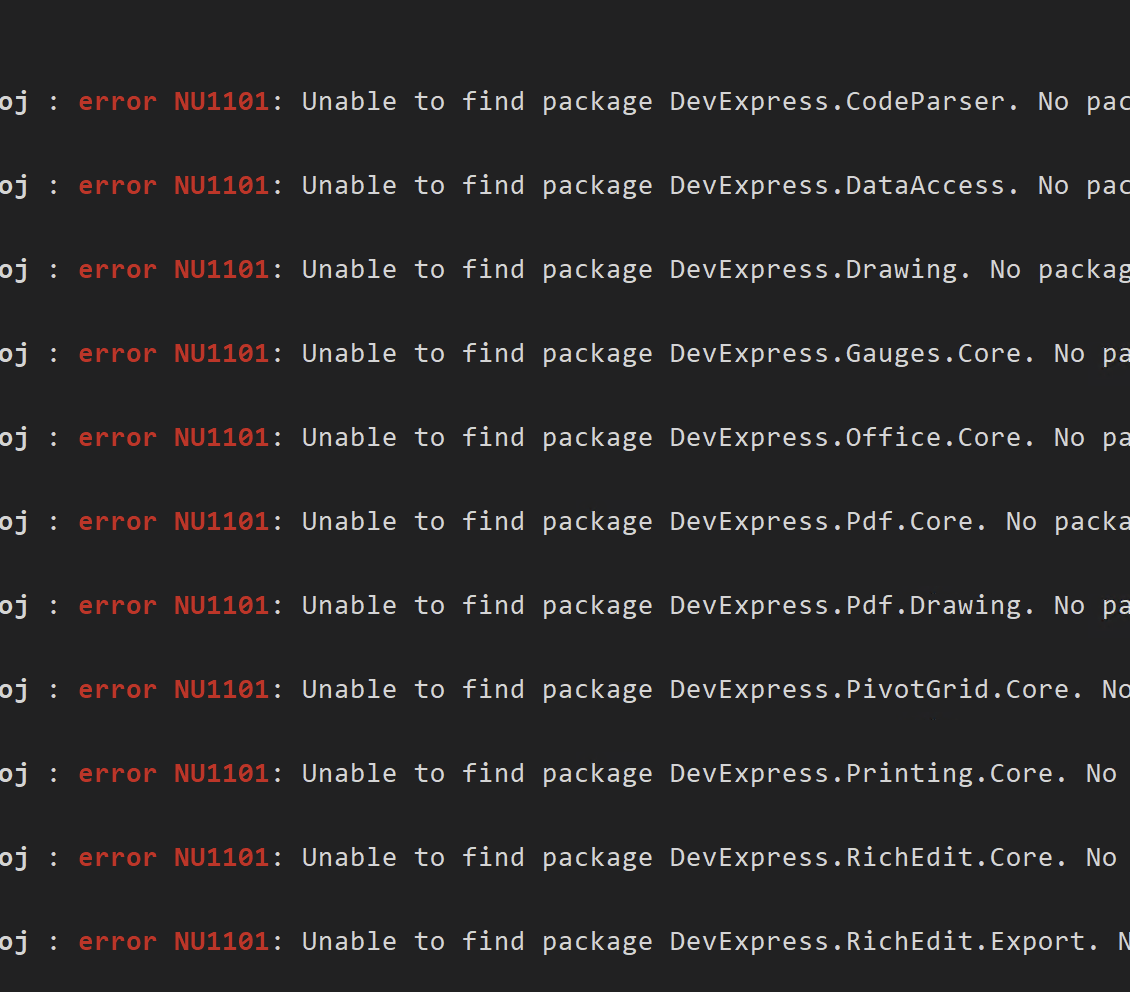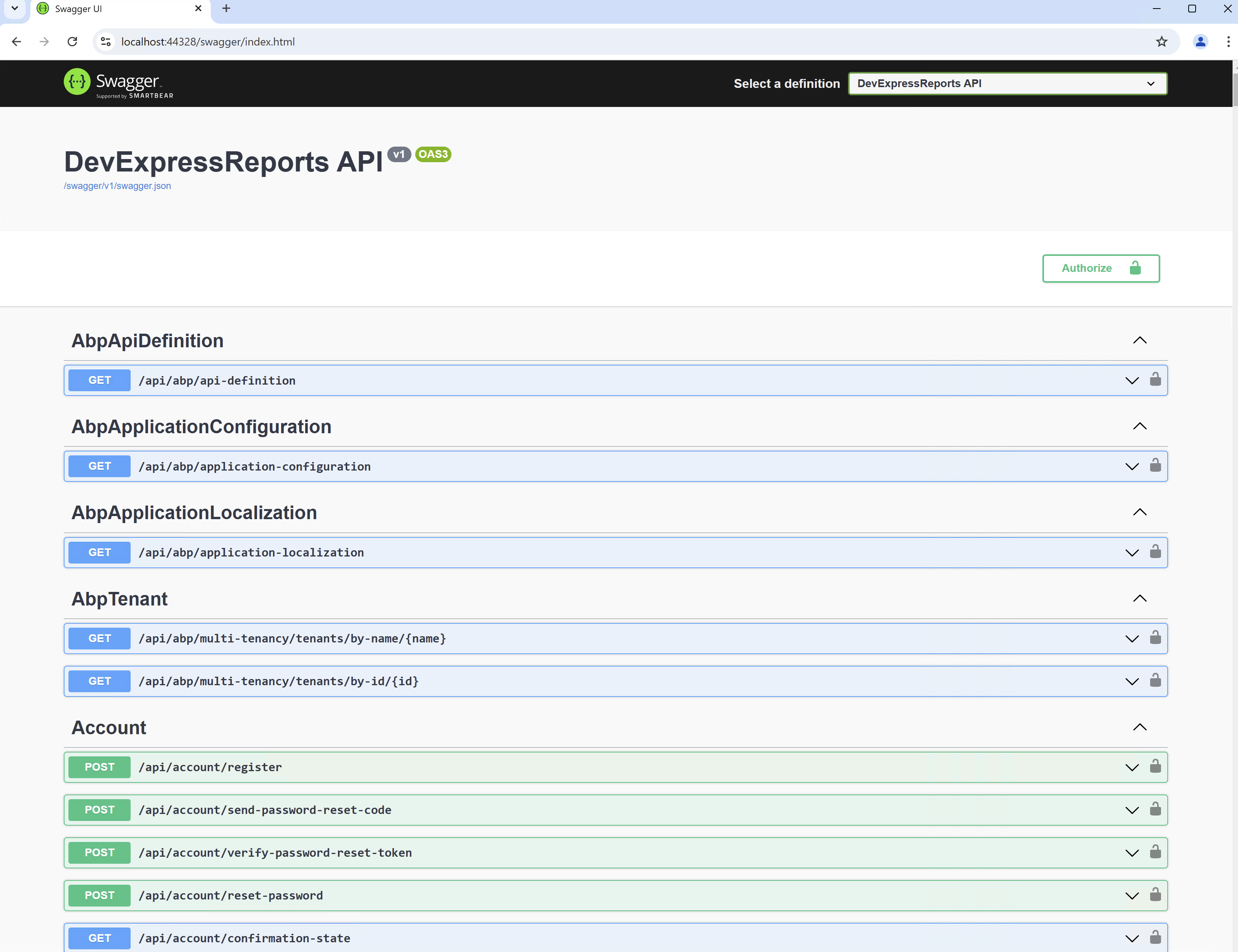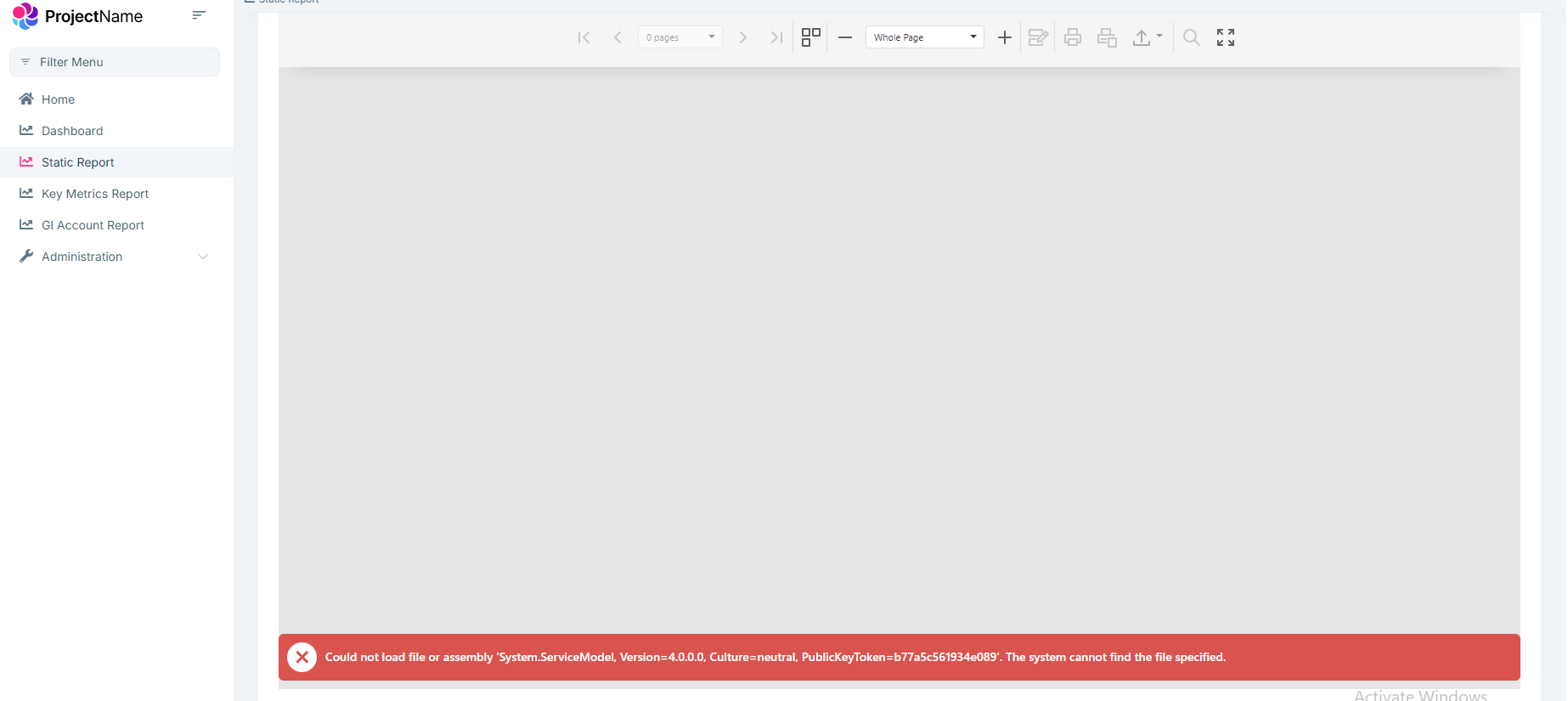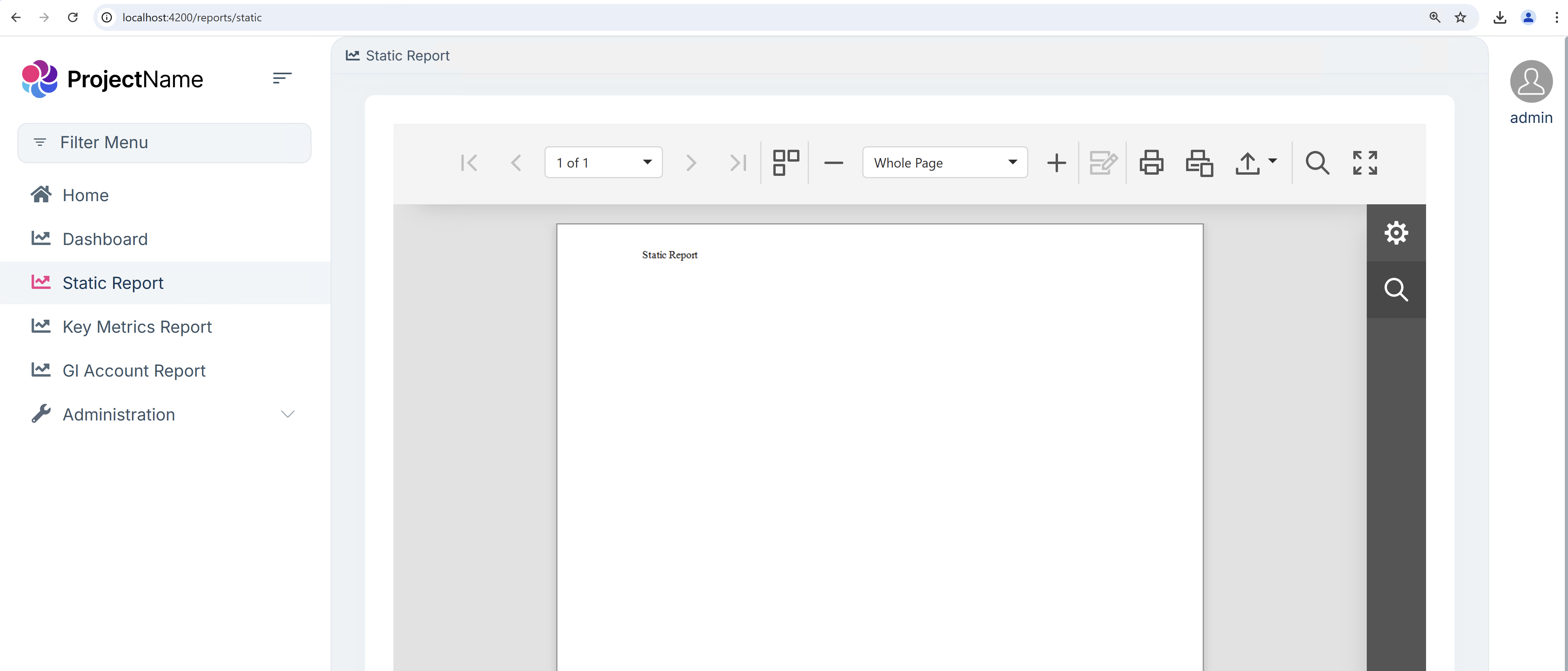Hello Support Team,
We're working on a project using ABP.IO V8 and .NET 8, with an Angular frontend. The backend utilizes a DDD architecture and MS SQL Database.
We've integrated DevExpress reports into the backend but are encountering the following error.
{ "error": "Could not load file or assembly 'System.ServiceModel, Version=4.0.0.0, Culture=neutral, PublicKeyToken=b77a5c561934e089'. The system cannot find the file specified.", "result": null, "success": false }
When we tested a standalone .NET 8 project without ABP, the simple static report worked fine.
We suspect there may be issues with the ABP framework or some missing configuration. Could you please assist us with this matter?
16 Answer(s)
-
0
hi
Can you share a test project?
Thanks
liming.ma@volosoft.com
-
0
Hello Maliming,
Thank you for getting back to me. I've shared the test repository here:
https://github.com/tayyab48/abp_v8_devexpress_reports_v24
You'll find three reports within it: one static and two utilizing an object data source.
Note: We've successfully used the same codebase for ABP v7 and DevExpress 23 in a separate project with no issues.
Your swift reply would be greatly appreciated.
-
0
Hi
Please make your repos private and invite github.com/maliming
Thanks
-
0
-
0
Hi, I made the repository to private and share it with you. Secondly, You would find a folder "References", I added the DevExpress.Reporting.Core nuget source and related DLL's to run the project.
Thanks
-
0
-
0
I suggest to you install reports from following Devexpress Link. https://go.devexpress.com/DevexpressDownload_UniversalTrial.aspx
There is only one Package related to DevExpress which I added with nuget devexpress.reporting.core v24.1.6
-
0
ok, I will try that;.
-
0
-
0
-
0
ok, I will try this.
Thanks.
-
0
hi
Please update your
Innoppia.DevExpressReports.HttpApi.Hostas follows:<Project Sdk="Microsoft.NET.Sdk.Web"> <Import Project="..\..\common.props" /> <PropertyGroup> <TargetFramework>net8.0</TargetFramework> <Nullable>enable</Nullable> <AspNetCoreHostingModel>InProcess</AspNetCoreHostingModel> <RootNamespace>Innoppia.DevExpressReports</RootNamespace> <PreserveCompilationReferences>true</PreserveCompilationReferences> </PropertyGroup> <PropertyGroup Condition=" '$(RunConfiguration)' == 'Innoppia.DevExpressReports.HttpApi.Host' " /> <ItemGroup> <PackageReference Include="AspNetCore.HealthChecks.UI" Version="8.0.0" /> <PackageReference Include="AspNetCore.HealthChecks.UI.Client" Version="8.0.0" /> <PackageReference Include="AspNetCore.HealthChecks.UI.InMemory.Storage" Version="8.0.0" /> <PackageReference Include="Serilog.AspNetCore" Version="8.0.0" /> <PackageReference Include="Serilog.Sinks.Async" Version="1.5.0" /> <PackageReference Include="Microsoft.AspNetCore.Authentication.Google" Version="8.0.4" /> <PackageReference Include="Microsoft.AspNetCore.Authentication.MicrosoftAccount" Version="8.0.4" /> <PackageReference Include="Microsoft.AspNetCore.Authentication.Twitter" Version="8.0.4" /> <PackageReference Include="Volo.Abp.AspNetCore.MultiTenancy" Version="8.3.2" /> <PackageReference Include="Volo.Abp.Autofac" Version="8.3.2" /> <PackageReference Include="Volo.Abp.AspNetCore.Serilog" Version="8.3.2" /> <PackageReference Include="Volo.Abp.Swashbuckle" Version="8.3.2" /> <PackageReference Include="Volo.Abp.Account.Pro.Public.Web.OpenIddict" Version="8.3.2" /> <PackageReference Include="Volo.Abp.Account.Pro.Public.Web.Impersonation" Version="8.3.2" /> <PackageReference Include="DevExpress.Reporting.Core" Version="24.1.6" /> <PackageReference Include="System.ServiceModel.Primitives" Version="8.0.0" /> </ItemGroup> <ItemGroup> <PackageReference Include="Volo.Abp.AspNetCore.Mvc.UI.Theme.LeptonX" Version="3.2.0" /> </ItemGroup> <ItemGroup> <ProjectReference Include="..\Innoppia.DevExpressReports.Application\Innoppia.DevExpressReports.Application.csproj" /> <ProjectReference Include="..\Innoppia.DevExpressReports.EntityFrameworkCore\Innoppia.DevExpressReports.EntityFrameworkCore.csproj" /> <ProjectReference Include="..\Innoppia.DevExpressReports.HttpApi\Innoppia.DevExpressReports.HttpApi.csproj" /> </ItemGroup> <ItemGroup Condition="Exists('./openiddict.pfx')"> <None Remove="openiddict.pfx" /> <EmbeddedResource Include="openiddict.pfx"> <CopyToOutputDirectory>Always</CopyToOutputDirectory> </EmbeddedResource> </ItemGroup> <ItemGroup> <Compile Remove="Logs\**" /> <Content Remove="Logs\**" /> <EmbeddedResource Remove="Logs\**" /> <None Remove="Logs\**" /> </ItemGroup> <ItemGroup> <Reference Include="DevExpress.AspNetCore.Common.v24.1"> <HintPath>C:\Program Files\DevExpress 24.1\Components\Bin\NetCore\DevExpress.AspNetCore.Common.v24.1.dll</HintPath> </Reference> <Reference Include="DevExpress.AspNetCore.Core.v24.1"> <HintPath>C:\Program Files\DevExpress 24.1\Components\Bin\NetCore\DevExpress.AspNetCore.Core.v24.1.dll</HintPath> </Reference> <Reference Include="DevExpress.AspNetCore.Reporting.v24.1"> <HintPath>C:\Program Files\DevExpress 24.1\Components\Bin\NetCore\DevExpress.AspNetCore.Reporting.v24.1.dll</HintPath> </Reference> <Reference Include="DevExpress.Utils.v24.1"> <HintPath>C:\Program Files\DevExpress 24.1\Components\Bin\NetCore\DevExpress.Utils.v24.1.dll</HintPath> </Reference> <Reference Include="DevExpress.Web.Reporting.v24.1.Common.Services"> <HintPath>C:\Program Files\DevExpress 24.1\Components\Bin\NetCore\DevExpress.Web.Reporting.v24.1.Common.Services.dll</HintPath> </Reference> <Reference Include="DevExpress.Web.Resources.v24.1"> <HintPath>C:\Program Files\DevExpress 24.1\Components\Bin\NetCore\DevExpress.Web.Resources.v24.1.dll</HintPath> </Reference> <Reference Include="DevExpress.Web.v24.1"> <HintPath>C:\Program Files\DevExpress 24.1\Components\Bin\NetCore\DevExpress.Web.v24.1.dll</HintPath> </Reference> <Reference Include="DevExpress.XtraReports.v24.1"> <HintPath>C:\Program Files\DevExpress 24.1\Components\Bin\NetCore\DevExpress.XtraReports.v24.1.dll</HintPath> </Reference> <Reference Include="DevExpress.XtraReports.v24.1.CodeCompletion"> <HintPath>C:\Program Files\DevExpress 24.1\Components\Bin\NetCore\DevExpress.XtraReports.v24.1.CodeCompletion.dll</HintPath> </Reference> <Reference Include="DevExpress.XtraReports.v24.1.Extensions"> <HintPath>C:\Program Files\DevExpress 24.1\Components\Bin\NetCore\DevExpress.XtraReports.v24.1.Extensions.dll</HintPath> </Reference> <Reference Include="DevExpress.XtraReports.v24.1.Service"> <HintPath>C:\Program Files\DevExpress 24.1\Components\Bin\NetCore\DevExpress.XtraReports.v24.1.Service.dll</HintPath> </Reference> <Reference Include="DevExpress.XtraReports.v24.1.Web"> <HintPath>C:\Program Files\DevExpress 24.1\Components\Bin\NetCore\DevExpress.XtraReports.v24.1.Web.dll</HintPath> </Reference> </ItemGroup> </Project> -
0
Its working. Thanks,
Is there way out to use AppService Method as a datasource ? Do you any example of using AppService?
-
0
hi
There is no example of this. I'm not familiar with
DevExpress -
0
-
0
hi
You should use the async method.