- ABP Framework version: v8.3.1
- UI Type: MVC
- Database System: EF Core (SQL Server) / MongoDB
- **Tiered (for MVC) **: yes
- Exception message and full stack trace:
- Steps to reproduce the issue: I have created the project using abp studio.
- Added doc module using abp suite (same version as abp studio) , migration is successful.
- Followed -> https://abp.io/docs/latest/modules/docs
- Completed till -> Adding New Docs Project with github url (for testing have given the same abp documentation url)
After that when i try to go to my project and try /documents im navigating to homepage
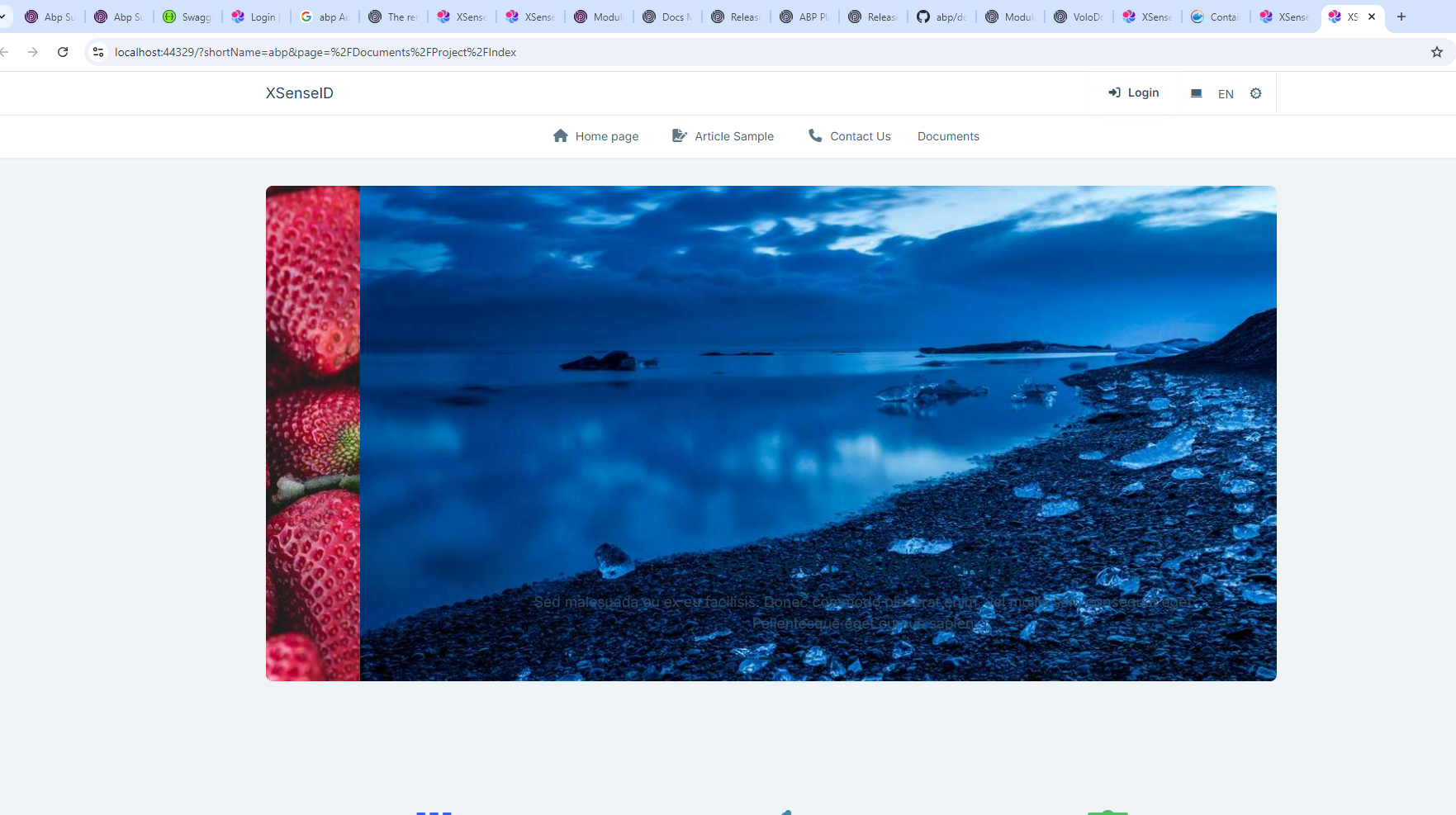
While my expectation is to see abp docs
29 Answer(s)
-
0
My bad, I got the issue. It is due to permissions of the github as it is a private repository. Now im able to do host github based documentation.
Let me try filebased docs and update you the status.
Appreciate your efforts
-
0
ok, no problem.
-
0
Hi
I have configured the filebased documentation on ABP version 7.0.0. I could view the documentation.
When i run in debug mode and updating the doc source it is updating instantly after page refresh.
But when i deploy the same in IIS and trying to change the docs source in the server, it is not reflecting.
Can you help me understand what the reason for it ?
-
0
hi
The docs module will use a cache in a production environment.
https://github.com/abpframework/abp/blob/dev/modules/docs/src/Volo.Docs.Application/Volo/Docs/Documents/DocumentAppService.cs#L377-L380
You can configure the cache time.
https://github.com/abpframework/abp/blob/dev/modules/docs/src/Volo.Docs.Application/Volo/Docs/Documents/DocumentAppService.cs#L516-L547





























































