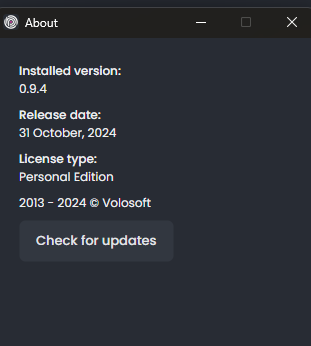When i accept the pop up to install abp suite, i get the below error
System.ComponentModel.Win32Exception (0x80004005): Failed to start a process with file path 'abp'. Target file or working directory doesn't exist, or the provided credentials are invalid. ---> System.ComponentModel.Win32Exception (2): An error occurred trying to start process 'abp' with working directory 'C:\Users\user\AppData\Local\abp-studio\current'. The system cannot find the file specified. at bool System.Diagnostics.Process.StartWithCreateProcess(ProcessStartInfo startInfo) at void CliWrap.Utils.ProcessEx.Start() in //CliWrap/Utils/ProcessEx.cs:line 56 at void CliWrap.Utils.ProcessEx.Start() in //CliWrap/Utils/ProcessEx.cs:line 68 at CommandTask<CommandResult> CliWrap.Command.ExecuteAsync(CancellationToken forcefulCancellationToken, CancellationToken gracefulCancellationToken) in /_/CliWrap/Command.Execution.cs:line 307 at async Task Volo.Abp.Studio.Suite.AbpSuiteManager.InstallAsync(string version, bool isAlreadyInstalledAndKnown) at async Task Volo.Abp.Studio.UI.Commands.OpenAbpSuiteCommandFactory.OpenAbpSuiteAsync(string modulePath) at async Task Volo.Abp.Studio.UI.Commands.OpenAbpSuiteCommandFactory.ytJTKKMOa2()
1 Answer(s)
-
0
Hi, @Dicky.tech,
It seems like you need to install
ABP Studio Cli.dotnet tool install -g Volo.Abp.Studio.CliWhen you install studio, this tool is automatically installed. So probably something went wrong during installation.