Check the docs before asking a question: https://abp.io/docs/latest
Check the samples to see the basic tasks: https://abp.io/docs/latest/samples
The exact solution to your question may have been answered before, and please first use the search on the homepage.
Provide us with the following info:
🧐 Hint: If you are using the ABP Studio, you can see all the information about your solution from the configuration window, which opens when you right-click on the solution and click on the Solution Configuration button.
- Template: app
- Created ABP Studio Version: 0.9.13
- Tiered: No
- Multi-Tenancy: Yes
- UI Framework: angular
- Theme: leptonx
- Theme Style: system
- Database Provider: ef
- Database Management System: sqlserver
- Separate Tenant Schema: No
- Mobile Framework: maui
- Progressive Web App: No
- Public Website: No
- Include Tests: Yes
- Optional Modules:
- GDPR
- FileManagement
- TextTemplateManagement
- LanguageManagement
- AuditLogging
- SaaS
- Chat
- OpenIddictAdmin
Steps to reproduce the issue:
1.
Hi, I followed the doc from link "https://abp.io/docs/latest/get-started/layered-web-application?UI=NG&DB=EF&Tiered=Yes" , I can't find docker-dependancies in Solution Runner system.
so, I can't run docker-dependancies first.
2.
I run the httpapi.host in abp studio first , and run the angular in abp studio, but the angular can run about 2 senconds and stop.
3.
I run the httpapi.host in visual studio 2022, I can login in the host web. And I run the angular , can't be compilied successful.
X [ERROR] TS2322: Type 'Promise<Type<any> | NgModuleFactory<...> | Routes | DefaultExport<Type<any>> | DefaultExport<Routes> | NgModuleFactory<...>>' is not assignable to type 'Type<any> | NgModuleFactory<any> | Routes | Observable<Type<any> | Routes | DefaultExport<Type<any>> | DefaultExport<Routes>> | Promise<...>'. Type 'Promise<Type<any> | NgModuleFactory<...> | Routes | DefaultExport<Type<any>> | DefaultExport<Routes> | NgModuleFactory<...>>' is not assignable to type 'Promise<Type<any> | NgModuleFactory<any> | Routes | DefaultExport<Type<any>> | DefaultExport<Routes>>'. Type 'Type<any> | NgModuleFactory<...> | Routes | DefaultExport<Type<any>> | DefaultExport<Routes> | NgModuleFactory<...>' is not assignable to type 'Type<any> | NgModuleFactory<any> | Routes | DefaultExport<Type<any>> | DefaultExport<Routes>'. Type 'NgModuleFactory<AccountPublicModule>' is not assignable to type 'Type<any> | NgModuleFactory<any> | Routes | DefaultExport<Type<any>> | DefaultExport<Routes>'. Type 'NgModuleFactory<AccountPublicModule>' is not assignable to type 'NgModuleFactory<any>'. The types of 'create(...).componentFactoryResolver.resolveComponentFactory(...).inputs' are incompatible between these types. Type '{ propName: string; templateName: string; transform?: (value: any) => any; }[]' is not assignable to type '{ propName: string; templateName: string; transform?: (value: any) => any; isSignal: boolean; }[]'. Property 'isSignal' is missing in type '{ propName: string; templateName: string; transform?: (value: any) => any; }' but required in type '{ propName: string; templateName: string; transform?: (value: any) => any; isSignal: boolean; }'. [plugin angular-compiler]
src/app/app-routing.module.ts:19:6:
19 │ import('@volo/abp.ng.account/public').then(m => m.AccountPub...
╵ ~~~~~~~~~~~~~~~~~~~~~~~~~~~~~~~~~~~~~~~~~~~~~~~~~~~~~~~~~~~~
'isSignal' is declared here.
node_modules/@angular/core/index.d.ts:2060:8:
2060 │ isSignal: boolean;
╵ ~~~~~~~~
The expected type comes from the return type of this signature.
node_modules/@angular/router/index.d.ts:1374:43:
1374 │ ...allback = () => Type<any> | NgModuleFactory<any> | Routes | O...
Please tell me how to run the project, thanks.
1 Answer(s)
-
0
Hello ,
I followed the steps you provided to reproduce the issue, but everything works perfectly on my end. I ran both the web and Angular projects, and they executed without any problems.
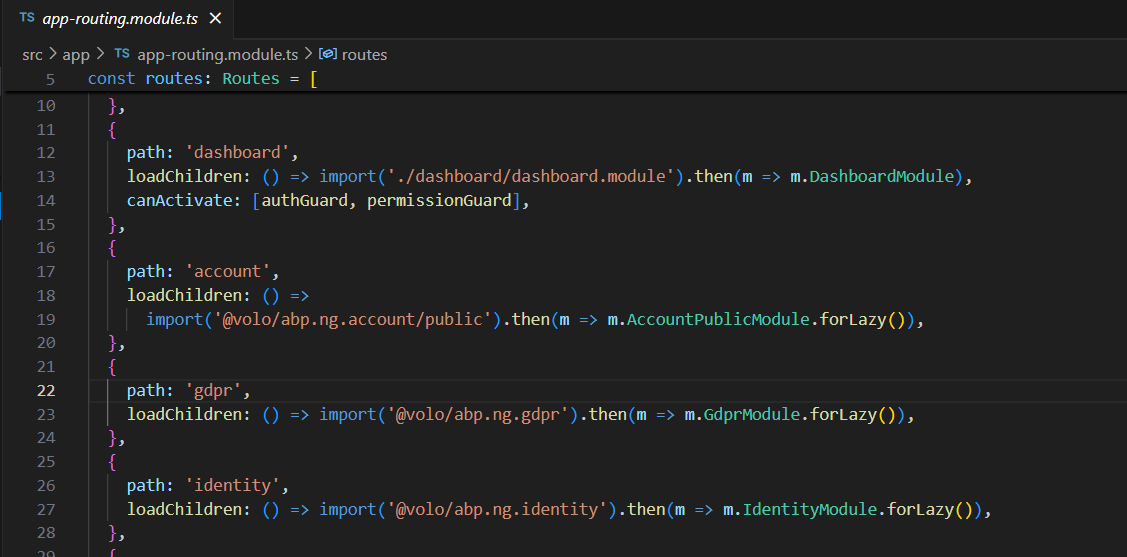 host project
host project
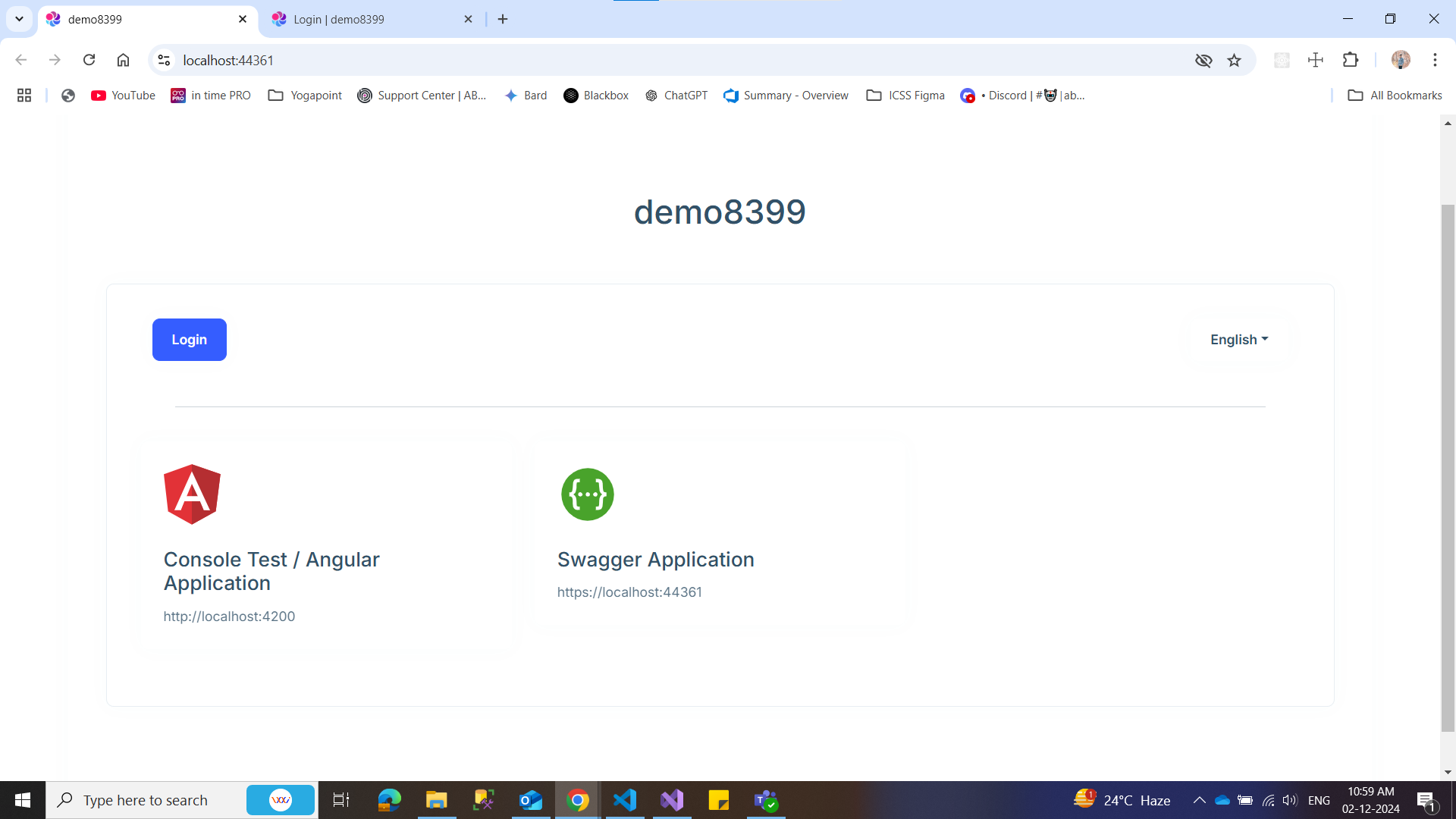 angular project
angular project
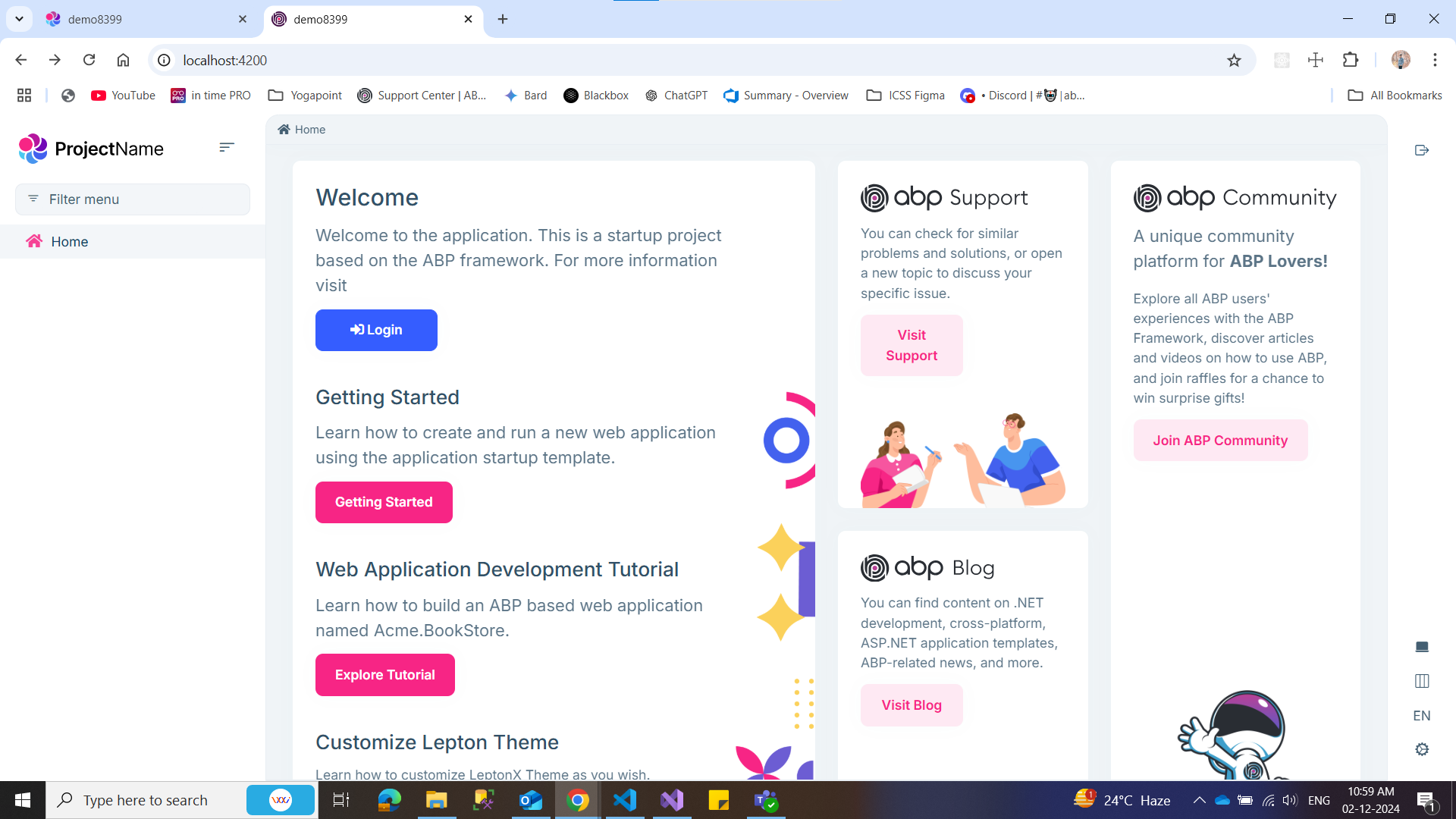
Once you can check abp studio , yarn , node and angular version. My abp studio version - 0.9.13 , yarn - 1.22.22 node - 20.17.0 angular - 18.1.0
Also try once delete node_modules and yarn.lock file and run
yarn.Thank you.





























































