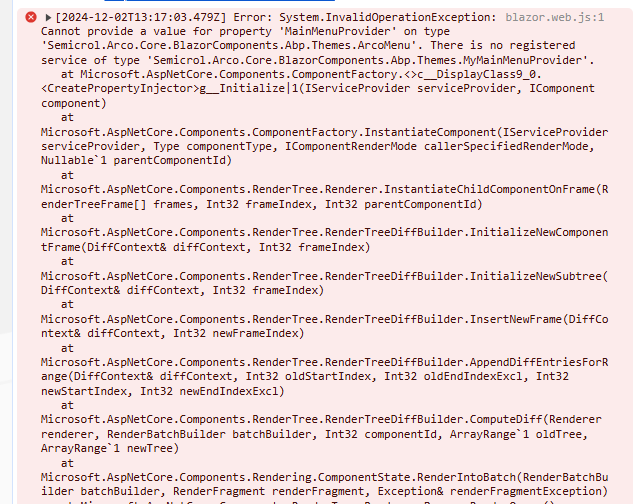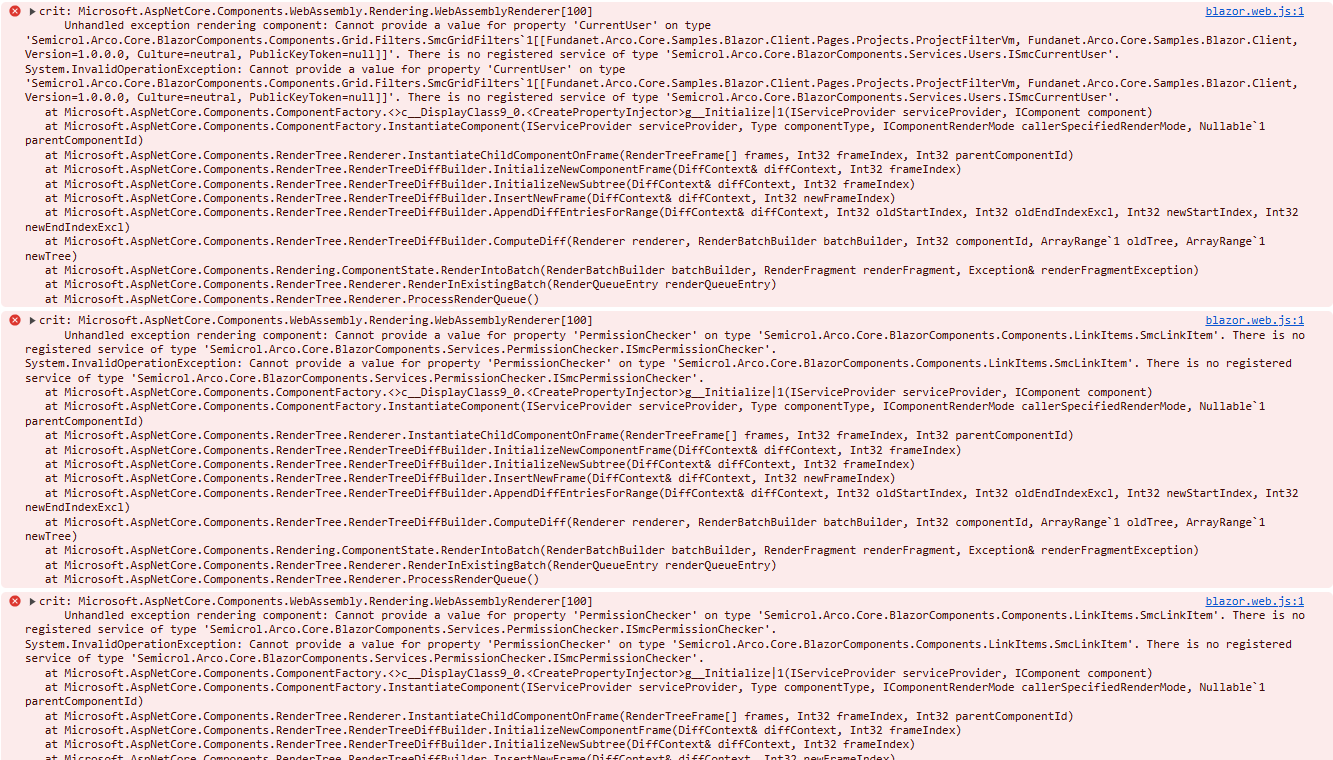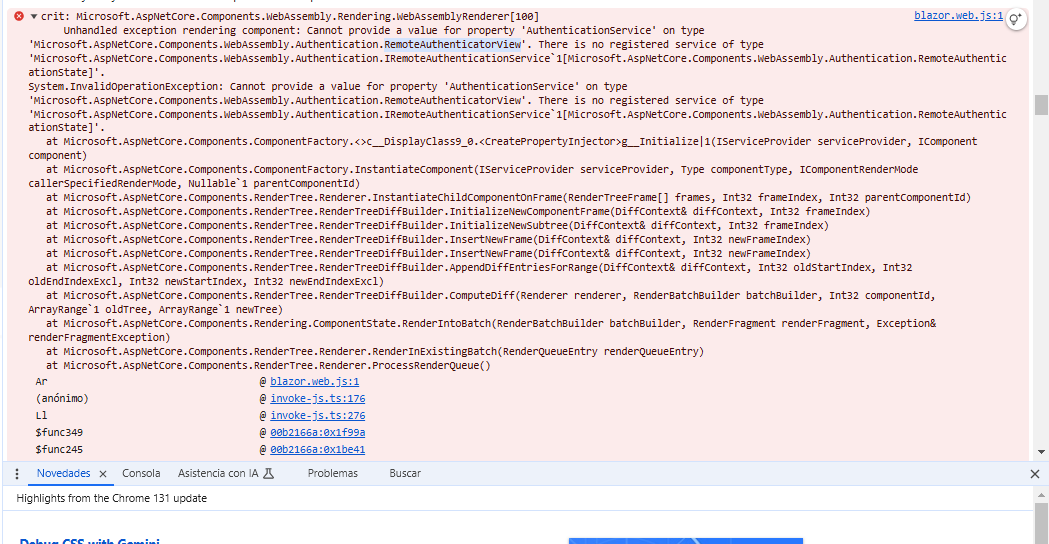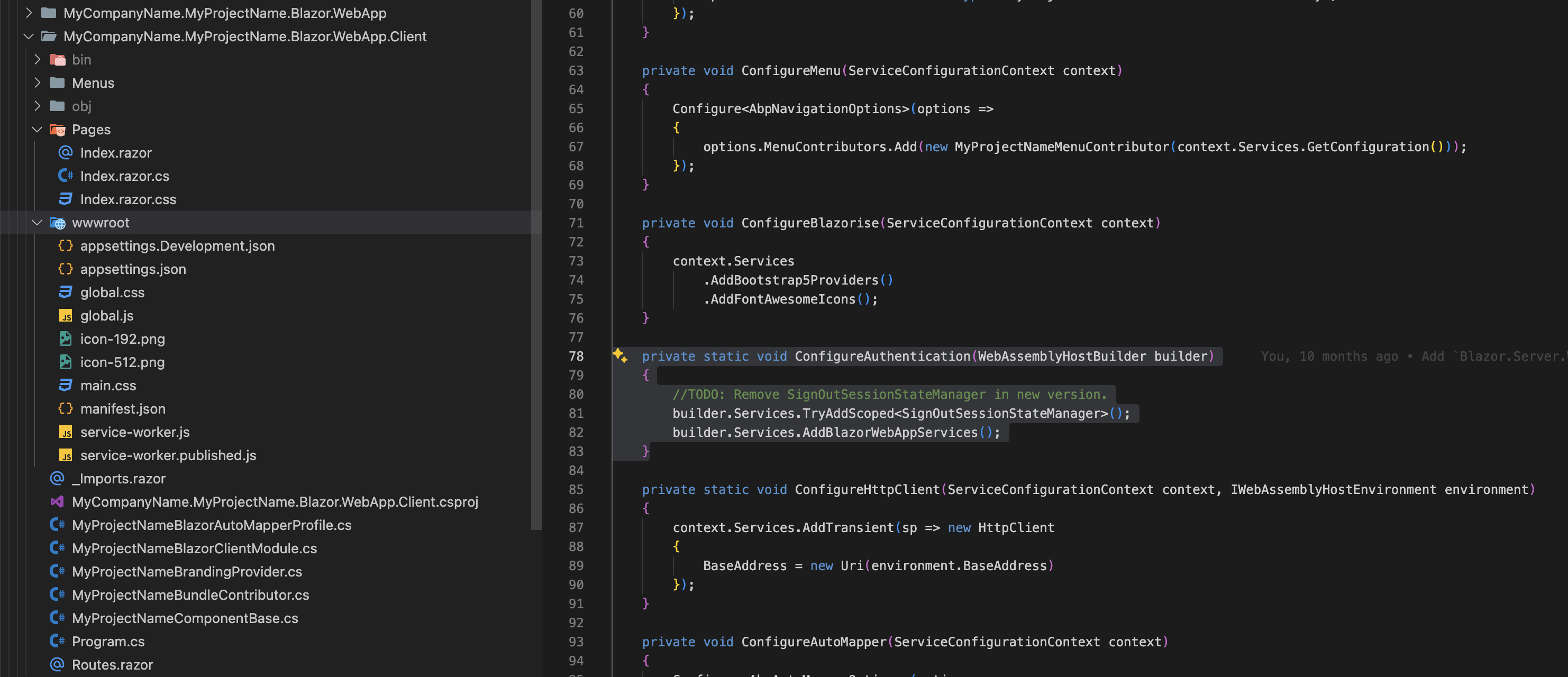Hi, I am having some problems migrating a solution from blazor web assembly to blazor web app.
I have tried the steps mentioned in the different links: https://abp.io/docs/latest/release-info/migration-guides/abp-8-2-blazor-web-app https://abp.io/support/questions/8378/Render-Modes https://github.com/abpframework/abp/issues/20128
The documentation is not clear, it does not detail anything step by step, it does not indicate if you have to create a new solution, create new projects... In the documentation it is mentioned that you have to run the project "Blazor.Webapp" and the cli only generates "Blazor" and "Blazor.Client". I need a solution because I have to migrate 6 solutions.
Attached are screenshots of the errors I have found:
There are many errors that I am finding
6 Answer(s)
-
0
hi
You have two options. Which one do you prefer? A or B?
A:
The new webapp (blazor wasm) project include two projects:
- MyProjectName (ASP.NET Core app, a new project)
- MyProjectName.Client (Blazor wasm app, Your current wasm project)
You need to create a new project for your wasm project. the render mode is
InteractiveWebAssembly(prerender: false)same as
abp new BookStore -t app -u blazorB: The new webapp (server and wasm) project include two projects:
- MyProjectName (Blazor server app)
- MyProjectName.Client (Blazor wasm app, Your current wasm project)
You need to create a new Blazor server app.
In this options, your app have two projects, server and wasm, The render mode is
InteractiveAutosame as
abp new BookStore -t app -u blazor-webapp -
0
Option B is the one I am applying and I keep getting errors.
-
0
hi
Option B is the one I am applying and I keep getting errors.
ok, in this mode. You need to create a new Blazor server app and depend on the necessary modules(blazor server module).
abp new BookStore -t app -u blazor-webappYou can create a new template project to see the
MyProjectName (Blazor server app)andMyProjectName.Client (Blazor wasm app), they are two indenpended app. https://abp.io/docs/latest/release-info/migration-guides/abp-8-2-blazor-web-app#the-key-changes-of-the-new-blazor-web-app-template -
0
-
0
-
0
hi
It would be best if you could create a webapp template project to check the key code.
Thanks.