Check the docs before asking a question: https://abp.io/docs/latest
Check the samples to see the basic tasks: https://abp.io/docs/latest/samples
The exact solution to your question may have been answered before, and please first use the search on the homepage.
Provide us with the following info:
🧐 Hint: If you are using the ABP Studio, you can see all the information about your solution from the configuration window, which opens when you right-click on the solution and click on the Solution Configuration button.
- ABP Framework version: v9.0
- UI Type: Blazor WebApp
- Database System: EF Core (SQL Server)
- Tiered (for MVC) or Auth Server Separated (for Angular): no
- Exception message and full stack trace:
- Steps to reproduce the issue:
I am trying to create a new solution in ABP Studio 0.9.16. without Dockers. I unchecked "Tiered" and "Kubernetes" options, but the result solution still needs "Docker Dependency" to run. It can be built without error in Visual Studio. However, when I start projects directly in VS without Docker, I always get exceptions about Autofac and Redis like below:
Volo.Abp.AbpInitializationException: An error occurred during the initialize Volo.Abp.Modularity.OnApplicationInitializationModuleLifecycleContributor phase of the module Volo.Abp.Identity.AbpIdentityProDomainModule, Volo.Abp.Identity.Pro.Domain, Version=9.0.1.0, Culture=neutral, PublicKeyToken=null: An exception was thrown while activating Volo.Abp.Identity.Session.IdentitySessionCleanupBackgroundWorker -> Volo.Abp.DistributedLocking.MedallionAbpDistributedLock -> ?:Medallion.Threading.IDistributedLockProvider.. See the inner exception for details. ---> Autofac.Core.DependencyResolutionException: An exception was thrown while activating Volo.Abp.Identity.Session.IdentitySessionCleanupBackgroundWorker -> Volo.Abp.DistributedLocking.MedallionAbpDistributedLock -> ?:Medallion.Threading.IDistributedLockProvider. ---> StackExchange.Redis.RedisConnectionException: It was not possible to connect to the redis server(s). Error connecting right now. To allow this multiplexer to continue retrying until it's able to connect, use abortConnect=false in your connection string or AbortOnConnectFail=false; in your code.
It looks like no different to create solutions in ABP Studio no matter how to select "Tiered" and "Kubernetes" options.
Please advise how to create a Layered solution without Docker dependency.
Thanks,
7 Answer(s)
-
0
hi
Does your project have a public website?
Please share a screenshot of your project structure.
Your project currently requires the
Redis.Thanks.
-
0
Hmm, yes, my solution includes a public project. I tried to recreate a solution without public project. It can be started in VS without Docker dependency. However, it cannot start in ABP Studio.
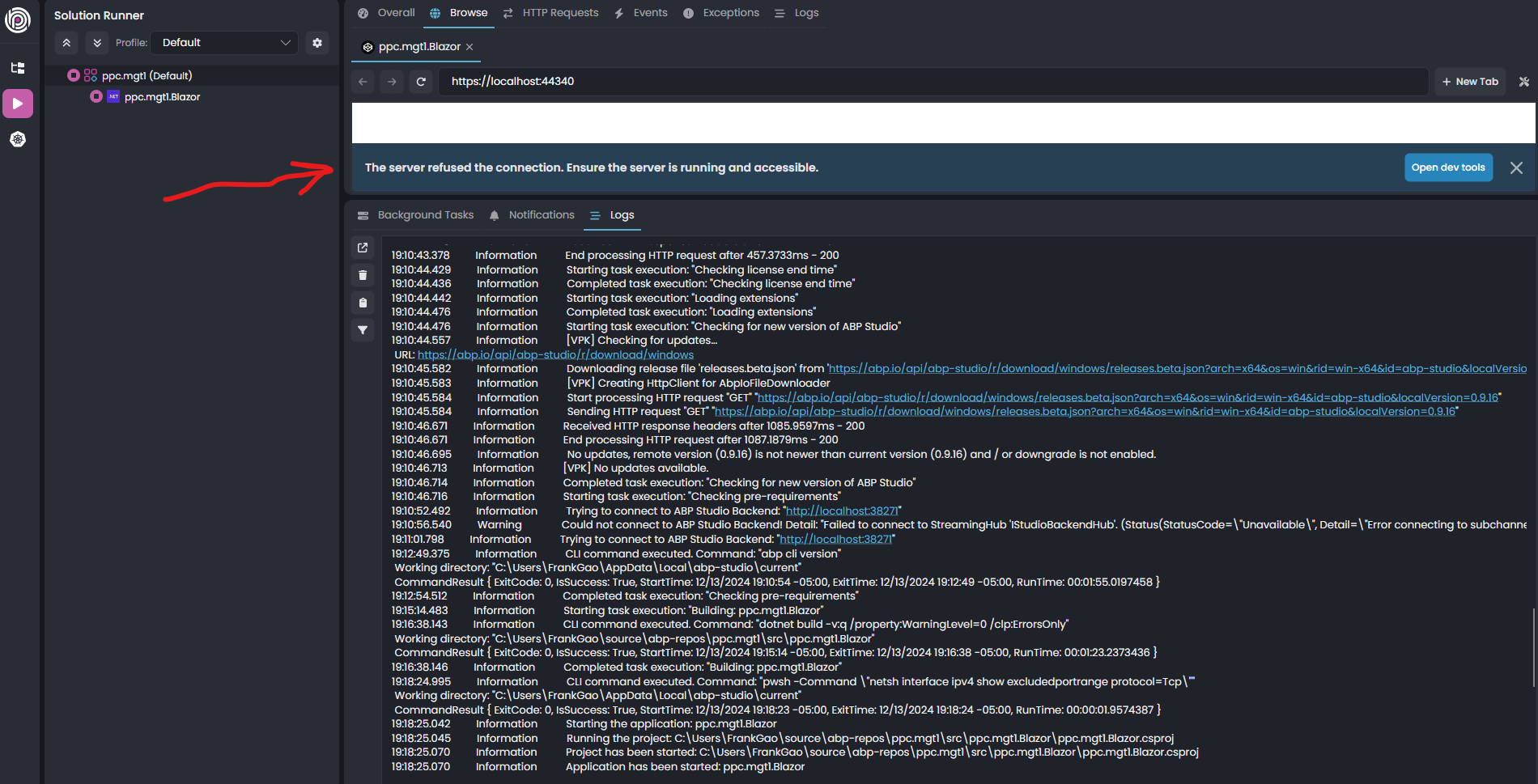
Here is the code files generated:
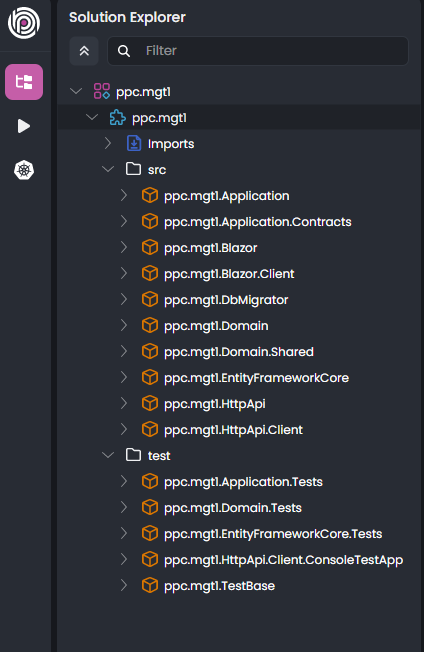
It contains two runnable projects, Blazor and Blazor.Client. I can ONLY start Blazor in Visual Studio. If I start Blazor.Client, it opens a browser but shows an error as below:
This localhost page can’t be found No webpage was found for the web address: https://localhost:57620/ HTTP ERROR 404
Any idea?
-
0
hi
Please share full logs when running the
ppc.mgti.Blazorproject.Thanks.
-
0
I just tried to open it in abp Studio. It runs this time without problems. Not sure why the error happened last week. My local computer was automatically updated this weekend. Maybe that is the reason, I guess. Anyway, it works now.
my solution contains two runnable projects, Blazor and Blazor.Client. It only shows Blazor project as runnable in ABP Studio. I am new for Blazor-Webapp. I wonder if the Blazor.Client is started internally?
Thanks,
-
0
hi
Blazoris host/startup appBlazor.Clientis a Blazor wasm app. It has to be booted byBlazor. -
0
Understood. Blazor.Client has to be booted by Blazor.
Thanks,
-
0
: )

























































