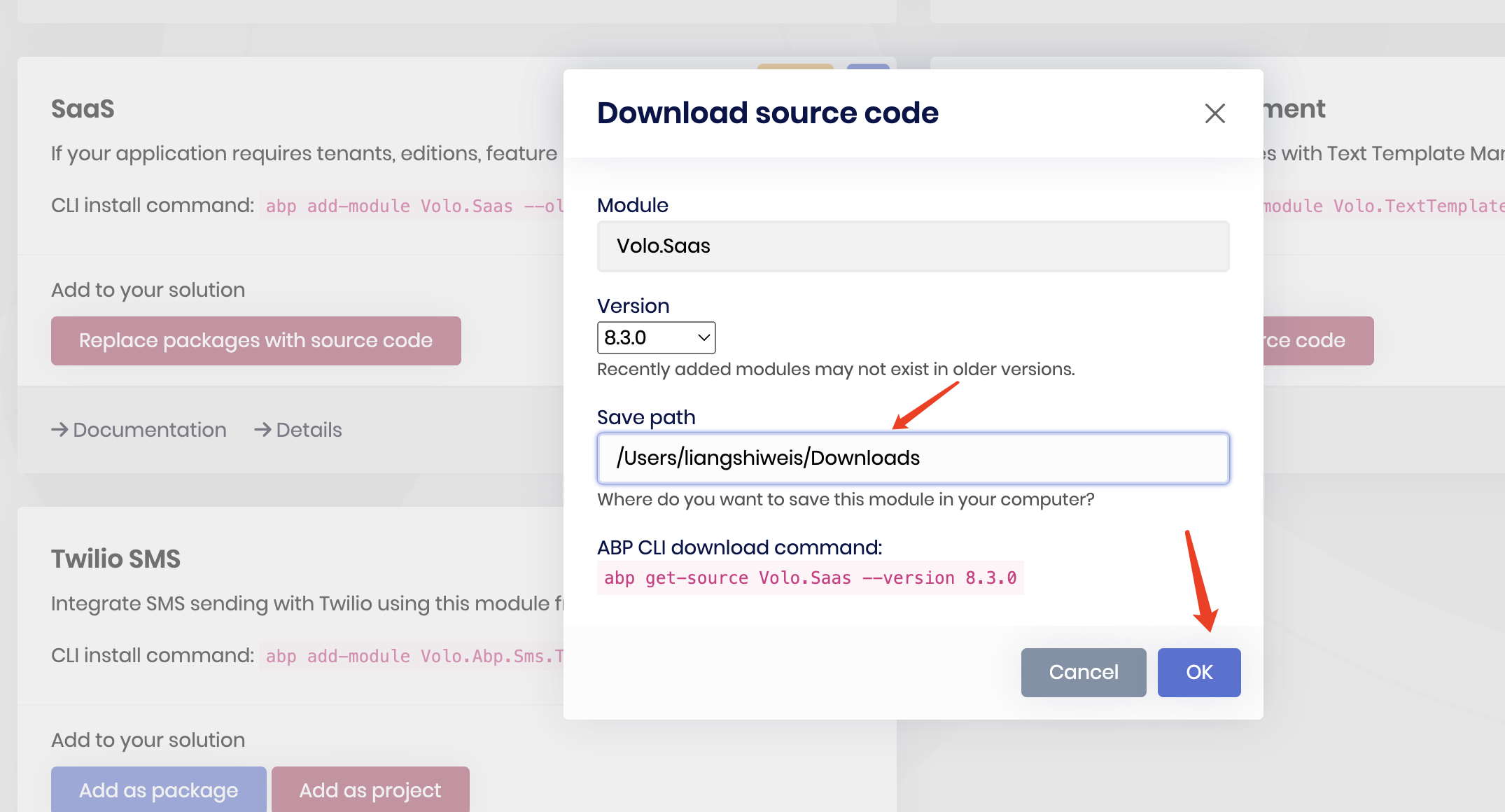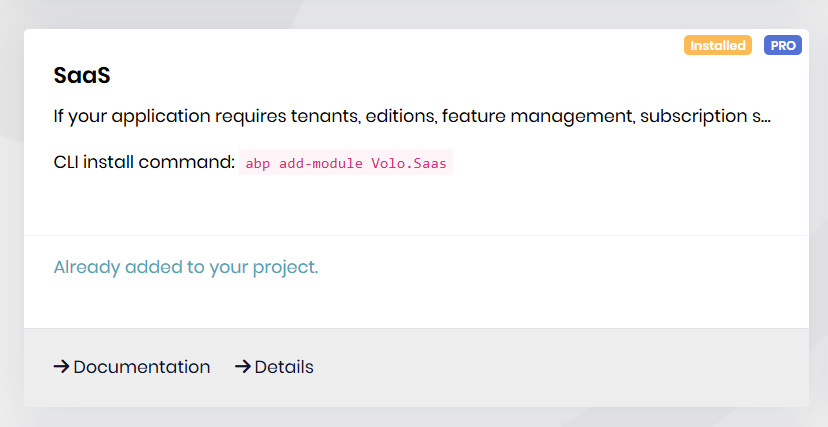- ABP Framework version: v8.3.0
- UI Type: Angular
- Database System: EF Core (SQL Server)
What is the best way to customize the Saas Tenants administration feature, I have been able to add properties to the form and display them on the data grid using extensions, but I need to be able to re-order the columns, sort and filter the grid by those properties and I don't see a straight forward way of doing it, we have a large list of tenants and adding more constantly, it is becoming very hard to manage. If I have to re-create or replace the module/pages/services it is not a problem, I just need some guidance or access to view the source to understand it and be able to re-use as much as possible so that I don't introduce any issues on the core functionality.
Thanks in advance.
7 Answer(s)
-
0
I just need some guidance or access to view the source to understand it and be able to re-use as much as possible so that I don't introduce any issues on the core functionality.
You can download the source code without any problem.
abp get-source Volo.Saas -v 8.3.0 -
0
Getting an error
PS C:\temp> abp get-source Volo.Saas -v 8.3.0 [01:25:07 INF] You are running the second generation of the ABP CLI. If you're interested in the legacy CLI, see https://abp.io/new-cli [01:25:07 INF] Downloading source code of Volo.Saas (v8.3.0) [01:25:07 INF] Output folder: C:\temp [01:25:14 WRN] Failed to get global nuget source: https://pkgs.dev.azure.com/compucare/_packaging/compucare/nuget/v3/index.json [01:25:15 ERR] Downloading source code failed for: Volo.Saas Volo.Abp.Studio.AbpStudioException: Exception of type 'Volo.Abp.Studio.AbpStudioException' was thrown. at async Task Volo.Abp.Studio.Modules.Installing.SourceCodeDownloader.DownloadSourceCodeAsync(string moduleName, string targetFolder, string version, bool includeNightly) at async Task Volo.Abp.Studio.Cli.Commands.StudioGetSourceCommand.ExecuteAsync(CommandLineArgs commandLineArgs) at async Task Volo.Abp.Studio.Cli.StudioCliService.RunInternalAsync(CommandLineArgs commandLineArgs) at async Task Volo.Abp.Studio.Cli.StudioCliService.RunAsync(string[] args)
-
0
-
0
-
0
Hi,
What is your license type? if you are the team license, It does not include source code
-
0
It's a team license, any other guidance you can give me?
-
0
Sorry, I can't share the source code because of the license policy.
Here some documents may can help you https://abp.io/docs/latest/framework/architecture/modularity/extending/customizing-application-modules-guide