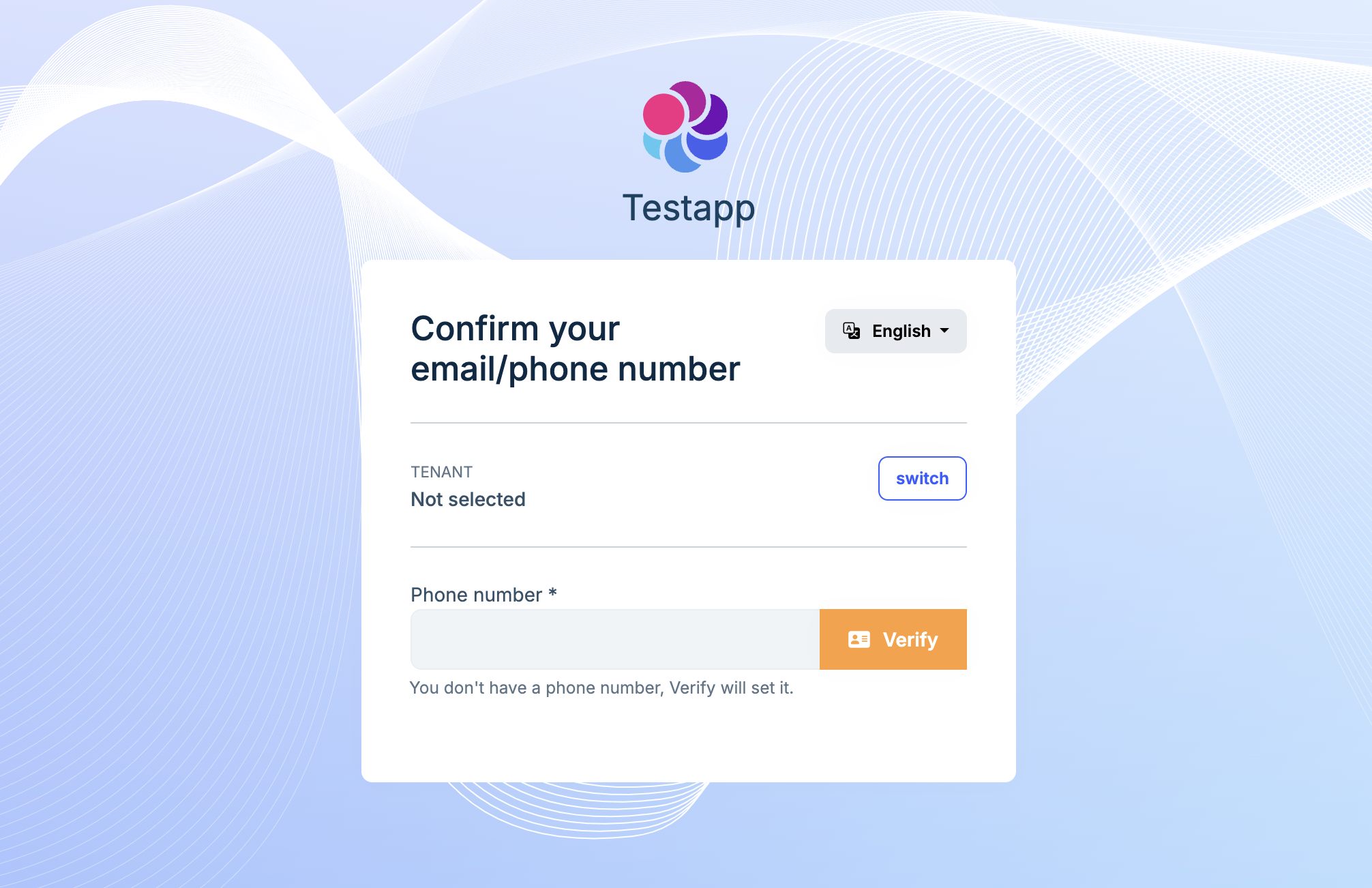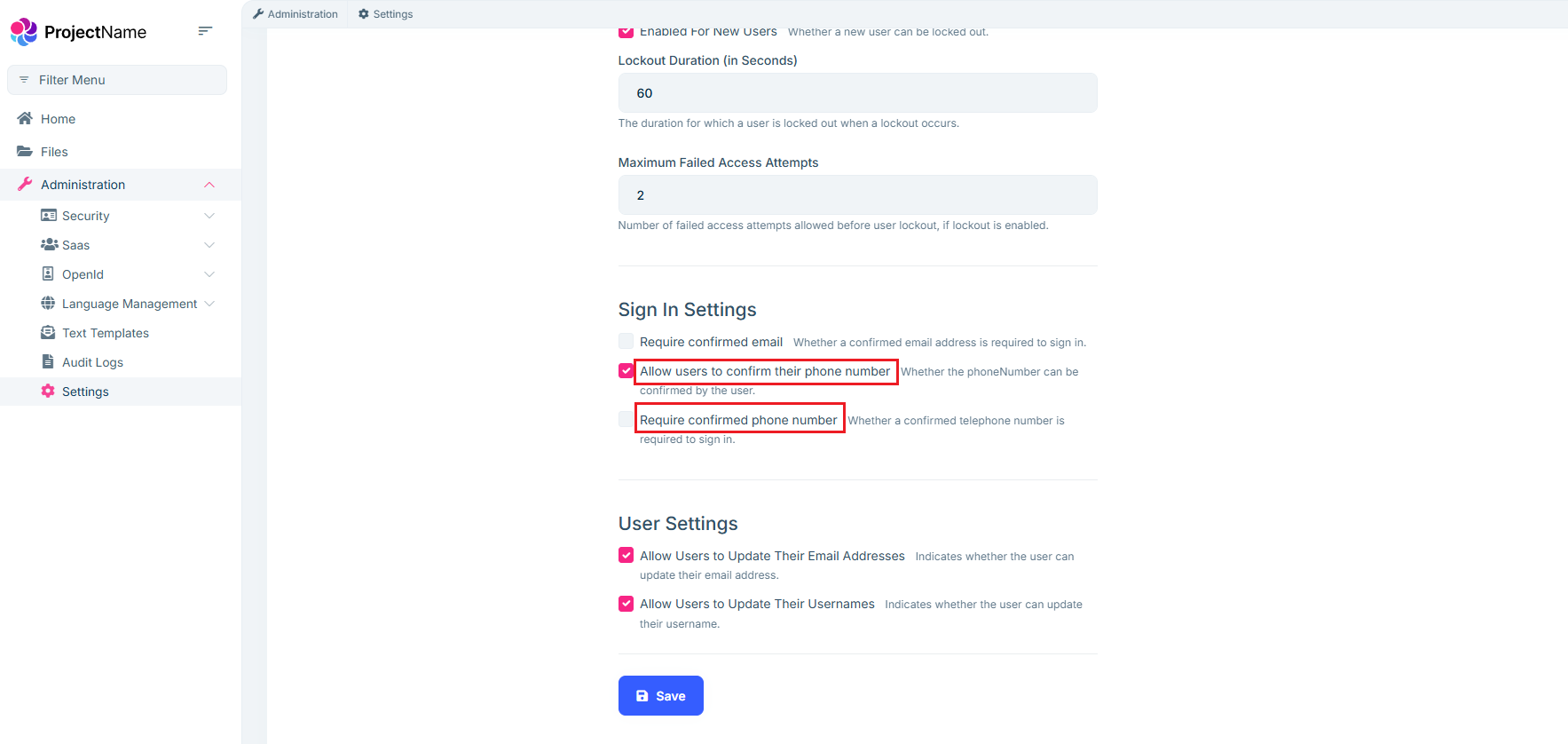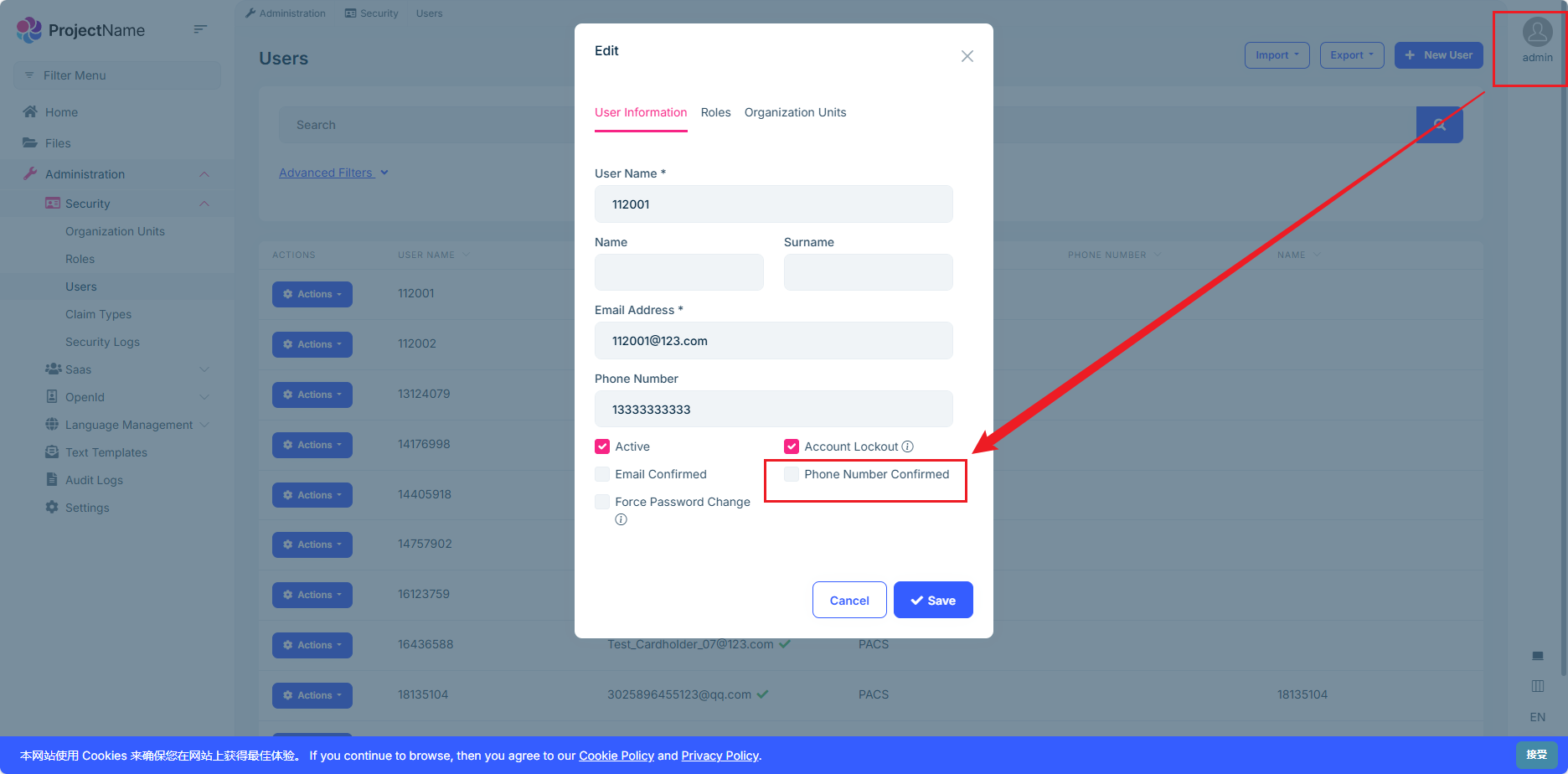0
1977485679@qq.com created
- ABP Framework version: 8.3
- UI Type: Angular
- Database System: EF Core (SQL Server)
- Tiered (for MVC) or Auth Server Separated (for Angular): yes
- Exception message and full stack trace:
- Steps to reproduce the issue:
- What is the specific usage of these several configurations? From the point of view of the system, Enable this configuration of Require confirmed email and Require confirmed phone number,the login page requires verification of email and phone number, but I do not know how to use the configuration of Allow users to confirm their phone number.
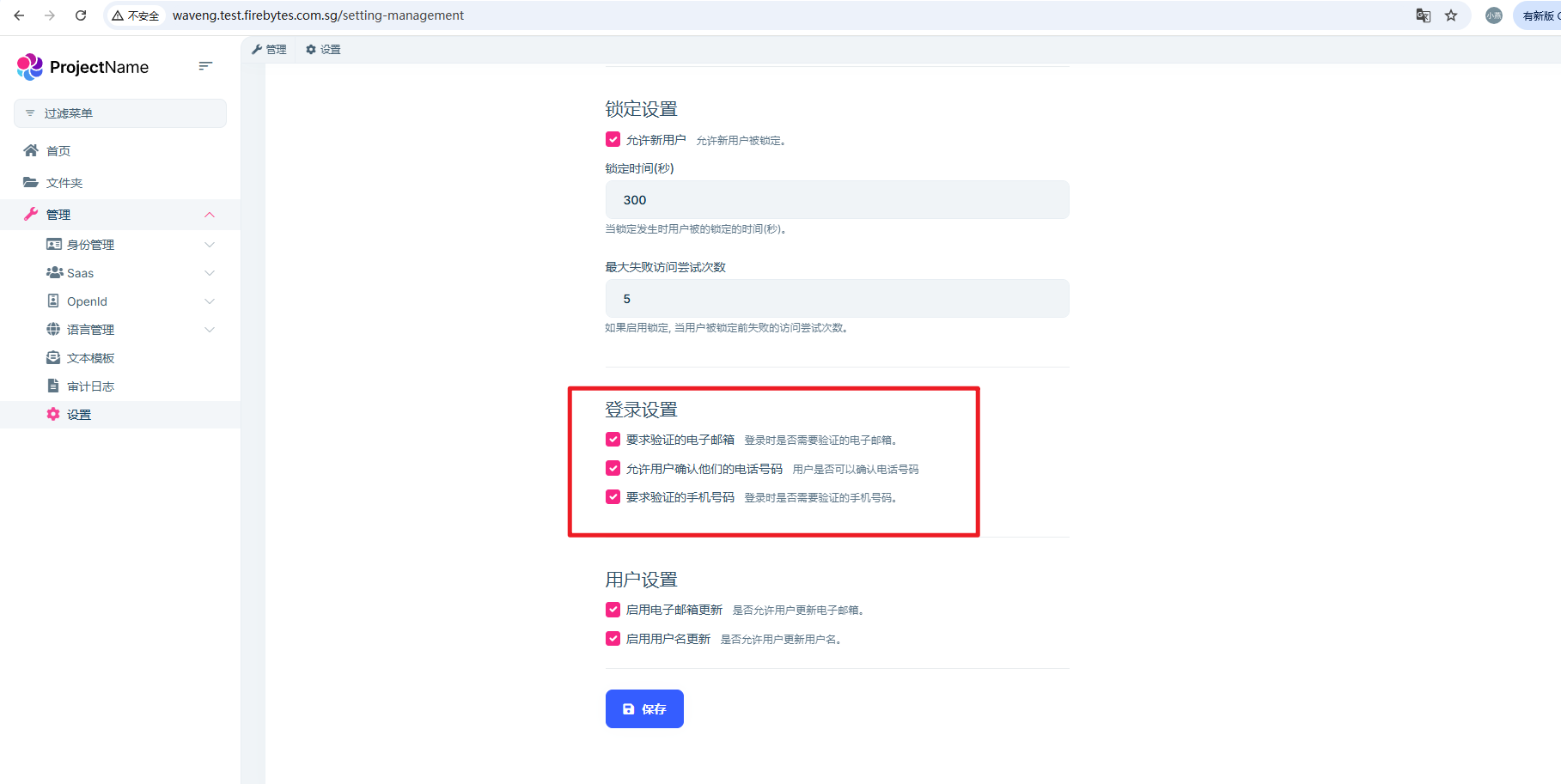
6 Answer(s)
-
0
-
0
-
0
Hi,
No, they are not repeated,
Allow users to confirm their phone numbermeans that the user cannot confirm the phone number by himself. must be confirmed by the administrator. -
0
-
0
How does the administrator confirm user's phone number? Do you choose “Phone Number Confirmed” directly on the user page? Once the email and phone confirm, do not need to confirm again in the next login?
yes,
If you want to verify users when they log in, you can consider two-factor: https://abp.io/docs/9.0/modules/identity/two-factor-authentication
-
0
Ok,Thank you very much for your answer.