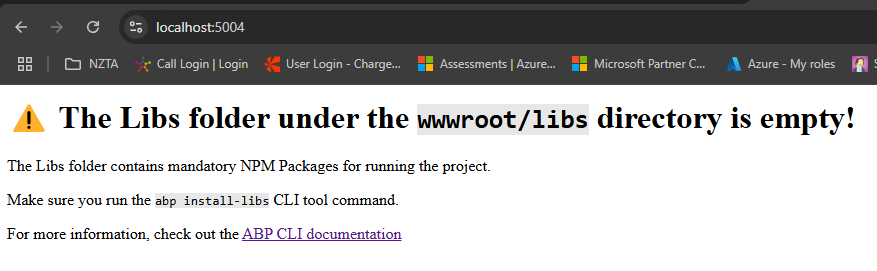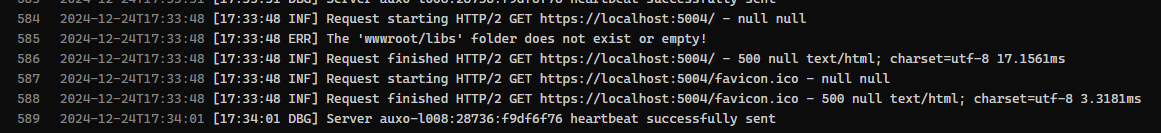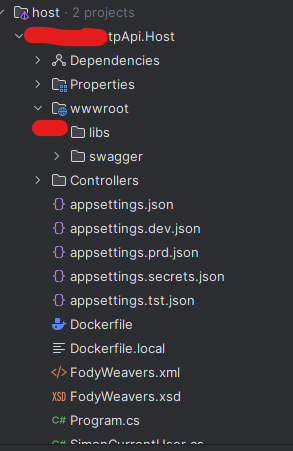- ABP Framework version: v9.0.2
- Database System: EF Core
- Steps to reproduce the issue:
After I upgraded my ABP 8.0.2 to 9.0.2, when I run the .Host project it shows the message:
"The Libs folder under the wwwroot/libs directory is empty! The Libs folder contains mandatory NPM Packages for running the project.
Make sure you run the abp install-libs CLI tool command.
For more information, check out the ABP CLI documentation"
My host project is an API and I don't have a package.json file. I read on GitHub https://github.com/abpframework/abp/issues/21692 that a workaround would be to copy the 'libs' folder from AuthServer but I don't think this is acceptable as they will not be maintained over time.
Please let me know how to fix it for API projects.
9 Answer(s)
-
0
Hi,
Could you please share the full logs? thanks.
-
0
Hi,
Could you please share the full logs? thanks.
Any of your projects with a simple API with Swagger would result in the same issue. Have you tried it? Have you reviewed the GitHub page I shared as part of my ticket?
I can provide logs but there's not a lot to be seen other than the message I shared on my ticket.
-
0
Please note the ERR log above. Nothing else. To make it work, I'm adding manually the /libs folder from AuthServer into my API project but this is not optimal as ABP should take care of that when I run
abp install-libswhich doesn't happen in this project as I don't have apackage.jsonand don't want to have, if I'm honest.Please let me know what next.
-
0
Hi,
Yes, I have checkd, it works for me. I guess there is a
wwwrootfolder under your project, you can try remove it. -
0
I'm not sure if you followed what I said. Did you run an API project with Swagger? You have to keep serving the
/swagger/index.htmlwhich goes underwwwroot.If you did follow what I said, could you please show me how I run Swagger without
wwwroot? -
0
Hi,
I can't reproduce the problem with a new project
abp new Testapp --tieredI don't know much about your project, if you can share a test project with me , I will check it. shiwei.liang@volosoft.com
-
0
My app is very basic. As you can tell, I use Swashbuckle, which is provided by ABP. As you can from my other posts, I'm not starting on ABP now. I'm migrating from v8 to v9.
If you are able to open one of your v8 API projects (i.e. no UI) where you don't have a
package.jsonand if you upgrade that to v9, you will be able to reproduce that.Please note that I had to manually copy the
libsfolder indicated below as I don't have package.json as part of my project. -
0
Hi,
You don't need
wwwrootfolder, the swagger files are already provided byVolo.Abp.Swashbucklepackage.if you want to keep it, you can disable the libs check.
Configure<AbpMvcLibsOptions>(options => { options.CheckLibs = false; }); -
0
We need the swagger files in there as we are overriding the default ABP behaviour for authentication. Thanks for sharing how to disable it.