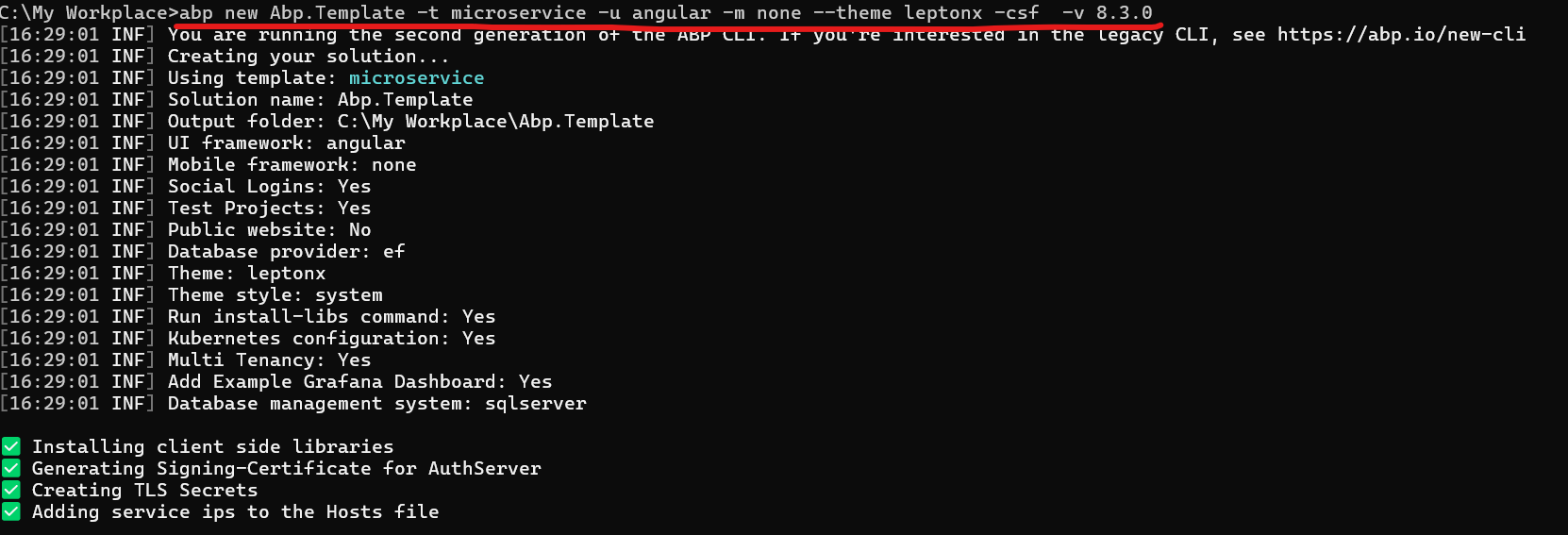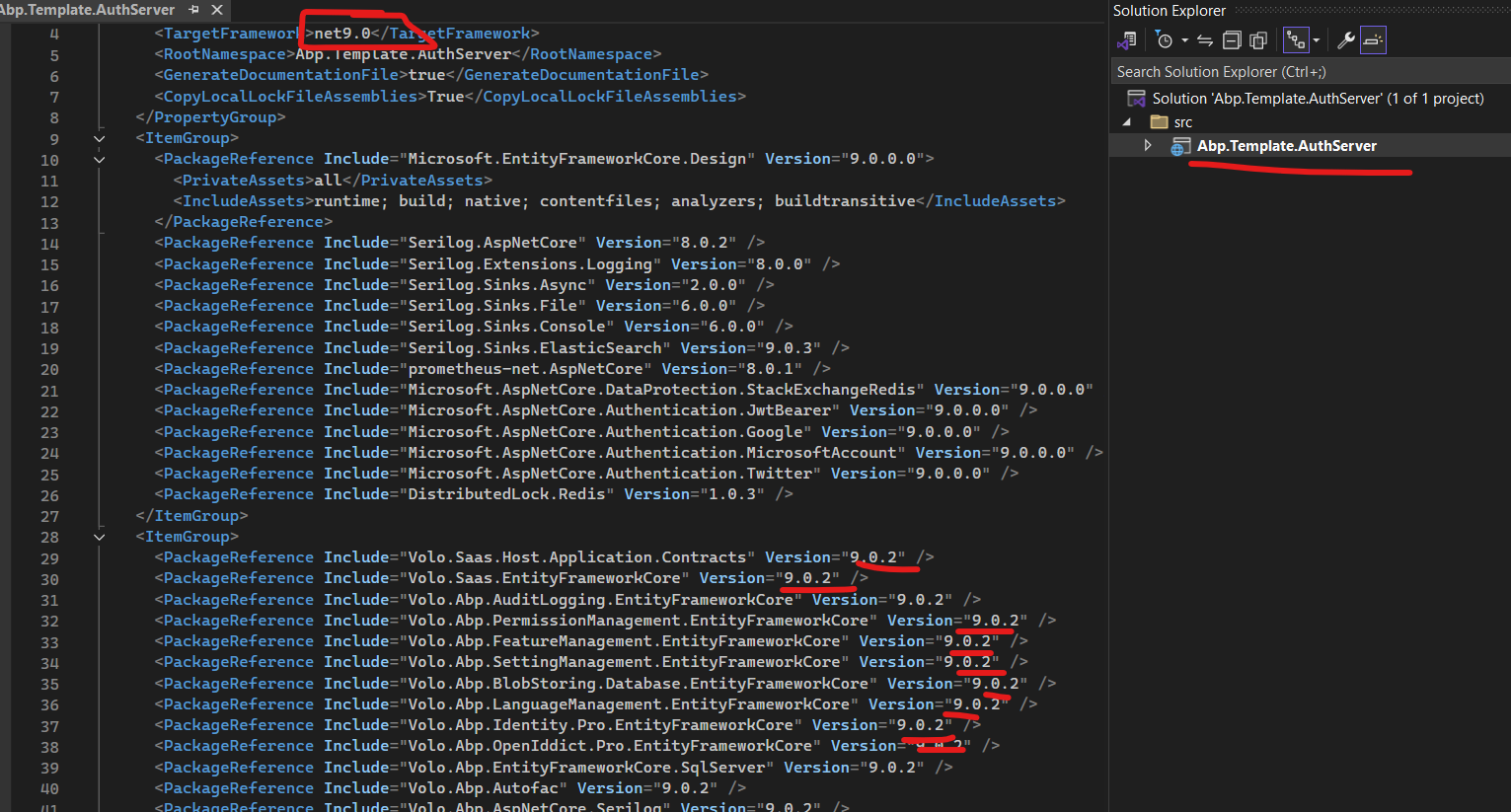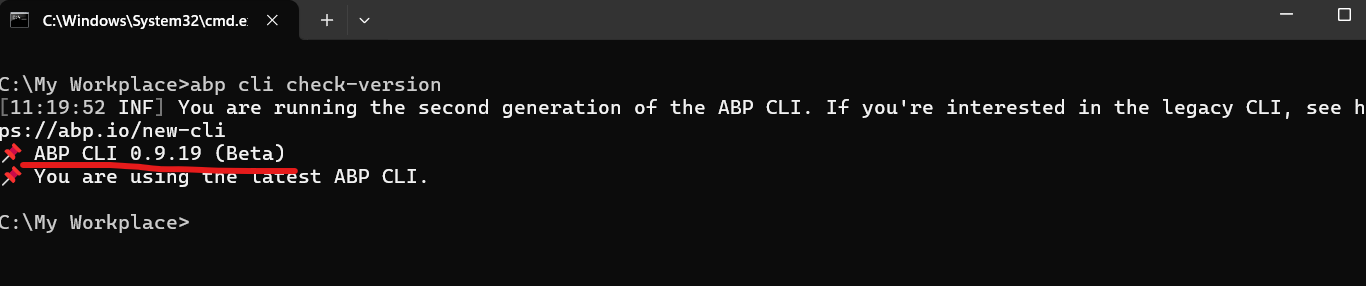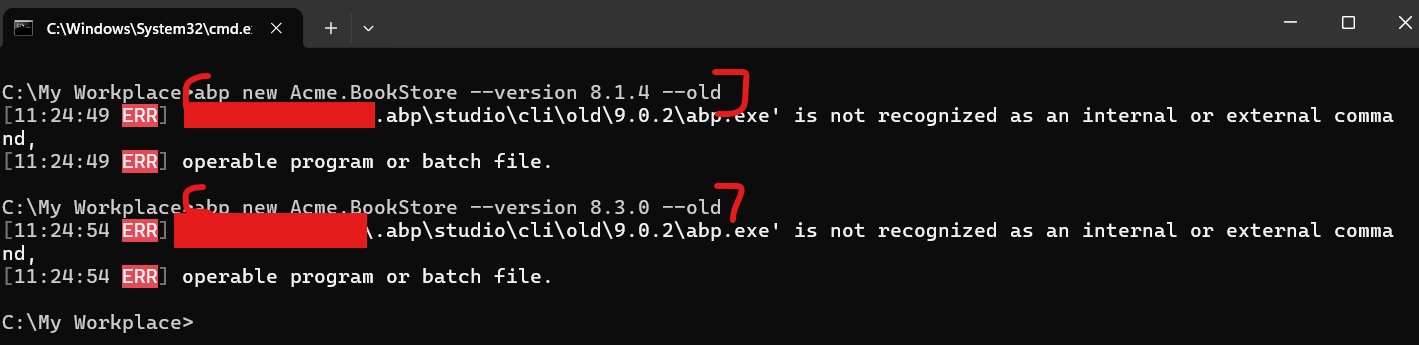0
JimmyLiew created
- ABP Framework version: v9.0.0
- UI Type: Angular
- Database System: EF Core (SQL Server)
- Tiered (for MVC) or Auth Server Separated (for Angular): yes
- Exception message and full stack trace:
- Steps to reproduce the issue:
Hi, I am facing issue of downloading old version(v8.3) template by using the abp cli command below.
abp new Abp.Template -t microservice -u angular -m none --theme leptonx -csf -v 8.3.0
But it ended up generated a template with latest version which is v9.0.2.
May i check how to force the cli to download template with v8.3 (Net 8)?
3 Answer(s)
-
0
hi
You can install the old CLI or add
--oldparameterhttps://abp.io/docs/latest/cli/differences-between-old-and-new-cli
-
0
-
0
hi
Please uninstall the
volo.abp.stidio.cliand install thevolo.abp.cli(8.1.4 or 8.3.0)to create the new project.dotnet tool uninstall volo.abp.stidio.cli -gdotnet tool install --global Volo.Abp.Cli --version 8.3.0https://www.nuget.org/packages/Volo.Abp.Cli/8.3.0