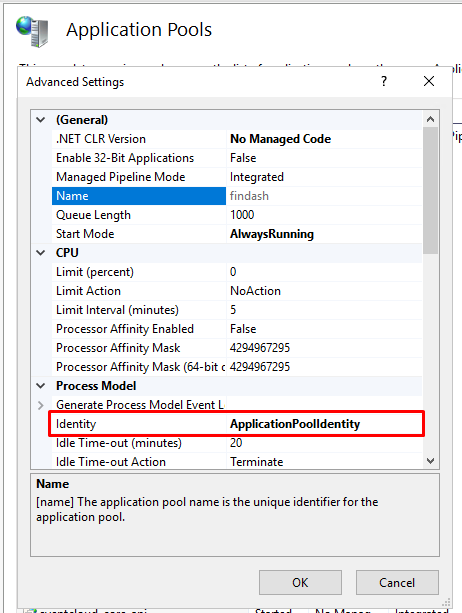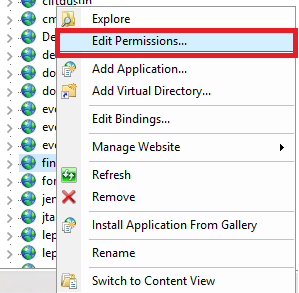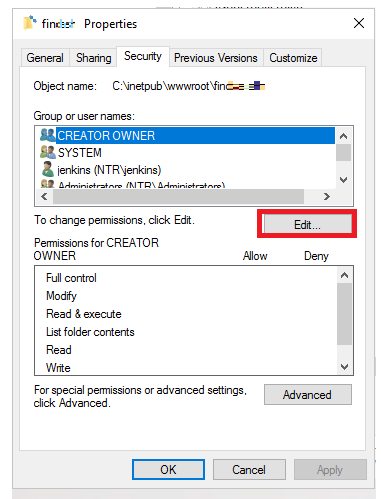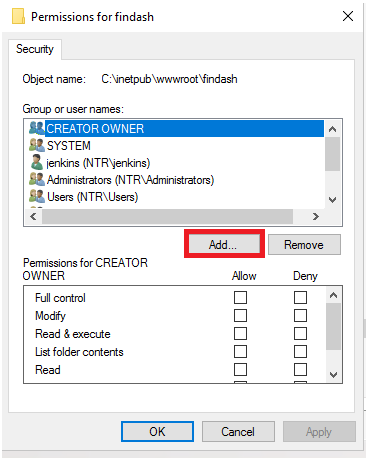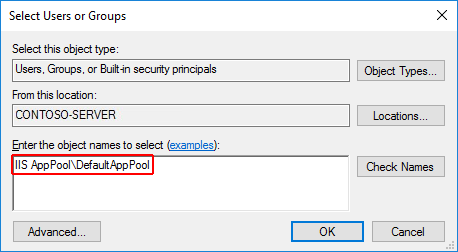0
alper created
Support Team
Director
1 Answer(s)
-
0
To enable file system logging on IIS, you need to grant write permission to the application folder.
Alternatively, you can run the following command:
ICACLS C:\inetpub\wwwroot\mywebapp /grant "IIS AppPool\DefaultAppPool":FNote: After applying this change, you need to restart the IIS application pool.