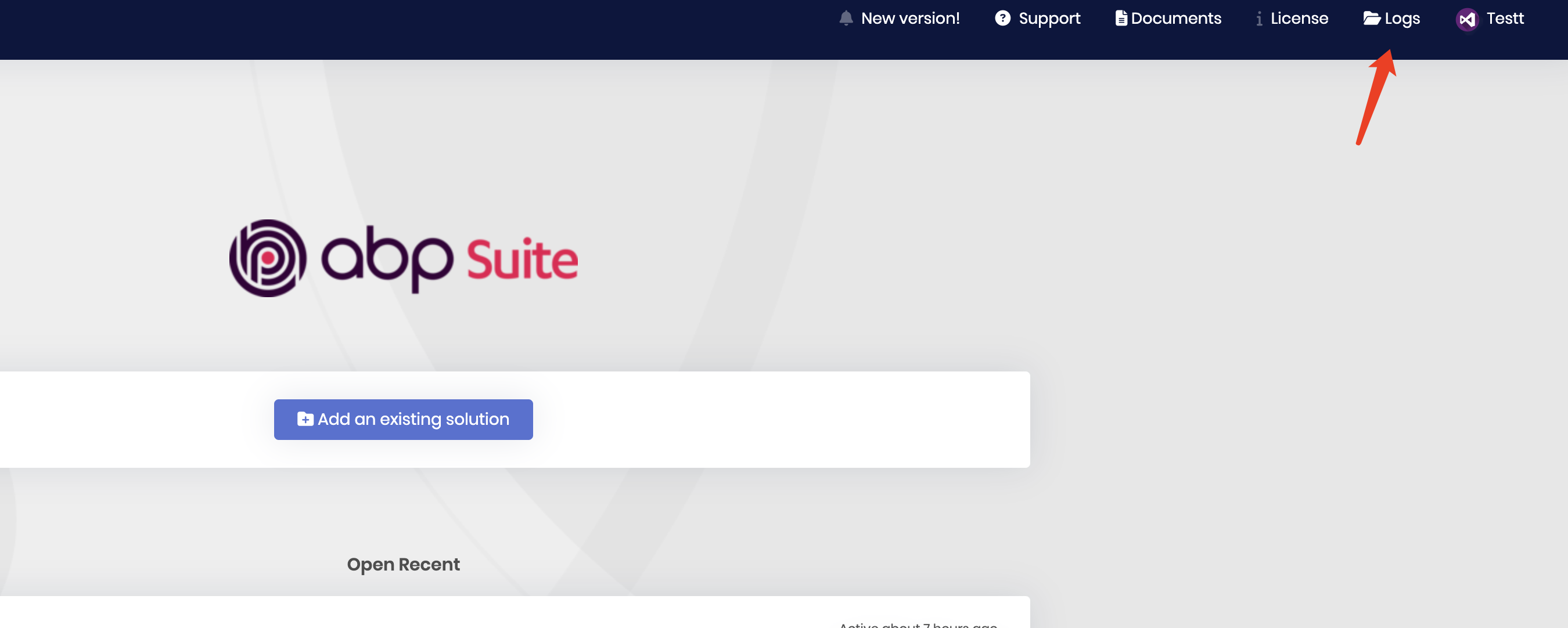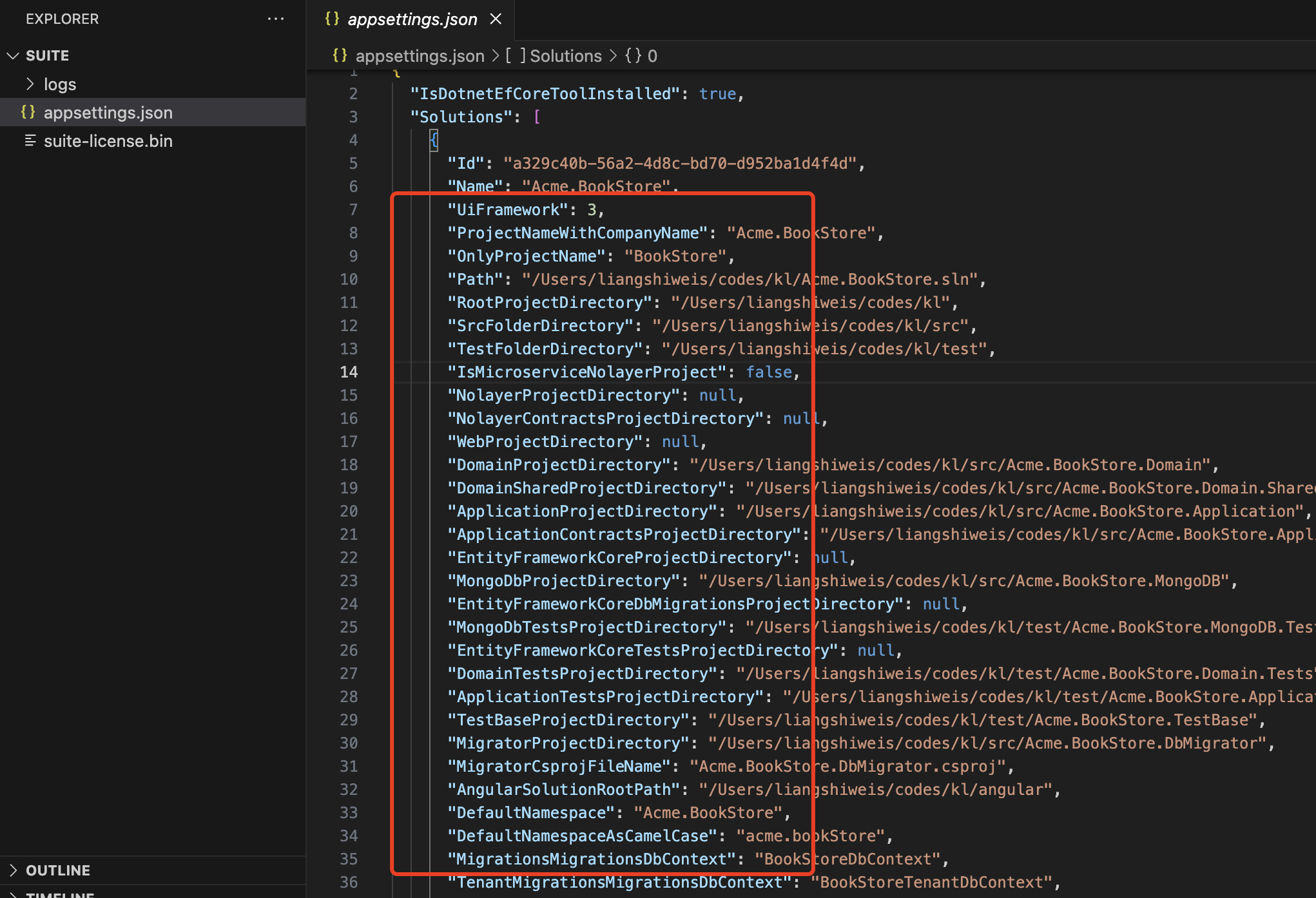0
consultant.ahmet.ulusoy created
- ABP Framework version: v9.0.2
- UI Type: MVC
- Database System: EF Core (PostgreSQL)
- Tiered (for MVC) or Auth Server Separated (for Angular): MicroServiceSolution
- Exception message and full stack trace: "Cannot find DemoServiceMenuContributor.cs file! Ensure C:\Projects\TavTechnologies.Octopus.DemoService\TavTechnologies.Octopus.DemoService\TavTechnologies.Octopus.Web\Menus\DemoServiceMenuContributor.cs exists..
- Steps to reproduce the issue: I changed the solution folder configuration. Actually, from mono repo to multi repo approach applied. Everything works fine except abp suite. It's using a wrong path for now on generate button. Is there a way to give Web Project solution path to create needed pages, codes insert/update on Microservice Solution Backoffice Web App.
1 Answer(s)
-
0