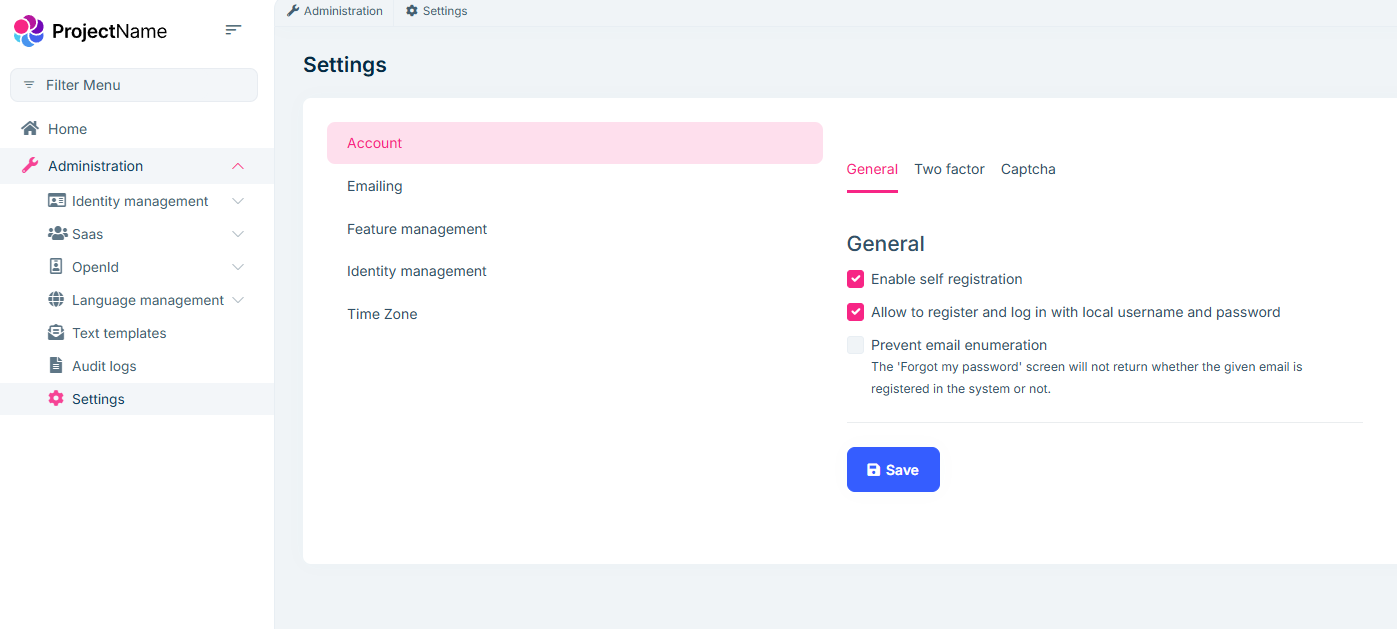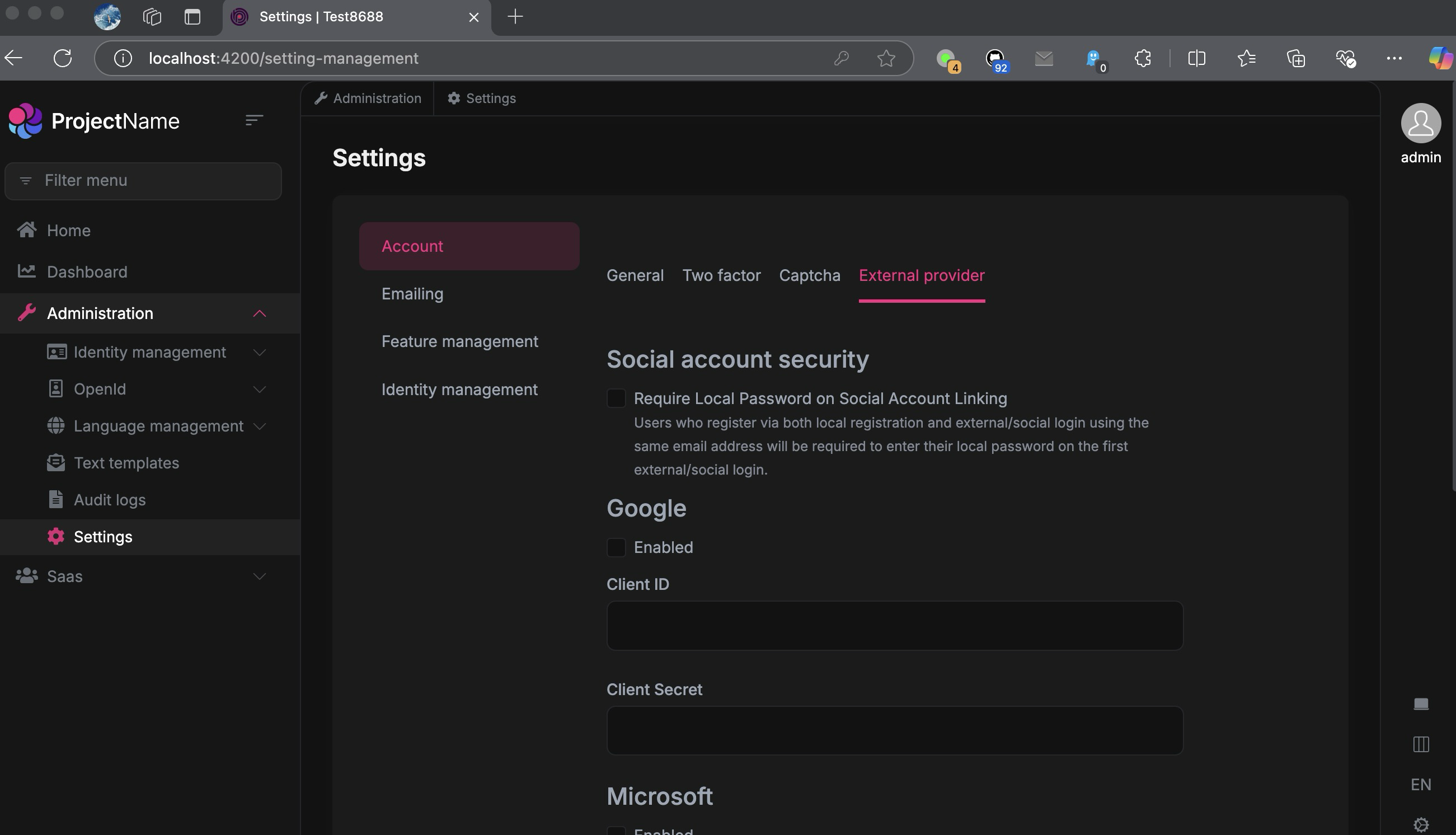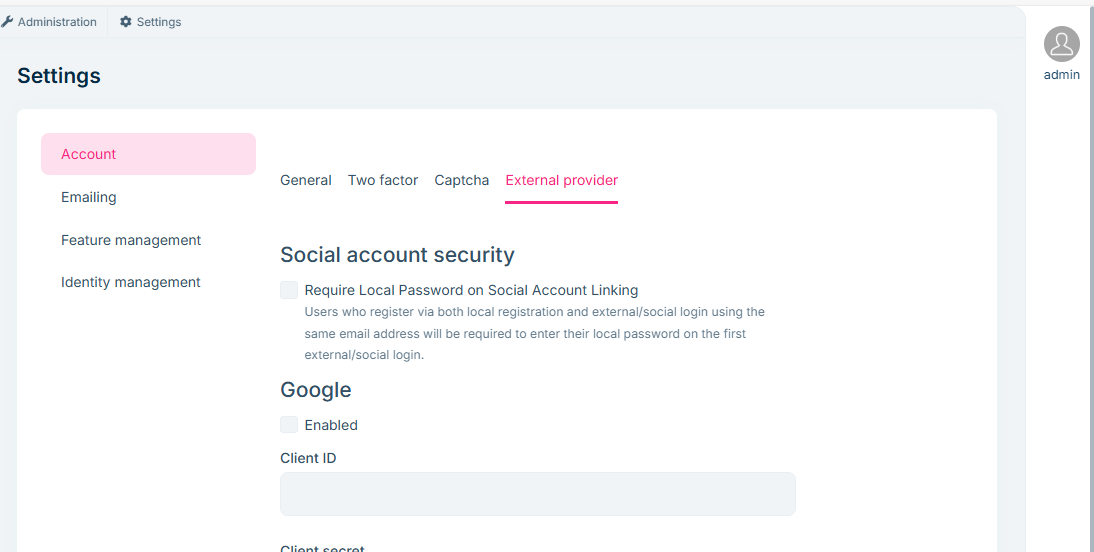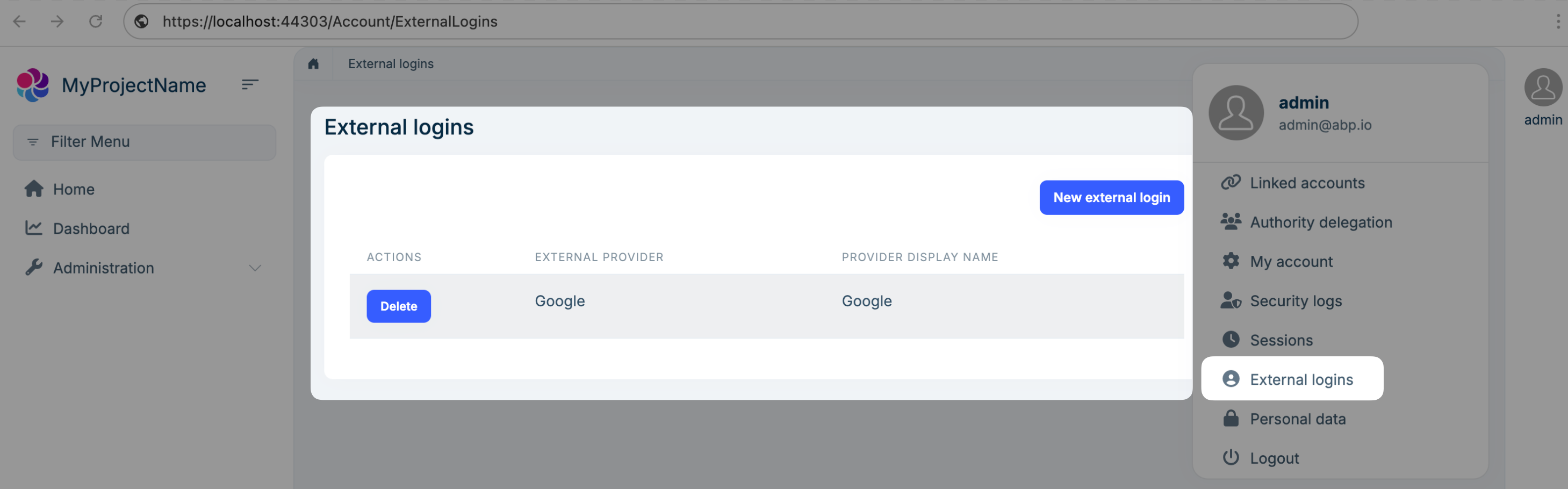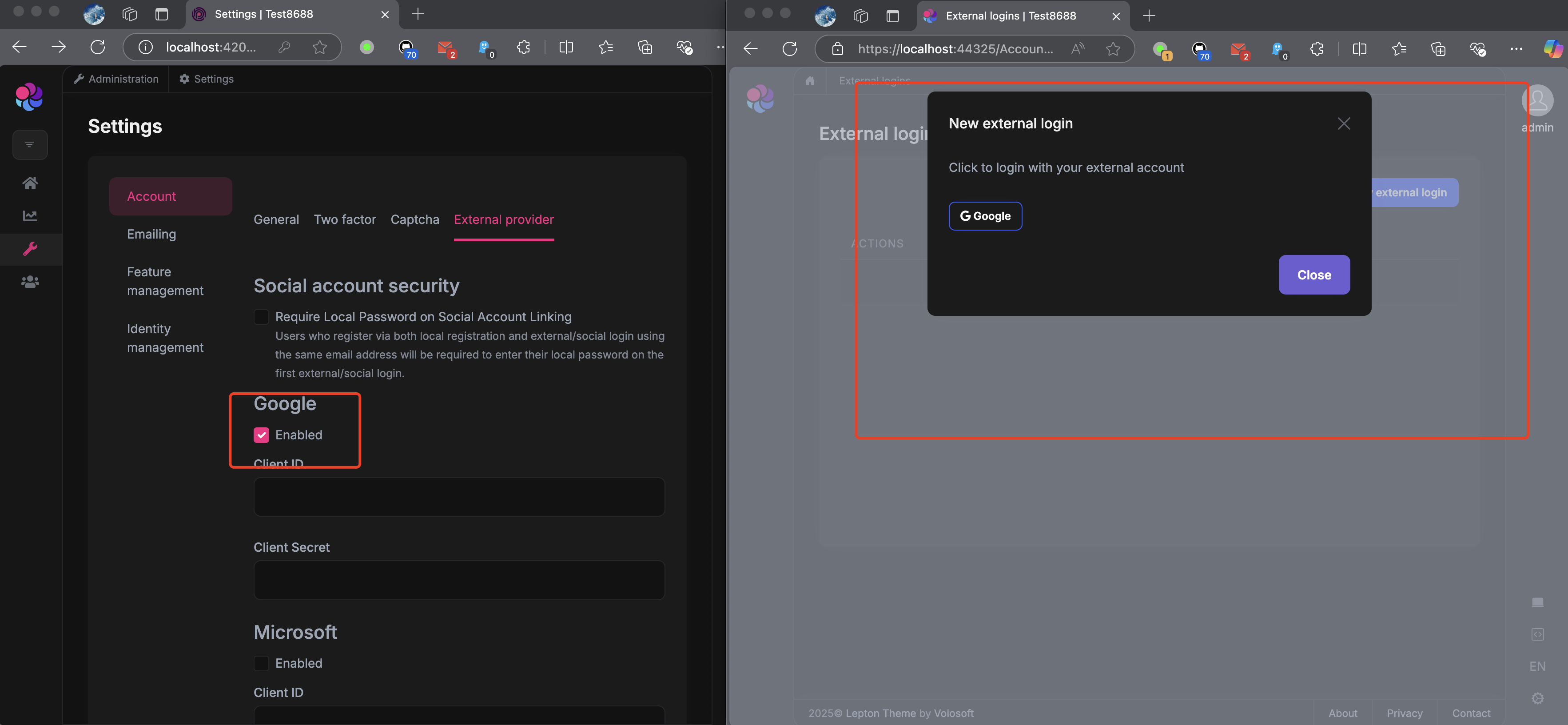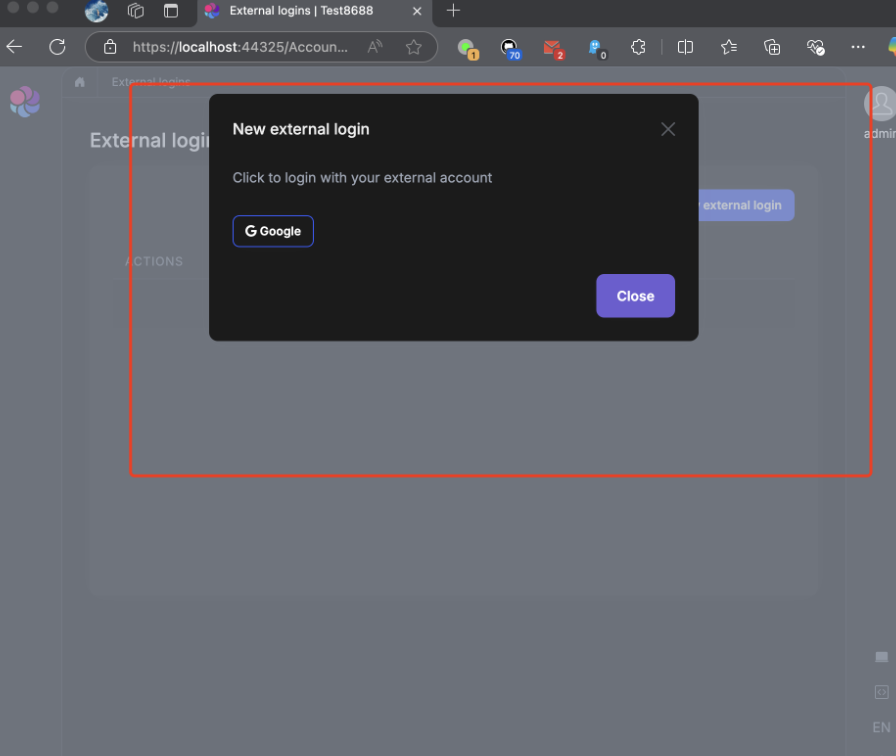It's not just the frame itself
For example, https://account.abp.io/, I want to log in through Google or Twitter and bind my own account, but the account name already exists.
I also want to unbind the associated SSO account and re-bind it
This feature helps to increase the functionality of the website
Although I can implement it myself, if the framework itself implements it, I don't have to maintain it myself
Hope the abp team can pay attention to it
Thanks
12 Answer(s)
-
0
Hi,
ABP already supports this
https://abp.io/docs/latest/modules/account-pro#manage-external-logins
-
0
Hi
Which version to use?
I used when 9.0.0 to create an empty template, but no Account External Provider
The template has confirmed that SSO is enabled
context.Services.AddAuthentication() .AddGoogle(GoogleDefaults.AuthenticationScheme, options => { options.ClaimActions.MapJsonKey(AbpClaimTypes.Picture, "picture"); }) .WithDynamicOptions<GoogleOptions, GoogleHandler>( GoogleDefaults.AuthenticationScheme, options => { options.WithProperty(x => x.ClientId); options.WithProperty(x => x.ClientSecret, isSecret: true); } ) .AddMicrosoftAccount(MicrosoftAccountDefaults.AuthenticationScheme, options => { //Personal Microsoft accounts as an example. options.AuthorizationEndpoint = "https://login.microsoftonline.com/consumers/oauth2/v2.0/authorize"; options.TokenEndpoint = "https://login.microsoftonline.com/consumers/oauth2/v2.0/token"; options.ClaimActions.MapCustomJson("picture", _ => "https://graph.microsoft.com/v1.0/me/photo/$value"); options.SaveTokens = true; }) .WithDynamicOptions<MicrosoftAccountOptions, MicrosoftAccountHandler>( MicrosoftAccountDefaults.AuthenticationScheme, options => { ////options.WithProperty(x => x.ClientId); options.WithProperty(x => x.ClientSecret, isSecret: true); } ) .AddTwitter(TwitterDefaults.AuthenticationScheme, options => { options.ClaimActions.MapJsonKey(AbpClaimTypes.Picture, "profile_image_url_https"); options.RetrieveUserDetails = true; }) .WithDynamicOptions<TwitterOptions, TwitterHandler>( TwitterDefaults.AuthenticationScheme, options => { options.WithProperty(x => x.ConsumerKey); options.WithProperty(x => x.ConsumerSecret, isSecret: true); } ); -
0
I seem to have spotted the issue
I create this via
abp new Acme.Demo-u angularAngular templates do not appear to have external login associations
-
0
-
0
-
0
You need to enable an external provider first.
-
0
-
0
-
0
Angular environment that can be reproduced
const oAuthConfig = { issuer: 'http://localhost:44372/', redirectUri: baseUrl, clientId: 'BookStore_App', responseType: 'password', // change to password scope: 'offline_access BookStore', requireHttps: false, impersonation: { userImpersonation: true, tenantImpersonation: true, }, }; -
0
Hi,
Currently, the angular password flow does not support external login.
-
0
-
0