Sorry for not having time to check this out.
I am not understanding how this works at all!
DocsElasticSearchOptions takes down site (500)I seem to have managed to pulled in the documents but they are just not showing I just get 404
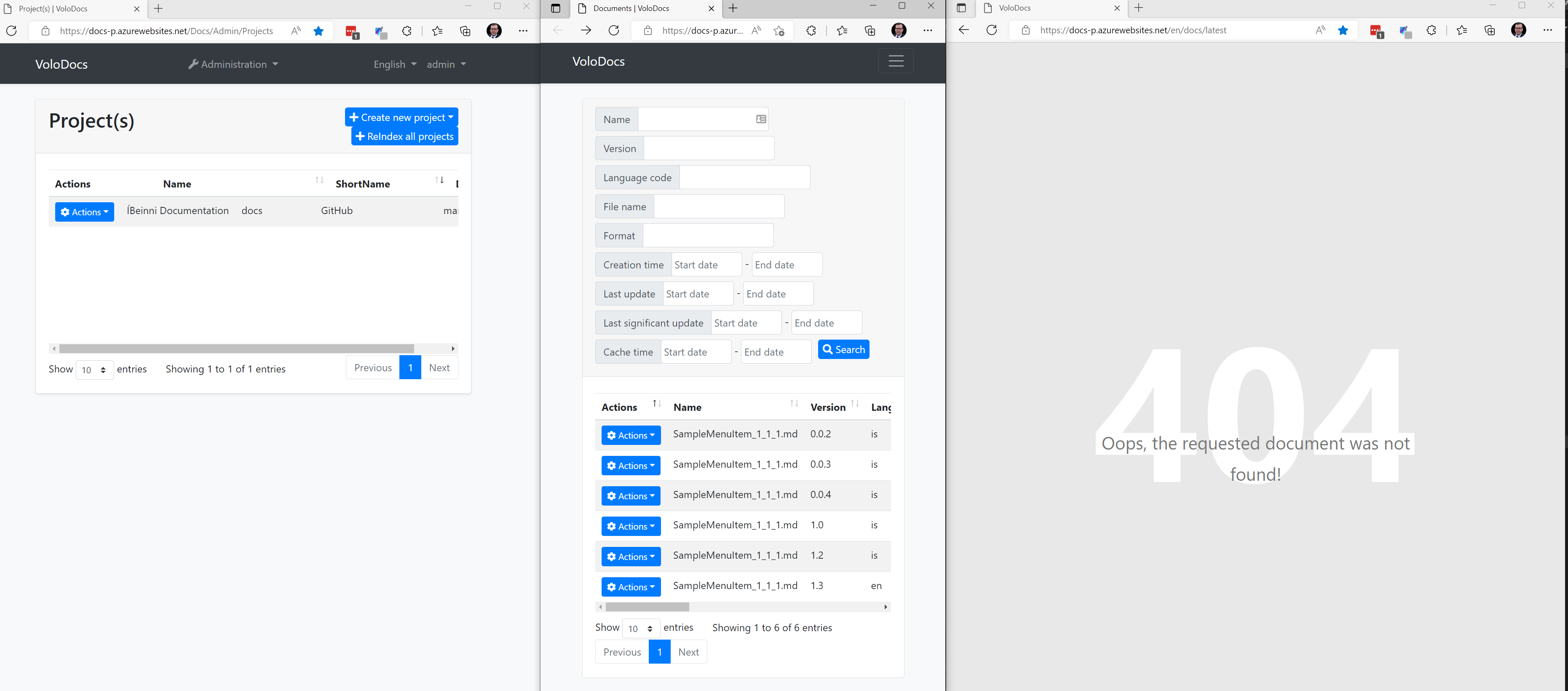
Here is the error I get
So what I am trying now is to get this working with file new project following https://docs.abp.io/en/abp/5.3/Modules/Docs
I have this project on GitHub but I can´t access the Admin URL (https://localhost:44370/Docs/Admin/Projects)
Here is my insert (I even deleted the repo and now have master and not main)
INSERT INTO [dbo].[DocsProjects]([Id],[Name],[ShortName],[Format],[DefaultDocumentName],[NavigationDocumentName],[ParametersDocumentName],[MinimumVersion],[DocumentStoreType],[MainWebsiteUrl],[LatestVersionBranchName],[ExtraProperties],[ConcurrencyStamp])
SELECT N'73ccfbdd-e7f7-42e4-9a1f-3a049fa859c7', N'ÍBeinni Documentation', N'docs', N'md', N'Index', N'docs-nav.json', N'docs-params.json', NULL, N'GitHub', N'/', N'master', N'{"GitHubRootUrl":"https://github.com/Ibeinni/docs/tree/{version}/","GitHubUserAgent":"sturlath","GitHubAccessToken":"xxx","GithubVersionProviderSource":1,"VersionBranchPrefix":"rel-"}', N'4076fcac7d334670895a0e7dc50eaee8'
INSERT INTO [dbo].[DocsDocuments]([Id],[ProjectId],[Name],[Version],[LanguageCode],[FileName],[Content],[Format],[EditLink],[RootUrl],[RawRootUrl],[LocalDirectory],[CreationTime],[LastUpdatedTime],[LastSignificantUpdateTime],[LastCachedTime],[ExtraProperties],[ConcurrencyStamp])
SELECT N'f0c3727d-6b83-f2a6-d22f-3a04f63982f1', N'73ccfbdd-e7f7-42e4-9a1f-3a049fa859c7', N'SampleMenuItem_1_1_1.md', N'1.0', N'en', N'SampleMenuItem_1_1_1.md', N'
# Hello World', N'md', N'https://github.com/Ibeinni/docs/blob/1.0/en/SampleMenuItem_1_1_1.md', N'https://github.com/Ibeinni/docs/tree/1.0/', N'https://raw.githubusercontent.com/Ibeinni/docs/1.0/en/', N'', '20220709 17:35:45.000', '20220709 17:35:45.000', NULL, '20220709 17:40:44.401', N'{}', N'604842cc8fa14f439693e0aa0e43827f' UNION ALL
And maybe I also found another bug. Because adding DocsElasticSearchOptions gives this 500.30 error locally.
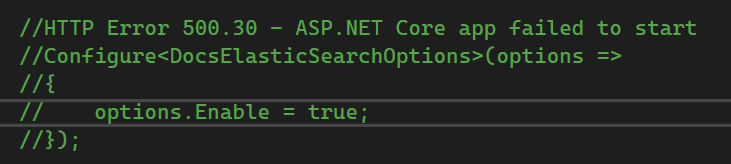
2022-07-09 18:31:55.683 +00:00 [FTL] Host terminated unexpectedly! Volo.Abp.AbpInitializationException: An error occurred during the initialize Volo.Abp.Modularity.OnApplicationInitializationModuleLifecycleContributor phase of the module Volo.Docs.DocsDomainModule, Volo.Docs.Domain, Version=5.3.2.0, Culture=neutral, PublicKeyToken=null: Value cannot be null. (Parameter 'uriString'). See the inner exception for details. ---> System.ArgumentNullException: Value cannot be null. (Parameter 'uriString') at System.Uri..ctor(String uriString) at Volo.Docs.Documents.FullSearch.Elastic.DefaultElasticClientProvider.GetClient() at Volo.Docs.Documents.FullSearch.Elastic.ElasticDocumentFullSearch.CreateIndexIfNeededAsync(CancellationToken cancellationToken) at Volo.Docs.DocsDomainModule.OnApplicationInitializationAsync(ApplicationInitializationContext context) at Volo.Abp.Modularity.OnApplicationInitializationModuleLifecycleContributor.InitializeAsync(ApplicationInitializationContext context, IAbpModule module) at Volo.Abp.Modularity.ModuleManager.InitializeModulesAsync(ApplicationInitializationContext context) --- End of inner exception stack trace --- at Volo.Abp.Modularity.ModuleManager.InitializeModulesAsync(ApplicationInitializationContext context) at Volo.Abp.AbpApplicationBase.InitializeModulesAsync() at Volo.Abp.AbpApplicationWithExternalServiceProvider.InitializeAsync(IServiceProvider serviceProvider) at Microsoft.AspNetCore.Builder.AbpApplicationBuilderExtensions.InitializeApplicationAsync(IApplicationBuilder app) at Acme.MyProject.Web.Program.Main(String[] args) in C:\Dev\Temp\docTest\src\Acme.MyProject.Web\Program.cs:line 38
We are stuck because of this one here https://support.abp.io/QA/Questions/3301/qgApoZ2OmDdJqiAoXp5L4ObZ82mStp54vqoB0A-is-not-a-valid-page-error . We got contractors to work with us for one week so there are like 3 man-weeks worth of changes that we can’t ship so super important to get this fixed (almost 1.5 weeks since discovered!!)
ABP v5.3.2 has just been released and this issue has been fixed.
This is still an issue.. nothing has been fixed. This is starting to be ridicules..
Sorry but the issue has not been fixed! I just updated to 5.3.2 and deployed it and am still getting this error! What is going on? Have you tried to deploy this code on a cloud environment because like previously stated it works locally but not in Azure...
2022-07-09 08:58:37.268 +00:00 [FTL] BSR.Beinni.IdentityServer terminated unexpectedly!
Volo.Abp.AbpInitializationException: An error occurred during the initialize Volo.Abp.Modularity.OnApplicationInitializationModuleLifecycleContributor phase of the module BSR.Beinni.BeinniIdentityServerModule, BSR.Beinni.IdentityServer, Version=1.0.0.0, Culture=neutral, PublicKeyToken=null: The type 'ge8NEZ8y2lBa5les2er.bEPl4e8xKkvM5juVjoG' is not a valid page. A page must define a public, non-static 'Model' property.. See the inner exception for details.
---> System.InvalidOperationException: The type 'ge8NEZ8y2lBa5les2er.bEPl4e8xKkvM5juVjoG' is not a valid page. A page must define a public, non-static 'Model' property.
at Microsoft.AspNetCore.Mvc.ApplicationModels.DefaultPageApplicationModelProvider.CreateModel(PageActionDescriptor actionDescriptor, TypeInfo pageTypeInfo)
at Microsoft.AspNetCore.Mvc.ApplicationModels.DefaultPageApplicationModelProvider.OnProvidersExecuting(PageApplicationModelProviderContext context)
at Microsoft.AspNetCore.Mvc.RazorPages.Infrastructure.CompiledPageActionDescriptorFactory.CreateCompiledDescriptor(PageActionDescriptor actionDescriptor, CompiledViewDescriptor viewDescriptor)
at Microsoft.AspNetCore.Mvc.RazorPages.Infrastructure.CompiledPageActionDescriptorProvider.OnProvidersExecuting(ActionDescriptorProviderContext context)
at Microsoft.AspNetCore.Mvc.Infrastructure.DefaultActionDescriptorCollectionProvider.UpdateCollection()
at Microsoft.AspNetCore.Mvc.Infrastructure.DefaultActionDescriptorCollectionProvider.Initialize()
at Microsoft.AspNetCore.Mvc.Routing.ActionEndpointDataSourceBase.<>c__DisplayClass11_0.<Subscribe>b__0()
at Microsoft.Extensions.Primitives.ChangeToken.OnChange(Func`1 changeTokenProducer, Action changeTokenConsumer)
at Microsoft.AspNetCore.Mvc.Routing.ActionEndpointDataSourceBase.Subscribe()
at Microsoft.AspNetCore.Mvc.Routing.ControllerActionEndpointDataSource..ctor(ControllerActionEndpointDataSourceIdProvider dataSourceIdProvider, IActionDescriptorCollectionProvider actions, ActionEndpointFactory endpointFactory, OrderedEndpointsSequenceProvider orderSequence)
at Microsoft.AspNetCore.Builder.ControllerEndpointRouteBuilderExtensions.GetOrCreateDataSource(IEndpointRouteBuilder endpoints)
at Microsoft.AspNetCore.Builder.ControllerEndpointRouteBuilderExtensions.MapControllerRoute(IEndpointRouteBuilder endpoints, String name, String pattern, Object defaults, Object constraints, Object dataTokens)
at Volo.Abp.AspNetCore.Mvc.AbpAspNetCoreMvcModule.<>c.<ConfigureServices>b__1_10(EndpointRouteBuilderContext endpointContext)
at Microsoft.AspNetCore.Builder.AbpAspNetCoreApplicationBuilderExtensions.<>c__DisplayClass0_0.<UseConfiguredEndpoints>b__0(IEndpointRouteBuilder endpoints)
at Microsoft.AspNetCore.Builder.EndpointRoutingApplicationBuilderExtensions.UseEndpoints(IApplicationBuilder builder, Action`1 configure)
at Microsoft.AspNetCore.Builder.AbpAspNetCoreApplicationBuilderExtensions.UseConfiguredEndpoints(IApplicationBuilder app, Action`1 additionalConfigurationAction)
at BSR.Beinni.BeinniIdentityServerModule.OnApplicationInitialization(ApplicationInitializationContext context) in /home/vsts/work/1/s/src/BSR.Beinni.IdentityServer/BeinniIdentityServerModule.cs:line 324
at Volo.Abp.Modularity.AbpModule.OnApplicationInitializationAsync(ApplicationInitializationContext context)
at Volo.Abp.Modularity.OnApplicationInitializationModuleLifecycleContributor.InitializeAsync(ApplicationInitializationContext context, IAbpModule module)
at Volo.Abp.Modularity.ModuleManager.InitializeModulesAsync(ApplicationInitializationContext context)
--- End of inner exception stack trace ---
at Volo.Abp.Modularity.ModuleManager.InitializeModulesAsync(ApplicationInitializationContext context)
at Volo.Abp.AbpApplicationBase.InitializeModulesAsync()
at Volo.Abp.AbpApplicationWithExternalServiceProvider.InitializeAsync(IServiceProvider serviceProvider)
at Microsoft.AspNetCore.Builder.AbpApplicationBuilderExtensions.InitializeApplicationAsync(IApplicationBuilder app)
at BSR.Beinni.Program.Main(String[] args) in /home/vsts/work/1/s/src/BSR.Beinni.IdentityServer/Program.cs:line 35
Please add your issues here if you are facing any issues after 5.3.1 updatehttps://support.abp.io/QA/Questions/3364/ABP-v531-Problems
Please add your issues here if you are facing issues for 5.3.1 https://support.abp.io/QA/Questions/3364/ABP-v531-Problems
We are stuck because of this one here https://support.abp.io/QA/Questions/3301/qgApoZ2OmDdJqiAoXp5L4ObZ82mStp54vqoB0A-is-not-a-valid-page-error . We got contractors to work with us for one week so there are like 3 man-weeks worth of changes that we can’t ship so super important to get this fixed (almost 1.5 weeks since discovered!!)
Unfortunately we are using that and the time it would take me to take it out and statically write everything will probably take longer than wait for a fix.
@EngincanV can you give us some feedback on this? Are you working on a fix (or fixed it) and will you not deploy it right away as a hotfix and not await until you have lots of other features in it?
I am almost ok for now.
I found a local branch of my code using version 5.1.4 that I had not deleted yet. I have uninstalled the ABP cli and suite and installed 5.1.4 then upgraded to 5.2.2 I have re-implemented all me code changes from the 25 commits and have published to the live environment.
I will try some tests to remove the Public CMS website fixes to see what to do to get this working with 5.3.1
Hope that the root cause can be identifies soon.
Best of luck
Unfortunately that is not an option on my end. We updated to 5.3.1 and did huge amount of programming around it until we discovered the error on our dev environment and saw that it had been fixed so we decided to keep on working and are now just waiting for this to be solved so we can actually launch our product (this is the only thing stopping us!). I wish we could go back...
For others.. still an issue after updating to 5.3.1
I just updated and deployed version 5.3.1 and am still getting this error. Did this patch fix this issue for somebody else in here?
2022-06-29 18:54:29.599 +00:00 [FTL] BSR.Beinni.IdentityServer terminated unexpectedly!
Volo.Abp.AbpInitializationException: An error occurred during the initialize Volo.Abp.Modularity.OnApplicationInitializationModuleLifecycleContributor phase of the module BSR.Beinni.BeinniIdentityServerModule, BSR.Beinni.IdentityServer, Version=1.0.0.0, Culture=neutral, PublicKeyToken=null: The type 'ge8NEZ8y2lBa5les2er.bEPl4e8xKkvM5juVjoG' is not a valid page. A page must define a public, non-static 'Model' property.. See the inner exception for details.
---> System.InvalidOperationException: The type 'ge8NEZ8y2lBa5les2er.bEPl4e8xKkvM5juVjoG' is not a valid page. A page must define a public, non-static 'Model' property.
at Microsoft.AspNetCore.Mvc.ApplicationModels.DefaultPageApplicationModelProvider.CreateModel(PageActionDescriptor actionDescriptor, TypeInfo pageTypeInfo)
at Microsoft.AspNetCore.Mvc.ApplicationModels.DefaultPageApplicationModelProvider.OnProvidersExecuting(PageApplicationModelProviderContext context)
at Microsoft.AspNetCore.Mvc.RazorPages.Infrastructure.CompiledPageActionDescriptorFactory.CreateCompiledDescriptor(PageActionDescriptor actionDescriptor, CompiledViewDescriptor viewDescriptor)
at Microsoft.AspNetCore.Mvc.RazorPages.Infrastructure.CompiledPageActionDescriptorProvider.OnProvidersExecuting(ActionDescriptorProviderContext context)
at Microsoft.AspNetCore.Mvc.Infrastructure.DefaultActionDescriptorCollectionProvider.UpdateCollection()
at Microsoft.AspNetCore.Mvc.Infrastructure.DefaultActionDescriptorCollectionProvider.Initialize()
at Microsoft.AspNetCore.Mvc.Routing.ActionEndpointDataSourceBase.<>c__DisplayClass11_0.<Subscribe>b__0()
at Microsoft.Extensions.Primitives.ChangeToken.OnChange(Func`1 changeTokenProducer, Action changeTokenConsumer)
at Microsoft.AspNetCore.Mvc.Routing.ActionEndpointDataSourceBase.Subscribe()
at Microsoft.AspNetCore.Mvc.Routing.ControllerActionEndpointDataSource..ctor(ControllerActionEndpointDataSourceIdProvider dataSourceIdProvider, IActionDescriptorCollectionProvider actions, ActionEndpointFactory endpointFactory, OrderedEndpointsSequenceProvider orderSequence)
at Microsoft.AspNetCore.Builder.ControllerEndpointRouteBuilderExtensions.GetOrCreateDataSource(IEndpointRouteBuilder endpoints)
at Microsoft.AspNetCore.Builder.ControllerEndpointRouteBuilderExtensions.MapControllerRoute(IEndpointRouteBuilder endpoints, String name, String pattern, Object defaults, Object constraints, Object dataTokens)
at Volo.Abp.AspNetCore.Mvc.AbpAspNetCoreMvcModule.<>c.<ConfigureServices>b__1_10(EndpointRouteBuilderContext endpointContext)
at Microsoft.AspNetCore.Builder.AbpAspNetCoreApplicationBuilderExtensions.<>c__DisplayClass0_0.<UseConfiguredEndpoints>b__0(IEndpointRouteBuilder endpoints)
at Microsoft.AspNetCore.Builder.EndpointRoutingApplicationBuilderExtensions.UseEndpoints(IApplicationBuilder builder, Action`1 configure)
at Microsoft.AspNetCore.Builder.AbpAspNetCoreApplicationBuilderExtensions.UseConfiguredEndpoints(IApplicationBuilder app, Action`1 additionalConfigurationAction)
at BSR.Beinni.BeinniIdentityServerModule.OnApplicationInitialization(ApplicationInitializationContext context) in /home/vsts/work/1/s/src/BSR.Beinni.IdentityServer/BeinniIdentityServerModule.cs:line 324
at Volo.Abp.Modularity.AbpModule.OnApplicationInitializationAsync(ApplicationInitializationContext context)
at Volo.Abp.Modularity.OnApplicationInitializationModuleLifecycleContributor.InitializeAsync(ApplicationInitializationContext context, IAbpModule module)
at Volo.Abp.Modularity.ModuleManager.InitializeModulesAsync(ApplicationInitializationContext context)
--- End of inner exception stack trace ---
at Volo.Abp.Modularity.ModuleManager.InitializeModulesAsync(ApplicationInitializationContext context)
at Volo.Abp.AbpApplicationBase.InitializeModulesAsync()
at Volo.Abp.AbpApplicationWithExternalServiceProvider.InitializeAsync(IServiceProvider serviceProvider)
at Microsoft.AspNetCore.Builder.AbpApplicationBuilderExtensions.InitializeApplicationAsync(IApplicationBuilder app)
at BSR.Beinni.Program.Main(String[] args) in /home/vsts/work/1/s/src/BSR.Beinni.IdentityServer/Program.cs:line 35

