After thinking this over I have decided to go with mulit-tenancy where the user never knows anything about its tenant name. So a unique e-mail accross the SaaS, an email can only be used once!
| Step | URL | What the user types | What happens internally |
| --------------- | ------------------------------ | ------------------- | ---------------------------------------------------------------------------------------------------------------------------------------------------------------------------------------- |
| Register | https://yoursite.is/register | E-mail + Password | • Host context creates a new tenant with an auto-generated name (GUID (or first part of the e-mail)). <br>• Creates the first user in that tenant and assigns the TenantAdmin role. |
| Login | https://yoursite.is/login | E-mail + Password | A custom LoginModel locates the user across all tenants, switches CurrentTenant to the user’s TenantId, then performs normal sign-in. |
| After login | /app | – | CurrentUserTenantResolveContributor keeps the tenant id in the auth cookie, so every request is already scoped correctly. |
I think this is a good conclusion. What do you think?
p.s <br> in the table works when you Preview it but not when published so this is a bug!
Are you sure you want to do this?
No not really 🤦♂️
I´m trying to figure out if multi-tenancy is the correct way for my SaaS or not.
What I do know is that I do not want the user to have to input all three
So maybe this isn´t a multi-tenant system at all... I´m really starting to lean towards that...
What is missing in my question is the following:
So when a user registers with username/email/password the username becomes the tenant autmatically. When they then login with a username/password that username is connected to the registered tenant.
Context for wanting this to be multi tenant
Ok I´m going to answer this and suggest that this will be added as whole to to the abp.io documentation (you can fix it if its incurrect but it works now fine for me!)
I didn´t really need to create a new template, I just needed to change the default color pallet schema so it works with every default theme.
Create this css file Blazor/wwwroot/css/custom-leptonx-overrides.cs
Add the following overrides to it (you choose the colors)
/*
* YourSite Custom LeptonX Theme Overrides
* Following ABP LeptonX theme customization guidelines
* High specificity overrides to ensure they load after LeptonX defaults
*/
/* LeptonX and Bootstrap color variable overrides */
:root {
/* LeptonX variables */
--lpx-primary: #BB977D !important;
--lpx-primary-rgb: 72, 81, 88 !important;
--lpx-secondary: [#485158](https://abp.io/QA/Questions/485158) !important;
--lpx-secondary-rgb: 187, 151, 125 !important;
--lpx-success: #EEA646 !important;
--lpx-success-rgb: 238, 166, 70 !important;
--lpx-warning: #EEA646 !important;
--lpx-warning-rgb: 238, 166, 70 !important;
--lpx-info: #BB977D !important;
--lpx-info-rgb: 72, 81, 88 !important;
--lpx-danger: #ef4444 !important;
--lpx-danger-rgb: 239, 68, 68 !important;
--lpx-brand: #BB977D !important;
--lpx-brand-rgb: 72, 81, 88 !important;
--lpx-brand-contrast: #fff !important;
--lpx-brand-hover: #3a434a !important;
--lpx-brand-active: #23272b !important;
/* Bootstrap variables */
--bs-primary: #BB977D !important;
--bs-primary-rgb: 72, 81, 88 !important;
--bs-secondary: [#485158](https://abp.io/QA/Questions/485158) !important;
--bs-secondary-rgb: 187, 151, 125 !important;
--bs-success: #EEA646 !important;
--bs-success-rgb: 238, 166, 70 !important;
--bs-warning: #EEA646 !important;
--bs-warning-rgb: 238, 166, 70 !important;
--bs-info: #BB977D !important;
--bs-info-rgb: 72, 81, 88 !important;
--bs-danger: #ef4444 !important;
--bs-danger-rgb: 239, 68, 68 !important;
/* Button backgrounds and borders */
--bs-btn-primary-bg: #BB977D !important;
--bs-btn-primary-border-color: #BB977D !important;
--bs-btn-primary-hover-bg: #3a434a !important;
--bs-btn-primary-hover-border-color: #3a434a !important;
--bs-btn-primary-active-bg: #23272b !important;
--bs-btn-primary-active-border-color: #23272b !important;
--bs-btn-primary-color: #fff !important;
--bs-btn-secondary-bg: [#485158](https://abp.io/QA/Questions/485158) !important;
--bs-btn-secondary-border-color: [#485158](https://abp.io/QA/Questions/485158) !important;
--bs-btn-secondary-hover-bg: #a07d5f !important;
--bs-btn-secondary-hover-border-color: #a07d5f !important;
--bs-btn-secondary-active-bg: #8a6a4d !important;
--bs-btn-secondary-active-border-color: #8a6a4d !important;
--bs-btn-secondary-color: #fff !important;
}
/* High specificity for buttons and LeptonX/Bootstrap classes */
.btn-primary, .lpx-btn-primary {
background-color: var(--bs-primary) !important;
border-color: var(--bs-primary) !important;
color: var(--bs-btn-primary-color) !important;
}
.btn-secondary, .lpx-btn-secondary {
background-color: var(--bs-secondary) !important;
border-color: var(--bs-secondary) !important;
color: var(--bs-btn-secondary-color) !important;
}
/* Optionally, override icon and menu item colors */
.lpx-menu-item.selected .lpx-menu-item-icon,
.lpx-menu-item.selected .lpx-menu-item-link,
.lpx-menu-item.selected .lpx-menu-item-link .lpx-menu-item-icon {
color: var(--lpx-brand) !important;
}
/* Dark mode overrides (optional, extend as needed).
This can be done for all the other themes "light","system" etc. */
[data-bs-theme="dark"], [data-theme="dark"] {
--lpx-primary: #23272b !important;
--lpx-secondary: #8a6a4d !important;
--bs-primary: #23272b !important;
--bs-secondary: #8a6a4d !important;
}
Add the css above to the www/main.css file.
Create this class in Blazor root
public class YourSiteThemeBundleContributor : BundleContributor
{
public override void ConfigureBundle(BundleConfigurationContext context)
{
// Add global styles and custom CSS files in the correct order
context.Files.Add(new BundleFile("/global-styles.css", true));
context.Files.Add(new BundleFile("/css/custom-leptonx-overrides.css", true));
context.Files.Add(new BundleFile("/main.css", true));
}
}
and update the code in ConfigureBundles() in your module class
Configure<AbpBundlingOptions>(options =>
{
// Blazor Web App
options.Parameters.InteractiveAuto = true;
// MVC UI - Use bundle contributor for global styles
options.StyleBundles.Configure(
LeptonXThemeBundles.Styles.Global,
bundle =>
{
bundle.AddContributors(typeof(YourSiteThemeBundleContributor));
}
);
options.ScriptBundles.Configure(
LeptonXThemeBundles.Scripts.Global,
bundle =>
{
bundle.AddFiles("/global-scripts.js");
}
);
// Blazor UI - Use bundle contributor for global styles
options.StyleBundles.Configure(
BlazorLeptonXThemeBundles.Styles.Global,
bundle =>
{
bundle.AddContributors(typeof(YourSiteThemeBundleContributor));
}
);
});
I hope this will help the next poor soul out there!
Thank you liming but I figured this out finally. It was _Host.cshtml from Elsa that was causing my issue
I hade builder.MapFallbackToPage("/_Host");
and then had to do things arround that.
There is a bug Blazor razor pages when generating property of nullable Guid with ABP Suite
error CS1503: Argument 1: cannot convert from 'System.Guid?' to 'string'
error CS1503: Argument 2: cannot convert from 'method group' to 'Microsoft.AspNetCore.Components.EventCallback'
So instead of
do something like this
Are there to few tests with ABP Studio?
Just filed this bug in wrong chat https://abp.io/qa/questions/8330/3a1b39f2-f1f5-36a9-5e27-77cf1f14a83e please take a look
[UPDATE: I think I put this in the wrong issue since this is in version 9.2.2]
I get the following error when clicking "Save and Generate"
Error occurred on DB migration step: Build started...
Build succeeded.
System.Reflection.ReflectionTypeLoadException: Unable to load one or more of the requested types.
Method 'get_IsExtension' in type 'Microsoft.CodeAnalysis.CodeGeneration.CodeGenerationArrayTypeSymbol' from assembly 'Microsoft.CodeAnalysis.Workspaces, Version=4.8.0.0, Culture=neutral, PublicKeyToken=31bf3856ad364e35' does not have an implementation.
Method 'get_IsExtension' in type 'Microsoft.CodeAnalysis.CodeGeneration.CodeGenerationConstructedNamedTypeSymbol' from assembly 'Microsoft.CodeAnalysis.Workspaces, Version=4.8.0.0, Culture=neutral, PublicKeyToken=31bf3856ad364e35' does not have an implementation.
.....
Method 'get_PartialDefinitionPart' in type 'Microsoft.CodeAnalysis.CodeGeneration.CodeGenerationPropertySymbol' from assembly 'Microsoft.CodeAnalysis.Workspaces, Version=4.8.0.0, Culture=neutral, PublicKeyToken=31bf3856ad364e35' does not have an implementation.
Method 'get_IsExtension' in type 'Microsoft.CodeAnalysis.CodeGeneration.CodeGenerationTypeParameterSymbol' from assembly 'Microsoft.CodeAnalysis.Workspaces, Version=4.8.0.0, Culture=neutral, PublicKeyToken=31bf3856ad364e35' does not have an implementation.
but when I build in Visual Studio there are no errors!? Why would that be?
Also running the dbMigrator with Debug-Run works without issues..but I need to manually create the migration..
Can it be realeted to this version mitchmatch (its transitive)
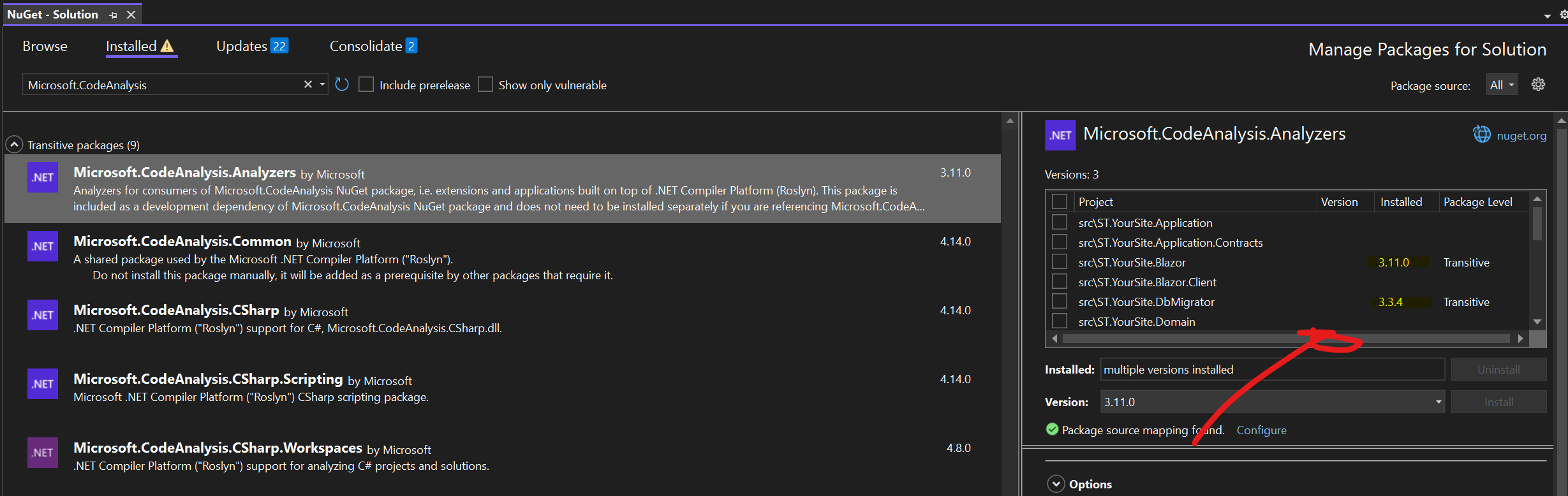
I´m running abp 9.2.2 with everything updated.
[UPDATE] I got this working by adding the following snippet into my Blazor.csproj file
<ItemGroup>
<PackageReference Include="Microsoft.CodeAnalysis.Common" Version="4.14.0" />
<PackageReference Include="Microsoft.CodeAnalysis.CSharp" Version="4.14.0" />
<PackageReference Include="Microsoft.CodeAnalysis.CSharp.Workspaces" Version="4.14.0" />
<PackageReference Include="Microsoft.CodeAnalysis.Workspaces.Common" Version="4.14.0" />
<PackageReference Include="Microsoft.CodeAnalysis.Workspaces.MSBuild" Version="4.14.0" />
</ItemGroup>

