@maliming
Can you please provide some pointers on this ?
Awaiting your early response for this customer.
Thanks
Thanks for your response. My next question is, whether the Wildcard certificate for a {0}.mydomain.com will also work for the following :
oAuthConfig.issuer "https://{0}.ids.mydomain.com" apis.default.url url: "https://{0}.api.mydomain.com" apis.AbpIdentity.url url: "https://{0}.identity.mydomain.com"
OR Do we need to buy separate wildcard certificate for each of the above API Urls ?
In short to run the above application with respective configuration (https://docs.abp.io/en/abp/latest/UI/Angular/Multi-Tenancy#tenant-specific-remote-endpoints) , do we need four wildcard certificates ?
@maliming
Can you please provide some pointers on this ?
Hello,
We are developing ABP.io commercial micro service + Angular architecture based multitenant application, and will be hosting on AKS. We were reffering your documentation - https://docs.abp.io/en/abp/latest/UI/Angular/Multi-Tenancy#tenant-specific-remote-endpoints. In the "Tenant Specific Remote Endpoints" section in this link, you are suggesting to have - baseUrl: "https://{0}.mydomain.com/" issuer: "https://{0}.ids.mydomain.com" url: "https://{0}.api.mydomain.com" url: "https://{0}.identity.mydomain.com"
According to above configuration for each tenant, either we need to have 4 different wildcard cartificate or one multidomain certificate (which is limited to specific number for domains - lets say up to 100 domains/certificate) whats your recommendation on this - shall we go with four different wildcard certificates (*.mydomain.com, *.ids.mydomain.com, *.api.mydomain.com & *.identity.mydomain.com) or go with single multidomain certificate ?
Apart from this, rather than going with multiple wildcard certificates or a multidomain certificate approach, we are also planning to go with an approach, wherein, we can use -{0}.mydomain.com, ids.mydomain.com, api.mydomain.com, & identity.mydomain.com by handling the configurations from the code, so that we can go with single wildcard certificate for unlimited sub-domains?
Whats your recommendation on this ?
Thanks
Please note the connectionstring i am using for all databases: "AdministrationService": "Server=<MyMachine>\SQLEXPRESS;Database=ABPMSTemplate_Administration;User Id=sa;password=<MyPassword>;MultipleActiveResultSets=true",
I am trying to run the New Microservices Angular template. I executed database migrations with local SQL Express (not docker) and created all databases successfully.
When i ctrl + f5 AuthServer project i get this SQLException
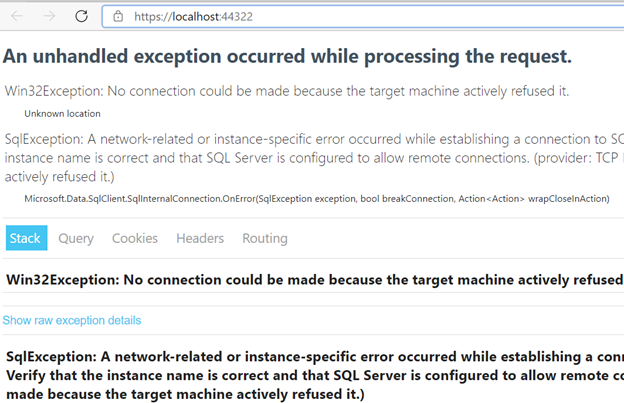
How to resolve this and proceed ? Is it necessary to run SQL infrastructure if not using Docker ?
Thanks
Hello @maliming ,
Thanks a million ! This worked and solved a big hurdle for us !!
Ok. We will soon try this approach and update you.
Thanks !
We have a scenario where user1 and user2 have same usernames and same emailId . user1 username : ABC Password : 1q2w3E* email : abc@gmail.com TenantId : 1
user2 username : ABC Password : 1q2w3E* email : abc@gmail.com TenantId : 2
We want to implement in such a way that when user1 logs in to Tenant1 he can directly click on Tenant2 and login automatically through code and switch the context of Tenant1 to Tenant2. In the same way user can also switch back to Tenant1 .
We know about ICurrentTenant interface, but want to completely switch the tenants.
https://docs.abp.io/en/abp/latest/Multi-Tenancy#change-the-current-tenant
Is this possible in Abp.io ? If yes, please share the steps to achieving it..
This is high priority for the customer
Thanks
Hello @maliming,
Finally ! We got it working by setting the security stamp validation . Referred following link and your mention of securitystampvalidator class.
[https://stackoverflow.com/questions/49702256/why-does-my-identityserver4-based-server-timeout-in-30-minutes-and-only-support]
services.Configure<SecurityStampValidatorOptions>(options => options.ValidationInterval = TimeSpan.FromHours(24));
Testing it now, but am sure it will work and prevent logout.
Thanks

