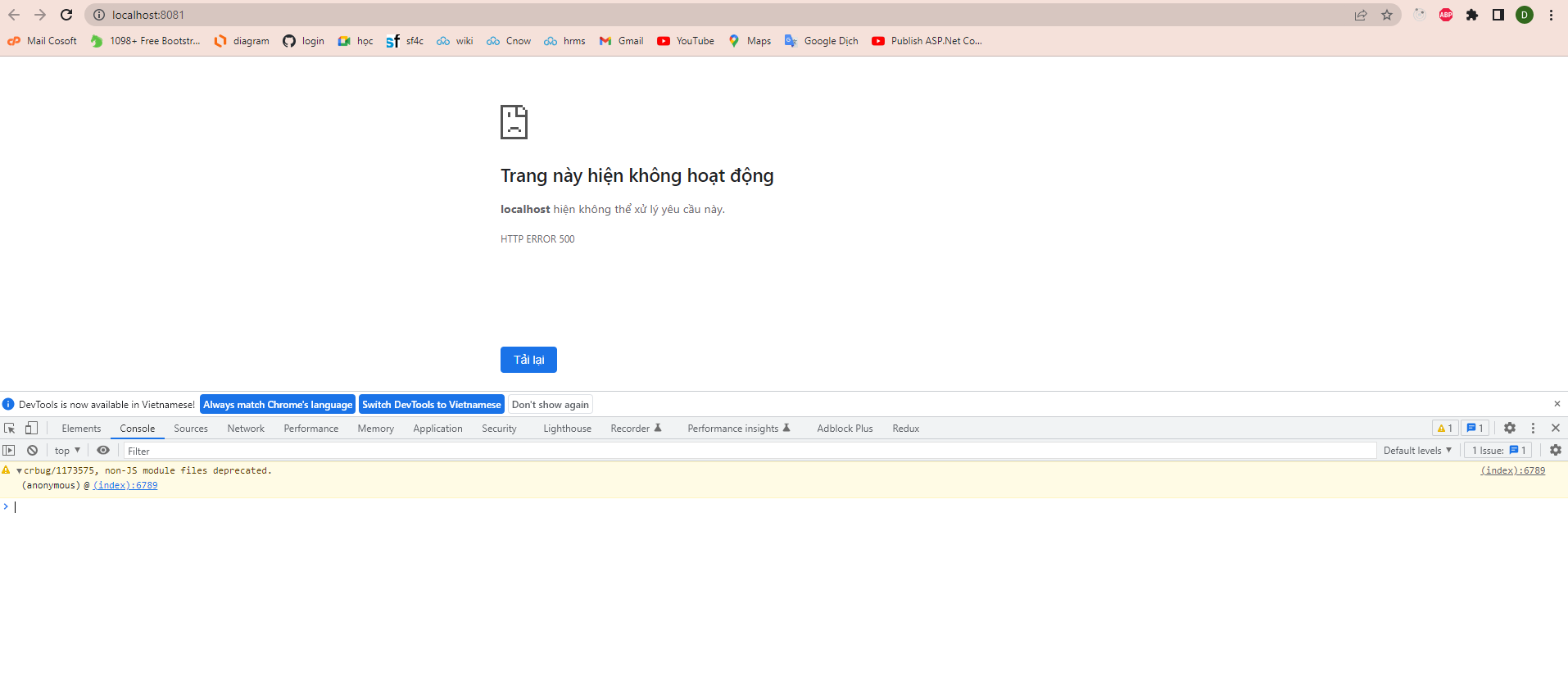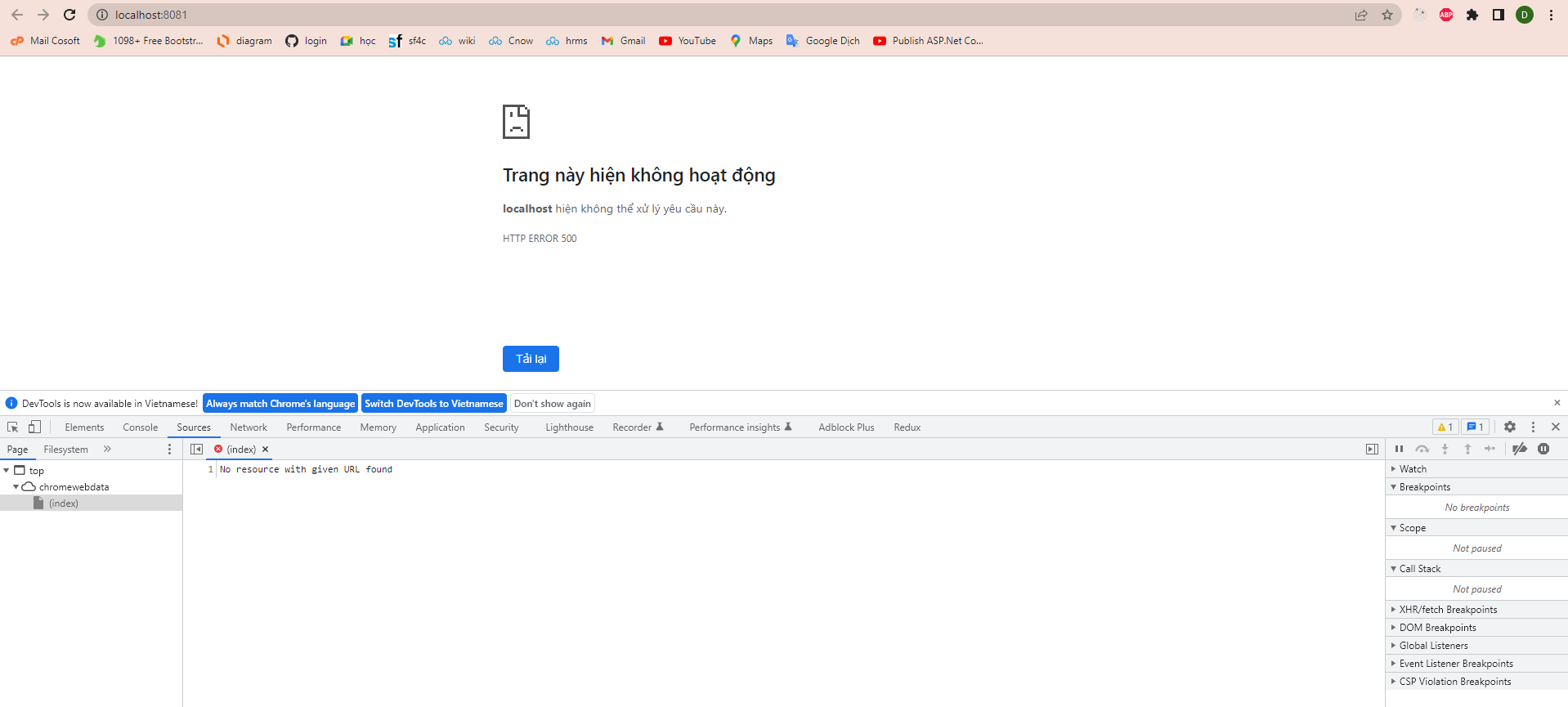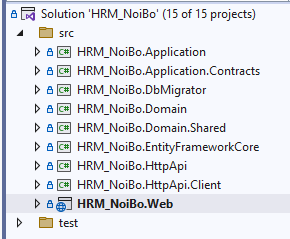AuthenticationFailureException: An error was encountered while handling the remote login. Microsoft.AspNetCore.Authentication.RemoteAuthenticationHandler<TOptions>.HandleRequestAsync()
I have built an MVC application and am using the Lepton theme. Now I want to use the LeptonX theme. How should I modify my project, and where should I make these changes?
I am selecting user _identityUserRepository.
var query = (await _identityUserRepository.GetQueryableAsync())
.WhereIf(!string.IsNullOrWhiteSpace(input.Filter),
x => x.Name != null &&
x.Name.Contains(input.Filter));
But when I use the following code, it is automatically saved in the datatable.
foreach (var item in query)
{
item.Name = item.Surname + item.Name;
}
Is there a way I can edit the data without automatically updating it to the database? Here is all my source information:
public virtual async Task<PagedResultDto<LookupDto<Guid>>> GetIdentityUserLookupAsync(LookupRequestDto input)
{
var query = (await _identityUserRepository.GetQueryableAsync())
.WhereIf(!string.IsNullOrWhiteSpace(input.Filter),
x => x.Name != null &&
x.Name.Contains(input.Filter));
foreach (var item in query)
{
item.Name = item.Surname + item.Name
}
var lookupData = await query.PageBy(input.SkipCount, input.MaxResultCount).ToDynamicListAsync<IdentityUser>();
var totalCount = query.Count();
return new PagedResultDto<LookupDto<Guid>>
{
TotalCount = totalCount,
Items = ObjectMapper.Map<List<IdentityUser>, List<LookupDto<Guid>>>(lookupData)
};
}
**ABP Framework version: v7.4.1
UI Type: MVC
Database System: EF Core (SQL Server)
Tiered (for MVC) or Auth Server Separated (for Angular): no
Exception message and full stack trace:
Steps to reproduce the issue:**
Hi,
I want to publish my abp.Web project to Docker. But when I configure docker in publish, the project cannot be published. Is there any documentation that can guide me through configuring or handling this?
Thank you.
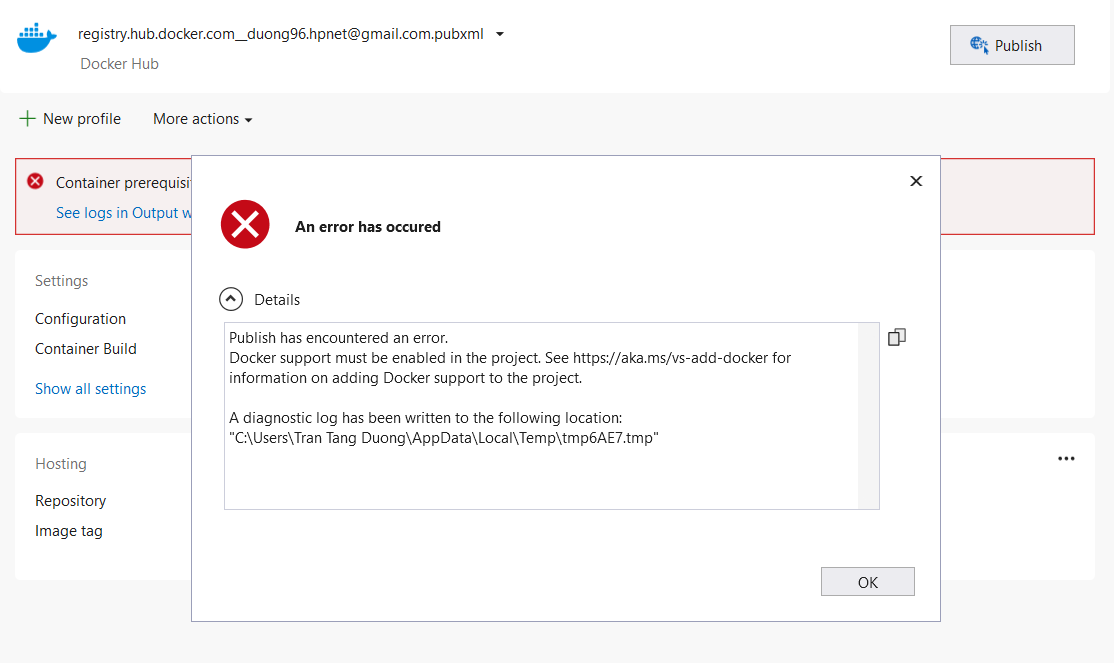
**ABP Framework version: v7.4.1
UI Type: MVC
Database System: EF Core (SQL Server)
Tiered (for MVC) or Auth Server Separated (for Angular): no
Exception message and full stack trace:
Steps to reproduce the issue: ** Hi,
Now after I publish the project to iis, this error appears and I can't process the jobs.
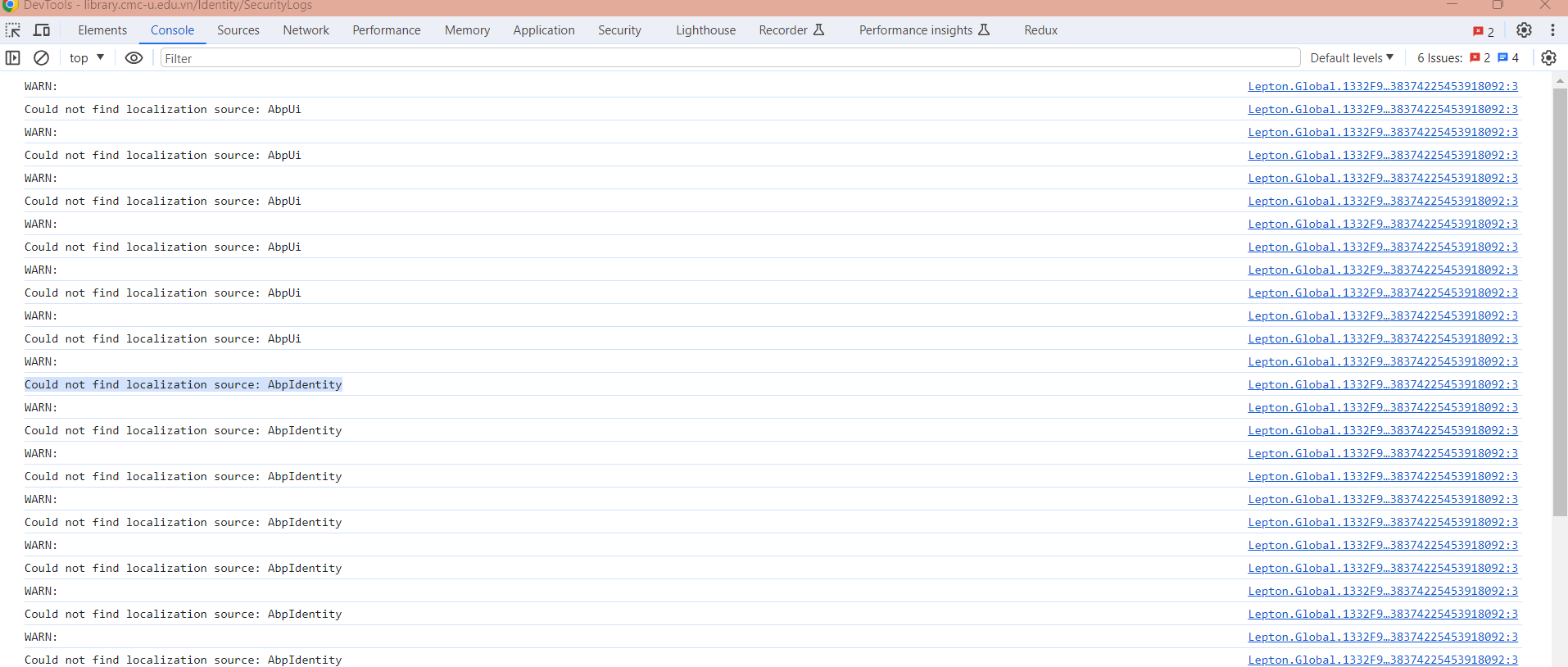
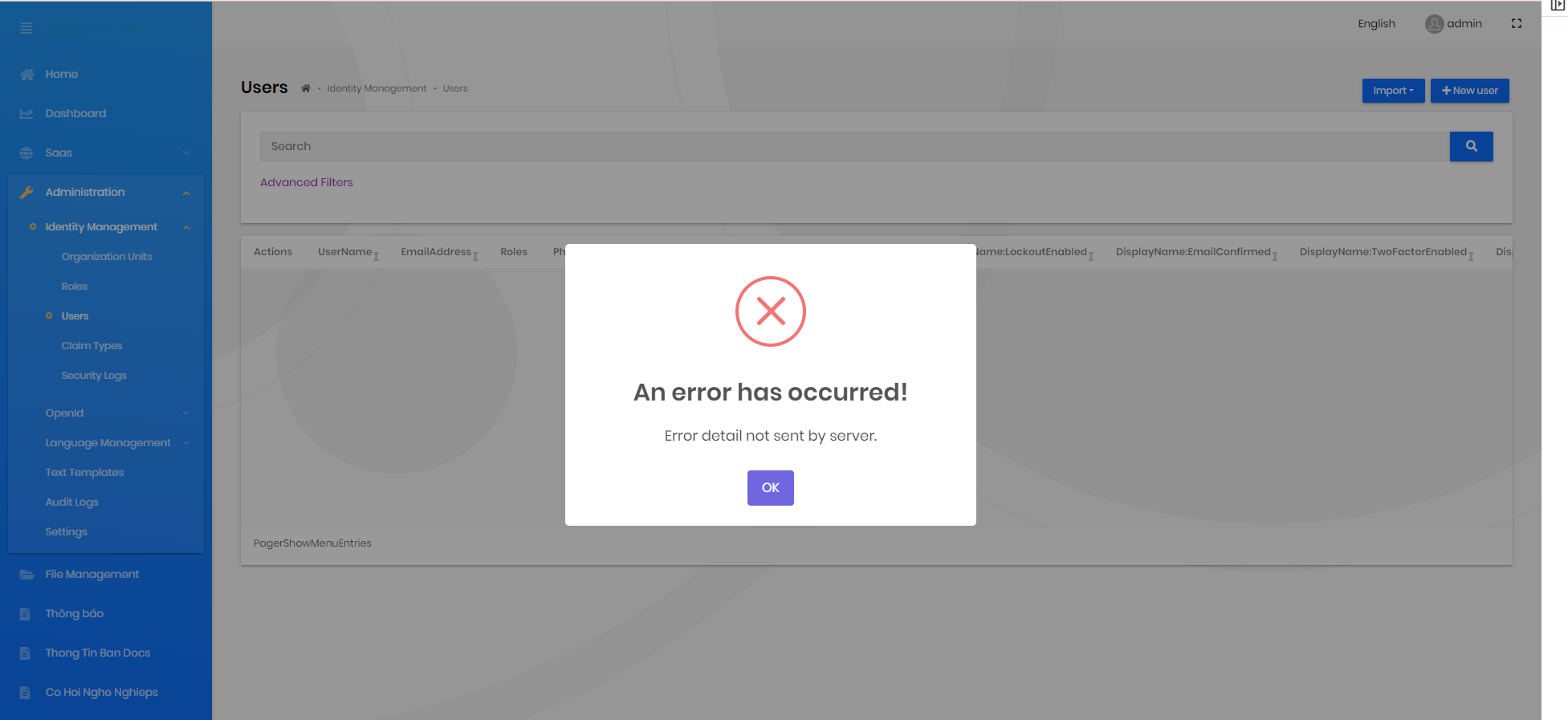
I am creating a cshtml page.
I want to display the photos I uploaded to FileManagement. Are there any instructions for that?
I am using abp version as shown below. But when I publish to iis at windows server, the error HTTP Error 500.30 - ASP.NET Core app failed to start appears. I know this error occurs on the server side but when publishing do I need to install anything else on the server with this version of abp?
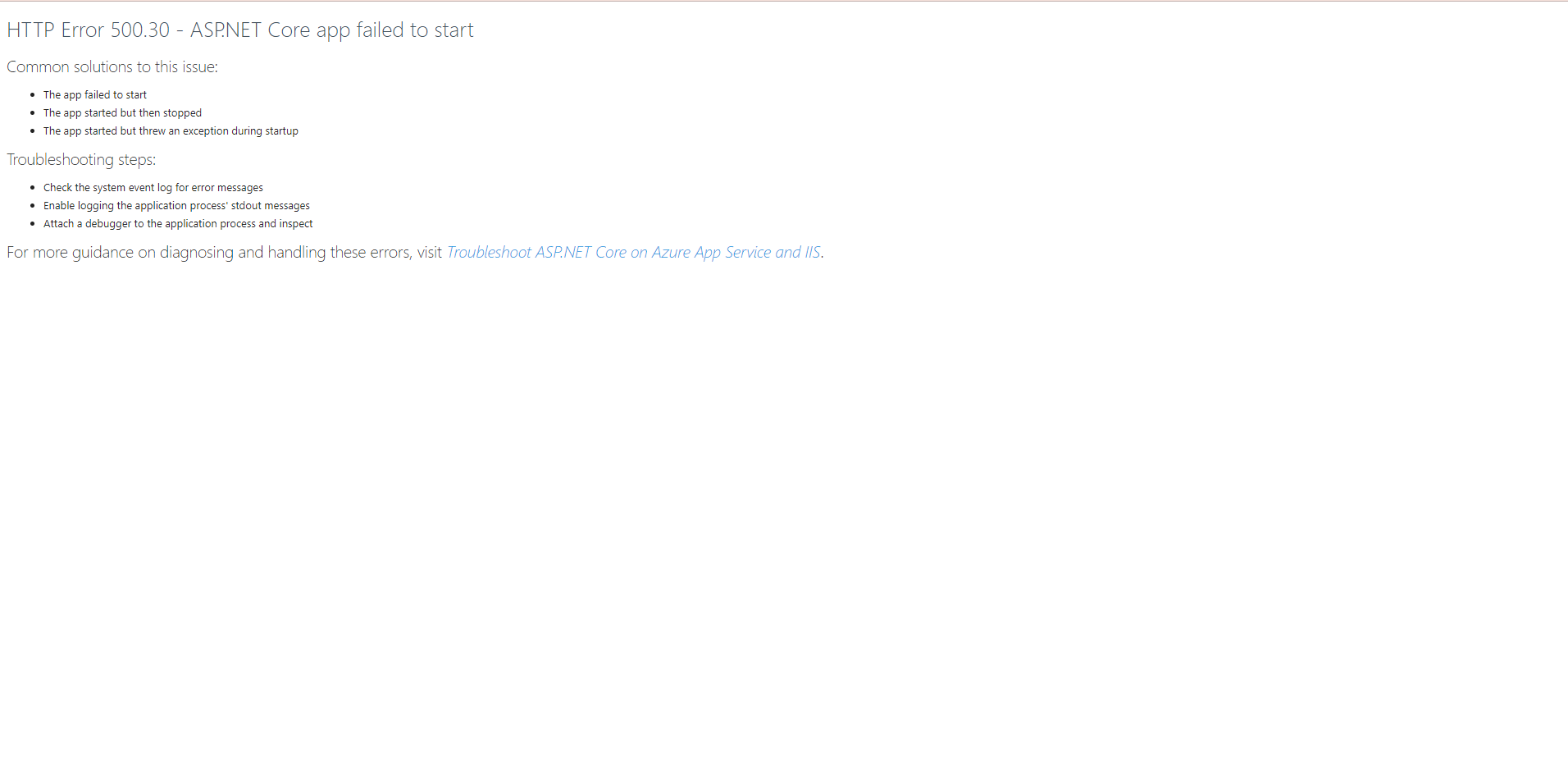
If it can't be reused, how can I do that?
Thank!
I am doing publishing project to iis. I just publish the xxx.WEB project and put it in the inetpub/wwwroot folder at drive C. Then I will use IIS to point to the folder. Usually mvc projects I will do the same. But now I can't show the web, so can you guide me so I can publish the project?