Update the ABP CLI:
dotnet tool update -g Volo.Abp.Cli
Update the ABP Suite:
abp suite update
11 Answer(s)
-
0
If you get an error while managing user permissions in angular identity management, please refer to the temporary solution below.
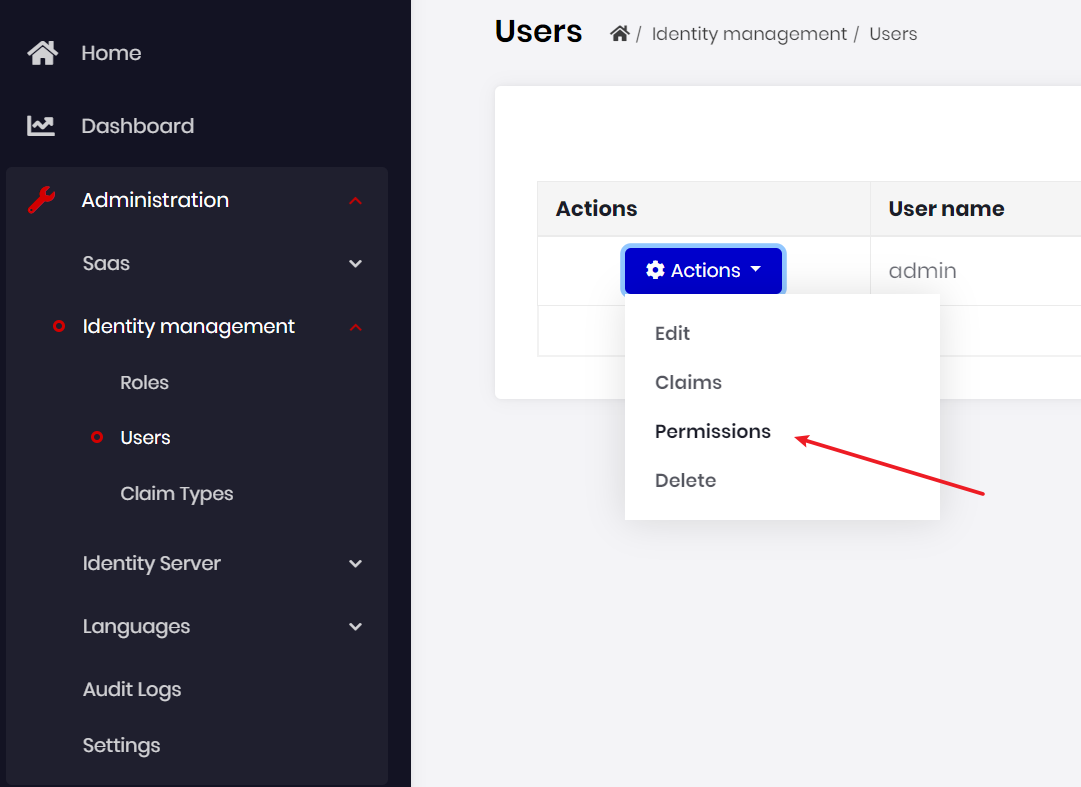
-
Create an
entity-action-contributors.tsfile in your project and add the code below in it.
import { EntityAction, EntityActionList } from '@volo/abp.commercial.ng.ui'; import { eIdentityComponents, Identity, UsersComponent } from '@volo/abp.ng.identity'; import { IdentityEntityActionContributors } from '@volo/abp.ng.identity.config'; const permissionsModal = new EntityAction<Identity.UserItem>({ text: 'AbpIdentity::Permissions', action: data => { const component = data.getInjected(UsersComponent); component.openPermissionsModal(data.record.id); }, permission: 'AbpIdentity.Users.ManagePermissions', }); export function permissionsModalContributor(actionList: EntityActionList<Identity.UserItem>) { const index = actionList.indexOf( 'AbpIdentity::Permissions', (action, text) => action.text === text, ); actionList.dropByIndex(index); actionList.addByIndex(permissionsModal, index); } export const identityEntityActionContributors: IdentityEntityActionContributors = { [eIdentityComponents.Users]: [permissionsModalContributor], };-
Import
identityEntityActionContributorsin your root module (usuallyAppModule) and use it like below:
import { IdentityConfigModule } from '@volo/abp.ng.identity.config'; import { identityEntityActionContributors } from './entity-action-contributors'; @NgModule({ imports: [ // Other imports IdentityConfigModule.forRoot({ entityActionContributors: identityEntityActionContributors, }), // Other imports ], providers: [], declarations: [AppComponent], bootstrap: [AppComponent], }) export class AppModule {} -
-
0
I am using abp cli and abp suite version 2.6.2.0. As you can see in the domain project below, I followed Alper's instructions Volo.Abp.Commercial.SuiteTemplate.dll from #48. However, I am still receiving this error.
<i>NOTE:</i> I did not receive any errors when restoring NuGet packages.
Module - (Created with abp cli 2.6.2 while logged in)
abp new Eagle.Aery.Core -t module-pro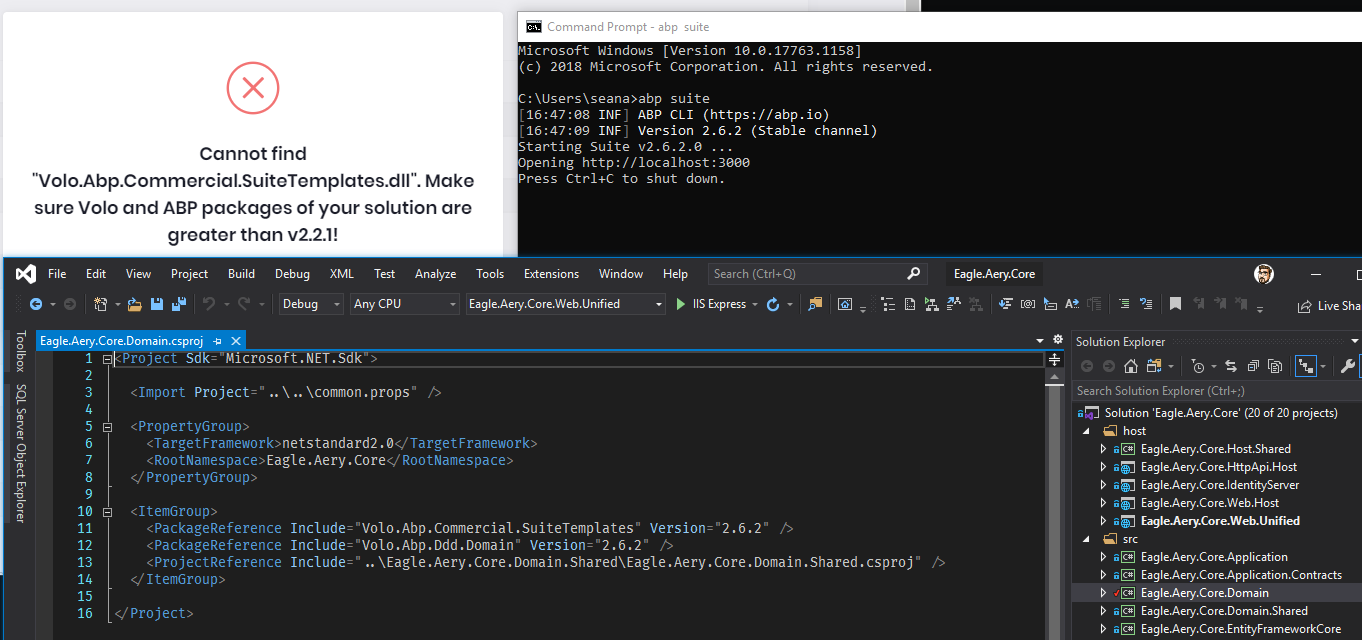
-
0
Sorry Sean, but Suite is not compatible with the modules right now.
But it's on the road map. It'll be ready I guess in 3 weeks. -
0
I updated to ABP Suite 2.7.0.0 today. I get this error message when I click 'Save and generate'
NOTES:
-
The project was originally created with ABP Suite 2.6.2.
-
ABP Suite 2.7.0.0 Updated ABP Packages completed succfully.
-
I also updated all of the NuGet packages manualy.
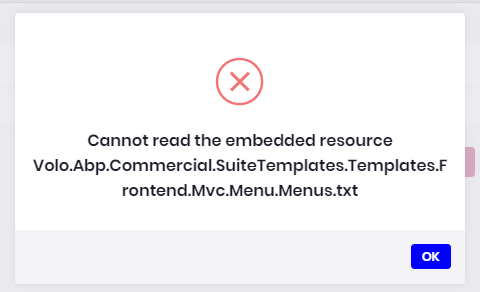
-
-
0
Hi @ sean.alford .
Please Re-install ABP suite .
-
0
did reinstalling fix the issue?
-
0
@Alper, sorry for the delay. I'm just getting started this morning. I'm getting ready to try it now.
-
0
@Alpher, that did not fix the problem.
Here's how I updated/reinstaled ABP Suite
-
dotnet tool update -g Volo.Abp.Cli
-
abp login username@domain.com -p ########
-
abp suite update
Save and generate Result
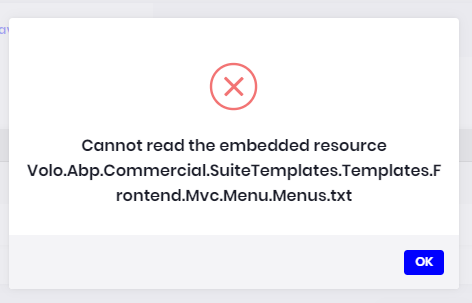
I'm going to create a new project wiht abp suite 2.7.0.0 and try that next.
-
-
0
ABP Suite 2.7.0.0
node/yarn Versions
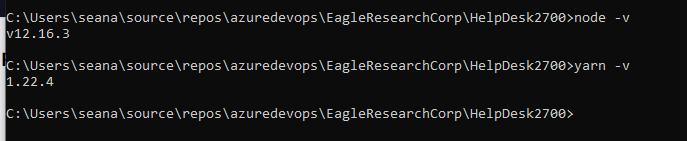
Create Solution
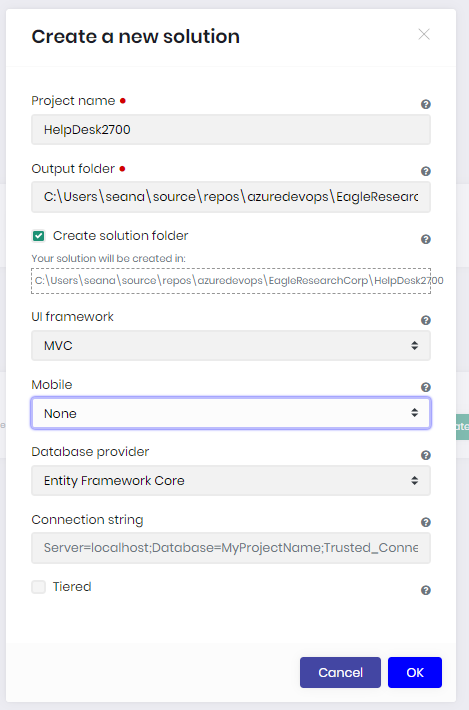
Result
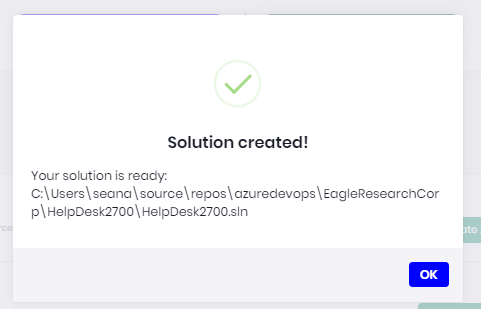
Add Entity
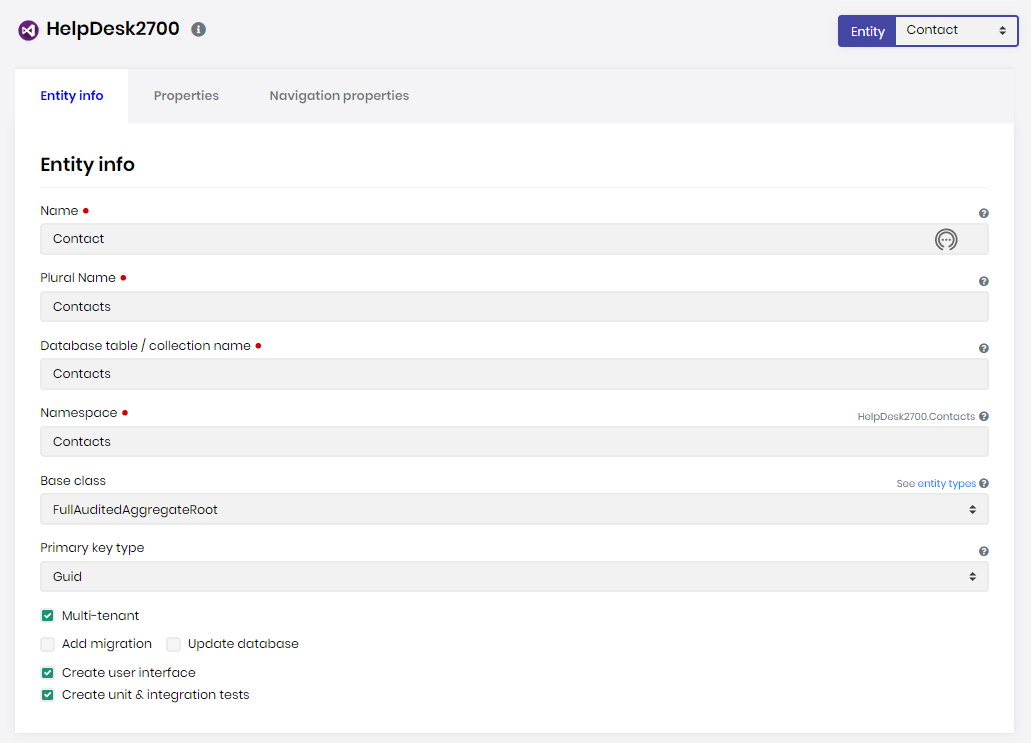
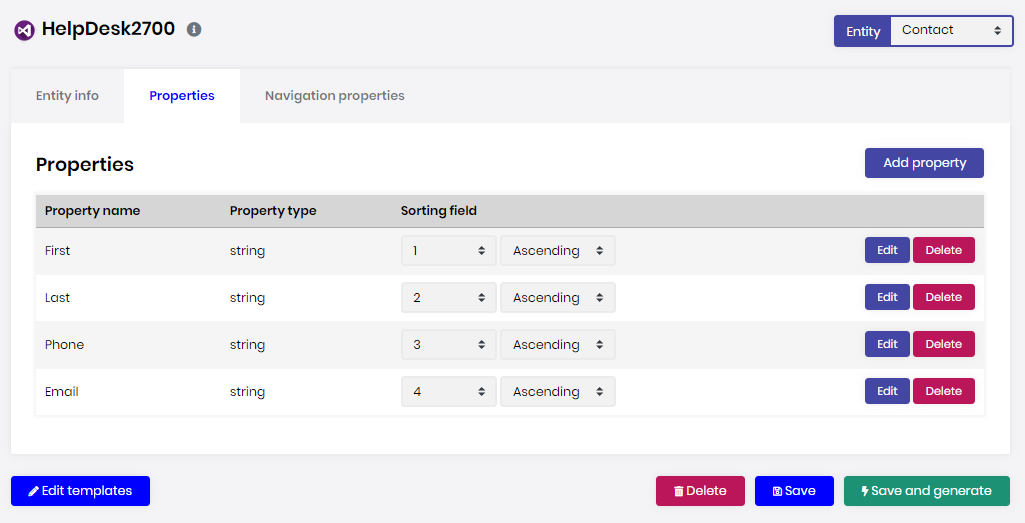
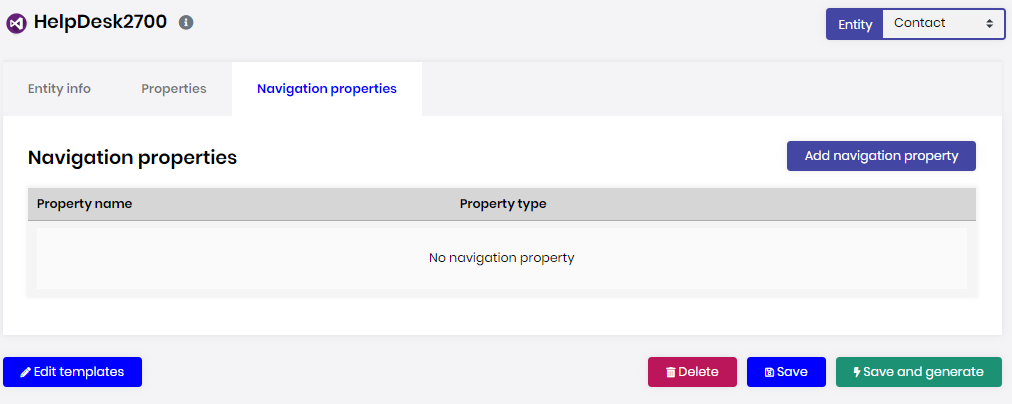
Save and generate Result
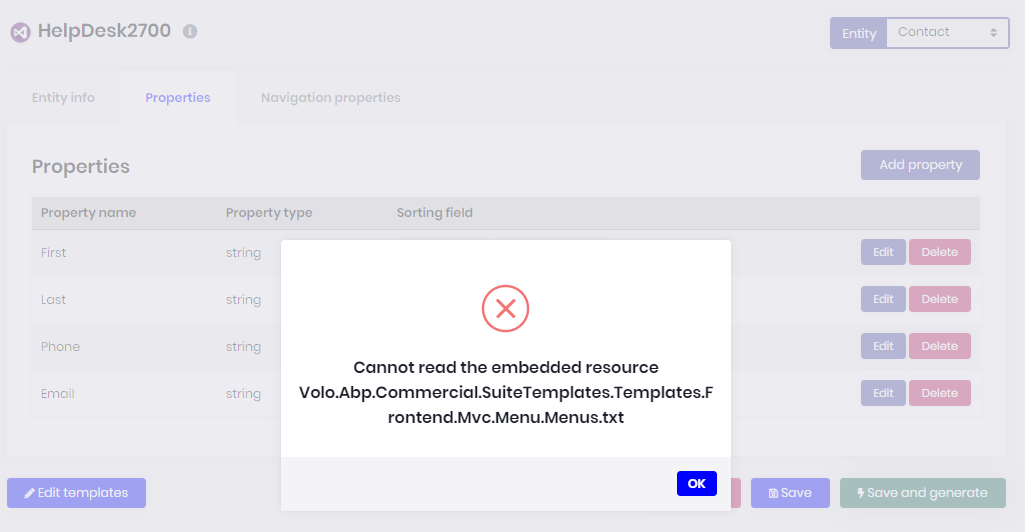
-
0
@Alper, it is working now. I don't know why... I starting diggin into the suite logs to find more info for you and it just started working.
-
0
hi Sean, good to know it works!
happy coding!


