Hi, I'm trying to run the Microservice-Demo in docker on windows 10. (v 19.03.8) I followed the steps as per : https://docs.abp.io/en/abp/2.2.1/Samples/Microservice-Demo.
the pull option succeeded, however the "Restore SQL Server databases" step falils with the following.
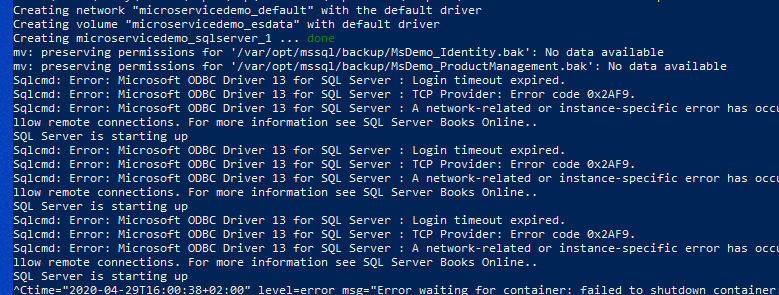 the build option also failes with the following:
the build option also failes with the following:
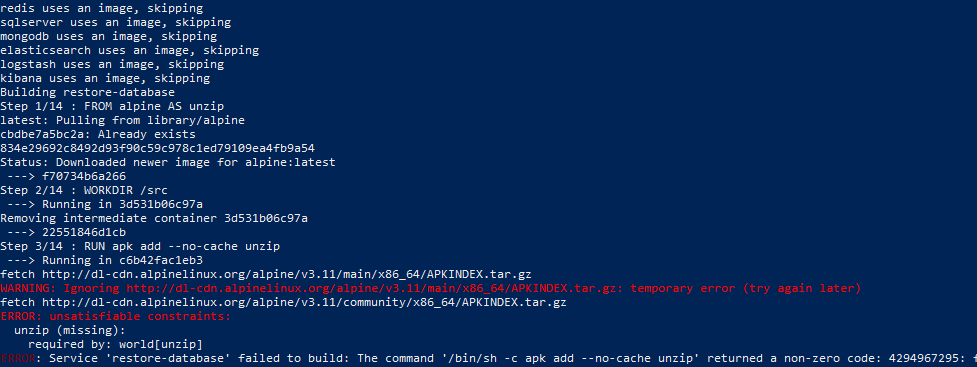
please can you assist
3 Answer(s)
-
0
hi
Can you share all the console output?
Also try it in linux if possible.
-
0
Hi,
PS C:\Affinity\rnd\abp-master\abp-master\samples\MicroserviceDemo> docker-compose -f docker-compose.yml -f docker-compose.migrations.yml pull Pulling mongodb ... done Pulling redis ... done Pulling elasticsearch ... done Pulling logstash ... done Pulling kibana ... done Pulling sqlserver ... done Pulling restore-database ... done Pulling product-service ... done Pulling rabbitmq ... done Pulling identity-service ... done Pulling auth-server ... done Pulling backend-admin-app-gateway ... done Pulling backend-admin-app ... done Pulling blogging-service ... done Pulling internal-gateway ... done Pulling public-website-gateway ... done Pulling public-website ... done
PS C:\Affinity\rnd\abp-master\abp-master\samples\MicroserviceDemo> docker-compose -f docker-compose.yml -f docker-compose.migrations.yml run restore-database
Creating network "microservicedemo_default" with the default driver Creating microservicedemo_sqlserver_1 ... done
mv: preserving permissions for '/var/opt/mssql/backup/MsDemo_Identity.bak': No data available mv: preserving permissions for '/var/opt/mssql/backup/MsDemo_ProductManagement.bak': No data availableSqlcmd: Error: Microsoft ODBC Driver 13 for SQL Server : Login timeout expired. Sqlcmd: Error: Microsoft ODBC Driver 13 for SQL Server : TCP Provider: Error code 0x2AF9. Sqlcmd: Error: Microsoft ODBC Driver 13 for SQL Server : A network-related or instance-specific error has occurred while establishing a connection to SQL Server. Server is not found or not accessible. Check if instance name is correct and if SQL Server is configured to allow remote connections. For more information see SQL Server Books Online.. SQL Server is starting up Sqlcmd: Error: Microsoft ODBC Driver 13 for SQL Server : Login timeout expired. Sqlcmd: Error: Microsoft ODBC Driver 13 for SQL Server : TCP Provider: Error code 0x2AF9. Sqlcmd: Error: Microsoft ODBC Driver 13 for SQL Server : A network-related or instance-specific error has occurred while establishing a connection to SQL Server. Server is not found or not accessible. Check if instance name is correct and if SQL Server is configured to allow remote connections. For more information see SQL Server Books Online.. SQL Server is starting up Sqlcmd: Error: Microsoft ODBC Driver 13 for SQL Server : Login timeout expired. Sqlcmd: Error: Microsoft ODBC Driver 13 for SQL Server : TCP Provider: Error code 0x2AF9. Sqlcmd: Error: Microsoft ODBC Driver 13 for SQL Server : A network-related or instance-specific error has occurred while establishing a connection to SQL Server. Server is not found or not accessible. Check if instance name is correct and if SQL Server is configured to allow remote connections. For more information see SQL Server Books Online.. SQL Server is starting up
^C
Canceling connection... SQL Server is starting up ^Ctime="2020-05-03T19:46:20+02:00" level=error msg="Error waiting for container: failed to shutdown container: container dd60c4c7f3c0d0288fe6c8375741973873b611bda34ec78f3eeeb4696a1e79cb encountered an error during hcsshim::System::waitBackground: failure in a Windows system call: The virtual machine or container with the specified identifier is not running. (0xc0370110): subsequent terminate failed container dd60c4c7f3c0d0288fe6c8375741973873b611bda34ec78f3eeeb4696a1e79cb encountered an error during hcsshim::System::waitBackground: failure in a Windows system call: The virtual machine or container with the specified identifier is not running. (0xc0370110)" PS C:\Affinity\rnd\abp-master\abp-master\samples\MicroserviceDemo>
I did have more luck running as linux containers, however this is not what we want. see the output below.
PS C:\Affinity\rnd\abp-master\abp-master\samples\MicroserviceDemo> docker-compose -f docker-compose.yml -f docker-compose.migrations.yml pull Pulling elasticsearch ... done Pulling mongodb ... done Pulling kibana ... done Pulling rabbitmq ... done Pulling sqlserver ... done Pulling restore-database ... done Pulling redis ... done Pulling blogging-service ... done Pulling identity-service ... done Pulling product-service ... done Pulling internal-gateway ... done Pulling auth-server ... done Pulling public-website-gateway ... done Pulling backend-admin-app-gateway ... done Pulling backend-admin-app ... done Pulling logstash ... done Pulling public-website ... done
PS C:\Affinity\rnd\abp-master\abp-master\samples\MicroserviceDemo> docker-compose -f docker-compose.yml -f docker-compose.migrations.yml run restore-database Starting microservicedemo_sqlserver_1 ... done name
master tempdb model msdb MsDemo_Identity MsDemo_ProductManagement
(6 rows affected) Processed 688 pages for database 'MsDemo_Identity', file 'MsDemo_Identity' on file 1. Processed 5 pages for database 'MsDemo_Identity', file 'MsDemo_Identity_log' on file 1. Converting database 'MsDemo_Identity' from version 869 to the current version 904. Database 'MsDemo_Identity' running the upgrade step from version 869 to version 875. Database 'MsDemo_Identity' running the upgrade step from version 875 to version 876. Database 'MsDemo_Identity' running the upgrade step from version 876 to version 877. Database 'MsDemo_Identity' running the upgrade step from version 877 to version 878. Database 'MsDemo_Identity' running the upgrade step from version 878 to version 879. Database 'MsDemo_Identity' running the upgrade step from version 879 to version 880. Database 'MsDemo_Identity' running the upgrade step from version 880 to version 881. Database 'MsDemo_Identity' running the upgrade step from version 881 to version 882. Database 'MsDemo_Identity' running the upgrade step from version 882 to version 883. Database 'MsDemo_Identity' running the upgrade step from version 883 to version 884. Database 'MsDemo_Identity' running the upgrade step from version 884 to version 885. Database 'MsDemo_Identity' running the upgrade step from version 885 to version 886. Database 'MsDemo_Identity' running the upgrade step from version 886 to version 887. Database 'MsDemo_Identity' running the upgrade step from version 887 to version 888. Database 'MsDemo_Identity' running the upgrade step from version 888 to version 889. Database 'MsDemo_Identity' running the upgrade step from version 889 to version 890. Database 'MsDemo_Identity' running the upgrade step from version 890 to version 891. Database 'MsDemo_Identity' running the upgrade step from version 891 to version 892. Database 'MsDemo_Identity' running the upgrade step from version 892 to version 893. Database 'MsDemo_Identity' running the upgrade step from version 893 to version 894. Database 'MsDemo_Identity' running the upgrade step from version 894 to version 895. Database 'MsDemo_Identity' running the upgrade step from version 895 to version 896. Database 'MsDemo_Identity' running the upgrade step from version 896 to version 897. Database 'MsDemo_Identity' running the upgrade step from version 897 to version 898. Database 'MsDemo_Identity' running the upgrade step from version 898 to version 899. Database 'MsDemo_Identity' running the upgrade step from version 899 to version 900. Database 'MsDemo_Identity' running the upgrade step from version 900 to version 901. Database 'MsDemo_Identity' running the upgrade step from version 901 to version 902. Database 'MsDemo_Identity' running the upgrade step from version 902 to version 903. Database 'MsDemo_Identity' running the upgrade step from version 903 to version 904. RESTORE DATABASE successfully processed 693 pages in 0.052 seconds (104.032 MB/sec). Processed 384 pages for database 'MsDemo_ProductManagement', file 'MsDemo_ProductManagement' on file 1. Processed 6 pages for database 'MsDemo_ProductManagement', file 'MsDemo_ProductManagement_log' on file 1. Converting database 'MsDemo_ProductManagement' from version 869 to the current version 904. Database 'MsDemo_ProductManagement' running the upgrade step from version 869 to version 875. Database 'MsDemo_ProductManagement' running the upgrade step from version 875 to version 876. Database 'MsDemo_ProductManagement' running the upgrade step from version 876 to version 877. Database 'MsDemo_ProductManagement' running the upgrade step from version 877 to version 878. Database 'MsDemo_ProductManagement' running the upgrade step from version 878 to version 879. Database 'MsDemo_ProductManagement' running the upgrade step from version 879 to version 880. Database 'MsDemo_ProductManagement' running the upgrade step from version 880 to version 881. Database 'MsDemo_ProductManagement' running the upgrade step from version 881 to version 882. Database 'MsDemo_ProductManagement' running the upgrade step from version 882 to version 883. Database 'MsDemo_ProductManagement' running the upgrade step from version 883 to version 884. Database 'MsDemo_ProductManagement' running the upgrade step from version 884 to version 885. Database 'MsDemo_ProductManagement' running the upgrade step from version 885 to version 886. Database 'MsDemo_ProductManagement' running the upgrade step from version 886 to version 887. Database 'MsDemo_ProductManagement' running the upgrade step from version 887 to version 888. Database 'MsDemo_ProductManagement' running the upgrade step from version 888 to version 889. Database 'MsDemo_ProductManagement' running the upgrade step from version 889 to version 890. Database 'MsDemo_ProductManagement' running the upgrade step from version 890 to version 891. Database 'MsDemo_ProductManagement' running the upgrade step from version 891 to version 892. Database 'MsDemo_ProductManagement' running the upgrade step from version 892 to version 893. Database 'MsDemo_ProductManagement' running the upgrade step from version 893 to version 894. Database 'MsDemo_ProductManagement' running the upgrade step from version 894 to version 895. Database 'MsDemo_ProductManagement' running the upgrade step from version 895 to version 896. Database 'MsDemo_ProductManagement' running the upgrade step from version 896 to version 897. Database 'MsDemo_ProductManagement' running the upgrade step from version 897 to version 898. Database 'MsDemo_ProductManagement' running the upgrade step from version 898 to version 899. Database 'MsDemo_ProductManagement' running the upgrade step from version 899 to version 900. Database 'MsDemo_ProductManagement' running the upgrade step from version 900 to version 901. Database 'MsDemo_ProductManagement' running the upgrade step from version 901 to version 902. Database 'MsDemo_ProductManagement' running the upgrade step from version 902 to version 903. Database 'MsDemo_ProductManagement' running the upgrade step from version 903 to version 904. RESTORE DATABASE successfully processed 390 pages in 0.038 seconds (80.052 MB/sec).
(1 rows affected)
(1 rows affected)
(1 rows affected)
(1 rows affected) PS C:\Affinity\rnd\abp-master\abp-master\samples\MicroserviceDemo> docker-compose up -d microservicedemo_sqlserver_1 is up-to-date Creating microservicedemo_mongodb_1 ... done
Creating microservicedemo_elasticsearch_1 ... done Creating microservicedemo_redis_1 ... done Creating microservicedemo_rabbitmq_1 ... done Creating microservicedemo_kibana_1 ... done Creating microservicedemo_identity-service_1 ... done Creating microservicedemo_blogging-service_1 ... done Creating microservicedemo_product-service_1 ... done Creating microservicedemo_logstash_1 ... done Creating microservicedemo_public-website-gateway_1 ... done Creating microservicedemo_internal-gateway_1 ... done Creating microservicedemo_auth-server_1 ... done Creating microservicedemo_backend-admin-app-gateway_1 ... done Creating microservicedemo_public-website_1 ... done Creating microservicedemo_backend-admin-app_1 ... done PS C:\Affinity\rnd\abp-master\abp-master\samples\MicroserviceDemo>
-
0
the problem is the SQL Server
A network-related or instance-specific error has occurred while establishing a connection to SQL Server. Server is not found or not accessible.



