Hi Team,
I am getting below error in my new machine. Not sure what i am missing. I have followed the setup instruction from:
https://docs.abp.io/en/commercial/latest/getting-started?UI=NG&DB=EF&Tiered=Yes
C:\Users\MYName>dotnet tool install -g Volo.Abp.Cli
error NU1101: Unable to find package volo.abp.cli. No packages exist with this id in source(s): Microsoft Visual Studio Offline Packages
The tool package could not be restored.
Tool 'volo.abp.cli' failed to install. This failure may have been caused by:
-
You are attempting to install a preview release and did not use the --version option to specify the version.
-
A package by this name was found, but it was not a .NET tool.
-
The required NuGet feed cannot be accessed, perhaps because of an Internet connection problem.
-
You mistyped the name of the tool.
For more reasons, including package naming enforcement, visit https://aka.ms/failure-installing-tool
7 Answer(s)
-
0
hi
Can you try to disable your other nuget source?
Or just use nuget source?
dotnet tool install -g Volo.Abp.Cli --add-source https://api.nuget.org/v3/index.json -
0
Thanks @maliming. This problem solved.
Now "abp login mhd_hmz" is not able to login. Error message indicate that abp commercial license is not available but till now we have only 2 dev license. One i am using and this is 2nd license for my another team member.
Please help.
-
0
hi
Can you try this?
abp login mhd_hmz --organization "Projile Corporation" -
0
hi @maliming,
Please find the error message screen shot.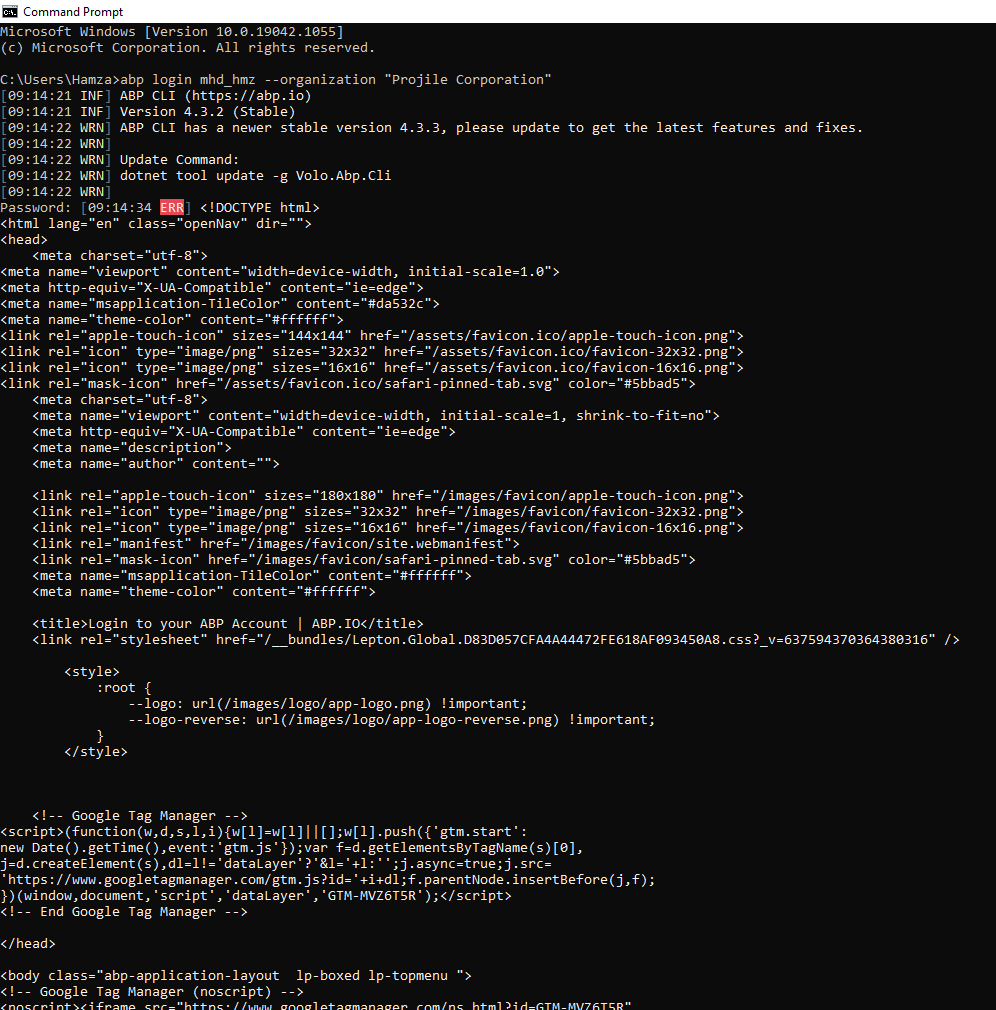
-
0
Hi Team,
My team is blocked as i am not able to start with ABP setup. Can someone help me on urgent basis. -
0
ok the problem is "mhd_hmz" user is assigned to your inactive organization "Projile" and you are using "Projile Corporation".
we added the user "mhd_hmz" to the "Projile Corporation" organizationtry the command and it will work
abp login mhd_hmz -p -
0
This question has been automatically marked as stale because it has not had recent activity.


