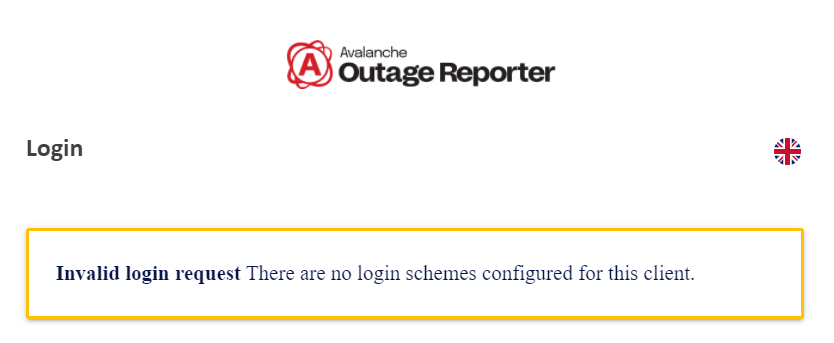4 Answer(s)
-
0
Please help me to understand the scenario better.
- You have separate identityserver published to https://{domain.host}.
- You have multiple applications trying to login to same identityserver.
- One of them throws Invalid login request error when trying to login. Is this correct?
It is happening because we have another application which has a link to the login page.
Is the application you get the error is an abp application?
-
0
Hi,
Can you share the application logs and how we reproduce it?
-
0
Please help me to understand the scenario better.
- You have separate identityserver published to https://{domain.host}.
- You have multiple applications trying to login to same identityserver.
- One of them throws Invalid login request error when trying to login. Is this correct?
It is happening because we have another application which has a link to the login page.
Is the application you get the error is an abp application?
Hi @gterdem,
The scenario is simpler than that. I have a portal website (it is not an application, only the company web site) which has a link to the application and it is redirecting straightaway to the login page. My full url is (https://admin.host.outagereporter.net/Account/Login).
So, when the user has already logged minutes before and he has a valid session token, it is showing that error instead of showing the login page. If I redirect the user to https://admin.host.outagereporter.net/, if the user is already logged it will access the application straightaway, but if he is not logged, it will redirect to the login page. However, I want to redirect to the {host}/Account/Login to avoid to load the Blazor page before to get direct to the login page, it takes too much time.
-- Edited: (After added my log, I am not able to add an answer or close this question)
HI,
I found the issue. I've noticed that that was only hapenning in my production environment. In my development environment it was working. So, I saw that there is variable in Login.cshtml.cs and Login.cshtml page called EnableLocalLogin. It read the Settings for "Abp.Account.EnableLocalLogin" with is a boolean (True/False). For the current tenant logged, this setting was false in the database. I just have deleted that line and it is working.
-
0
Glad to hear your problem is solved. Closing the issue. Feel free to create a new one whenever you need.