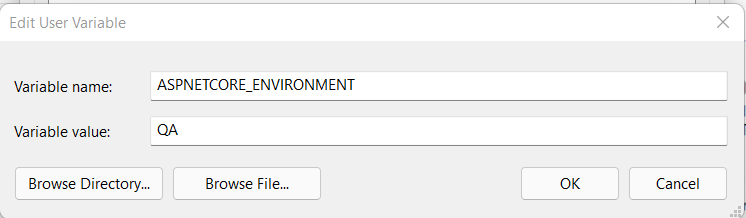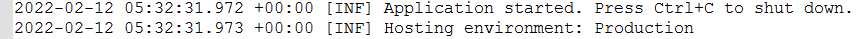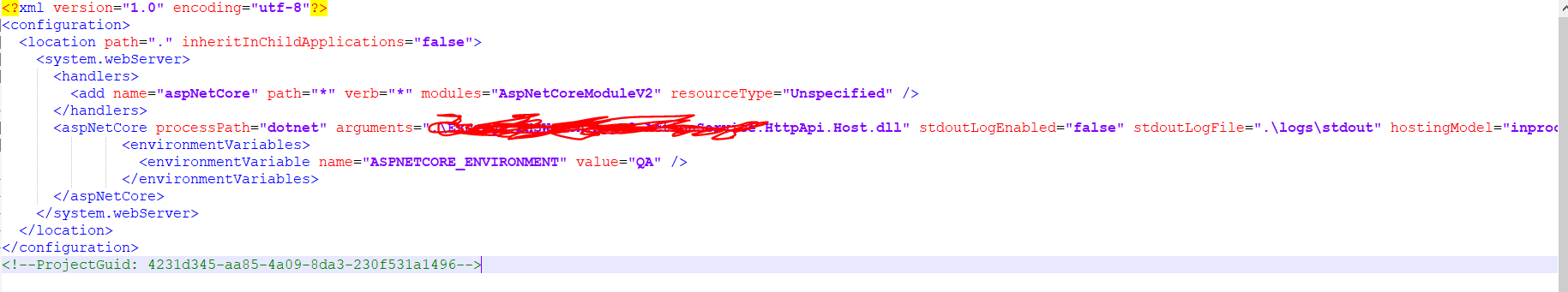- ABP Framework version: v5.2
- UI type: MVC
- DB provider: EF Core / MongoDB
- Tiered (MVC) or Identity Server Separated (Angular): yes
We are facing the issue while picking the Hosting Environment on our QA/Staging server. Even after defining the Environment variable as "QA" ,
Once we deploy the application, we are getting the Hosting Environment still as "Production"
are we missing anything here?
3 Answer(s)
-
0
HI
Can you check the
web.config?https://docs.microsoft.com/en-us/aspnet/core/fundamentals/environments?view=aspnetcore-6.0#windows---use-webconfig
-
0
HI
Can you check the
web.config?https://docs.microsoft.com/en-us/aspnet/core/fundamentals/environments?view=aspnetcore-6.0#windows---use-webconfig
By default we don't have any value for "environment" defined in web.config. If we add the below additional settings in web.config the environment is picking as defined in the file
Setting the deployment environment in a web.config is one of the option but ideally it should pick from Environment Variable right? also for us defining in every microservice is bit lengthy process. can u check the same at ur end and let me know the possible fix for the same.
-
0
HI
Can you check the
web.config?https://docs.microsoft.com/en-us/aspnet/core/fundamentals/environments?view=aspnetcore-6.0#windows---use-webconfig
By default we don't have any value for "environment" defined in web.config. If we add the below additional settings in web.config the environment is picking as defined in the file
Setting the deployment environment in a web.config is one of the option but ideally it should pick from Environment Variable right? also for us defining in every microservice is bit lengthy process. can u check the same at ur end and let me know the possible fix for the same.
Hi I found the issue, I made a silly mistake. created the user environment variable insisted of system environment variable. Once I created the ASPNETCORE_ENVIRONMENT under system environment variable it worked perfectly.
Thanks for the support.