-
ABP Framework version: v5.1.3
-
UI type: Blazor Server Side
-
DB provider: EF Core
-
Tiered (MVC) or Identity Server Separated (Angular): yes
-
Exception message and stack trace: Nothing
-
Steps to reproduce the issue:"
-
I created tired application with ABP Suite 5.1.3
-
In razor pages of Blazor project, @CurrentUser.Roles.JoinAsString(", ") get null output
14 Answer(s)
-
0
Hi,
Can you share some codes?
-
0
<strong>@L["Roles"]</strong>: @CurrentUser.Roles.JoinAsString(", ")
-
0
Hi,
Sorry, the code you provided is too simple, I can't reproduce the problem.
Could you provide the full steps? thank you. -
0
A TIRED blazor server side application。
I think it is caused by some configuration such as CORS to call API? -
0
A TIRED blazor server side application。
Please share the code of the
ConfigureAuthenticationmethod. -
0
private void ConfigureAuthentication(ServiceConfigurationContext context, IConfiguration configuration)
{
context.Services.AddAuthentication(options =>
{
options.DefaultScheme = "Cookies";
options.DefaultChallengeScheme = "oidc";
})
.AddCookie("Cookies", options =>
{
options.ExpireTimeSpan = TimeSpan.FromDays(365);
})
.AddAbpOpenIdConnect("oidc", options =>
{
options.Authority = configuration["AuthServer:Authority"];
options.RequireHttpsMetadata = Convert.ToBoolean(configuration["AuthServer:RequireHttpsMetadata"]);;
options.ResponseType = OpenIdConnectResponseType.CodeIdToken;
options.ClientId = configuration["AuthServer:ClientId"];
options.ClientSecret = configuration["AuthServer:ClientSecret"];
options.SaveTokens = true;
options.GetClaimsFromUserInfoEndpoint = true;
options.Scope.Add("role");
options.Scope.Add("email");
options.Scope.Add("phone");
options.Scope.Add("Brain");
});
} -
0
I cannot reproduce the problem, please create a new project and try again.
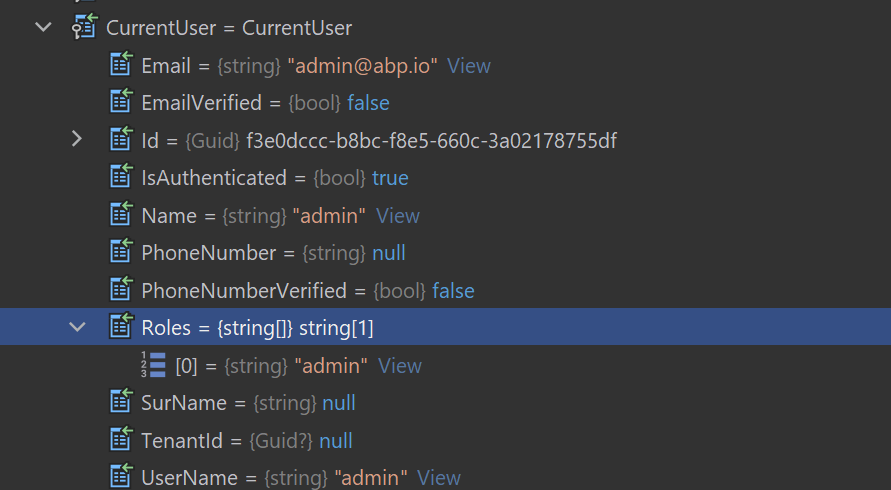
-
0
There is an warning message whilt starting the web host.
[02:56:00 INF] Initialized all ABP modules. [02:56:00 INF] Initializing UI Database [02:56:00 INF] Now listening on: http://[::]:80 [02:56:00 INF] Application started. Press Ctrl+C to shut down. [02:56:00 INF] Hosting environment: ba****o_com [02:56:00 INF] Content root path: /app/ [02:56:06 INF] Request starting HTTP/1.0 GET http://abc.ba****o.com/health - - [02:56:06 WRN] Could not find IdentityClientConfiguration for AbpMvcClient. Either define a configuration for AbpMvcClient or set a default configuration. [02:56:06 INF] Start processing HTTP request GET https://frontapi.bazishuo.com/api/abp/application-configuration?api-version=1.0 [02:56:06 INF] Sending HTTP request GET https://frontapi.ba****o.com/api/abp/application-configuration?api-version=1.0 [02:56:07 INF] Received HTTP response headers after 728.2914ms - 200 [02:56:07 INF] End processing HTTP request after 742.2128ms - 200 [02:56:08 WRN] Could not find IdentityClientConfiguration for AbpMvcClient. Either define a configuration for AbpMvcClient or set a default configuration. [02:56:08 INF] Start processing HTTP request GET https://frontapi.ba****o.com/api/abp/application-configuration?api-version=1.0 [02:56:08 INF] Sending HTTP request GET https://frontapi.ba****o.com/api/abp/application-configuration?api-version=1.0 [02:56:09 INF] Request starting HTTP/1.0 POST http://app.ba****o.com/_blazor/negotiate?negotiateVersion=1 text/plain;charset=UTF-8 0 [02:56:09 INF] Received HTTP response headers after 787.906ms - 200appsettings.ba****o_com
"RemoteServices": { "Default": { "BaseUrl": "https://frontapi.ba****o.com/" }, "Brain": { "BaseUrl": "https://api.another.tech/" }, "AbpAccountPublic": { "BaseUrl": "https://id.ba****o.com/" } }, "AuthServer": { "Authority": "https://id.ba****o.com", "RequireHttpsMetadata": "false", "ClientId": "****", "ClientSecret": "****" }, -
0
[02:56:06 WRN] Could not find IdentityClientConfiguration for AbpMvcClient. Either define a configuration for AbpMvcClient or set a default configuration.
as you see, I have default remote service.
What does the warn mean?
-
0
You need this configuration.
{ "IdentityClients": { "Default": { "GrantType": "password", "ClientId": "MyProjectName_App", "ClientSecret": "1q2w3e*", "UserName": "admin", "UserPassword": "1q2w3E*", "Authority": "https://localhost:44301", "Scope": "MyProjectName" } } } -
0
I never heard such configuration.
I need to store a valid username with password in config file? -
0
Can you try with a new template project?
-
0
Which template project will use below config?
Or any document about below configuration?{ "IdentityClients": { "Default": { "GrantType": "password", "ClientId": "MyProjectName_App", "ClientSecret": "1q2w3e*", "UserName": "admin", "UserPassword": "1q2w3E*", "Authority": "https://localhost:44301", "Scope": "MyProjectName" } } } -
0
hi
HttpApi.Client.ConsoleTestApp is not an automated test application. It is an example Console Application that shows how to consume your HTTP APIs from a .NET Console Application.


