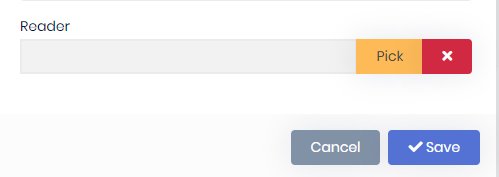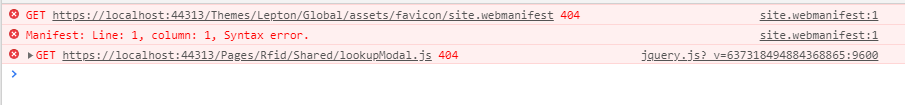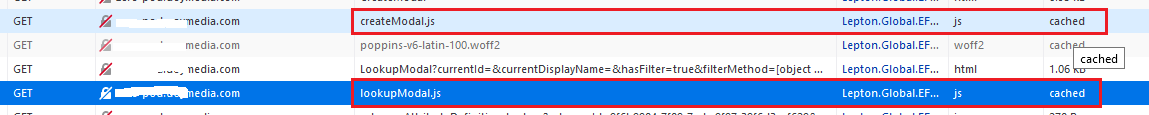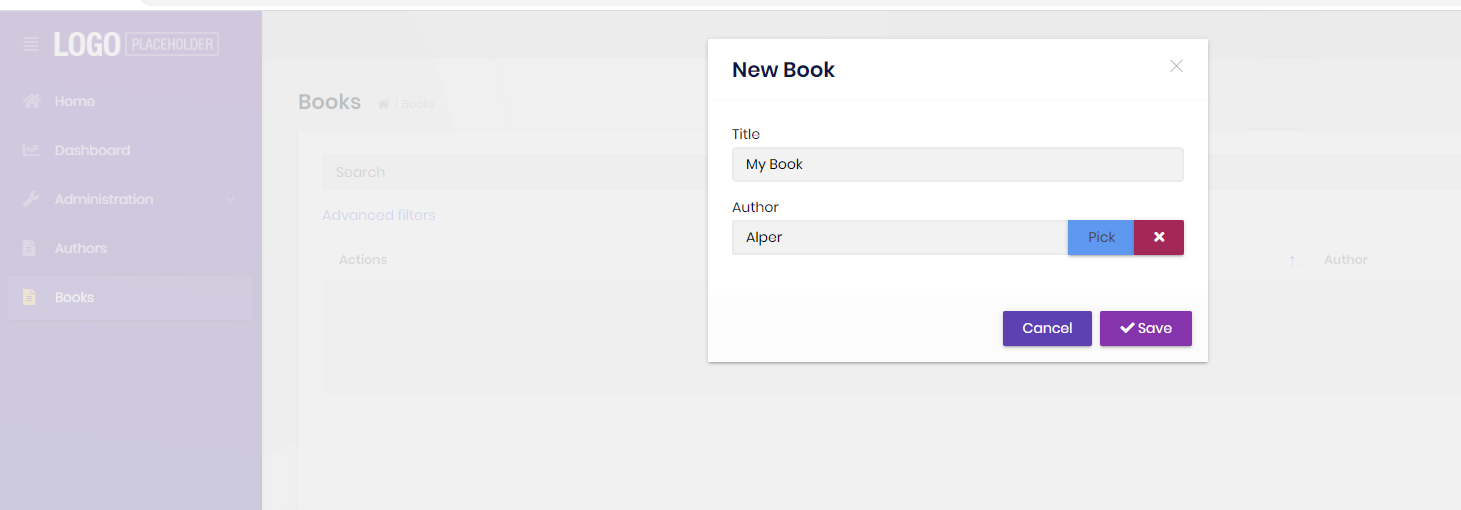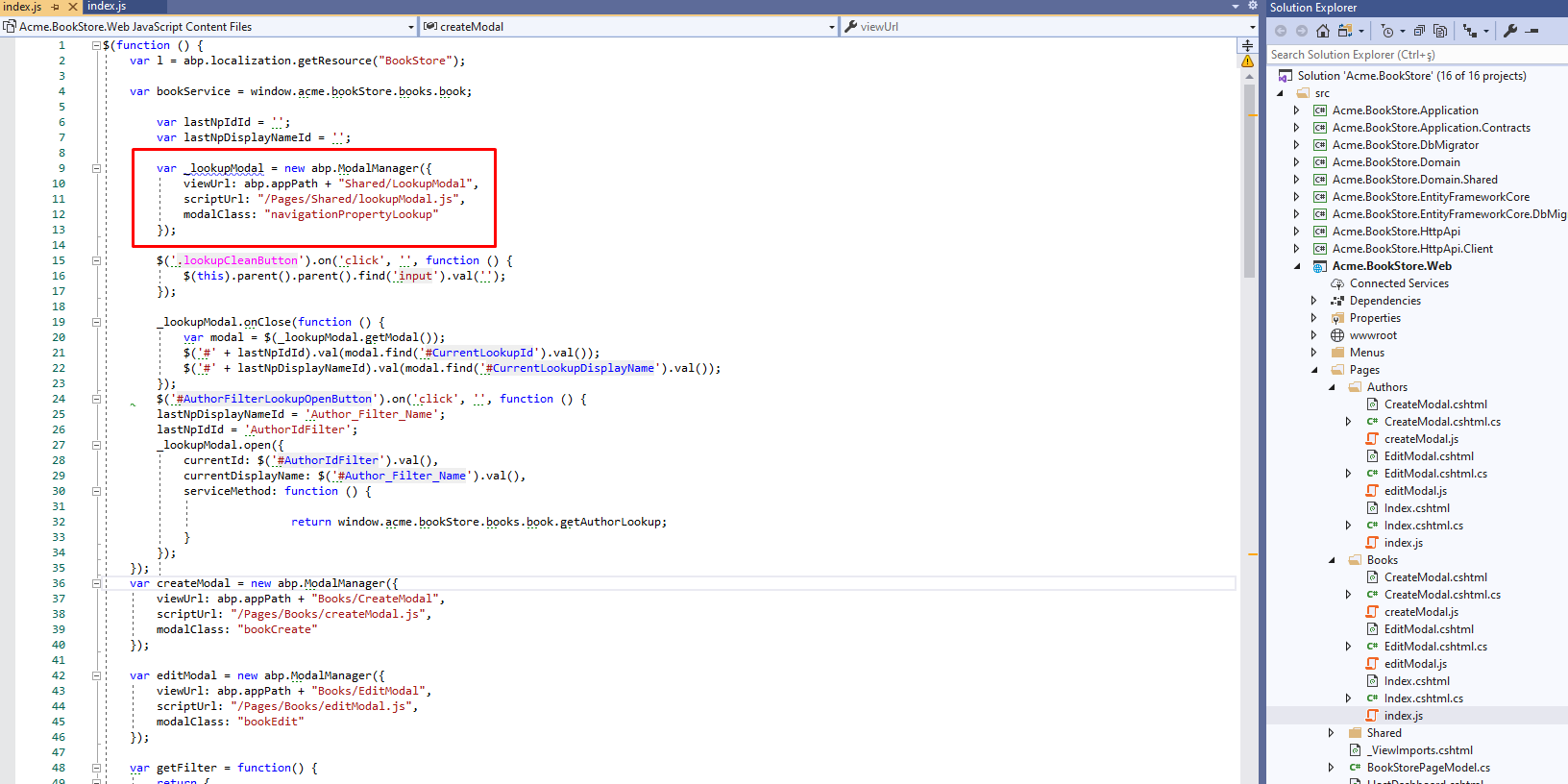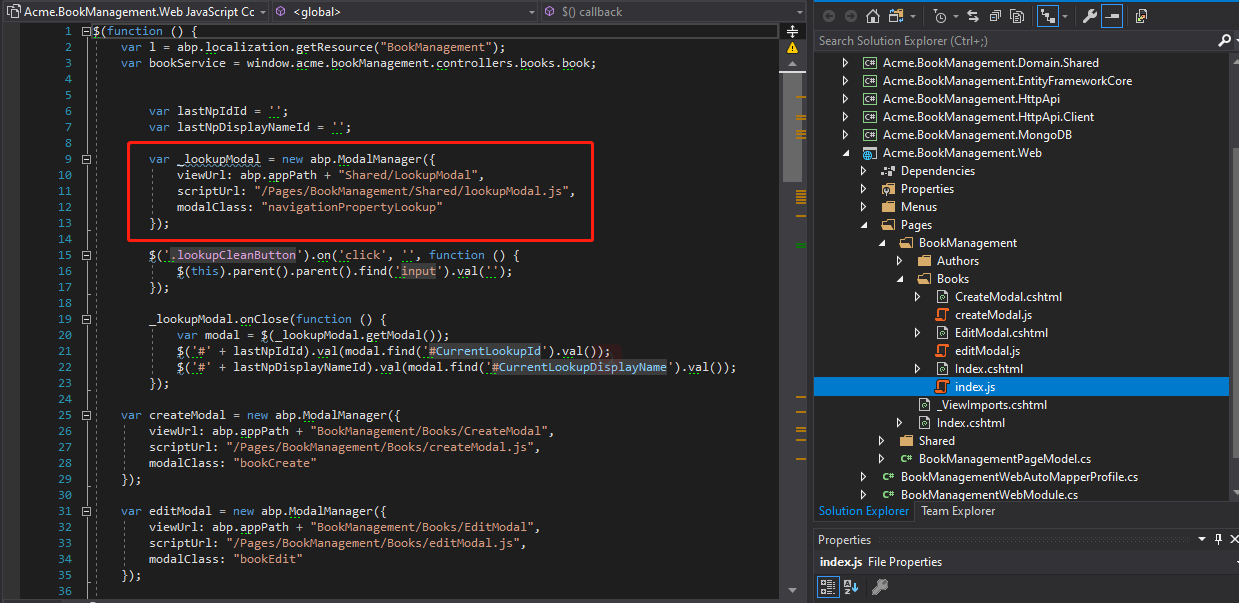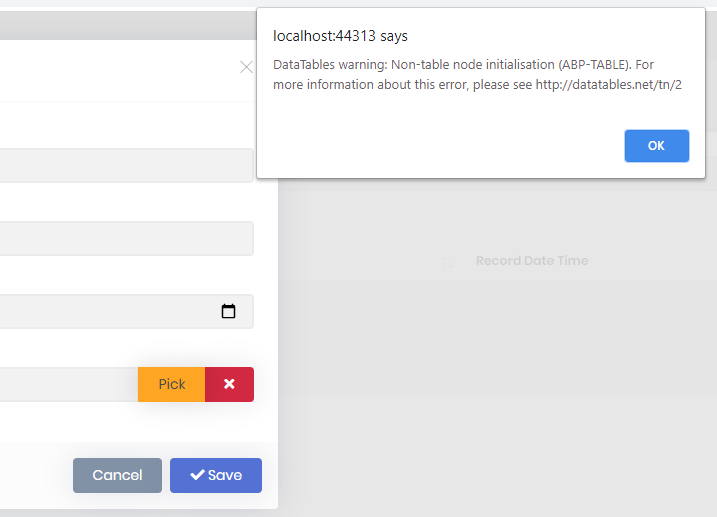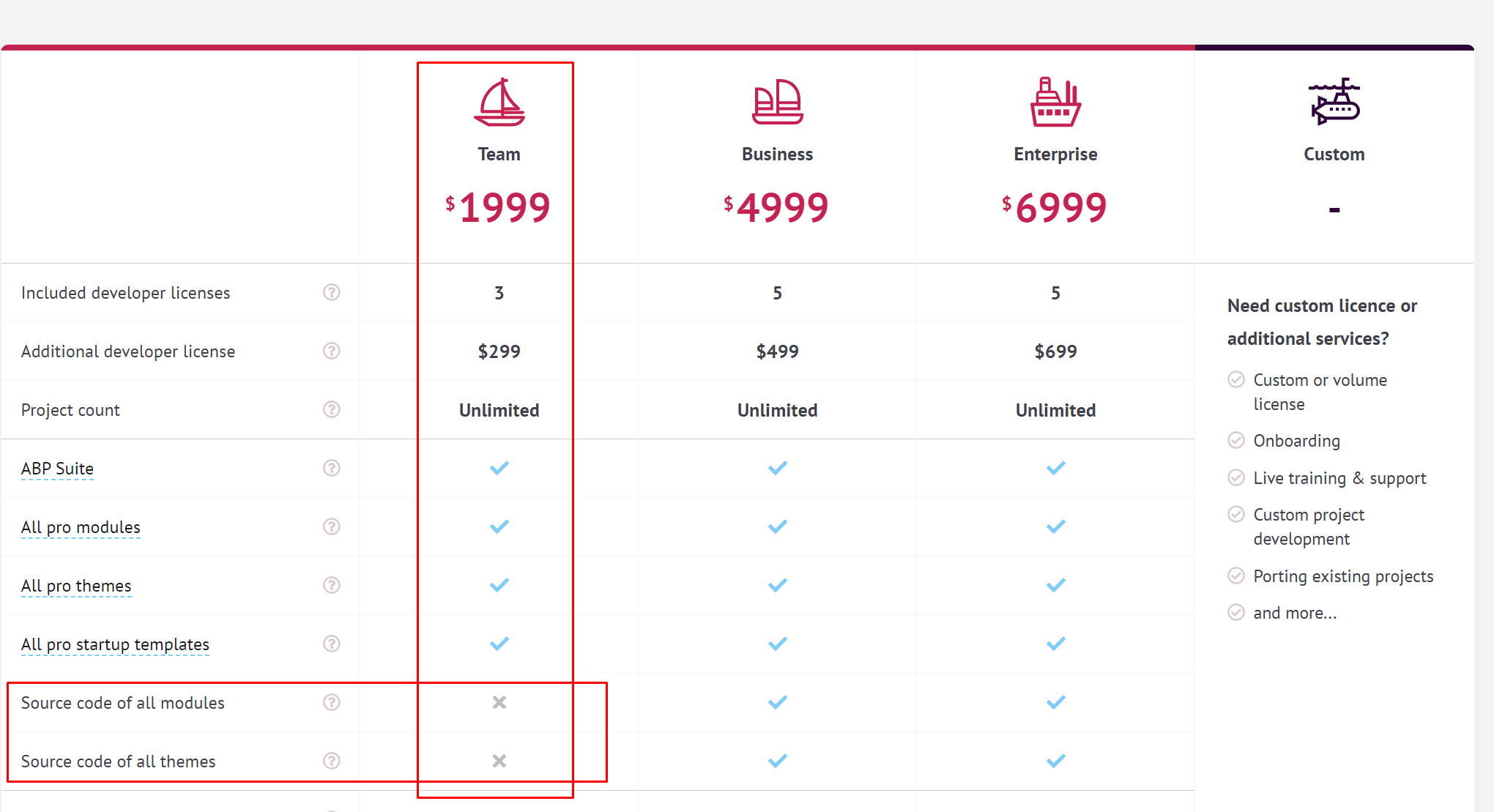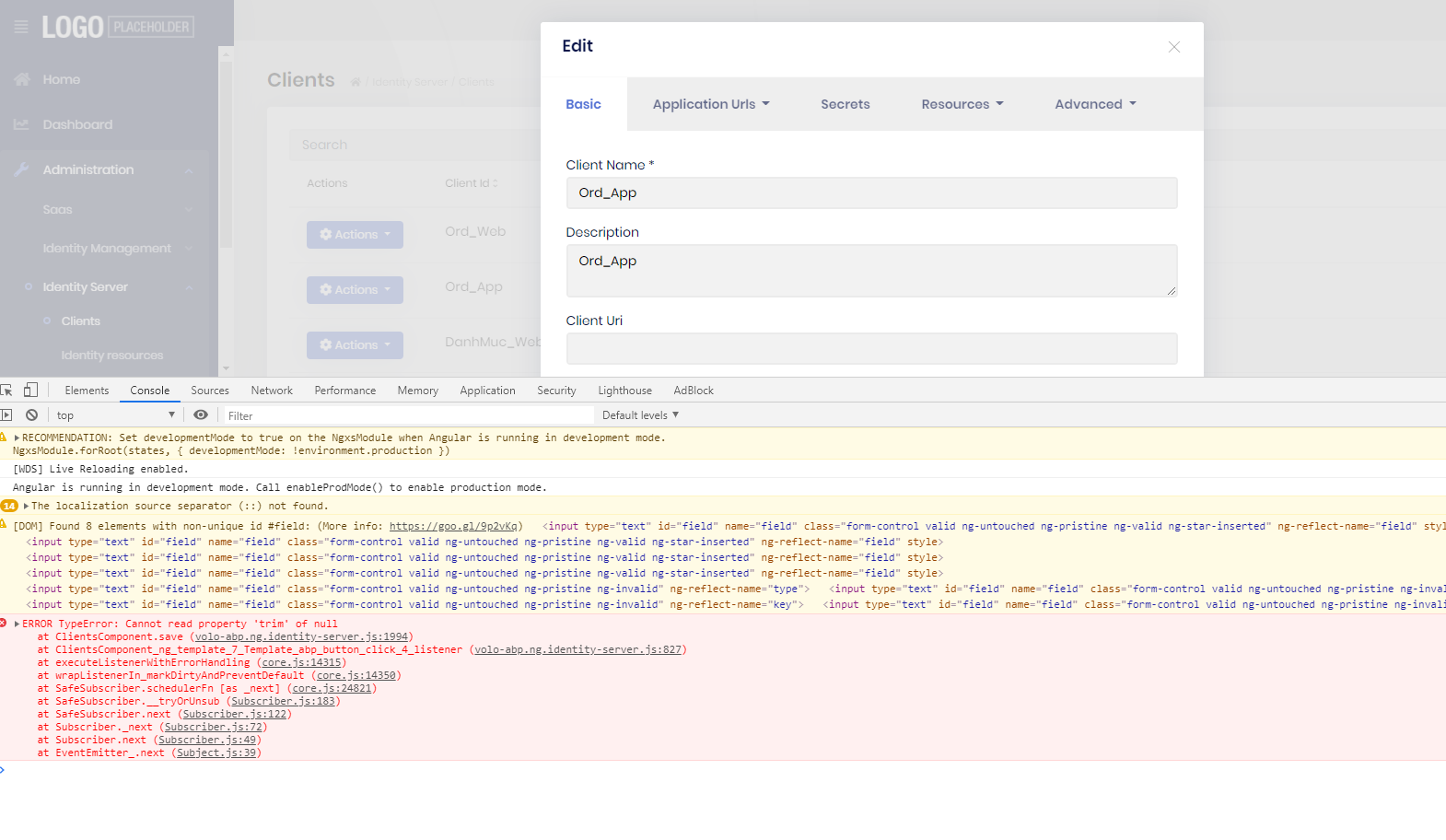Update the ABP CLI:
dotnet tool update -g Volo.Abp.Cli
Update the ABP Suite:
abp suite update or dotnet tool update -g Volo.Abp.Suite
- Release notes https://docs.abp.io/en/commercial/latest/release-notes
105 Answer(s)
-
0
abp get-source Volo.Account [06:49:24 INF] ABP CLI (https://abp.io) [06:49:26 INF] Version 3.0.4 (Stable channel) [06:49:30 INF] Output folder: C:\workshop\abpsuite\Volo.Account [06:49:30 INF] Downloading source code of Volo.Account [06:49:30 INF] Version: [06:49:30 INF] Output folder: C:\workshop\abpsuite\Volo.Account [06:49:36 INF] Downloading module: Volo.Account, version: 3.0.4 Error occured while downloading source-code from https://abp.io/api/download/module/ : Remote server returns '403-Forbidden'. [06:49:37 ERR] Remote server returns '403-Forbidden'. System.Exception: Remote server returns '403-Forbidden'. at Volo.Abp.Cli.ProjectBuilding.RemoteServiceExceptionHandler.EnsureSuccessfulHttpResponseAsync(HttpResponseMessage responseMessage) in D:\ci\Jenkins\workspace\abp-framework-release\abp\framework\src\Volo.Abp.Cli.Core\Volo\Abp\Cli\ProjectBuilding\RemoteServiceExceptionHandler.cs:line 44 at Volo.Abp.Cli.ProjectBuilding.AbpIoSourceCodeStore.DownloadSourceCodeContentAsync(SourceCodeDownloadInputDto input) in D:\ci\Jenkins\workspace\abp-framework-release\abp\framework\src\Volo.Abp.Cli.Core\Volo\Abp\Cli\ProjectBuilding\AbpIoSourceCodeStore.cs:line 220 at Volo.Abp.Cli.ProjectBuilding.AbpIoSourceCodeStore.GetAsync(String name, String type, String version, String templateSource) in D:\ci\Jenkins\workspace\abp-framework-release\abp\framework\src\Volo.Abp.Cli.Core\Volo\Abp\Cli\ProjectBuilding\AbpIoSourceCodeStore.cs:line 107 at Volo.Abp.Cli.ProjectBuilding.ModuleProjectBuilder.BuildAsync(ProjectBuildArgs args) in D:\ci\Jenkins\workspace\abp-framework-release\abp\framework\src\Volo.Abp.Cli.Core\Volo\Abp\Cli\ProjectBuilding\ModuleProjectBuilder.cs:line 48 at Volo.Abp.Cli.Commands.Services.SourceCodeDownloadService.DownloadAsync(String moduleName, String outputFolder, String version, String gitHubAbpLocalRepositoryPath, String gitHubVoloLocalRepositoryPath, AbpCommandLineOptions options) in D:\ci\Jenkins\workspace\abp-framework-release\abp\framework\src\Volo.Abp.Cli.Core\Volo\Abp\Cli\Commands\Services\SourceCodeDownloadService.cs:line 34 at Volo.Abp.Cli.Commands.GetSourceCommand.ExecuteAsync(CommandLineArgs commandLineArgs) in D:\ci\Jenkins\workspace\abp-framework-release\abp\framework\src\Volo.Abp.Cli.Core\Volo\Abp\Cli\Commands\GetSourceCommand.cs:line 65 at Volo.Abp.Cli.CliService.RunAsync(String[] args) in D:\ci\Jenkins\workspace\abp-framework-release\abp\framework\src\Volo.Abp.Cli.Core\Volo\Abp\Cli\CliService.cs:line 55
abp get-source Volo.PermissionManagement [06:52:32 INF] ABP CLI (https://abp.io) [06:52:33 INF] Version 3.0.4 (Stable channel) [06:52:35 INF] Output folder: C:\workshop\abpsuite\Volo.PermissionManagement [06:52:35 INF] Downloading source code of Volo.PermissionManagement [06:52:35 INF] Version: [06:52:35 INF] Output folder: C:\workshop\abpsuite\Volo.PermissionManagement [06:52:39 INF] Downloading module: Volo.PermissionManagement, version: 3.0.4 Error occured while downloading source-code from https://abp.io/api/download/module/ : Remote server returns '403-Forbidden'. [06:52:40 ERR] Remote server returns '403-Forbidden'. System.Exception: Remote server returns '403-Forbidden'. at Volo.Abp.Cli.ProjectBuilding.RemoteServiceExceptionHandler.EnsureSuccessfulHttpResponseAsync(HttpResponseMessage responseMessage) in D:\ci\Jenkins\workspace\abp-framework-release\abp\framework\src\Volo.Abp.Cli.Core\Volo\Abp\Cli\ProjectBuilding\RemoteServiceExceptionHandler.cs:line 44 at Volo.Abp.Cli.ProjectBuilding.AbpIoSourceCodeStore.DownloadSourceCodeContentAsync(SourceCodeDownloadInputDto input) in D:\ci\Jenkins\workspace\abp-framework-release\abp\framework\src\Volo.Abp.Cli.Core\Volo\Abp\Cli\ProjectBuilding\AbpIoSourceCodeStore.cs:line 220 at Volo.Abp.Cli.ProjectBuilding.AbpIoSourceCodeStore.GetAsync(String name, String type, String version, String templateSource) in D:\ci\Jenkins\workspace\abp-framework-release\abp\framework\src\Volo.Abp.Cli.Core\Volo\Abp\Cli\ProjectBuilding\AbpIoSourceCodeStore.cs:line 107 at Volo.Abp.Cli.ProjectBuilding.ModuleProjectBuilder.BuildAsync(ProjectBuildArgs args) in D:\ci\Jenkins\workspace\abp-framework-release\abp\framework\src\Volo.Abp.Cli.Core\Volo\Abp\Cli\ProjectBuilding\ModuleProjectBuilder.cs:line 48 at Volo.Abp.Cli.Commands.Services.SourceCodeDownloadService.DownloadAsync(String moduleName, String outputFolder, String version, String gitHubAbpLocalRepositoryPath, String gitHubVoloLocalRepositoryPath, AbpCommandLineOptions options) in D:\ci\Jenkins\workspace\abp-framework-release\abp\framework\src\Volo.Abp.Cli.Core\Volo\Abp\Cli\Commands\Services\SourceCodeDownloadService.cs:line 34 at Volo.Abp.Cli.Commands.GetSourceCommand.ExecuteAsync(CommandLineArgs commandLineArgs) in D:\ci\Jenkins\workspace\abp-framework-release\abp\framework\src\Volo.Abp.Cli.Core\Volo\Abp\Cli\Commands\GetSourceCommand.cs:line 65
-
0
hi geffzhang
I have confirmed the problem and will fix it later
-
0
@geffzhang can you try again to download the source-code?
-
0
Hello, I opened and issue on Github regarding Dynamic Form Extensions for Angular calls Options PropCallback Infinite times. We paid for a commercial license so I'm posting the bug here as well: Having issues with generating a drop down on the users screen using Dynamic Form Extensions for Angular. The below code calls my API infinite number of times until I close the Edit or Create Modal window. Copied example from this page: https://docs.abp.io/en/commercial/latest/ui/angular/dynamic-form-extensions#formprop-r-any
ABP Info/Config ABP Framework version: v3.0.4 UI type: Angular
import { Validators } from '@angular/forms'; import { ePropType, FormProp, FormPropList } from '@abp/ng.theme.shared/extensions'; import { Identity,IdentityCreateFormPropContributors, IdentityEditFormPropContributors } from '@volo/abp.ng.identity'; import { ClientsService } from '../../clients/clients/clients.service'; import { map } from 'rxjs/operators'; import { AbstractClassPart } from '@angular/compiler/src/output/output_ast'; const clientProp = new FormProp<Identity.UserItem>({ type: ePropType.String, name: 'ClientId', displayName: 'Client', isExtra: true, autocomplete: "off", defaultValue: "", options: data => { const service = data.getInjected(ClientsService); return service.getAll() .pipe( map(({items}) => items.map( client => ({key: client.name, value: client.id}) )), ); } }); export function clientIdPropContributor(propList: FormPropList<Identity.UserItem>){ propList.addByIndex(clientProp, 4); } export const identityCreateFormPropContributors: IdentityCreateFormPropContributors = { 'Identity.UsersComponent': [clientIdPropContributor], }; export const identityEditFormPropContributors: IdentityEditFormPropContributors = { 'Identity.UsersComponent': [clientIdPropContributor], }; -
0
Hello,
I used ABP Suite to create an entity with a navigation property. On the add navigation property page, I chose Modal as the UI pick type. When I ran the application, on the page for creating the new entity, I clicked Pick, nothing happened.
In Chrome developer tools, I got a 404 error for not able to find the lookupModal.js file.
I looked at the createModal.js file which calls the lookupModal.js and found the scriptUrl is set to "/Pages/Rfid/Shared/lookupModal.js".
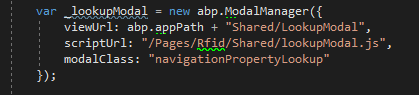
However the folders' structure is like the picture below:

So I think the correct scriptUrl should be "/Pages/Shared/lookupModal.js". I manually corrected the scriptUrl. This time when I clicked the Pick button, I got another error message which is shown in the picture below:
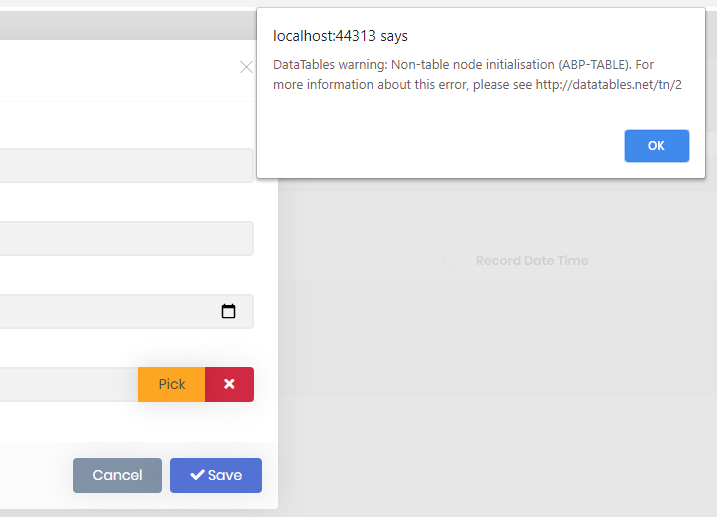
In a word, I think there are two bugs. First, the auto-generated scriptUrl is incorrect. It mismatches the folders' structure. Second, the Pick button still doesn't work even after fixing the scriptUrl.
-
0
Hello, anybody met an issue when the JS file returned from a call to Web controller get caches?
**This is very annoying since my changes to the JS is not reflected on the sites, wasted a lot of time. **
Googled and tried to turn off the brower cache but the JS call and the JS file is still cached.
Anybody shed some light?
UPDATE Actually it can be turned of by sending no cache on dev only config.
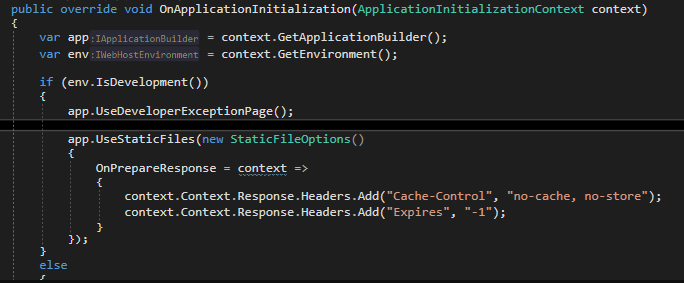
-
0
After Updating to Angular version of ABP 3.0.5 I am having a lot of issues with when I try to view the Audit Logs, the SQL times out. I didn't have this issue before updating to 3.0.5. Below is the error I am getting in my log file. Any help would be greatly appreciated.
Error Number:-2,State:0,Class:11 2020-08-07 09:30:10.430 -05:00 [ERR] ---------- RemoteServiceErrorInfo ---------- 2020-08-07 09:30:10.430 -05:00 [ERR] { "code": null, "message": "An internal error occurred during your request!", "details": null, "validationErrors": null } 2020-08-07 09:30:10.430 -05:00 [ERR] Execution Timeout Expired. The timeout period elapsed prior to completion of the operation or the server is not responding. Microsoft.Data.SqlClient.SqlException (0x80131904): Execution Timeout Expired. The timeout period elapsed prior to completion of the operation or the server is not responding. ---> System.ComponentModel.Win32Exception (258): The wait operation timed out. at Microsoft.Data.SqlClient.SqlCommand.<>c.<ExecuteDbDataReaderAsync>b__164_0(Task
1 result) at System.Threading.Tasks.ContinuationResultTaskFromResultTask2.InnerInvoke() at System.Threading.ExecutionContext.RunInternal(ExecutionContext executionContext, ContextCallback callback, Object state) --- End of stack trace from previous location where exception was thrown --- at System.Threading.Tasks.Task.ExecuteWithThreadLocal(Task& currentTaskSlot, Thread threadPoolThread) --- End of stack trace from previous location where exception was thrown --- at Microsoft.EntityFrameworkCore.Storage.RelationalCommand.ExecuteReaderAsync(RelationalCommandParameterObject parameterObject, CancellationToken cancellationToken) at Microsoft.EntityFrameworkCore.Storage.RelationalCommand.ExecuteReaderAsync(RelationalCommandParameterObject parameterObject, CancellationToken cancellationToken) at Microsoft.EntityFrameworkCore.Storage.RelationalCommand.ExecuteReaderAsync(RelationalCommandParameterObject parameterObject, CancellationToken cancellationToken) at Microsoft.EntityFrameworkCore.Query.Internal.QueryingEnumerable1.AsyncEnumerator.InitializeReaderAsync(DbContext _, Boolean result, CancellationToken cancellationToken) at Microsoft.EntityFrameworkCore.SqlServer.Storage.Internal.SqlServerExecutionStrategy.ExecuteAsync[TState,TResult](TState state, Func4 operation, Func4 verifySucceeded, CancellationToken cancellationToken) at Microsoft.EntityFrameworkCore.Query.Internal.QueryingEnumerable1.AsyncEnumerator.MoveNextAsync() at Microsoft.EntityFrameworkCore.EntityFrameworkQueryableExtensions.ToListAsync[TSource](IQueryable1 source, CancellationToken cancellationToken) at Microsoft.EntityFrameworkCore.EntityFrameworkQueryableExtensions.ToListAsync[TSource](IQueryable1 source, CancellationToken cancellationToken) at Volo.Abp.AuditLogging.EntityFrameworkCore.EfCoreAuditLogRepository.GetListAsync(String sorting, Int32 maxResultCount, Int32 skipCount, Nullable1 startTime, Nullable1 endTime, String httpMethod, String url, String userName, String applicationName, String correlationId, Nullable1 maxExecutionDuration, Nullable1 minExecutionDuration, Nullable1 hasException, Nullable1 httpStatusCode, Boolean includeDetails, CancellationToken cancellationToken) at Castle.DynamicProxy.AsyncInterceptorBase.ProceedAsynchronous[TResult](IInvocation invocation, IInvocationProceedInfo proceedInfo) at Volo.Abp.Castle.DynamicProxy.CastleAbpMethodInvocationAdapterWithReturnValue1.ProceedAsync() at Volo.Abp.Uow.UnitOfWorkInterceptor.InterceptAsync(IAbpMethodInvocation invocation) at Volo.Abp.Castle.DynamicProxy.CastleAsyncAbpInterceptorAdapter1.InterceptAsync[TResult](IInvocation invocation, IInvocationProceedInfo proceedInfo, Func3 proceed) at Volo.Abp.AuditLogging.AuditLogsAppService.GetListAsync(GetAuditLogListDto input) at Castle.DynamicProxy.AsyncInterceptorBase.ProceedAsynchronous[TResult](IInvocation invocation, IInvocationProceedInfo proceedInfo) at Volo.Abp.Castle.DynamicProxy.CastleAbpMethodInvocationAdapterWithReturnValue1.ProceedAsync() at Volo.Abp.Authorization.AuthorizationInterceptor.InterceptAsync(IAbpMethodInvocation invocation) at Volo.Abp.Castle.DynamicProxy.CastleAsyncAbpInterceptorAdapter1.InterceptAsync[TResult](IInvocation invocation, IInvocationProceedInfo proceedInfo, Func3 proceed) at Castle.DynamicProxy.AsyncInterceptorBase.ProceedAsynchronous[TResult](IInvocation invocation, IInvocationProceedInfo proceedInfo) at Volo.Abp.Castle.DynamicProxy.CastleAbpMethodInvocationAdapterWithReturnValue1.ProceedAsync() at Volo.Abp.Validation.ValidationInterceptor.InterceptAsync(IAbpMethodInvocation invocation) at Volo.Abp.Castle.DynamicProxy.CastleAsyncAbpInterceptorAdapter1.InterceptAsync[TResult](IInvocation invocation, IInvocationProceedInfo proceedInfo, Func3 proceed) at Castle.DynamicProxy.AsyncInterceptorBase.ProceedAsynchronous[TResult](IInvocation invocation, IInvocationProceedInfo proceedInfo) at Volo.Abp.Castle.DynamicProxy.CastleAbpMethodInvocationAdapterWithReturnValue1.ProceedAsync() at Volo.Abp.Uow.UnitOfWorkInterceptor.InterceptAsync(IAbpMethodInvocation invocation) at Volo.Abp.Castle.DynamicProxy.CastleAsyncAbpInterceptorAdapter1.InterceptAsync[TResult](IInvocation invocation, IInvocationProceedInfo proceedInfo, Func3 proceed) at Volo.Abp.AuditLogging.AuditLogsController.GetListAsync(GetAuditLogListDto input) at lambda_method(Closure , Object ) at Microsoft.Extensions.Internal.ObjectMethodExecutorAwaitable.Awaiter.GetResult() at Microsoft.AspNetCore.Mvc.Infrastructure.ActionMethodExecutor.AwaitableObjectResultExecutor.Execute(IActionResultTypeMapper mapper, ObjectMethodExecutor executor, Object controller, Object[] arguments) at Microsoft.AspNetCore.Mvc.Infrastructure.ControllerActionInvoker.<InvokeActionMethodAsync>g__Awaited|12_0(ControllerActionInvoker invoker, ValueTask`1 actionResultValueTask) at Microsoft.AspNetCore.Mvc.Infrastructure.ControllerActionInvoker. -
0
hi joe,
See my SQL missing index query. https://gist.github.com/ebicoglu/ebe2d8649f61c7e64bd724243f7d7237
Run this on your database, and create all indicies. I guess it will report a missing index for AbpAuditLogs.
-
0
-
0
@Ryan.sposato@ethany.com,
that issue has been resolved. see https://github.com/abpframework/abp/issues/4865
-
0
@alper Thanks for your reply.
I am using version v3.0.5. After comparing your solution with mine, I think the problem happens when using the module template. So if you use the module template to create a module named BookManagement, and then follow the instructions on this page, you will get the exact problem like this:
-
0
@anthonyh, I'll check the module template code generation and get back to you.
-
0
@anthonyh, you are correct! it's already fixed for the next release.
-
0
3.0.5 Angular
I used abp.suite for the first time to create two new entities with angular front ends. One of the angular modules works just fine. But the other when I try to start the app throws the below error and I cannot figure out why.
Failed to compile.
./src/app/management/customers/customers.service.ts Module build failed (from ./node_modules/@ngtools/webpack/src/index.js): Error: C:\Users\J\source\repos\Azure\Angular\src\app\management\customers\customers.service.ts is missing from the TypeScript compilation. Please make sure it is in your tsconfig via the 'files' or 'include' property. at AngularCompilerPlugin.getCompiledFile (C:\Users\J\source\repos\Azure\Angular\node_modules@ngtools\webpack\src\angular_compiler_plugin.js:935:23) at C:\Users\J\source\repos\Azure\Angular\node_modules@ngtools\webpack\src\loader.js:42:31 at runMicrotasks (<anonymous>) at processTicksAndRejections (internal/process/task_queues.js:97:5)
If I comment out all the angular customer code in service, component and module it works just fine.
Any ideas?
-
0
-
0
Hi Joe,
How can I reproduce the suite problem? Can you describe step by step?
-
0
@Mehmet,I actually figured out the issue. It was because I used a namespace like Management.Customer and that is what messed everything up. I didn't realize I shouldn't use a namespace like that. I finally noticed it said that next to the Namespace text box when you hover over the question mark in ABP Suite. Thanks for checking
-
0
https://prnt.sc/tzegb2
I have been having this issue for the past two weeks. Are we not supposed to be able to download the sources?
-
0
hi @alexandru-bagu
The license of your organization is that Team cannot download the source code. If you need the source code, you can consider upgrading your license.
https://commercial.abp.io/pricing
-
0
-
0
Thanks, I hadn't thought of checking that but it makes sense. It might have been helpful to specify a reason for not being able to download the source code instead of a generic 403.
-
1
@anthonyh, to fix the problem saying "DataTables warning: Non-table node initialisation (ABP-TABLE)." : in your module solution, move
_ViewImports.cshtmlfile fromsrc\Acme.MyProModule.Web\Pages\MyProModuletosrc\Acme.MyProModule.Web\Pages -
0
-
0
Hi @hungvt,
This was a bug. It is going to be resolved by v3.1.
Thanks. Have a nice day.
-
0
after abp switch-to-preview (abp cli updated to 3.1.0-rc.4 ) on a 3.0.5 project, I get this error regarding an npm gulp installation:
[13:09:58 INF] Checking installed npm global packages... [13:10:00 INF] Installing gulp... npm ERR! code EEXIST npm ERR! syscall symlink npm ERR! path ../lib/node_modules/gulp/bin/gulp.js npm ERR! dest /usr/local/bin/gulp npm ERR! errno -17 npm ERR! EEXIST: file already exists, symlink '../lib/node_modules/gulp/bin/gulp.js' -> '/usr/local/bin/gulp' npm ERR! File exists: /usr/local/bin/gulp npm ERR! Remove the existing file and try again, or run npm npm ERR! with --force to overwrite files recklessly.
my version of gulp and gulp cli (installed via yarn) are :
gulp -v [13:20:03] CLI version 3.9.1 [13:20:03] Local version 4.0.2
A little later during the switch, I get :
[12:34:12 INF] Running Gulp on /Users/me/dev/aqua/abp-pro/v300/Kuvu.Track/aspnet-core/src/Kuvu.Track.HttpApi.Host/ [12:34:13] Using gulpfile ~/dev/aqua/abp-pro/v300/Kuvu.Track/aspnet-core/src/Kuvu.Track.HttpApi.Host/gulpfile.js /Users/me/.config/yarn/global/node_modules/gulp/bin/gulp.js:129 gulpInst.start.apply(gulpInst, toRun); ^
TypeError: Cannot read property 'apply' of undefined at /Users/me/.config/yarn/global/node_modules/gulp/bin/gulp.js:129:20 at processTicksAndRejections (internal/process/task_queues.js:79:11)
UPDATE: In addition to the above. the back-end does not start until I upgrade my Microsoft.Extensions.FileProviders.Embedded from 3.1.5 to 3.1.6 in Domain.Shared
<PackageReference Include="Microsoft.Extensions.FileProviders.Embedded" Version="3.1.6" />
Anything to worry about?