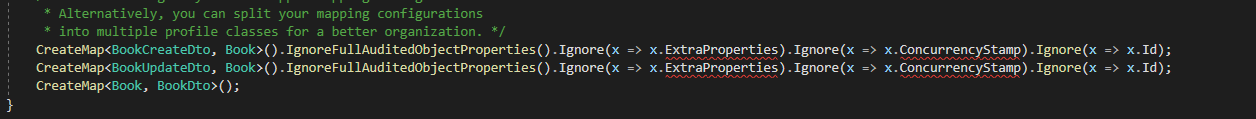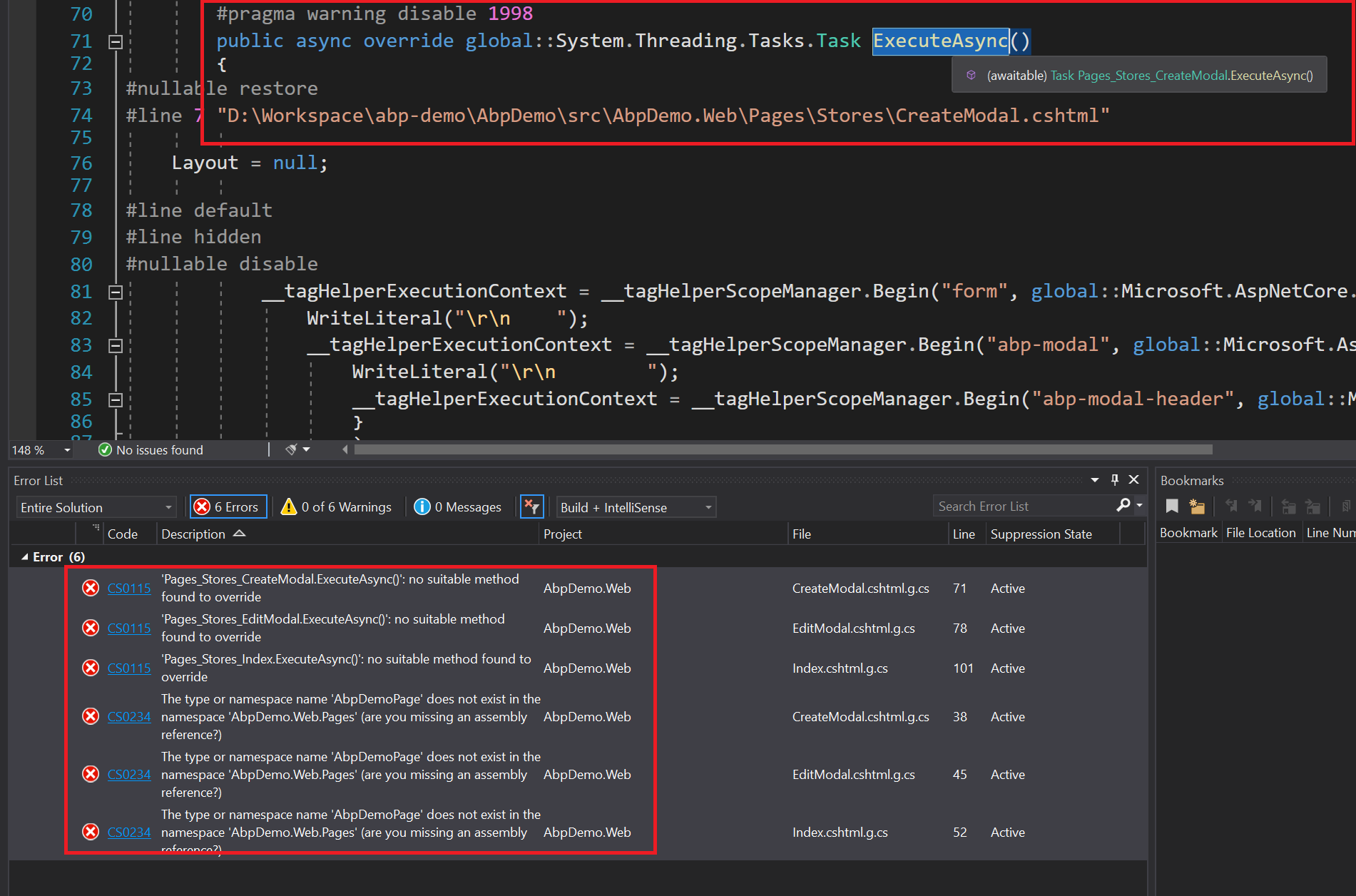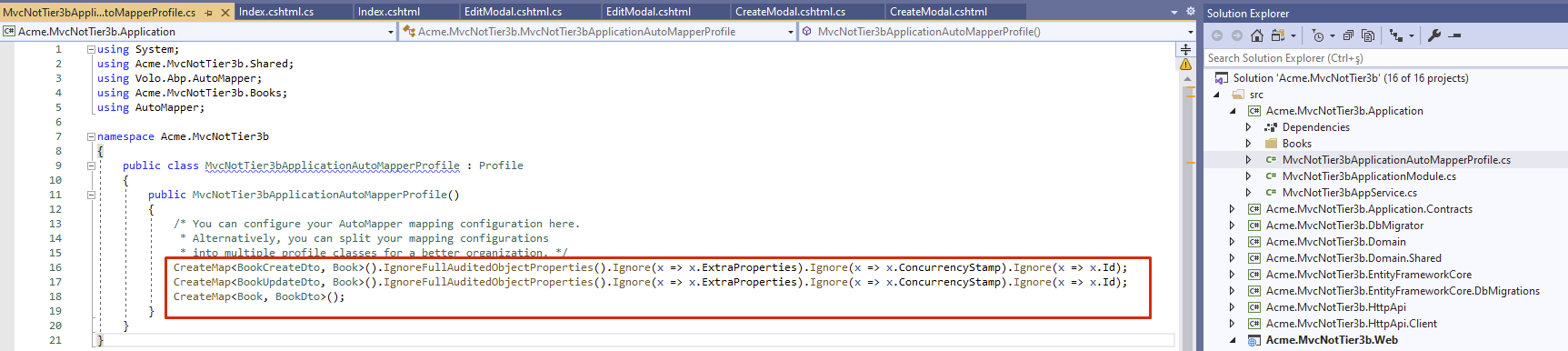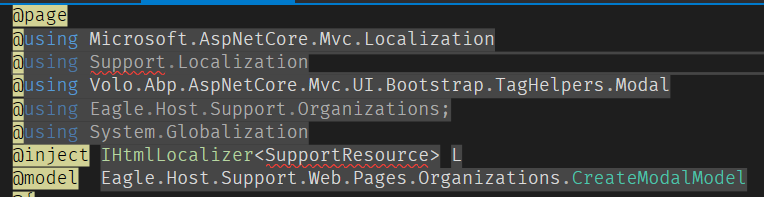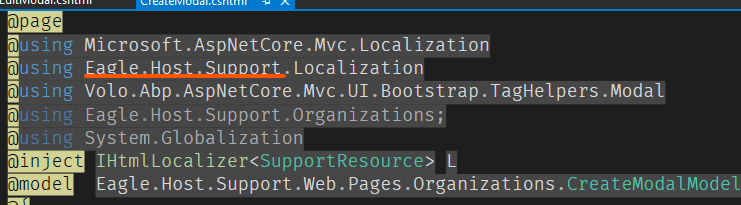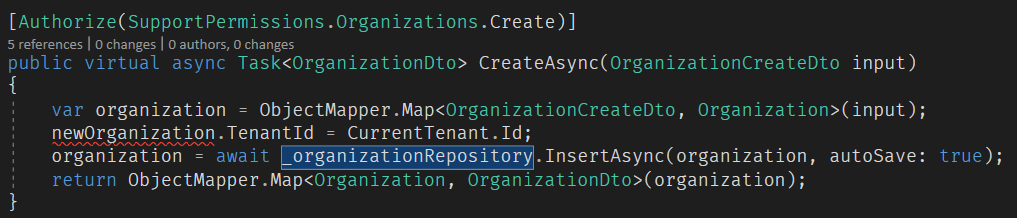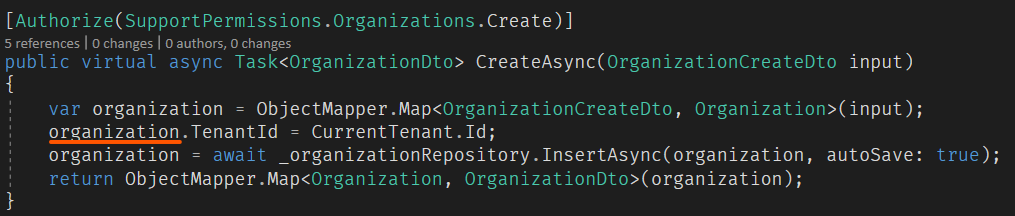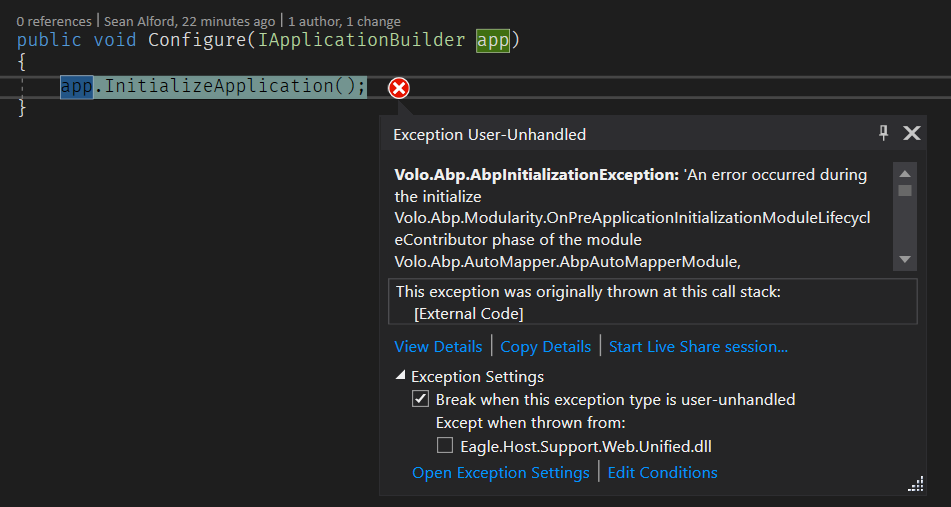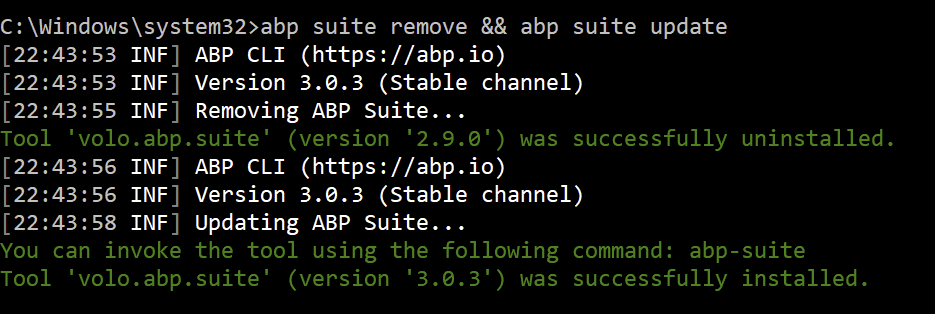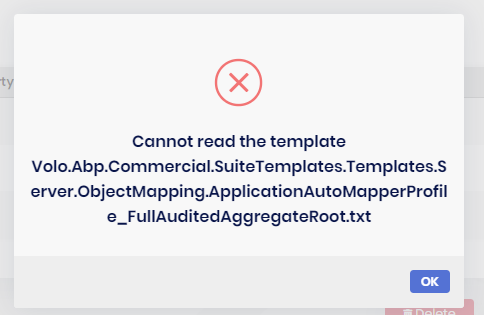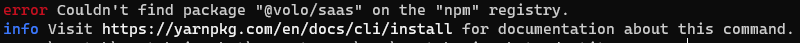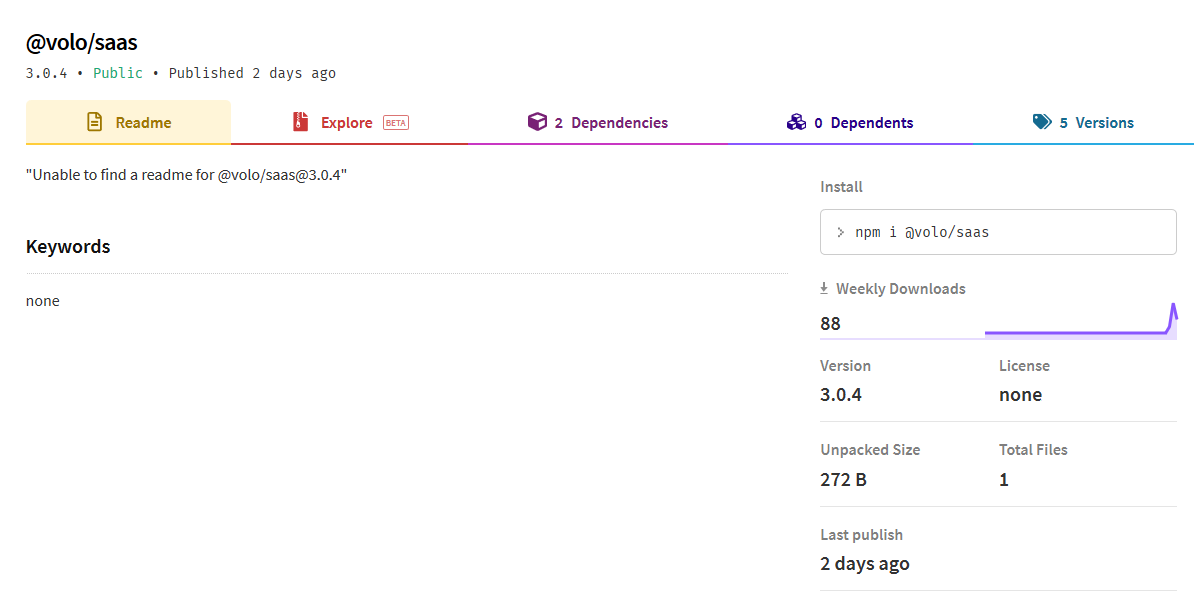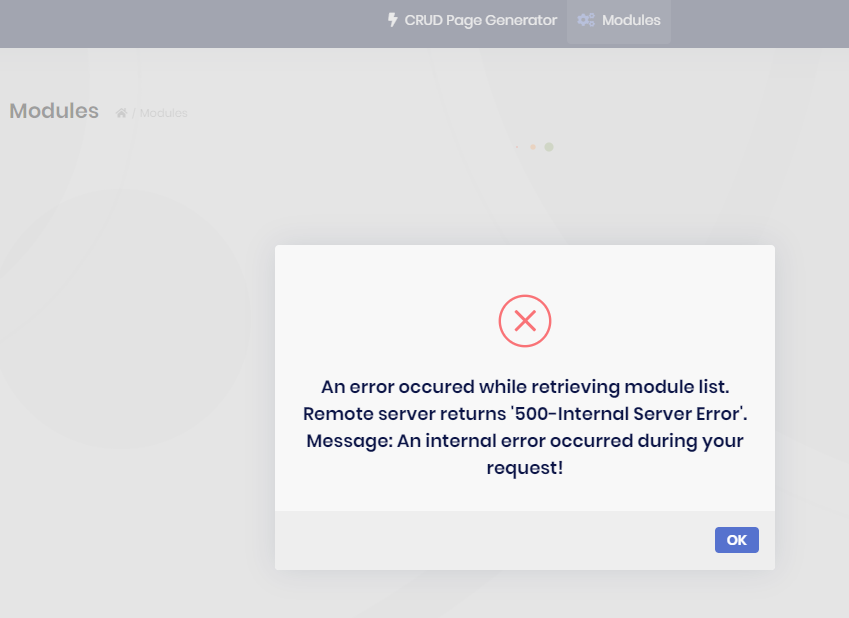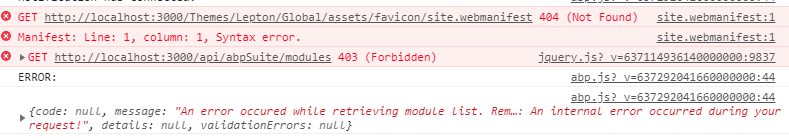Update the ABP CLI:
dotnet tool update -g Volo.Abp.Cli
Update the ABP Suite:
abp suite update or dotnet tool update -g Volo.Abp.Suite
- Release notes https://docs.abp.io/en/commercial/latest/release-notes
105 Answer(s)
-
2
-
0
Getting issue while running the migrator console after upgrade the application
ERR] Failed executing DbCommand (845ms) [Parameters=[], CommandType='Text', CommandTimeout='30'] CREATE TABLE [AbpAuditLogs] ( [Id] uniqueidentifier NOT NULL, [ExtraProperties] nvarchar(max) NULL, [ConcurrencyStamp] nvarchar(max) NULL, [ApplicationName] nvarchar(96) NULL, [UserId] uniqueidentifier NULL, [UserName] nvarchar(256) NULL, [TenantId] uniqueidentifier NULL, [TenantName] nvarchar(max) NULL, [ImpersonatorUserId] uniqueidentifier NULL, [ImpersonatorTenantId] uniqueidentifier NULL, [ExecutionTime] datetime2 NOT NULL, [ExecutionDuration] int NOT NULL, [ClientIpAddress] nvarchar(64) NULL, [ClientName] nvarchar(128) NULL, [ClientId] nvarchar(64) NULL, [CorrelationId] nvarchar(64) NULL, [BrowserInfo] nvarchar(512) NULL, [HttpMethod] nvarchar(16) NULL, [Url] nvarchar(256) NULL, [Exceptions] nvarchar(4000) NULL, [Comments] nvarchar(256) NULL, [HttpStatusCode] int NULL, CONSTRAINT [PK_AbpAuditLogs] PRIMARY KEY ([Id]) ); [08:28:52 ERR] There is already an object named 'AbpAuditLogs' in the database. Microsoft.Data.SqlClient.SqlException (0x80131904): There is already an object named 'AbpAuditLogs' in the database. at Microsoft.Data.SqlClient.SqlConnection.OnError(SqlException exception, Boolean breakConnection, Action
1 wrapCloseInAction) at Microsoft.Data.SqlClient.SqlInternalConnection.OnError(SqlException exception, Boolean breakConnection, Action1 wrapCloseInAction) at Microsoft.Data.SqlClient.TdsParser.ThrowExceptionAndWarning(TdsParserStateObject stateObj, Boolean callerHasConnectionLock, Boolean asyncClose) at Microsoft.Data.SqlClient.TdsParser.TryRun(RunBehavior runBehavior, SqlCommand cmdHandler, SqlDataReader dataStream, BulkCopySimpleResultSet bulkCopyHandler, TdsParserStateObject stateObj, Boolean& dataReady) at Microsoft.Data.SqlClient.SqlCommand.InternalEndExecuteNonQuery(IAsyncResult asyncResult, Boolean isInternal, String endMethod) at Microsoft.Data.SqlClient.SqlCommand.EndExecuteNonQueryInternal(IAsyncResult asyncResult) at Microsoft.Data.SqlClient.SqlCommand.EndExecuteNonQueryAsync(IAsyncResult asyncResult) at System.Threading.Tasks.TaskFactory1.FromAsyncCoreLogic(IAsyncResult iar, Func2 endFunction, Action1 endAction, Task1 promise, Boolean requiresSynchronization) -
1
The issue is the generated files are not correct. The errors are as below (please refer to the image for more infomation)
- Error CS0115 'Pages_Stores_CreateModal.ExecuteAsync()': no suitable method found to override AbpDemo.Web D:\Workspace\abp-demo\AbpDemo\src\AbpDemo.Web\obj\Debug\netcoreapp3.1\Razor\Pages\Stores\CreateModal.cshtml.g.cs 71 Active
- Error CS0115 'Pages_Stores_EditModal.ExecuteAsync()': no suitable method found to override AbpDemo.Web D:\Workspace\abp-demo\AbpDemo\src\AbpDemo.Web\obj\Debug\netcoreapp3.1\Razor\Pages\Stores\EditModal.cshtml.g.cs 78 Active
ABP Info/Config
- ABP Framework version: v3.0.2
- UI type: MVC
- Tiered (MVC): yes
Steps to reproduce the issue:
-
0
Volo.FileManagement Module
When configure the AbpDistributedEntityEventOptions in the ConfigureServices
options.AutoEventSelectors.AddAll();It cause AutoMapper.AutoMapperMappingException Mapping types:DirectoryDescriptor -> FileDescriptorEto\FileDescriptor -> FileDescriptorEto
So I have to create a profile class to fix it
public class FileManagementMappingProfile : Profile { public FileManagementMappingProfile() { CreateMap<FileDescriptor, FileDescriptorEto>(); CreateMap<DirectoryDescriptor, FileDescriptorEto>(); } }Volo.FileManagement should configure AbpAutoMapperOptions to add this mappingfile
By the way,UploadFiles only support dropPast. It should support more ways, such as selecting files。
-
0
Hi @gaoyao,
We've released a new minor version, please update your project to new version. AutoMapper exception and localization bugs are fixed for File Management module.
-
0
Thanks @cotur It's solved and displayed much better.If I want a simple online document preview function, for example: [http://view.officeapps.live.com/op/view.aspx?src= http://video.ch9.ms/build/2011/slides/TOOL-532T_Sutter.pptx]。 Src=“Document absolute path ”,Replace with /api/file-management/file-descriptor/download/fileId, I don’t know if it is possible, or there are other simpler ways
-
0
Hi, The update has not solved this for me. We still have the same issue; we are unable to use the CRUD Page Generator in abp suite.
Please help - we have just purchased this licence and so far are unable to get any benefit from it
-
0
@mattjoslin, you didn't mention about your problem. pls detail your issue (your version, angular or mvc, logs etc...)
-
0
-
0
hi @alper, Did you create Book as
FullAuditedEntityorFullAuditedAggregateRoot? -
0
@alper, able to help with my issue please, It is very basic setup. Let me know if you need more details on the build or version info
-
0
-
0
ABP Suite 3.0.3
Module CRUD Runtime Issue
STR
- Create ABP Module
abp new Acme.Bookstore.Inventory -t module-pro - Add simple entity using ABP Suite CRUD Generator
- Add Migration
- Update-Database
- Run Acme.Bookstore.Inventory.Web.Unified
Volo.Abp.AbpInitializationException HResult=0x80131500 Message=An error occurred during the initialize Volo.Abp.Modularity.OnPreApplicationInitializationModuleLifecycleContributor phase of the module Volo.Abp.AutoMapper.AbpAutoMapperModule, Volo.Abp.AutoMapper, Version=3.0.3.0, Culture=neutral, PublicKeyToken=null: Unmapped members were found. Review the types and members below. Add a custom mapping expression, ignore, add a custom resolver, or modify the source/destination type For no matching constructor, add a no-arg ctor, add optional arguments, or map all of the constructor parameters
OrganizationCreateDto -> Organization (Destination member list) Eagle.Host.Support.Organizations.OrganizationCreateDto -> Eagle.Host.Support.Organizations.Organization (Destination member list)
Unmapped properties: TenantId
OrganizationUpdateDto -> Organization (Destination member list) Eagle.Host.Support.Organizations.OrganizationUpdateDto -> Eagle.Host.Support.Organizations.Organization (Destination member list)
Unmapped properties: TenantId . See the inner exception for details. Source=Volo.Abp.Core StackTrace: at Volo.Abp.Modularity.ModuleManager.InitializeModules(ApplicationInitializationContext context) at Volo.Abp.AbpApplicationBase.InitializeModules() at Volo.Abp.AbpApplicationWithExternalServiceProvider.Initialize(IServiceProvider serviceProvider) at Microsoft.AspNetCore.Builder.AbpApplicationBuilderExtensions.InitializeApplication(IApplicationBuilder app) at Eagle.Host.Support.Startup.Configure(IApplicationBuilder app) in C:\Users\seana\source\repos\azuredevops\EagleResearchCorp\Eagle.Host.Support\host\Eagle.Host.Support.Web.Unified\Startup.cs:line 15 at System.RuntimeMethodHandle.InvokeMethod(Object target, Object[] arguments, Signature sig, Boolean constructor, Boolean wrapExceptions) at System.Reflection.RuntimeMethodInfo.Invoke(Object obj, BindingFlags invokeAttr, Binder binder, Object[] parameters, CultureInfo culture) at Microsoft.AspNetCore.Hosting.ConfigureBuilder.Invoke(Object instance, IApplicationBuilder builder) at Microsoft.AspNetCore.Hosting.ConfigureBuilder.<>c__DisplayClass4_0.<Build>b__0(IApplicationBuilder builder) at Microsoft.AspNetCore.Hosting.GenericWebHostBuilder.<>c__DisplayClass13_0.<UseStartup>b__2(IApplicationBuilder app) at Microsoft.AspNetCore.Mvc.Filters.MiddlewareFilterBuilderStartupFilter.<>c__DisplayClass0_0.<Configure>g__MiddlewareFilterBuilder|0(IApplicationBuilder builder) at Microsoft.AspNetCore.Server.IIS.Core.IISServerSetupFilter.<>c__DisplayClass2_0.<Configure>b__0(IApplicationBuilder app) at Microsoft.AspNetCore.HostFilteringStartupFilter.<>c__DisplayClass0_0.<Configure>b__0(IApplicationBuilder app) at Microsoft.AspNetCore.Hosting.GenericWebHostService.<StartAsync>d__31.MoveNext()
This exception was originally thrown at this call stack: [External Code]
- Create ABP Module
-
0
hi guys,
reported Suite bugs are fixed. remove your existing Suite, then install again. don't update because the version didn't change. same version with bug fixes (because only Suite package is updated)
abp suite remove && abp suite updatethen clear your NuGet cache and restore the NuGet packages.
-
0
-
1
@sean the problem is; these templates are in a different package
Volo.Abp.Commercial.SuiteTemplates.dllandVolo.Abp.Commercial.SuiteTemplates.dllis also updated. What you need to do is; clear your NuGet cache and restore NuGet packages. This will restore to updatedVolo.Abp.Commercial.SuiteTemplates.dll -
1
you can also download a specific commercial package with the following URL:
Eg: Volo.Abp.Commercial.SuiteTemplates , version 3.0.3
https://nuget.abp.io/<YOUR_API_KEY>/v3/package/Volo.Abp.Commercial.SuiteTemplates/3.0.3/Volo.Abp.Commercial.SuiteTemplates.3.0.3.nupkg -
0
Problem in Seperated Identity Server, i used:
yarngulpbut still has below error when starting identity server:
An unhandled exception occurred while processing the request. AbpException: Could not find the bundle file '/libs/chart.js/Chart.css' from IWebContentFileProvider
-
0
@talhazengin, Check the package.json... it must be as the following
{ "version": "1.0.0", "name": "my-app", "private": true, "dependencies": { "@volo/abp.aspnetcore.mvc.ui.theme.lepton": "^3.0.3", "@volo/saas": "^3.0.3", "@volo/audit-logging": "^3.0.3", "@volo/identity": "^3.0.3" } } -
0
-
0
-
0
I am trying to override
AccountEmailerbut theSendEmailConfirmationLinkAsyncmethod is not marked asvirtualin the Account Module like theSendPasswordResetLinkAsyncis, so it can't be overriden. Is this intentional or a bug? -
1
@jackmcelhinney, we have added
virtualto theSendEmailConfirmationLinkAsyncThis is the implementation, you can replace this with your implementation until the next release.public class AccountEmailer : IAccountEmailer, ITransientDependency { protected ITemplateRenderer TemplateRenderer { get; } protected IEmailSender EmailSender { get; } protected IStringLocalizer<AccountResource> StringLocalizer { get; } protected IAppUrlProvider AppUrlProvider { get; } protected ICurrentTenant CurrentTenant { get; } public AccountEmailer( IEmailSender emailSender, ITemplateRenderer templateRenderer, IStringLocalizer<AccountResource> stringLocalizer, IAppUrlProvider appUrlProvider, ICurrentTenant currentTenant) { EmailSender = emailSender; StringLocalizer = stringLocalizer; AppUrlProvider = appUrlProvider; CurrentTenant = currentTenant; TemplateRenderer = templateRenderer; } public virtual async Task SendPasswordResetLinkAsync( IdentityUser user, string resetToken, string appName) { Debug.Assert(CurrentTenant.Id == user.TenantId, "This method can only work for current tenant!"); var url = await AppUrlProvider.GetResetPasswordUrlAsync(appName); var emailContent = await TemplateRenderer.RenderAsync( AccountEmailTemplates.PasswordResetLink, new { link = $"{url}?userId={user.Id}&tenantId={user.TenantId}&resetToken={UrlEncoder.Default.Encode(resetToken)}" } ); await EmailSender.SendAsync( user.Email, StringLocalizer["PasswordReset"], emailContent ); } public virtual async Task SendEmailConfirmationLinkAsync( IdentityUser user, string confirmationToken, string appName) { Debug.Assert(CurrentTenant.Id == user.TenantId, "This method can only work for current tenant!"); var url = await AppUrlProvider.GetEmailConfirmationUrlAsync(appName); var emailContent = await TemplateRenderer.RenderAsync( AccountEmailTemplates.EmailConfirmationLink, new { link = $"{url}?userId={user.Id}&tenantId={user.TenantId}&confirmationToken={UrlEncoder.Default.Encode(confirmationToken)}" } ); await EmailSender.SendAsync( user.Email, StringLocalizer["EmailConfirmation"], emailContent ); } } -
0
Thanks @alper.
Also having an issue with the abp suite today. Going to the modules page is throwing a 500/403 error. This is happening in
3.0.3and3.0.4. I have tried removing and adding the suite, and have made sure I am logged into the CLI. The page was working yesterday. Any suggestions?[16:50:05 ERR] Error occured while retrieving the module list. System.Exception: Remote server returns '500-Internal Server Error'. Message: An internal error occurred during your request! at Volo.Abp.Cli.ProjectBuilding.RemoteServiceExceptionHandler.EnsureSuccessfulHttpResponseAsync(HttpResponseMessage responseMessage) in D:\github\abp\framework\src\Volo.Abp.Cli.Core\Volo\Abp\Cli\ProjectBuilding\RemoteServiceExceptionHandler.cs:line 44 at Volo.Abp.Cli.ProjectBuilding.ModuleInfoProvider.GetModuleListInternalAsync() in D:\github\abp\framework\src\Volo.Abp.Cli.Core\Volo\Abp\Cli\ProjectBuilding\ModuleInfoProvider.cs:line 58 at Volo.Abp.Cli.ProjectBuilding.ModuleInfoProvider.GetModuleListAsync() in D:\github\abp\framework\src\Volo.Abp.Cli.Core\Volo\Abp\Cli\ProjectBuilding\ModuleInfoProvider.cs:line 45 at Volo.Abp.Suite.Controllers.AbpSuiteController.GetModuleListAsync() -
1
thanks @jackmcelhinney for the feedback. I guess there's a problem with the ABP website. Probably will be fixed on Monday, 2020-07-20.