0
BradAdler created
The Add Role screen on the Organization Units does not page.
To reproduce:
- Add more than 10 roles to a tenant
- Setup the organization tree under the root unit
- Add a role to an organization unit
- Try page down the list of roles by clicking the Next button...role list remains as is for page 1.
Screen shot 1: when the Add Role screen opens on page 1
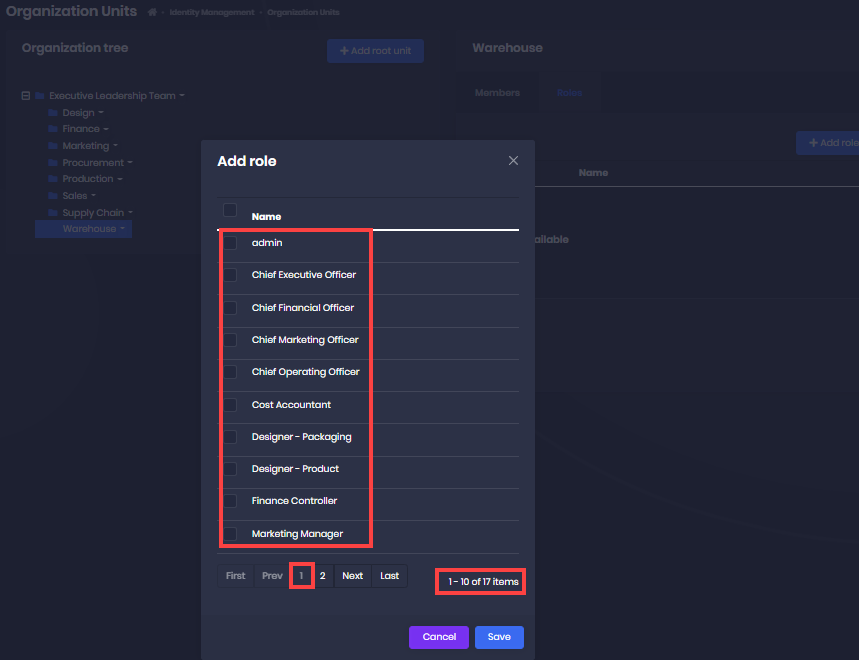
Screet shot 2: after clicking the Next button to go to page 2
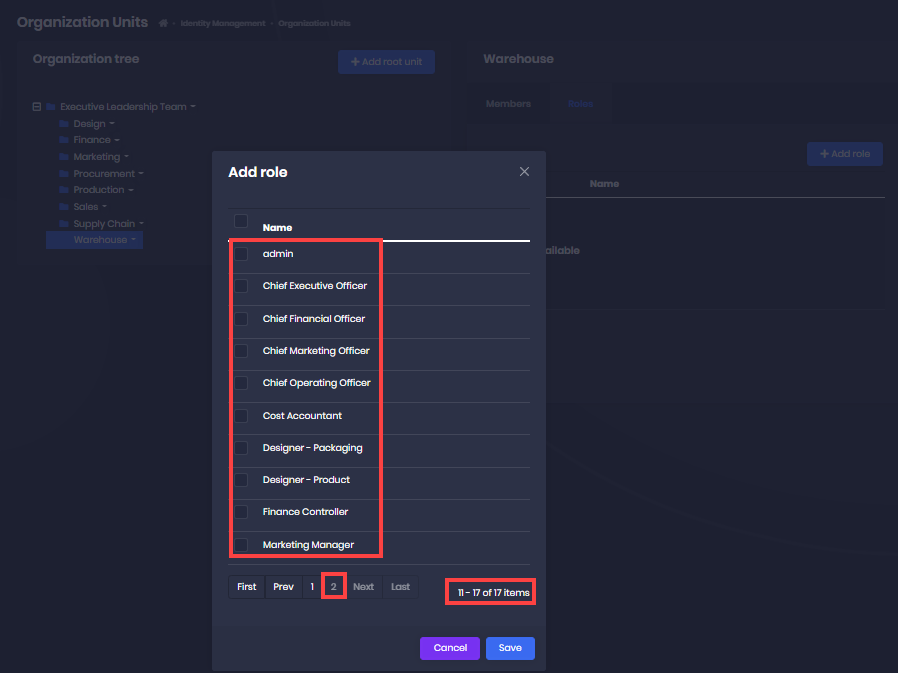
Note that this was created with the ABP framework and no code changes have been made to the Identity Management.
If you're creating a bug/problem report, please include followings:
- ABP Framework version: v5.3.3
- UI type: Blazor
- DB provider: EF Core
- Tiered (MVC) or Identity Server Separated (Angular): yes / no
- Exception message and stack trace: None
- Steps to reproduce the issue:"
3 Answer(s)
-
0
Verified bug.
I'm creating an internal issue for this. I'll inform you in this issue after finding a workaround in your version
Also your credit is refunded.
-
0
We've fixed the issue it'll be released in the next patch version.
You can use the following workaround for your existing project.
- Add following class to your project.
[Dependency(ReplaceServices = true)] [ExposeServices(typeof(OrganizationUnitsManagement))] public class MyOrganizationManagementComponent : OrganizationUnitsManagement { public MyOrganizationManagementComponent(IOrganizationUnitAppService organizationUnitAppService) : base(organizationUnitAppService) { } protected override async Task OpenAddMemberModalAsync() { await base.OpenAddMemberModalAsync(); AddMemberModal.Visible = true; } protected override async Task OpenAddRoleModalAsync() { await base.OpenAddRoleModalAsync(); AddRoleModal.Visible = true; } } -
0
Thanks @enisn