@yekalkan hi. The question won't work for me as:
I am going to try and replicate the problem using a simple project much like I did above (see 3 Sep 2022).
@yekalkan hi.No the goal was not achieved. The simple example I tested worked, as described above. The more complex solution that we trying to build did not work per the original post.
@ykalkan hi. Thanks for the suggestions.
Regarding:
I have included another screen shot showing how the Collection Names lookup only displays the App{tables} when I expect it to show the Abp{tables}. Note that I have already created a navigation from this table to existing App{tables}, so this navigation to the Identity User is the second navigation.
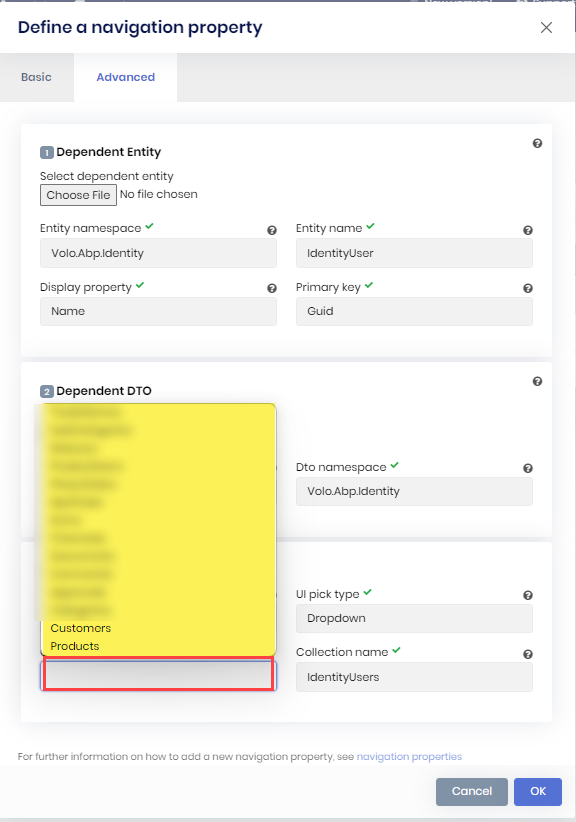
I did test this using a very simple project and it worked.
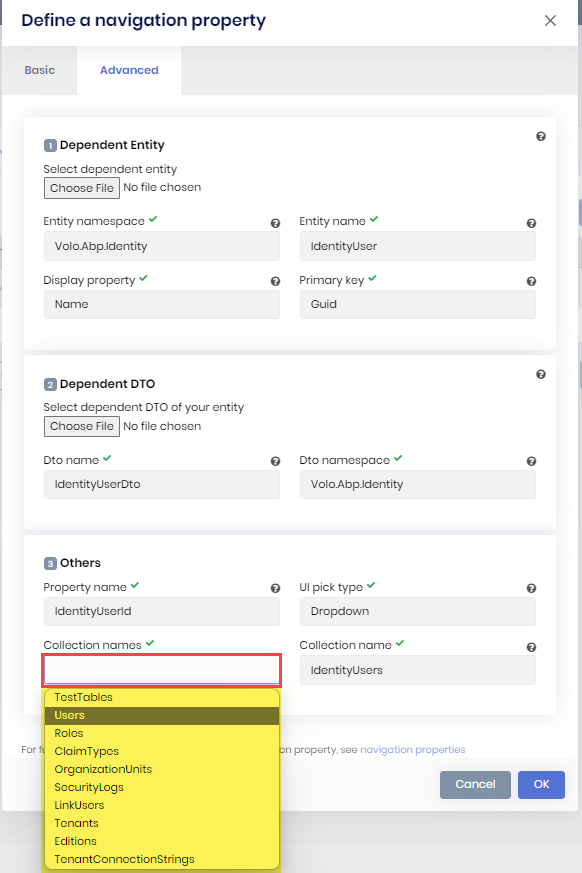
ABP Framework version: v5.3.3 UI type: Blazor DB provider: EF Core Tiered (MVC) or Identity Server Separated (Angular): yes / no Exception message and stack trace: No message Steps to reproduce the issue:"
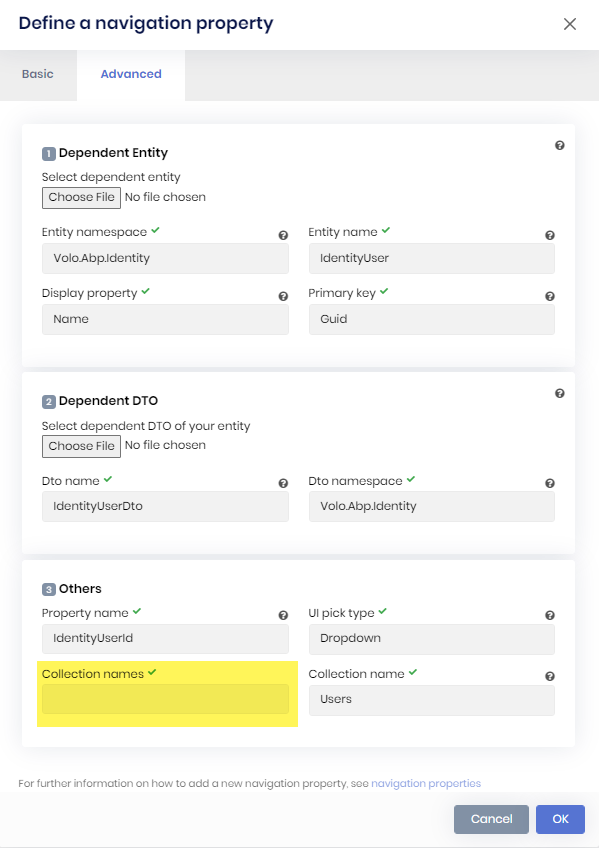
Note: Followed this approach: https://alexbierhaus.medium.com/abp-io-navigation-property-for-identityuser-abpuser-218b15aa711c
Cheers Brad
The Add Role screen on the Organization Units does not page.
To reproduce:
Screen shot 1: when the Add Role screen opens on page 1
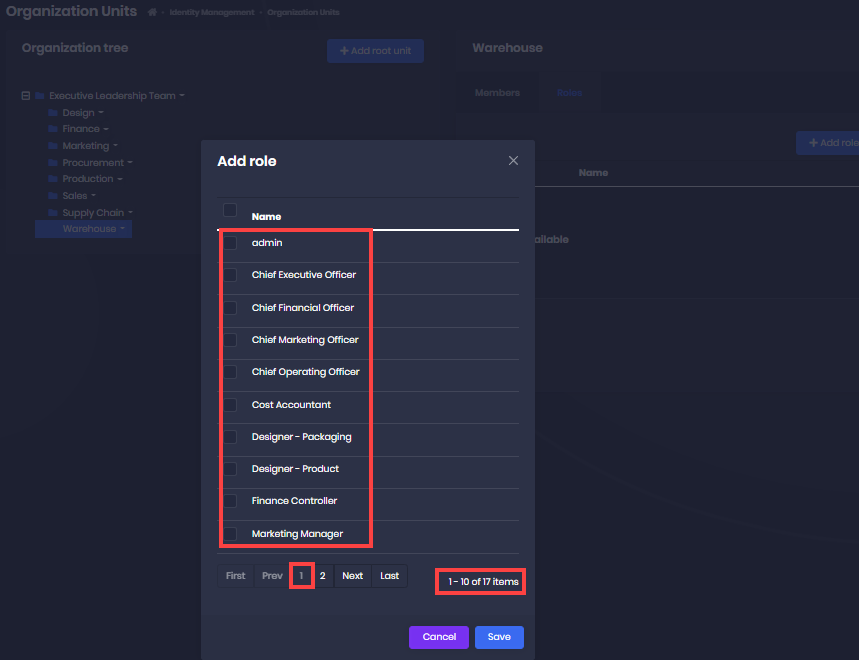
Screet shot 2: after clicking the Next button to go to page 2
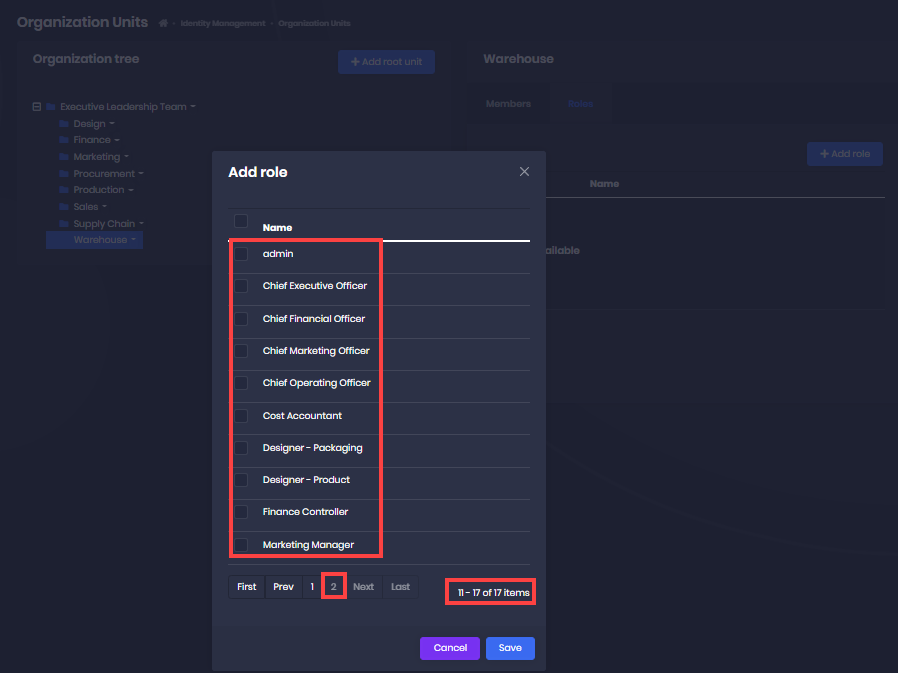
Note that this was created with the ABP framework and no code changes have been made to the Identity Management.
If you're creating a bug/problem report, please include followings:

