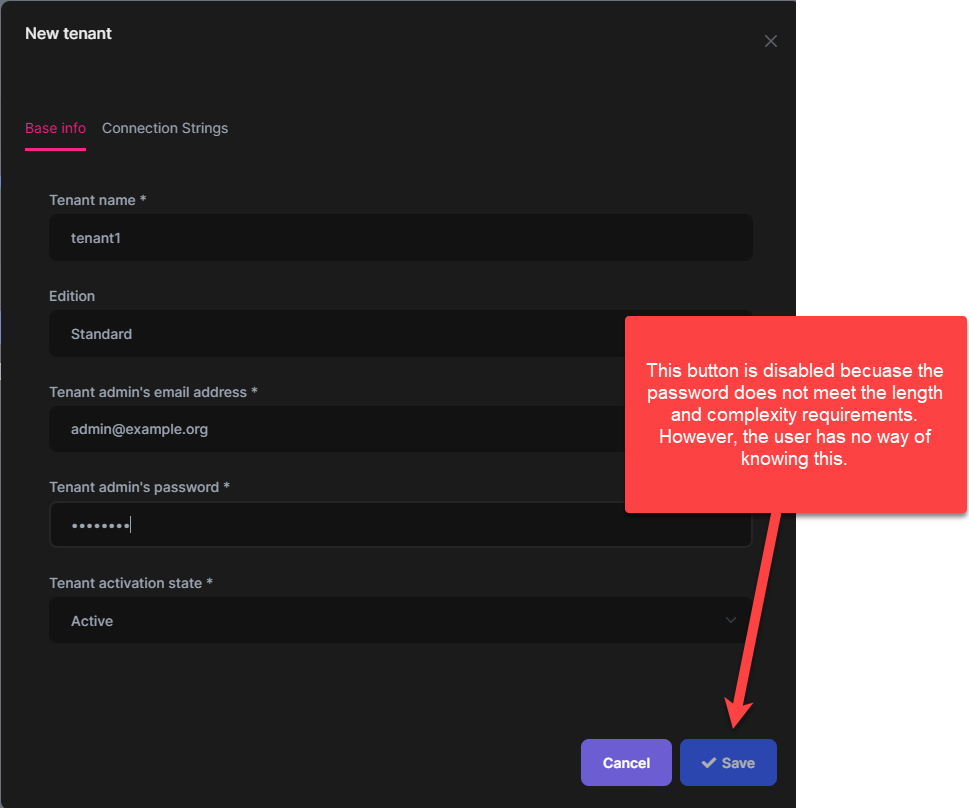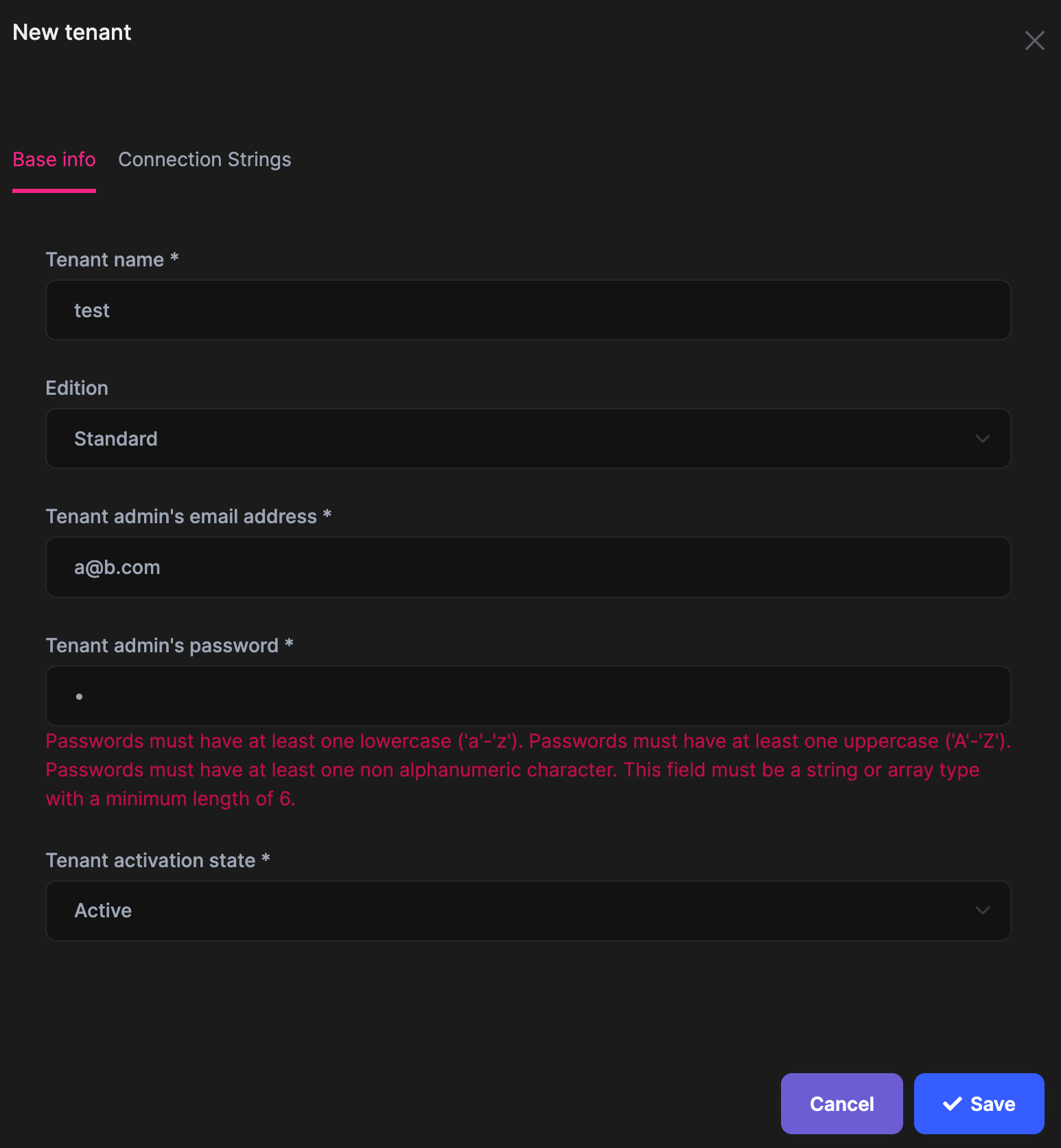If you're creating a bug/problem report, please include followings:
- ABP Framework version: v6.0.0
- UI type: Angular
- DB provider: EF Core
- Tiered (MVC) or Identity Server Separated (Angular): no
The save button on a new tenant is disabled until all inputs pass validation. This creates a scenario where the user enters data into all the fields but the save button is still disabled because the password does not meet length and complexity requirements. There is no feedback to the user about what is wrong with the form data.
The UI experience should direct the user when the password does not meet the required length and complexity requirements. In my opinion, this should be trigged after the client types something in the password field.
2 Answer(s)
-
0
You say your version is 6.0.0, but are you sure? I created an app that version is 6.0 and tested it. I cannot create the same issue. There was no validation message issue it was show error message, also the button was not disabled.
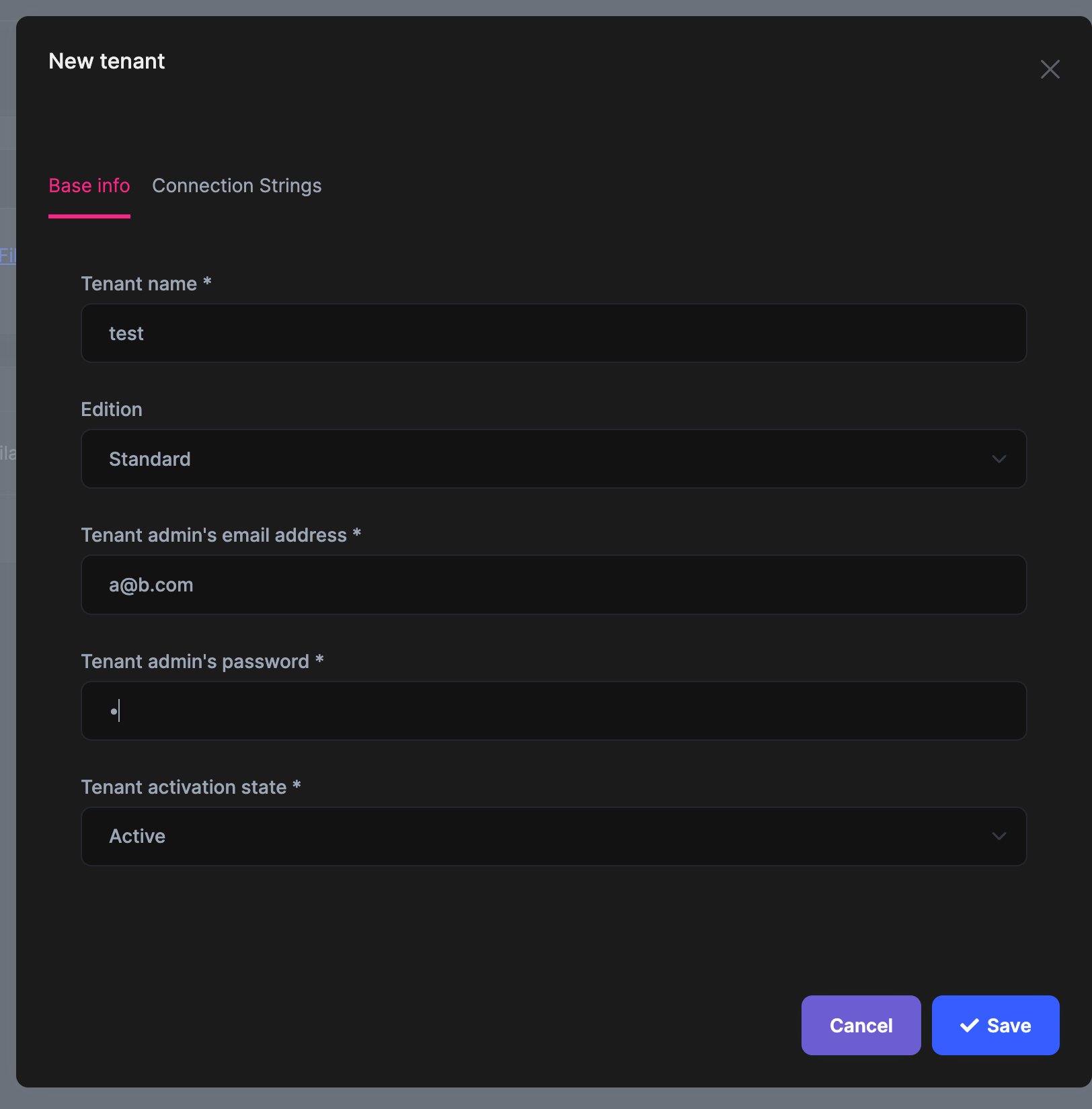 Additionally, when I press the save button, an error message appears.
Additionally, when I press the save button, an error message appears.Could you give me more information, please?
-
0
This had occurred in a solution we upgraded from rc.3 to the final release build. When we created a new project, the issue is not there. We have tracked down and resolved the issue in our existing project. Thanks!