Yes. This is related to the Hangfire Dashboard and the ID for the job shown there.
The ABP background workers and jobs have some awful names in the Hangfire dashboard. The Volo.Abp.Identity.Session.IdentitySessionCleanupBackgroundWorker is acceptable to me even if it is a bit long. However, HangfirePeriodicBackgroundWorker<BackgroundJobWork>.DoWorkAsync is simply awful for the recurringJobId. What is the cleanest way to set the name of these recurring jobs to a more user friendly name?
A secondary question would be if there is a way to remove log entries for these jobs which run every 5 minutes after a relatively short period of time? They clutter up the administration dashboard obscuring the "application" jobs statuses in the clutter.
Yes, the backend is configured as described and the external logins page was there until we upgraded the application to v8.3.4 and the front-end (angular) to v9.0.4 based on the recommendation in this ticket. Now the external logins configuration page has disappeared.
@liangshiwei - Thank you for providing this. This gives us what we need. If I may make a couple of suggestions.
This is not an answer to my question. You cannot generate a new solution from newer versions of ABP Suite. How do I install a specific version of ABP Studio?
For business reasons (not technical), we cannot upgrade to .NET 9. We must continue building and developing our solutions on .NET 8. Therefore, we need to continue using the 8.3.4 version for some time.
As of now, we cannot use ABP Studio. I can install the 0.9.8 version of the CLI from the command line and use that to generate new solution templates. However, if I launch ABP Studio, it updates the version of the CLI. Your design choices for version management assume everyone is able and willing to upgrade to .NET 9. We cannot do that which makes the tool useless to us.
Given the documentation about version mappings for new application templates, https://abp.io/docs/latest/studio/version-mapping
How can we install a specific version (v0.9.8) of the ABP Studio application? We want to generate our templates based on the 8.3.4 template as we are not able to upgrade to .NET 9 at the current time.
This issue is new this morning.
I cannot login this morning from the console.
abp login <username> -p <password> is failing. Adding --organization does not fix the problem.
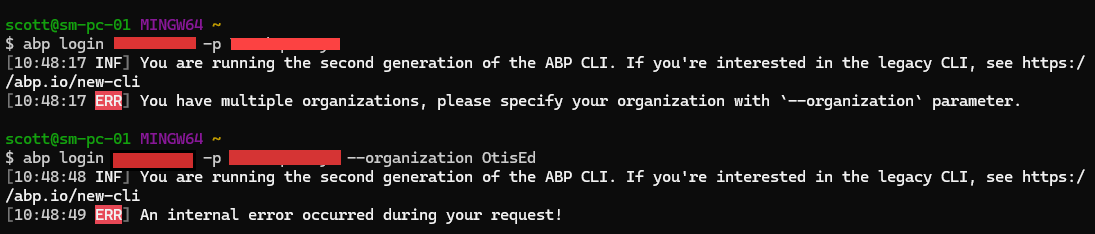
In addition, I cannot access my account profile. I get an Internal error 500
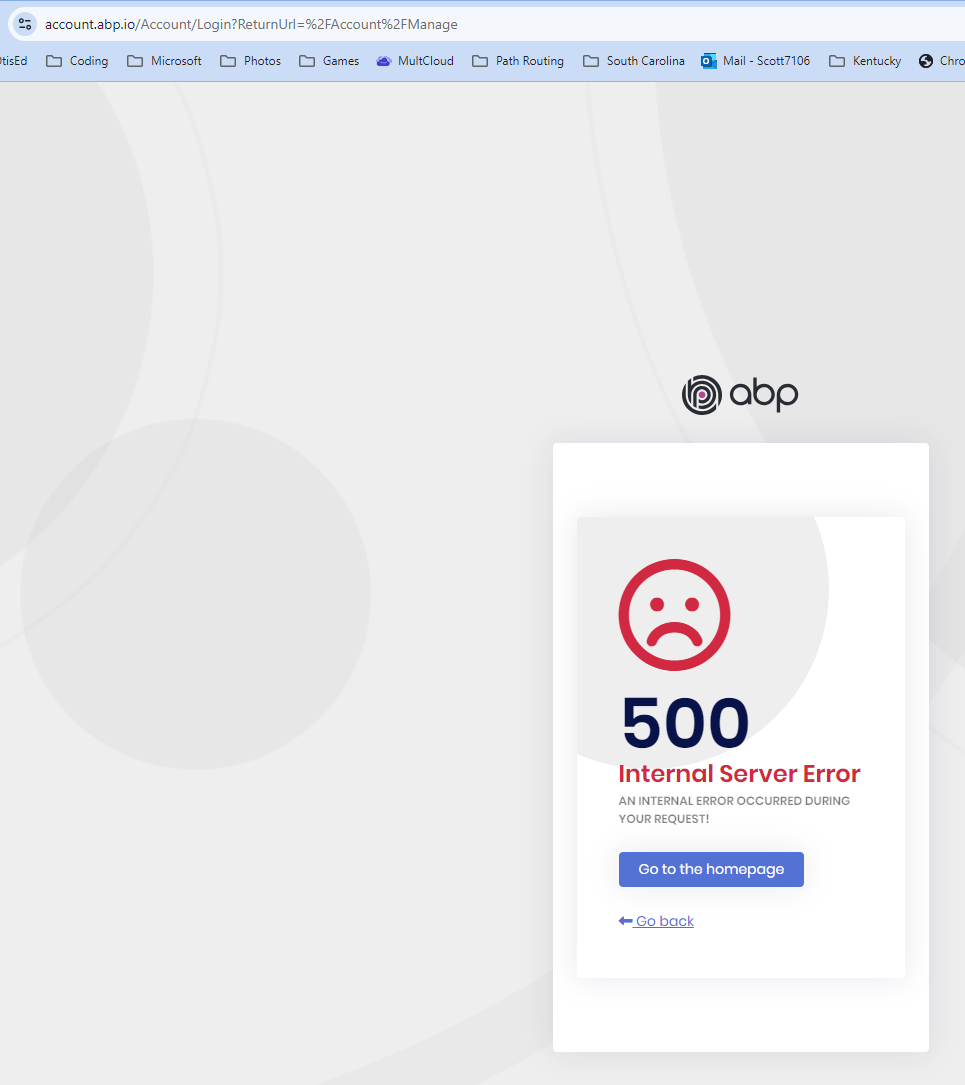
Thank you!
We are using Angular and have not edited the UI. I sent you an invite to the GitHub repo.

