The ABP background workers and jobs have some awful names in the Hangfire dashboard. The Volo.Abp.Identity.Session.IdentitySessionCleanupBackgroundWorker is acceptable to me even if it is a bit long. However, HangfirePeriodicBackgroundWorker<BackgroundJobWork>.DoWorkAsync is simply awful for the recurringJobId. What is the cleanest way to set the name of these recurring jobs to a more user friendly name?
A secondary question would be if there is a way to remove log entries for these jobs which run every 5 minutes after a relatively short period of time? They clutter up the administration dashboard obscuring the "application" jobs statuses in the clutter.
Given the documentation about version mappings for new application templates, https://abp.io/docs/latest/studio/version-mapping
How can we install a specific version (v0.9.8) of the ABP Studio application? We want to generate our templates based on the 8.3.4 template as we are not able to upgrade to .NET 9 at the current time.
This issue is new this morning.
I cannot login this morning from the console.
abp login <username> -p <password> is failing. Adding --organization does not fix the problem.
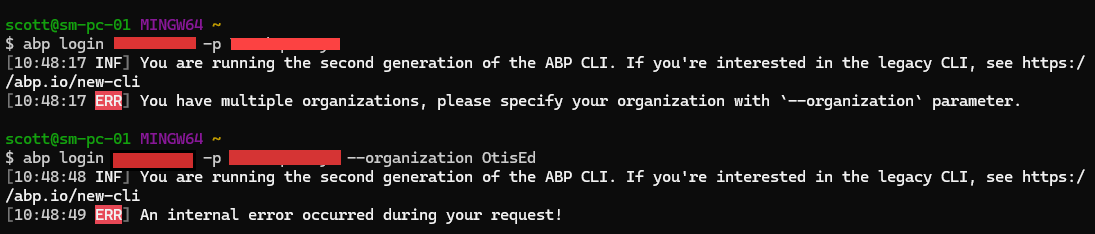
In addition, I cannot access my account profile. I get an Internal error 500
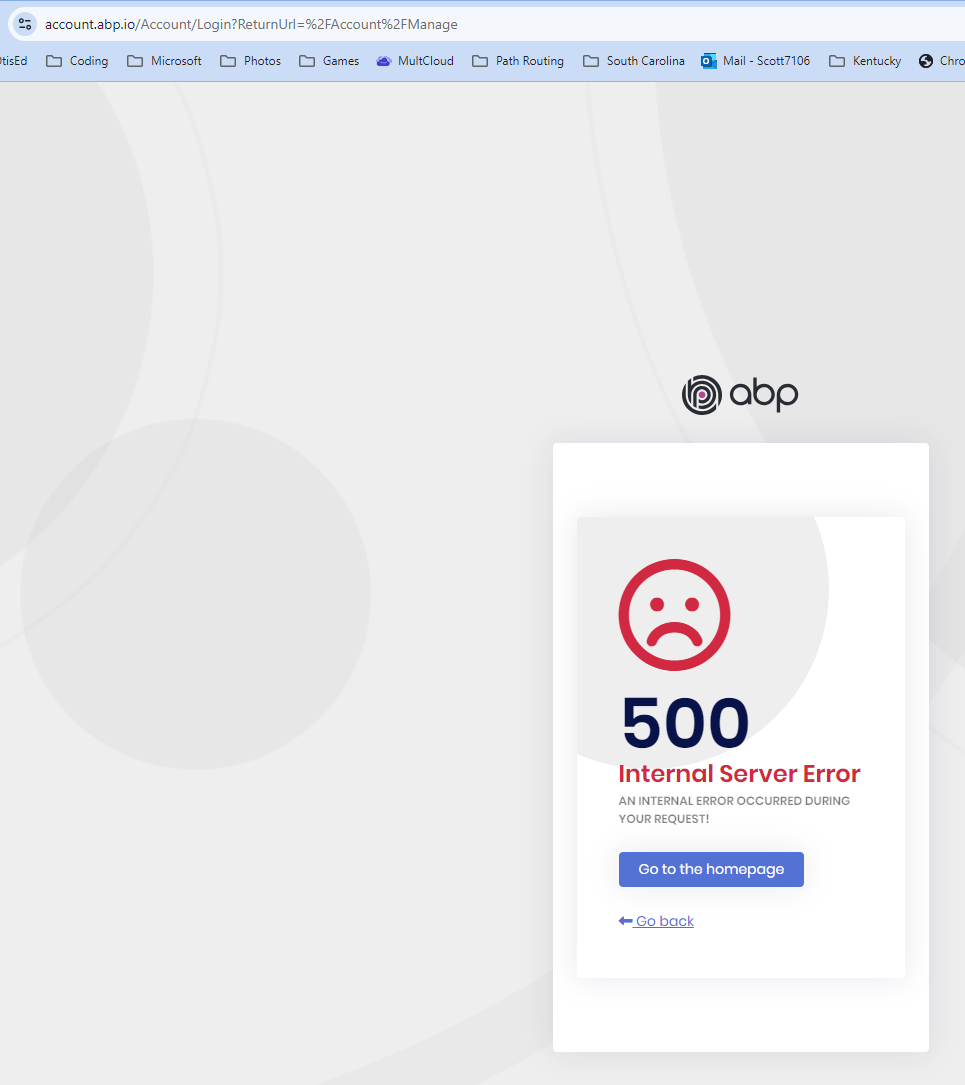
We have extended the SaasTenants object. After upgrading to 8.1.4, we noticed that the create/edit screen for tenants does not show the labels. The Index page correctly shows the headers for the additional columns so the localized string is working there. This appears to be a UI bug or something we need to add which wasn't required in earlier versions. We noticed this with 8.1.4, but cannot confirm whether that is where it was introduced.
ObjectExtensionManager.Instance.Modules()
.ConfigureSaas(saas =>
{
saas.ConfigureTenant(tenant =>
{
tenant.AddOrUpdateProperty<string>(
"ClientCode",
property =>
{
property.Attributes.Add(new RequiredAttribute());
property.Attributes.Add(new StringLengthAttribute(MultiTenancyConsts.ClientCodeMaxLength));
property.DisplayName = LocalizableString.Create<ZiplineResource>("::ClientCode");
property.UI.OnTable.IsVisible = false;
});
tenant.AddOrUpdateProperty<string>(
"EnvironmentCode",
property =>
{
property.Attributes.Add(new RequiredAttribute());
property.Attributes.Add(new StringLengthAttribute(MultiTenancyConsts.EnvironmentCodeMaxLength));
property.DisplayName = LocalizableString.Create<ZiplineResource>("::EnvironmentCode");
property.UI.OnTable.IsVisible = false;
});
tenant.AddOrUpdateProperty<string>(
"TenantCode",
property =>
{
property.Attributes.Add(new StringLengthAttribute(MultiTenancyConsts.TenantCodeMaxLength));
property.DisplayName = LocalizableString.Create<ZiplineResource>("::TenantCode");
property.UI.OnCreateForm.IsVisible = false;
property.UI.OnEditForm.IsVisible = false;
});
tenant.AddOrUpdateProperty<EnvironmentType>(
"EnvironmentType",
property =>
{
property.DefaultValue = EnvironmentType.Development;
property.Attributes.Add(new RequiredAttribute());
property.DisplayName = LocalizableString.Create<ZiplineResource>("::EnvironmentType");
});
tenant.AddOrUpdateProperty<StructureType>(
"StructureType",
property =>
{
property.DefaultValue = StructureType.Warehouse;
property.Attributes.Add(new RequiredAttribute());
property.DisplayName = LocalizableString.Create<ZiplineResource>("::StructureType");
});
tenant.AddOrUpdateProperty<string>(
"Description",
property =>
{
property.Attributes.Add(new StringLengthAttribute(MultiTenancyConsts.DescriptionMaxLength));
property.UI.OnTable.IsVisible = false;
property.DisplayName = LocalizableString.Create<ZiplineResource>("::Description");
});
});
});
After upgrading to v8.2.1, I am getting a warning in my logs.
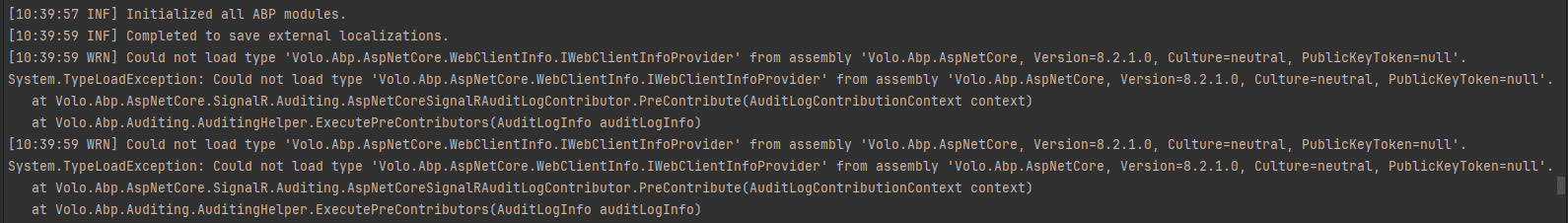
There are no errors that I see, just the warning. Did we miss something in an upgrade or is this an issue in the Volo packages? I have checked that all packages are v8.2.1 and we didn't miss anything.
I have installed the latest version of ABP Studio (0.7.4). This includes the latest release of the new CLI and have updated ABP Suite to 8.2.1. If I create a new solution, all the ABP packages are 8.2.1 as expected. When I update the existing solution using ABP Studio, ABP Suite and the ABP CLI, the version only goes to 8.2.0.
What do I need to do to upgrade my existing solution packages references to 8.2.1?
Running the unit tests fails randomly. This is related to issue #4545 https://support.abp.io/QA/Questions/4545/Unit-tests-fail-randomly-in-v701 This has never been resolved. We took the steps in that ticket and reduced the frequency, but it is still occurring across multiple projects.
The error shown below is from a baseline project with very little customization at this point. We added the CMS Kit Pro via source code to the project.
Run dotnet test --configuration Release --no-build Test run for /home/runner/work/OtisEd.Artifact.Blazor/OtisEd.Artifact.Blazor/modules/Volo.CmsKit.Pro/test/Volo.CmsKit.Pro.Application.Tests/bin/Release/net8.0/Volo.CmsKit.Pro.Application.Tests.dll (.NETCoreApp,Version=v8.0) Test run for /home/runner/work/OtisEd.Artifact.Blazor/OtisEd.Artifact.Blazor/modules/Volo.CmsKit.Pro/test/Volo.CmsKit.Pro.Domain.Tests/bin/Release/net8.0/Volo.CmsKit.Pro.Domain.Tests.dll (.NETCoreApp,Version=v8.0) Microsoft (R) Test Execution Command Line Tool Version 17.10.0 (x64) Copyright (c) Microsoft Corporation. All rights reserved.
Starting test execution, please wait... Microsoft (R) Test Execution Command Line Tool Version 17.10.0 (x64) Copyright (c) Microsoft Corporation. All rights reserved.
A total of 1 test files matched the specified pattern.
Starting test execution, please wait...
A total of 1 test files matched the specified pattern.
[xUnit.net 00:00:10.31] Volo.CmsKit.Pro.Newsletters.NewsletterRecordManager_Tests.GetNewsletterPreferencesAsync [FAIL]
Failed Volo.CmsKit.Pro.Newsletters.NewsletterRecordManager_Tests.GetNewsletterPreferencesAsync [1 ms]
Error Message:
Volo.Abp.AbpInitializationException : An error occurred during the initialize Volo.Abp.Modularity.OnApplicationInitializationModuleLifecycleContributor phase of the module Volo.CmsKit.Pro.CmsKitProTestBaseModule, Volo.CmsKit.Pro.TestBase, Version=1.0.0.0, Culture=neutral, PublicKeyToken=null: SqliteConnection does not support nested transactions.. See the inner exception for details.
---- System.InvalidOperationException : SqliteConnection does not support nested transactions.
Stack Trace:
at Volo.Abp.Modularity.ModuleManager.InitializeModules(ApplicationInitializationContext context)
at Volo.Abp.AbpApplicationBase.InitializeModules()
at Volo.Abp.AbpApplicationWithExternalServiceProvider.Initialize(IServiceProvider serviceProvider)
at Volo.Abp.Testing.AbpIntegratedTest1..ctor() at Volo.CmsKit.Pro.CmsKitProTestBase1..ctor()
at Volo.CmsKit.Pro.CmsKitProDomainTestBase..ctor()
at Volo.CmsKit.Pro.Newsletters.NewsletterRecordManager_Tests..ctor() in /home/runner/work/OtisEd.Artifact.Blazor/OtisEd.Artifact.Blazor/modules/Volo.CmsKit.Pro/test/Volo.CmsKit.Pro.Domain.Tests/Newsletters/NewsletterRecordManager_Tests.cs:line 15
at System.RuntimeType.CreateInstanceDefaultCtor(Boolean publicOnly, Boolean wrapExceptions)
----- Inner Stack Trace -----
at Microsoft.Data.Sqlite.SqliteConnection.BeginTransaction(IsolationLevel isolationLevel, Boolean deferred)
at Microsoft.Data.Sqlite.SqliteConnection.BeginTransaction(IsolationLevel isolationLevel)
at Microsoft.Data.Sqlite.SqliteConnection.BeginDbTransaction(IsolationLevel isolationLevel)
at System.Data.Common.DbConnection.BeginDbTransactionAsync(IsolationLevel isolationLevel, CancellationToken cancellationToken)
--- End of stack trace from previous location ---
at Microsoft.EntityFrameworkCore.Storage.RelationalConnection.BeginTransactionAsync(IsolationLevel isolationLevel, CancellationToken cancellationToken)
at Microsoft.EntityFrameworkCore.Storage.RelationalConnection.BeginTransactionAsync(CancellationToken cancellationToken)
at Microsoft.EntityFrameworkCore.Update.Internal.BatchExecutor.ExecuteAsync(IEnumerable1 commandBatches, IRelationalConnection connection, CancellationToken cancellationToken) at Microsoft.EntityFrameworkCore.Update.Internal.BatchExecutor.ExecuteAsync(IEnumerable1 commandBatches, IRelationalConnection connection, CancellationToken cancellationToken)
at Microsoft.EntityFrameworkCore.Update.Internal.BatchExecutor.ExecuteAsync(IEnumerable1 commandBatches, IRelationalConnection connection, CancellationToken cancellationToken) at Microsoft.EntityFrameworkCore.ChangeTracking.Internal.StateManager.SaveChangesAsync(IList1 entriesToSave, CancellationToken cancellationToken)
at Microsoft.EntityFrameworkCore.ChangeTracking.Internal.StateManager.SaveChangesAsync(StateManager stateManager, Boolean acceptAllChangesOnSuccess, CancellationToken cancellationToken)
at Microsoft.EntityFrameworkCore.DbContext.SaveChangesAsync(Boolean acceptAllChangesOnSuccess, CancellationToken cancellationToken)
at Microsoft.EntityFrameworkCore.DbContext.SaveChangesAsync(Boolean acceptAllChangesOnSuccess, CancellationToken cancellationToken)
at Volo.Abp.EntityFrameworkCore.AbpDbContext1.SaveChangesAsync(Boolean acceptAllChangesOnSuccess, CancellationToken cancellationToken) at Volo.Abp.Uow.UnitOfWork.SaveChangesAsync(CancellationToken cancellationToken) at Volo.Abp.Uow.UnitOfWork.CompleteAsync(CancellationToken cancellationToken) at Volo.Abp.Uow.UnitOfWorkInterceptor.InterceptAsync(IAbpMethodInvocation invocation) at Volo.Abp.Castle.DynamicProxy.CastleAsyncAbpInterceptorAdapter1.InterceptAsync(IInvocation invocation, IInvocationProceedInfo proceedInfo, Func3 proceed) at Volo.CmsKit.Pro.CmsKitProTestBaseModule.<>c__DisplayClass4_0.<<SeedTestData>b__0>d.MoveNext() in /home/runner/work/OtisEd.Artifact.Blazor/OtisEd.Artifact.Blazor/modules/Volo.CmsKit.Pro/test/Volo.CmsKit.Pro.TestBase/CmsKitProTestBaseModule.cs:line 90 --- End of stack trace from previous location --- at Nito.AsyncEx.Synchronous.TaskExtensions.WaitAndUnwrapException(Task task) at Nito.AsyncEx.AsyncContext.<>c__DisplayClass15_0.<Run>b__0(Task t) at System.Threading.ExecutionContext.RunInternal(ExecutionContext executionContext, ContextCallback callback, Object state) --- End of stack trace from previous location --- at System.Threading.ExecutionContext.RunInternal(ExecutionContext executionContext, ContextCallback callback, Object state) at System.Threading.Tasks.Task.ExecuteWithThreadLocal(Task& currentTaskSlot, Thread threadPoolThread) --- End of stack trace from previous location --- at Nito.AsyncEx.Synchronous.TaskExtensions.WaitAndUnwrapException(Task task) at Nito.AsyncEx.AsyncContext.Run(Func1 action)
at Volo.Abp.Threading.AsyncHelper.RunSync(Func`1 action)
at Volo.CmsKit.Pro.CmsKitProTestBaseModule.SeedTestData(ApplicationInitializationContext context) in /home/runner/work/OtisEd.Artifact.Blazor/OtisEd.Artifact.Blazor/modules/Volo.CmsKit.Pro/test/Volo.CmsKit.Pro.TestBase/CmsKitProTestBaseModule.cs:line 86
at Volo.CmsKit.Pro.CmsKitProTestBaseModule.OnApplicationInitialization(ApplicationInitializationContext context) in /home/runner/work/OtisEd.Artifact.Blazor/OtisEd.Artifact.Blazor/modules/Volo.CmsKit.Pro/test/Volo.CmsKit.Pro.TestBase/CmsKitProTestBaseModule.cs:line 81
at Volo.Abp.Modularity.OnApplicationInitializationModuleLifecycleContributor.Initialize(ApplicationInitializationContext context, IAbpModule module)
at Volo.Abp.Modularity.ModuleManager.InitializeModules(ApplicationInitializationContext context)
After upgrading to ABP 8.1.4, I ran an npm audit command on the *.HttpApi.Host project where the abp/account and lepton-x theme packages are defined. The output shows 19 high vulnerabilities. Do you have a plan to address these vulnerabilities?
braces <3.0.3 Severity: high Uncontrolled resource consumption in braces - https://github.com/advisories/GHSA-grv7-fg5c-xmjg No fix available node_modules/braces node_modules/micromatch/node_modules/braces chokidar 1.0.0-rc1 - 2.1.8 Depends on vulnerable versions of anymatch Depends on vulnerable versions of braces Depends on vulnerable versions of glob-parent Depends on vulnerable versions of readdirp node_modules/chokidar glob-watcher 5.0.0 - 5.0.5 Depends on vulnerable versions of anymatch Depends on vulnerable versions of chokidar node_modules/glob-watcher gulp 4.0.0 - 4.0.2 Depends on vulnerable versions of glob-watcher Depends on vulnerable versions of gulp-cli Depends on vulnerable versions of vinyl-fs node_modules/gulp @abp/aspnetcore.mvc.ui 0.6.3 - 8.1.4 Depends on vulnerable versions of gulp node_modules/@abp/aspnetcore.mvc.ui @abp/aspnetcore.mvc.ui.theme.shared 0.6.3 - 8.1.4 Depends on vulnerable versions of @abp/aspnetcore.mvc.ui node_modules/@abp/aspnetcore.mvc.ui.theme.shared @volo/abp.aspnetcore.mvc.ui.theme.commercial <=8.1.4 Depends on vulnerable versions of @abp/aspnetcore.mvc.ui.theme.shared node_modules/@volo/abp.aspnetcore.mvc.ui.theme.commercial @volo/abp.aspnetcore.mvc.ui.theme.leptonx <=3.1.4 Depends on vulnerable versions of @volo/abp.aspnetcore.mvc.ui.theme.commercial node_modules/@volo/abp.aspnetcore.mvc.ui.theme.leptonx @volo/account <=8.1.4 Depends on vulnerable versions of @volo/abp.aspnetcore.mvc.ui.theme.commercial node_modules/@volo/account micromatch 0.2.0 - 3.1.10 Depends on vulnerable versions of braces node_modules/anymatch/node_modules/micromatch node_modules/findup-sync/node_modules/micromatch node_modules/matchdep/node_modules/micromatch node_modules/readdirp/node_modules/micromatch anymatch 1.2.0 - 2.0.0 Depends on vulnerable versions of micromatch node_modules/anymatch findup-sync 0.4.0 - 3.0.0 Depends on vulnerable versions of micromatch node_modules/findup-sync node_modules/matchdep/node_modules/findup-sync liftoff 2.2.3 - 3.1.0 Depends on vulnerable versions of findup-sync node_modules/liftoff gulp-cli 1.3.0 - 2.3.0 Depends on vulnerable versions of liftoff Depends on vulnerable versions of matchdep node_modules/gulp-cli matchdep >=1.0.1 Depends on vulnerable versions of findup-sync Depends on vulnerable versions of micromatch node_modules/matchdep readdirp 2.2.0 - 2.2.1 Depends on vulnerable versions of micromatch node_modules/readdirp
glob-parent <5.1.2 Severity: high glob-parent vulnerable to Regular Expression Denial of Service in enclosure regex - https://github.com/advisories/GHSA-ww39-953v-wcq6 No fix available node_modules/glob-parent glob-stream 5.3.0 - 6.1.0 Depends on vulnerable versions of glob-parent node_modules/glob-stream vinyl-fs 2.4.2 - 3.0.3 Depends on vulnerable versions of glob-stream node_modules/vinyl-fs
sweetalert2 >=11.6.14
sweetalert2 v11.6.14 and above contains potentially undesirable behavior - https://github.com/advisories/GHSA-mrr8-v49w-3333
fix available via npm audit fix
node_modules/sweetalert2
20 vulnerabilities (1 low, 19 high)
After upgrading the CLI to 8.1.4, I ran `abp update'. The Angular packages upgraded to 8.1.4 as expected, but the .NET packages upgraded to 8.1.3.
https://app.screencast.com/eQ861iypAT5Yq
Is there a blueprint for how to deploy the Angular SPA as a fallback within the API. I want to deploy the API and the SPA as a single application using 1 URL instead of 2 URLs. We had this working in an earlier version of ABP using IdentityServer, but so far we have not been able to get it working with OpenIddict.

